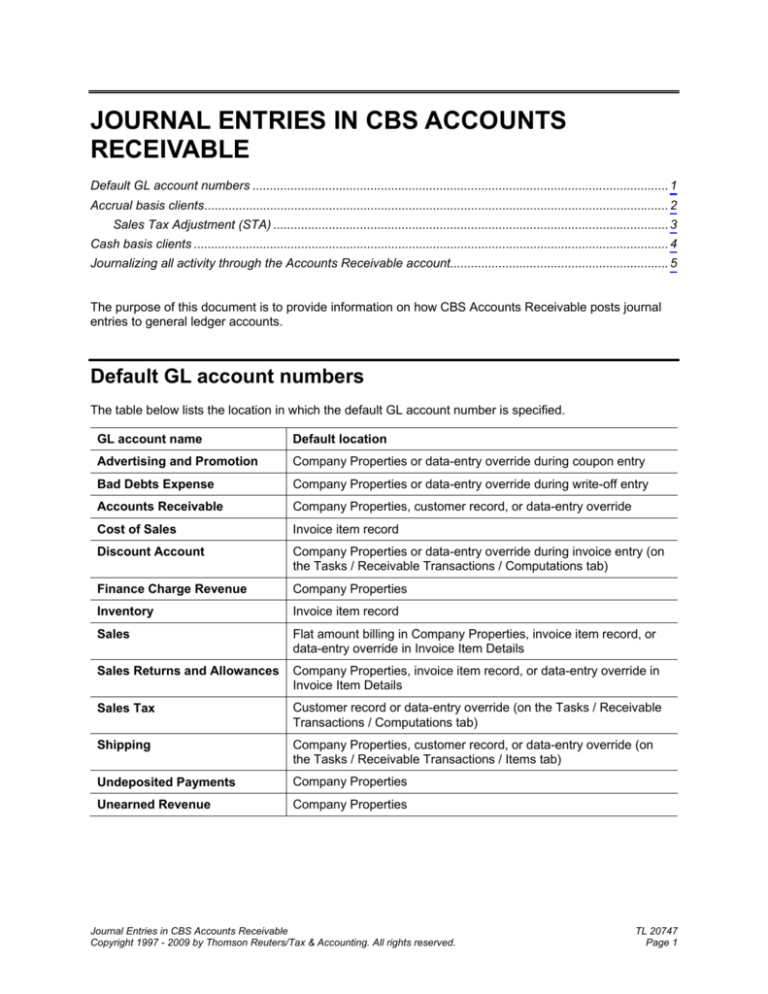
JOURNAL ENTRIES IN CBS ACCOUNTS
RECEIVABLE
Default GL account numbers ........................................................................................................................ 1 Accrual basis clients...................................................................................................................................... 2 Sales Tax Adjustment (STA) .................................................................................................................. 3 Cash basis clients ......................................................................................................................................... 4 Journalizing all activity through the Accounts Receivable account............................................................... 5 The purpose of this document is to provide information on how CBS Accounts Receivable posts journal
entries to general ledger accounts.
Default GL account numbers
The table below lists the location in which the default GL account number is specified.
GL account name
Default location
Advertising and Promotion
Company Properties or data-entry override during coupon entry
Bad Debts Expense
Company Properties or data-entry override during write-off entry
Accounts Receivable
Company Properties, customer record, or data-entry override
Cost of Sales
Invoice item record
Discount Account
Company Properties or data-entry override during invoice entry (on
the Tasks / Receivable Transactions / Computations tab)
Finance Charge Revenue
Company Properties
Inventory
Invoice item record
Sales
Flat amount billing in Company Properties, invoice item record, or
data-entry override in Invoice Item Details
Sales Returns and Allowances
Company Properties, invoice item record, or data-entry override in
Invoice Item Details
Sales Tax
Customer record or data-entry override (on the Tasks / Receivable
Transactions / Computations tab)
Shipping
Company Properties, customer record, or data-entry override (on
the Tasks / Receivable Transactions / Items tab)
Undeposited Payments
Company Properties
Unearned Revenue
Company Properties
Journal Entries in CBS Accounts Receivable
Copyright 1997 - 2009 by Thomson Reuters/Tax & Accounting. All rights reserved.
TL 20747
Page 1
Accrual basis clients
If your accountant set up your CBS program to use the accrual basis accounting method, the program will
post a journal entry to the specified GL account at the time the transaction is finalized. If a transaction is
subsequently voided or deleted, the program creates a reversal entry for that transaction.
The tables below identify the specific GL accounts to which the program posts the journal entry in the
given situation.
Notes
When voiding or deleting a transaction, CBS creates a reversal transaction of the entries listed below.
When unapplying a payment, CBS creates a reversal transaction of the entries listed below for
applying the payment type.
CBS allows you to void or delete a refund invoice, but it does not allow you to unapply a refund
invoice.
Debit entries
Credit entries
Invoice (entering)
Accounts Receivable
Cost of Sales
Inventory
Sales
Shipping
Sales Tax
Discount offered
Discount Account
Accounts Receivable
Created and dated with
the same date as the
transaction date.
Discount expired
Accounts Receivable
Discount Account
Created and dated the
day after the discount
expiration date.
Discount used
(discount honored)
Discount Account
Accounts Receivable
Created and dated the
day after the discount
expiration date.
Depositable payment
(entering)
Undeposited Payments
Unearned Revenue
Depositable payments
include cash, credit card,
check, COD.
Depositable payment
(applying to an
invoice)
Unearned Revenue
Accounts Receivable
Depositable payment
(depositing)
Cash
Undeposited
Payment
Coupon (entering)
Advertising and
Promotion
Unearned Revenue
Coupon (applying to
an invoice)
Unearned Revenue
Accounts Receivable
Write-off (entering)
Bad Debts Expense
Unearned Revenue
TL 20747
Page 2
Notes
A coupon is a nondepositable payment.
A write-off is a nondepositable payment.
Journal Entries in CBS Accounts Receivable
Copyright 1997 - 2009 by Thomson Reuters/Tax & Accounting. All rights reserved.
Debit entries
Credit entries
Notes
Write-off (applying to
an invoice)
Unearned Revenue
Accounts Receivable
Credit memo
(entering)
Inventory
Sales
Sales Tax
Shipping
Cost of Sales
Unearned Revenue
Credit memo
(applying)
Unearned Revenue
Accounts Receivable
Finance charge
invoice
Accounts Receivable
Finance charge
revenue
Refund invoice
(creating)
Accounts Receivable
Undeposited
Payments
Occurs at the same time
as applying a refund
invoice.
Refund invoice
(applying)
Unearned Revenue
Accounts Receivable
Occurs at the same time
as creating a refund
invoice.
Refund check or other
payment (creating)
Undeposited Payments
Cash
Created in the
CheckWriter checkbook.
Sales Tax Adjustment (STA)
The program creates a Sales Tax Adjustment journal entry under the following conditions:
You marked the Include Discount checkbox for the sales tax code. (CBS subtracts the discount from
invoice subtotal before applying the sales tax.)
Your accountant set up your CBS program to use the accrual basis accounting method.
The Discount Honored amount is not equal to the Discount Offered amount when you close the
invoice.
Debit entries
Credit entries
Discount Honored is greater than Discount Offered
Sales tax payable
Accounts Receivable
Discount Honored is less than Discount Offered
Accounts Receivable
Sales tax payable
Journal Entries in CBS Accounts Receivable
Copyright 1997 - 2009 by Thomson Reuters/Tax & Accounting. All rights reserved.
TL 20747
Page 3
Cash basis clients
If your accountant set up your CBS software to use the cash basis accounting method, the program will
post a journal entry to the specified GL account once cash is received for revenue or dispersed for
expenses.
The tables below identify the specific GL accounts to which the program posts the journal entry in the
given situation.
Notes
When voiding or deleting a transaction, CBS creates a reversal transaction of the entries listed below.
When unapplying a payment, CBS creates a reversal transaction of the entries listed below for
applying the payment type.
CBS allows you to void or delete a refund invoice, but it does not allow you to unapply a refund
invoice.
Amounts posted to the Accounts Receivable account will always be zero because CBS debits and
credits the Accounts Receivable account at the time a payment is applied to an invoice. The Accounts
Receivable account is not included on the Transactions List report.
Debit entries
Credit entries
Notes
Depositable payment
(entering)
Undeposited
Payments
Unearned Revenue
Depositable payments
include cash, credit card,
check, COD.
Depositable payment
(applying to an invoice)
Unearned Revenue
Accounts Receivable
Coupon (entering)
Advertising and
Promotion
Unearned Revenue
Coupon (applying to an
invoice)
Unearned Revenue
Accounts Receivable
Write-off (entering)
Bad Debts Expense
Unearned Revenue
Write-off (applying to an
Invoice)
Unearned Revenue
Accounts Receivable
Credit memo (entering)
Inventory
Sales
Sales Tax
Shipping
Cost of Sales
Unearned Revenue
Credit memo (applying)
Unearned Revenue
Accounts Receivable
Payment or credit
memo (applying to an
invoice)
Accounts Receivable
Cost of Sales
Inventory
Sales
Sales Tax
Shipping
TL 20747
Page 4
A coupon is a nondepositable payment.
A write-off is a nondepositable payment.
Journal Entries in CBS Accounts Receivable
Copyright 1997 - 2009 by Thomson Reuters/Tax & Accounting. All rights reserved.
Debit entries
Credit entries
Notes
Discount used
(honored)
Discount Account
Unearned Revenue
Created when a payment
is applied to an invoice.
Depositable payments
(depositing)
Cash
Undeposited
Payment
Finance charge invoice
Accounts Receivable
Finance Charge
Revenue
Refund (creating a
refund invoice)
Accounts Receivable
Undeposited
Payments
Occurs at the same time
as applying a refund
invoice.
Refund (applying a
refund invoice)
Unearned Revenue
Accounts Receivable
Occurs at the same time
as creating a refund
invoice.
Refund check or other
payment (creating)
Undeposited
Payments
Cash
Created in the
CheckWriter checkbook.
Journalizing all activity through the Accounts Receivable
account
If you do not want to journalize undeposited payments through the Undeposited Payment account and
unapplied payments through the Unearned Revenue account, you can set up these accounts to use the
Accounts Receivable account. (Select the same GL account number for the Accounts Receivable,
Undeposited Payment, and Unearned Revenue accounts on the Accounts Receivable tab of the File /
Company Properties dialog.) If you do this, the following ramifications will occur.
All activity will flow through the Accounts Receivable account, and CBS will create many in and out
journal entries.
You should deposit depositable payments before you export to your accountant; otherwise, these
amounts will not affect the general ledger. CBS does not validate your data to confirm that
depositable payments have been deposited before you export.
Journal Entries in CBS Accounts Receivable
Copyright 1997 - 2009 by Thomson Reuters/Tax & Accounting. All rights reserved.
TL 20747
Page 5
TL 20747
Page 6
Journal Entries in CBS Accounts Receivable
Copyright 1997 - 2009 by Thomson Reuters/Tax & Accounting. All rights reserved.
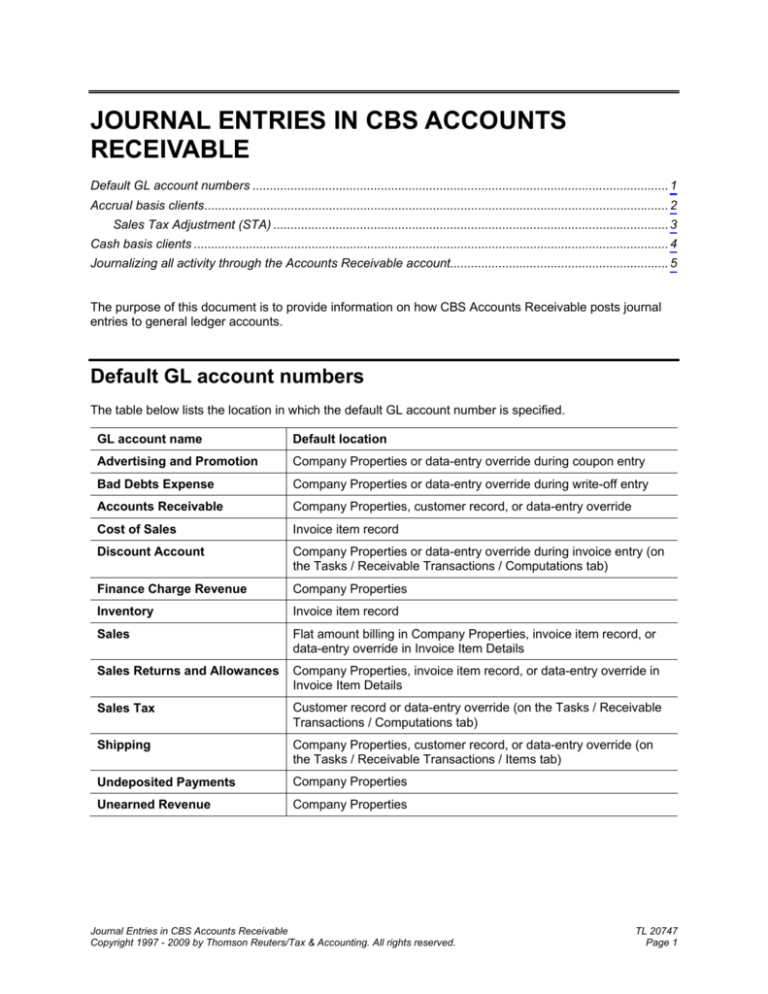



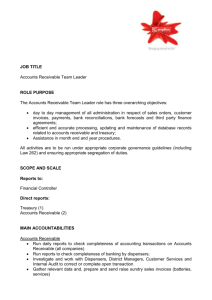
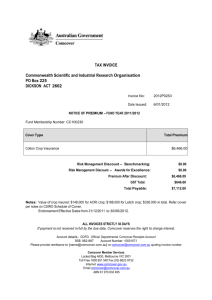
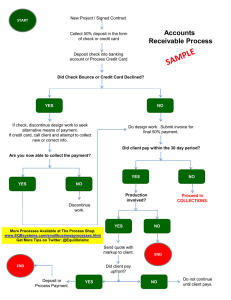
![Job Description [DOCX - 56 KB]](http://s3.studylib.net/store/data/006627716_1-621224f86779d6d38405616da837d361-300x300.png)
