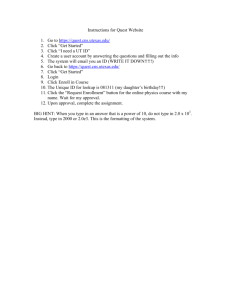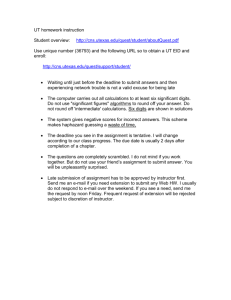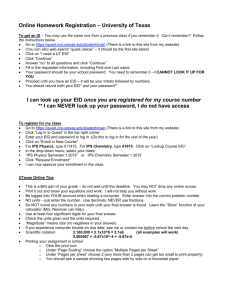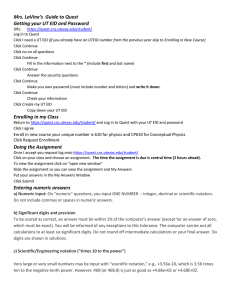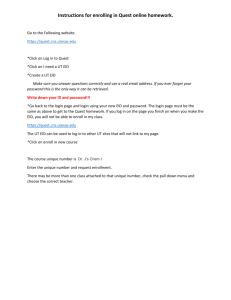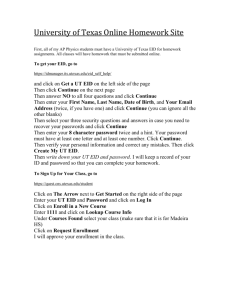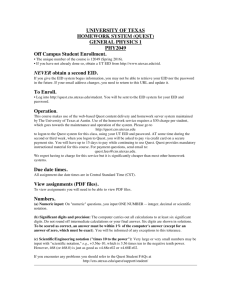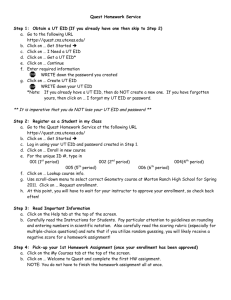University of Texas Online Homework System
advertisement
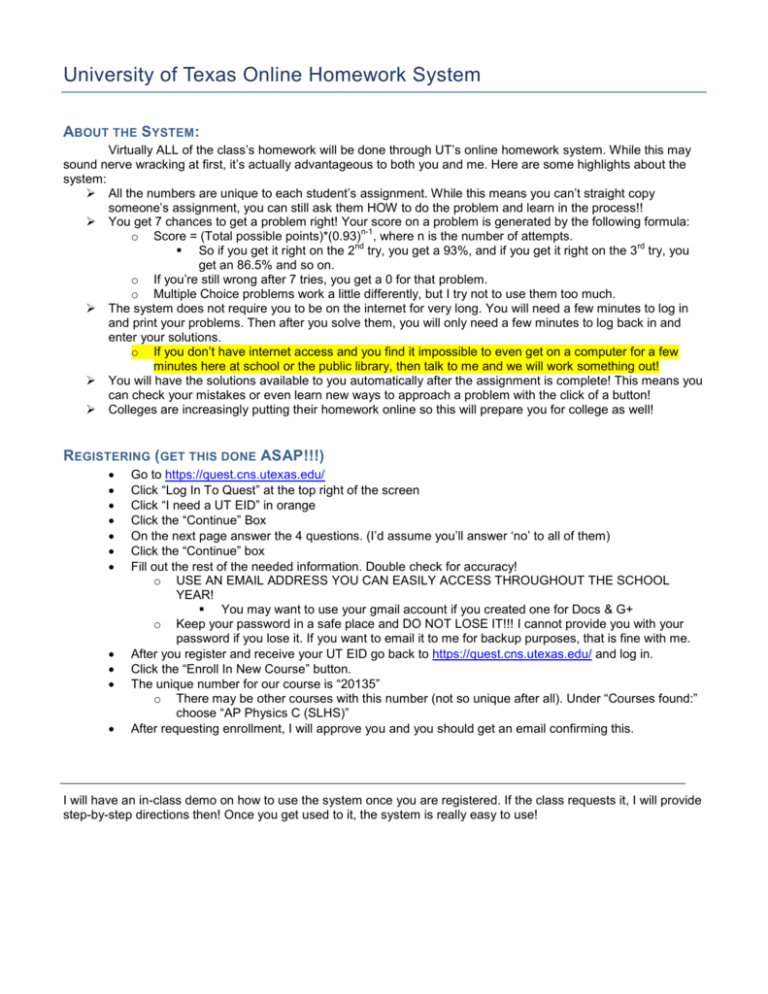
University of Texas Online Homework System ABOUT THE SYSTEM: Virtually ALL of the class’s homework will be done through UT’s online homework system. While this may sound nerve wracking at first, it’s actually advantageous to both you and me. Here are some highlights about the system: All the numbers are unique to each student’s assignment. While this means you can’t straight copy someone’s assignment, you can still ask them HOW to do the problem and learn in the process!! You get 7 chances to get a problem right! Your score on a problem is generated by the following formula: n-1 o Score = (Total possible points)*(0.93) , where n is the number of attempts. nd rd So if you get it right on the 2 try, you get a 93%, and if you get it right on the 3 try, you get an 86.5% and so on. o If you’re still wrong after 7 tries, you get a 0 for that problem. o Multiple Choice problems work a little differently, but I try not to use them too much. The system does not require you to be on the internet for very long. You will need a few minutes to log in and print your problems. Then after you solve them, you will only need a few minutes to log back in and enter your solutions. o If you don’t have internet access and you find it impossible to even get on a computer for a few minutes here at school or the public library, then talk to me and we will work something out! You will have the solutions available to you automatically after the assignment is complete! This means you can check your mistakes or even learn new ways to approach a problem with the click of a button! Colleges are increasingly putting their homework online so this will prepare you for college as well! REGISTERING (GET THIS DONE ASAP!!!) Go to https://quest.cns.utexas.edu/ Click “Log In To Quest” at the top right of the screen Click “I need a UT EID” in orange Click the “Continue” Box On the next page answer the 4 questions. (I’d assume you’ll answer ‘no’ to all of them) Click the “Continue” box Fill out the rest of the needed information. Double check for accuracy! o USE AN EMAIL ADDRESS YOU CAN EASILY ACCESS THROUGHOUT THE SCHOOL YEAR! You may want to use your gmail account if you created one for Docs & G+ o Keep your password in a safe place and DO NOT LOSE IT!!! I cannot provide you with your password if you lose it. If you want to email it to me for backup purposes, that is fine with me. After you register and receive your UT EID go back to https://quest.cns.utexas.edu/ and log in. Click the “Enroll In New Course” button. The unique number for our course is “20135” o There may be other courses with this number (not so unique after all). Under “Courses found:” choose “AP Physics C (SLHS)” After requesting enrollment, I will approve you and you should get an email confirming this. I will have an in-class demo on how to use the system once you are registered. If the class requests it, I will provide step-by-step directions then! Once you get used to it, the system is really easy to use!