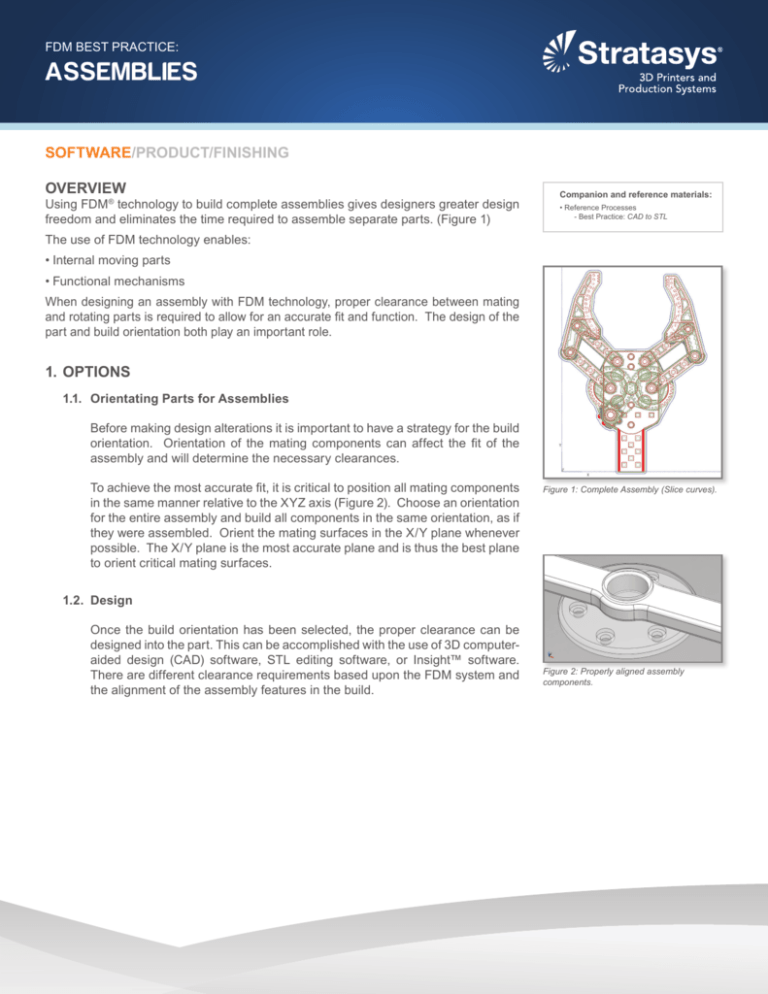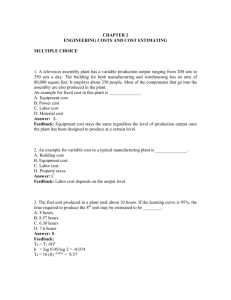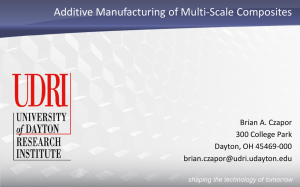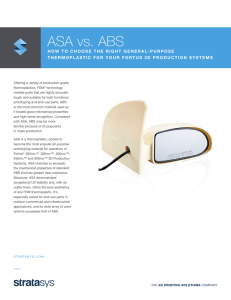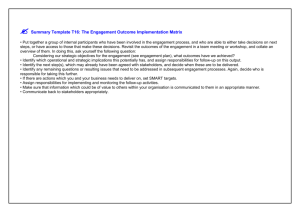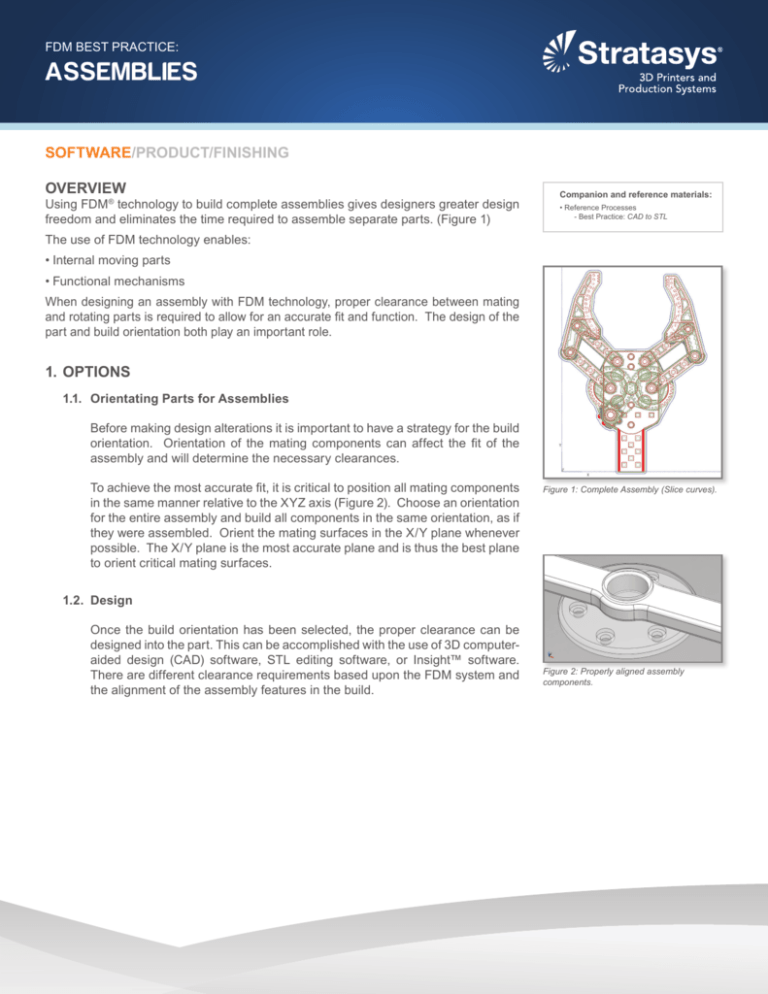
FDM BEST PRACTICE:
ASSEMBLIES
SOFTWARE/PRODUCT/FINISHING
OVERVIEW
Using FDM ® technology to build complete assemblies gives designers greater design
freedom and eliminates the time required to assemble separate parts. (Figure 1)
Companion and reference
materials:
-Y
• Reference Processes
- Best Practice: CAD to STL
The use of FDM technology enables:
•Internal moving parts
•Functional mechanisms
When designing an assembly with FDM technology, proper clearance between mating
and rotating parts is required to allow for an accurate fit and function. The design of the
part and build orientation both play an important role.
1.OPTIONS
1.1. Orientating Parts for Assemblies
Before making design alterations it is important to have a strategy for the build
orientation. Orientation of the mating components can affect the fit of the
assembly and will determine the necessary clearances.
To achieve the most accurate fit, it is critical to position all mating components
in the same manner relative to the XYZ axis (Figure 2). Choose an orientation
for the entire assembly and build all components in the same orientation, as if
they were assembled. Orient the mating surfaces in the X/Y plane whenever
possible. The X/Y plane is the most accurate plane and is thus the best plane
to orient critical mating surfaces.
Figure 1: Complete Assembly (Slice curves).
1.2.Design
Once the build orientation has been selected, the proper clearance can be
designed into the part. This can be accomplished with the use of 3D computeraided design (CAD) software, STL editing software, or Insight™ software.
There are different clearance requirements based upon the FDM system and
the alignment of the assembly features in the build.
Figure 2: Properly aligned assembly
components.
FDM BEST PRACTICE:
PAGE 2
ASSEMBLIES
Minimum Clearance Values (Fortus)
Model
Material
Model
Tip
Layer
Thickness
Default Model
Toolpath
Width
Z Axis
Clearance
(Conservative)
Support
Tip
X/Y Axis
Clearance
(Default
Support
Toolpath
Width)
ABS
PC-ABS
T10
0.13mm (0.005”)
0.31mm (0.012”)
0.25mm (0.010”)
T12
0.31mm (0.012”)
T12
0.18mm (0.007”)
0.36mm (0.014”)
0.36mm (0.014”)
T12
0.31mm (0.012”)
T16
0.25mm (0.010”)
0.51mm (0.020”)
0.51mm (0.020”)
T12
0.31mm (0.012”)
T20
0.33mm (0.013”)
0.66mm (0.026”)
0.66mm (0.026”)
T12
0.31mm (0.012”)
T10
0.13mm (0.005”)
0.31mm (0.012”)
0.25mm (0.010”)
T12
0.25mm (0.010”)
T12
0.18mm (0.007”)
0.36mm (0.014”)
0.36mm (0.014”)
T12
0.31mm (0.012”)
T16
0.25mm (0.010”)
0.51mm (0.020”)
0.51mm (0.020”)
T16
0.41mm (0.016”)
T20
0.33mm (0.013”)
0.66mm (0.026”)
0.66mm (0.026”)
T16
0.41mm (0.016”)
T12
0.18mm (0.007”)
0.36mm (0.014”)
0.36mm (0.014”)
T12
0.31mm (0.012”)
T16
0.25mm (0.010”)
0.51mm (0.020”)
0.51mm (0.020”)
T16
0.41mm (0.016”)
T20
0.33mm (0.013”)
0.66mm (0.026”)
0.66mm (0.026”)
T16
0.41mm (0.016”)
T12
0.18mm (0.007”)
0.36mm (0.014”)
0.36mm (0.014”)
T12
0.31mm (0.012”)
T16
0.25mm (0.010”)
0.51mm (0.020”)
0.51mm (0.020”)
T12
0.31mm (0.012”)
T20
0.33mm (0.013”)
0.66mm (0.026”)
0.66mm (0.026”)
T12
0.31mm (0.012”)
ULTEM®
9085 Resin
T16
0.25mm (0.010”)
0.51mm (0.020”)
0.51mm (0.020”)
T16
0.41mm (0.016”)
T20
0.33mm (0.013”)
0.66mm (0.026”)
0.66mm (0.026")
T16
0.41mm (0.016”)
PPSF
T16
0.25mm (0.010”)
0.51mm (0.020”)
0.51mm (0.020”)
T16
0.41mm (0.016”)
T20
0.33mm (0.013”)
0.66mm (0.026”)
0.66mm (0.026”)
T16
0.41mm (0.016”)
PC
PC-ISO™
Nylon 12
Table 1: Minimum Clearance Values (Fortus®)
Machine Tolerance (for X/Y-axis clearance)
FDM System*
Achievable Accuracy**
FDM System*
Achievable Accuracy**
Fortus 900mc™
± 0.09 mm (± 0.0035 in) or
± 0.0015 mm/mm (± 0.0015 in/in)
Fortus 380mc™, 450mc™
(360mc™, 400mc™, Vantage,
Titan, Maxum)
± 0.127 mm (± 0.005 in) or
± 0.0015 mm/mm (± 0.0015 in/in)
Fortus 250mc™
± 0.241 mm (± 0.0095 in)
*For FDM printers without a stated achievable accuracy (i.e. Dimension®, uPrint®, Mojo® 3D Printers),
a clearance of ≥ 0.51 mm (0.020 in) is required between components in the X/Y-axis and a clearance
equal to at least double the layer thickness for the Z-axis.
**Accuracy is geometry dependent. Achievable accuracy specification derived from statistical data at
95% dimensional yield.
Table 2: Machine Tolerance (for X/Y-axis clearance)
FDM BEST PRACTICE:
PAGE 3
ASSEMBLIES
2.PROCESS
2.1. Assemble and Export the 3D CAD Model
STEP 1: Determine the orientation of the assembly.
STEP 2: Arrange components to create an assembly. Ensure the orientation
matches the desired build orientation (Figure 2).
NOTE: Ensure support material can be removed if using a break-away
support material
STEP 3: Confirm individual part clearances are in accordance with the
information listed in Tables 1 and 2. Make any necessary changes.
NOTE: Use appropriate clearances (radial or diametrical) where appropriate.
STEP 4: Save all components of the assembly in a single STL file.
NOTE: 1) Check for interferences between parts.
2) Faceting can affect part-to-part clearances. For details, see the
Best Practice: CAD to STL.
3) Take note of the scale used when exporting. This will have to be
matched when importing into the Insight software.
2.2. Confirm Clearances
STEP 1: Configure the modeler.
NOTE: Import using the appropriate scale.
STEP 2: Open and orient the STL. Confirm that the assembly is oriented as
it was designed.
NOTE: 1) Do not scale a complete assembly in Insight software as this will
also modify the clearances.
2) Do not rotate a complete assembly in Insight software (so that it
is in a different orientation than when it was designed) because
the clearances were designed for a specific build axis.
STEP 3:Click
to create part curves using the current parameters.
STEP 4:Click
to create supports for the current job.
STEP 5:Click
to create toolpaths.
FDM BEST PRACTICE:
PAGE 4
ASSEMBLIES
STEP 6: Under the Toolpaths menu, select Shade toolpaths (Figure 3).
STEP 7: Right click anywhere in the viewport and select Snap-Measure
from the menu. Drag the cursor to measure the clearance between
model toolpaths (Figure 4).
STEP 8: Confirm that the clearances are in accordance with the clearances
listed in Table 3.
STEP 9: View the individual layer slices by clicking on the
the layers from the front.
icon to view
Figure 3: Toolpaths menu.
STEP 10:Confirm that a support layer exists between model layers (Figure 5).
STEP 11:If the clearances and support layers are correct, proceed to step 12.
If the clearances are incorrect, modify the 3D CAD model
accordingly and repeat procedures 2.1. and 2.2.
STEP 12:Assemblies procedure complete.
Figure 4: Snap-Measure tool.
Figure 5: Support layers (white) between
model layers (red).
FDM BEST PRACTICE:
PAGE 5
ASSEMBLIES
3.TOOLS & SUPPLIES
3.1.Software:
• 3D CAD software
• Insight software (Document developed with Insight 9.0)
Figure 6: Mechanical assembly built fully
assembled using FDM technology
(ABS-M30™ Ivory).
CONTACT:
To obtain more information on this application,
contact:
Stratasys Application Engineering
1-855-693-0073 (U.S. toll-free)
+1 952-294-3888 (international)
ApplicationSupport@Stratasys.com
Stratasys | www.stratasys.com | info@stratasys.com
7665 Commerce Way
Eden Prairie, MN 55344
+1 888 480 3548 (US Toll Free)
+1 952 937 3000 (Intl)
+1 952 937 0070 (Fax)
2 Holtzman St.
Science Park, PO Box 2496
Rehovot 76124, Israel
+972 74 745-4000
+972 74 745-5000 (Fax)
ISO 9001:2008 Certified
© 2015 Stratasys. All rights reserved. Stratasys, FDM, Dimension, uPrint, Mojo and Fortus are registered trademarks of Stratasys Inc. Fortus 250mc, Fortus 360mc, Fortus 400mc,
Fortus 900mc, PC-ISO, ABS-M30 and Insight are trademarks of Stratasys, Inc. ULTEM® is a registered trademark of SABIC or affiliates. All other trademarks are the property of their
respective owners, and Stratasys assumes no responsibility with regard to the selection, performance, or use of these non-Stratasys products. Product specifications subject to change
without notice. Printed in the USA. BP-FDM-Assemblies-EN-07-15
The information contained herein is for general reference purposes only and may not be suitable for your situation. As such, Stratasys does not warranty this information. For assistance
concerning your specific application, consult a Stratasys application engineer. To ensure user safety, Stratasys recommends reading, understanding, and adhering to the safety and
usage directions for all Stratasys and other manufacturers’ equipment and products. In addition, when using products like paints, solvents, epoxies, Stratasys recommends that users
perform a product test on a sample part or a non-critical area of the final part to determine product suitability and prevent part damage.