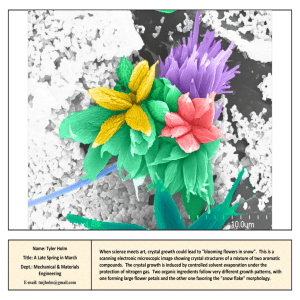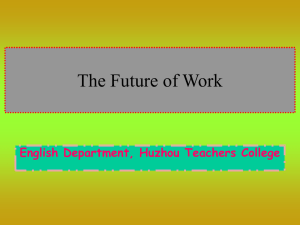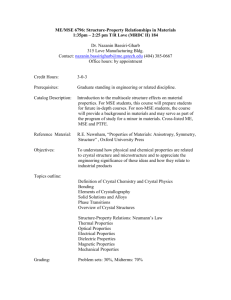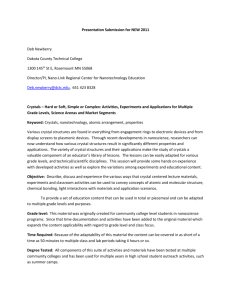Crystal Project - School of Electrical and Computer Engineering
advertisement
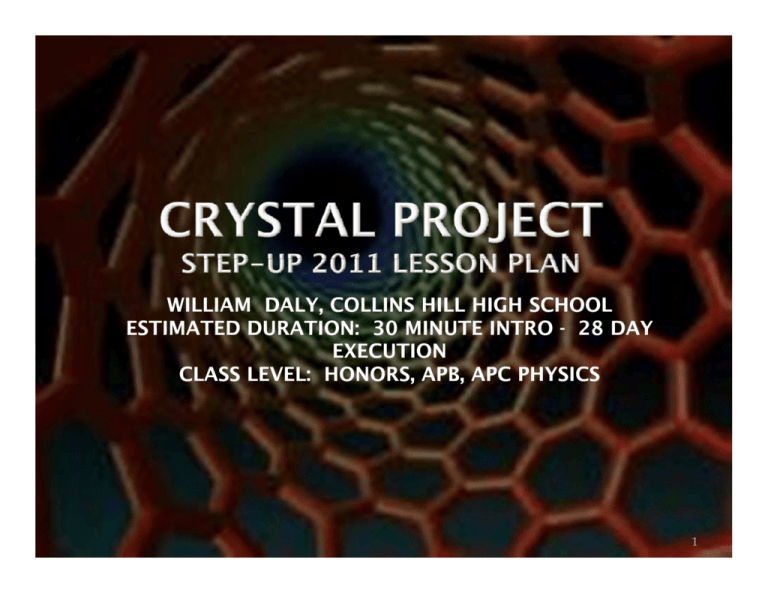
WILLIAM DALY, DALY, COLLINS HILL HIGH SCHOOL ESTIMATED DURATION: 30 MINUTE INTRO - 28 DAY EXECUTION CLASS LEVEL: LEVEL: HONORS, APB, APC PHYSICS 1 Title 1 Contents 2 C Problem 3 Abstract 4 Alignment with national and state standards 5-6 Objectives 7 A ti i t d llearner Anticipated outcomes 8 Assessment and rubrics 9 Background 10 Materials and supplies 11 Plan 12-13 S Summary 14 Appendix A: Student Handout 15-16 A Appendix di B B: CPR set up 17-71 Appendix C: Topic list7274 Appendix D: References 75 2 Activation: Topics in modern physics g survey of early in physics through literature Crystals Importance to STEM disciplines and society How are they grown? How are they investigated? What are they used for? A l characteristics Apply h t i ti off science i Writing on topics in modern physics Critical review of topics in modern physics Survey of crystals and investigatory methods 3 Survey of “select topics” previews: Thermodynamics Fields and circuits Optics Modern physics Writing simulation Investigate one of 130 topics in semiconductors, crystals or equipment Persuasive writing g task to simulate white paper for NSF proposal Calibrated Peer Review Writing W iti on modern d physics h i ttopics i Critical review of scientific writing 4 SCPH-E2005-25: Analyze y the properties p p of light and optics SCPH-E2005-23: Analyze the properties of waves SCPH-A2006-7: Read scientific materials to establish context for subject matter, develop vocabulary, and to be aware of current research SCPH-A2005-6: Communicate scientific investigations clearly 5 III A 2 - Electric field and electric potential: Analyze the properties of light and optics III B 1 - Electrostatics with conductors III B 3 – Dielectrics IV A 2 - Wave propagation IV B 1 - Interference and diffraction V A – Atomic Physics 1. Photons, the photoelectric effect Compton scattering, x-rays 2. Atomic energy levels 3 Wave-particle 3. W ti l duality d lit 6 Reassess classroom labs and projects Target lower impact classroom activities Identify Step-Up research experiences relevant to the classroom Leverage Step-Up research experiences to update p low impact p activities Create open ended exploration relating academic topics to contemporary research and engineering 7 Student will find relevance to topics in modern physics through survey literature on topic p in materials science to related to modern physics. Student will apply pp y and advance p persuasive writing skill on topic in modern physics. Student will apply and advance critical peer review skills on topics in modern physics Student will gain exposure to at least five areas of contemporary physics research. 8 Assessment will be through online peer review tool “Calibrated Peer Review” (CPR) Assessed on ability to apply rubric to sample paper Assessed on persuasive writing skills Assessed on critical review skills Rubric Rubric will be built into CPR review tool (see appendix A, “Setting up CPR”) Rubric will be contained in “Student Handout” S appendix See di B) 9 Students benefit from added opportunities to exercise Persuasive writing skills Critical review of scientific research from The scientific community Their peer group Students benefit from seeing relevance of physics course to important topics in modern d society through h h writing simulation l See appendix B, “Student Handout” for full b k background d and d writing ii prompt. 10 Administrator School must have CPR administrator (see http://cpr molsci ucla edu/ ) http://cpr.molsci.ucla.edu/ School administrator must set up teacher account, student accounts and course (see appendix B) T Teacher h Teacher must add students to class Teacher must activate assignment Student internet access Galileo Google Scholar Text entry Calibrated peer review account 11 Introduction – ½ class period Present example topic on Raman Spectroscopy Guide students toward activation objective Di t ib t assignment Distribute i t and d topic t i li listt Research crystal, growth method or analysis method (2 week Homework) In Calibrated Peer Review (CPR Homework) Write white paper to NSF – 1 week entry phase Review 3 calibration papers – calibration phase Review 3 peer papers – 1 week review phase 12 Student Handout See appendix A Provides background Outlines writing prompt Rubric Topic p List – See appendix C for suggested Students are encouraged to trade topics at within 1st week of research phase. Students are encouraged to find alternate topics (with instructor approval) Topics must be finalized before 2nd week 13 Students S d Explore relevance materials science to physics class Persuasive writing g on topic p of contemporary p y research in physics Critical review of writing By the scientific community By peers Teachers Long term peer reviewed project One time setup of CPR for additional assignments Though g targeted g toward physics, p y , task is cross disciplinary p y with chemistry and biology 14 Appendix A: Student Handout The Crystal Project A multidisciplinary writing simulation on research topics in contemporary materials science Overview: As a preview or reinforcement of units on Thermodynamics, Forces, Fields, Optics and Modern Physics, we will to do a writing simulation as an exploratory research project on the physics of materials and methods used to advance the effective use of technology to enhance quality of life and to solve daunting global issues. Our modern society has grown very dependent upon understanding and engineering solid state phases of matter. Though there are exceptions, these states generally rely on the natural periodic ordering of matter. That is these, these states are generally crystalline. Without such understanding and ability to manipulate these states, none of the devices that our society depends upon would be possible, such as those used in medical technology, computers, communication (smart phones, TV, eBooks, etc.) renewable energy technology, environmental science, to name just a very few. Research and development is ongoing at an ever increasing rate which requires an armada of deposition and growth techniques and analytical methods to sustain this growth. Understanding the physics behind these technologies and materials is crucial to continued advancement of our techno‐centric world. In this writing simulation you are researcher in academia or industry charged with the responsibility of acquiring grant money to support your research. The specific nature of your research is NOT the emphasis of this simulation. Rather you view either a particular crystal or analytical device as crucial to your research. Your task is to write a “white paper” to convince the National Science Foundation of the merits of the crystal that you are assigned to study or the analytical equipment that you are trying to procure. Your white paper must to be structured as follows. I. II. III. IV. V. Introduction – Briefly describe your material or equipment. You may be creative or use conventional applications that you discover in your research. Historical background a. Give a few sentences about who discovered the material, discovered the physical process or invented the analytical technology (person or institution). Be sure to put this in historical context. b. Cite typical modern applications of this material or equipment. Science behind the material or technology a. Cite at least two important characteristics of the material or equipment and how it pertains to your white. Paper possible general categories include thermal, electrical, structural, optical or magnetic properties. b. Looking ahead, cite two equations that are important to understanding the use of this material or equipment. Demonstrate how this applies to your white paper. Conclusion a. Importance of your research – you may be realistic or creative. But above all, be convincing, citing at least two specifics from your research. Bibliography (APA style) Grading guidelines: I. II. III. IV. V. VI. Introduction – Briefly describe your material or equipment and why you are pursuing a grant. You may be creative or use conventional applications that you discover in your research. a. Is the description clear and sufficiently complete for the reader to know how the process or equipment works, or what the crystalline structure is and how is it made (the manmade process and / or the natural process)? b. Did the writer pose an argument regarding why it is important to use this equipment or process, or why it is important to pursue research on this crystal? This needs to be more than “because I need it in my research.” This needs to be a convincing argument tied to a description of the intended research. Historical background a. Did the writer state when the process, equipment or crystal originated? b. Did the writer state the inventor or discoverer (person or institution)? c. Did the writer state the motivation of the original invention or discovery (why was the process or equipment invented or what were they trying to investigate)? d. Did the writer go on to cite contemporary applications of the process, equipment or crystal? e. Did the writer cite who uses the process, equipment or crystal (institution or type of institution? Science behind the material or technology a. Did the writer cite two pertinent physical characteristics of the material, equipment or crystal? b. Did the writer clearly relate these characteristics to their intended research? c. Did the writer cite two equations that are important to understanding the use of this material or equipment? d. Did the writer clearly state how at least one of these equations pertains to their research? Conclusion a. Did the writer effectively summarize the white paper in the conclusion? b. Was the writer convincing? Bibliography and General: a. Did the writer cite at least two peer reviewed journals? b. Did the writer include at least one pertinent quote from the peer reviewed journal in the body of their text? c. Find a conspicuous phrase in the writer’s paper and do a web search. Did the writer plagiarize this section of their paper? d. Are they any spelling errors? e. Are there any grammar errors? f. Were paragraphs properly used? g. Were the citations APA style? Comments – Although this will not be part of the grade, lease a couple constructive comments about what you thought of the paper and possible ways to improve research and writing skills. Universities Georgia G i Tech T h Harvard Stanford High Schools Collins C lli Hill Northview Hundreds more… Hundreds internationally 17 Create course (done by admin) – pages 19 - 26 Assumes admin account is set up for your school. Assume admin has enrolled instructors Is done only at the beginning of the school year Upload student roster (done by admin) – pages 27 - 30 Is done only once Students are in system for entire HS tenure Accessible across all classes and all grades. Enroll students in course (done by instructor) - pages 31- 47 Access course to create assignment (done by instructor) or use / modify a “canned” assignment – page 48 Assumes instructor is enrolled Is done d once at the h b beginning off the h year. Is done once May be made public May be reused by other teacher and in other years Access and Activate “Crystal Project” – pages 49-71 18 Create course (done by admin): Log in as administrator. htt // http://cpr.molsci.ucla.edu/cpr/cpr/login.asp l i l d / / /l i 19 Create course (done by admin) cnt’d: Click Enter as Administrator 20 Create course (done by admin) cnt’d: Click your school 21 Create course (done by admin) cnt’d: Click Create / Edit Course / Enter as Designer 22 Create course (done by admin) cnt’d: Click Create New Course 23 Create course (done by admin) cnt’d: Specify which user is having account set up (I chose method 2) 24 Create course (done by admin) cnt’d: Enter course title and click Finish 25 Create course (done by admin) cnt’d: click Close. You are finished creating g your y course. 26 Upload student roster (done by admin): Click Back to Admin Options to add your students to the database 27 Upload student roster (done by admin) cnt’d: Click Create Users from File 28 Upload student roster (done by admin) cnt’d: Click Browse to find your roster (you should have done this apart from CPR. 29 Upload student roster (done by admin) cnt’d: Double click the .csv file containing your roster with last and first names, and student ID. *** IMPORTANT *** Look at your .csv file in notepad. Some versions of Excel save the .csv with quotations. These must be removed with find/replace for the upload to succeed. 30 Enroll students in course (done by instructor) cnt’d : Click OK and wait for the accounts to be created; the screen on the next slide should appear shortly indicating in the status column that accounts creations was successful successful. 31 • Congratulations! Administration tasks are complete; • Y Your students t d t are iin th the database d t b (f (for students’ t d t ’ entire ti HS ttenure)) • Your course has been set up (for the whole year, over multiple tasks) • You may y now enter as the designer, g , • • • • Log into your account – you should see your new course. You may use assignment published by others Or my crystal project Or create or adapt an assignment of your own • I will log off as admin and log in as user … 32 Enroll students in course (done by instructor) : Login as User. 33 Enroll students in course (done by instructor) cnt’d : Click Enter as Instructor/Designer 34 Enroll students in course (done by instructor) cnt’d : Click Click Access Courses 35 Enroll students in course (done by instructor) cnt’d : Click Click newly added course course. 36 Enroll students in course (done by instructor) cnt’d : Click Click Manage Students 37 Enroll students in course (done by instructor) cnt’d : Click Add Students from File (must be .csv formatted with id# or username) 38 Enroll students in course (done by instructor) cnt’d : I selected option 1. 39 Enroll students in course (done by instructor) cnt’d : Click Next unless you wish to use option 2. 40 Enroll students in course (done by instructor) cnt’d : Browse for your student ID list 41 Enroll students in course (done by instructor) cnt’d : Double click the .csv file containing your roster with student ID. 42 Enroll students in course (done by instructor) cnt’d : Students should load with “No No problems”, problems , the click Add Students 43 Enroll students in course (done by instructor) cnt’d : Click OK in the message box. 44 Enroll students in course (done by instructor) cnt’d : Status should be “Student Student successfully added to course”, course , then click Close 45 Enroll students in course (done by instructor) cnt’d : After closing, you will see a screen with your students, their ID#, their CPR Login (which you need to distribute to students, and their status on the pretest. 46 • Congratulations! You have enrolled your students in your course. Again: • Y Your students t d t are iin th the database d t b (f (for students’ t d t ’ entire ti HS ttenure)) • Your course has been set up (for the whole year, over multiple tasks) • Your students are enrolled (for the whole year, over multiple tasks) • You may now enter create an assignment, use assignments published by others or adapted assignments to fit your needs. • For example example, I will show you how to access and set up my “Crystal Crystal Project” Project 47 Access course to create assignment (done by instructor) or use / modify y a “canned” assignment: g Click on Course Home to continue (Course Home is where you would be if you log out and log in later). 48 Access and Activate “Crystal Project”: Click Enter as Instructor / Designer 49 Access “Crystal Project”: Click Access Course (or author your own) 50 Access “Crystal Project”: Click your course 51 Access “Crystal Project”: Click Manage Assignments 52 Access “Crystal Project”: Click Manage Assignments 53 Access “Crystal Project”: Click Activate New Assignments 54 Access “Crystal Project”: Click Select Assignment 55 Access “Crystal Project”: Click Select Assignment 56 Access “Crystal Project”: Expand Server Library 57 Access “Crystal Project”: Scroll down to Contributed Assignment 58 Access “Crystal Project”: Scroll down to Contributed Assignments “Crystal Project” (click info in case of duplicate name in the future). 59 Access “Crystal Project”: Select “Crystal Project” and scroll to top of screen 60 Access “Crystal Project”: Click Select Assignment 61 Access “Crystal Project”: Adapt assignment to your needs by clicking Change Assignment, but I will assume you will use “as is”, so click “Next” 62 Access “Crystal Project”: Being a literature survey assignment, I Selected “Low Difficulty”, to allow students to calibrate easily. 63 Access “Crystal Project”: Click Next 64 Access “Crystal Project”: Click Next 65 Access “Crystal Project”: Edit maximum and minimum word count to suit your students and click Next 813 1200 400 66 Access “Crystal Project”: Customize score weights if you wish, but I usually use the defaults; click Next 67 Access “Crystal Project”: Enter Start Time, Text Entry End Time and Assignment End Time, then click Next 68 Access “Crystal Project”: Both to see how well the assignment Works, as well as to keep things honest, I usually participate; click Next. 69 Access “Crystal Project”: Review assignment summary and click Finish 400 1200 400 1200 70 Access “Crystal Project”: Your assignment setup is complete. 71 Appendix C: Suggested topic list. Students are encouraged to trade or select their own topic, subject to instructor approval within the first week of the project. Method list AES auger electron spectroscopy AFM atomic force microsope ALD atomic layer deposition ECR electron cyclotron resonance EELS electron energy los spectroscopy Electron diffraction Ellipsometer EMP electron microprobe electron paramagnetic resonance EPR FIB focused ion beam etch FTIR Fourier transform infrared spectroscopy IR Spectroscopy ISS ion scattering spectroscopy LEED low energy electron diffraction EM laser emission microprobe MBE molecular beam epitaxy migration enhanced epitaxy MEE MME metal modulated epitaxy (custom) MOCVD metalorganic vapour phase epitaxy Neutron diffraction NMR nuclear magnetic resonance PECVD plasma‐enhanced chemical vapor deposition PIXE Particle induce X‐Ray emission Raman Spectrometer RBS rutherford backscattering RF Sputterer RHEED high energy electron diffraction SEM scanning electron microscope secondary ion mass spectrometry SIMS secondary Neutral Mass Spectroscopy SNMS scanning transmission electron microscopy ‐ STEM vibrating sample magnetometer VSM XPS X‐ray photoelectron spectroscopy XRD X‐ray diffraction XRF x‐ray fluorescence Crystal list Ag2S AgI Al2O3 AlAs AlGaAs AlGaN AlGaP AlN AlN AlP AlSb BAs BaTiO3 Bi2O3 Bi2S3 Bi2Te3 BiI3 BN BN BP C Cd3As2 CdS CdS CdSe CdSe CdTe CdZnTe Cu2O Cu2S CuCl CuInGaSe CuInSe2 CuO EuS FeO FeS2 GaAs GaAs GaAsP GaInAsSbP GaMnAs GaN GaN GaP GaSb GaSe Ge Ge Graphite HgCdTe HgI2 HgZnTe InAs InAsSbP InGaAs InGaN InGaP InN InN InP InSb LiCoO2 LiNbO2 LiNbO3 MoS2 NiO PbI2 PbS PbSe PbTe PtSi Sapphire Se Si SiC SiC SiC SiGe SiGe SiO2 SnO2 SnS SnS SnS2 SnTe SrTiO3 TiO2 TlBr UO2 UO3 Zn3P2 Zn3Sb2 ZnO ZnO ZnS ZnSe ZnTe http://www.nanoprinttech.com/old/nanotechnology.htm l#Carbon nanotube M. Ohring, Ohring, The Material Science of Thin Films, Academic Press, London (1992). J. G. Grasselli and M. K. Snavely, Snavely, Chemical Applications of Raman Spectroscopy, John Wiley & Sons, Inc., New York (1981). http://cpr.molsci.ucla.edu/ http://www.reciprocalnet.org/edumodules/commonmole cules/list.html / http://www.reciprocalnet.org/edumodules/commonmole cules/list.html 75