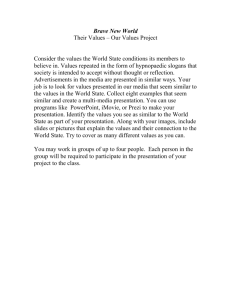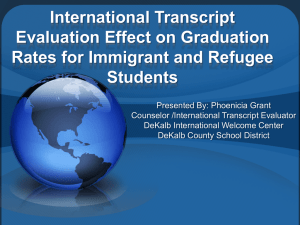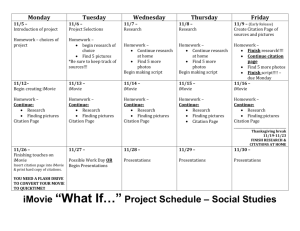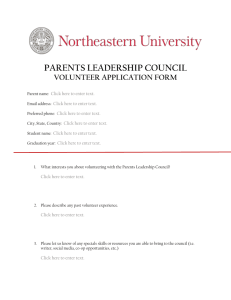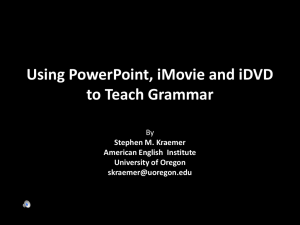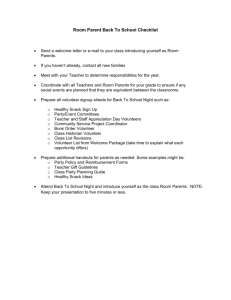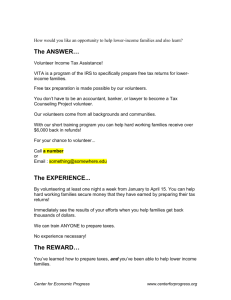Volunteer Work Journal - South Lewis Central School
advertisement
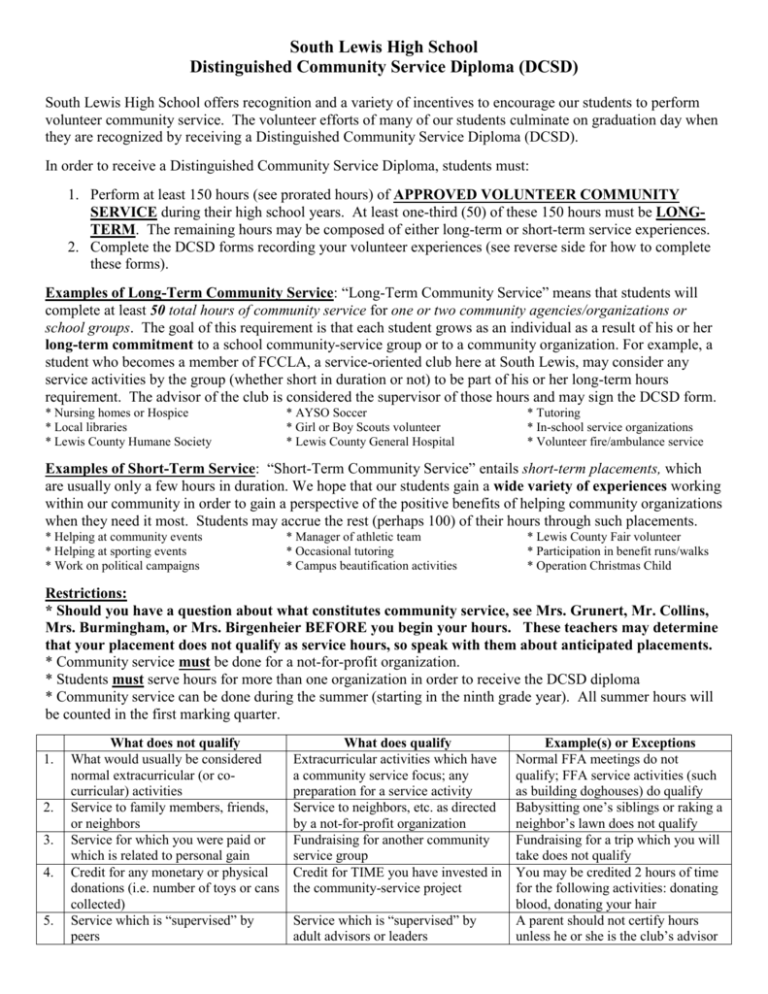
South Lewis High School Distinguished Community Service Diploma (DCSD) South Lewis High School offers recognition and a variety of incentives to encourage our students to perform volunteer community service. The volunteer efforts of many of our students culminate on graduation day when they are recognized by receiving a Distinguished Community Service Diploma (DCSD). In order to receive a Distinguished Community Service Diploma, students must: 1. Perform at least 150 hours (see prorated hours) of APPROVED VOLUNTEER COMMUNITY SERVICE during their high school years. At least one-third (50) of these 150 hours must be LONGTERM. The remaining hours may be composed of either long-term or short-term service experiences. 2. Complete the DCSD forms recording your volunteer experiences (see reverse side for how to complete these forms). Examples of Long-Term Community Service: “Long-Term Community Service” means that students will complete at least 50 total hours of community service for one or two community agencies/organizations or school groups. The goal of this requirement is that each student grows as an individual as a result of his or her long-term commitment to a school community-service group or to a community organization. For example, a student who becomes a member of FCCLA, a service-oriented club here at South Lewis, may consider any service activities by the group (whether short in duration or not) to be part of his or her long-term hours requirement. The advisor of the club is considered the supervisor of those hours and may sign the DCSD form. * Nursing homes or Hospice * Local libraries * Lewis County Humane Society * AYSO Soccer * Girl or Boy Scouts volunteer * Lewis County General Hospital * Tutoring * In-school service organizations * Volunteer fire/ambulance service Examples of Short-Term Service: “Short-Term Community Service” entails short-term placements, which are usually only a few hours in duration. We hope that our students gain a wide variety of experiences working within our community in order to gain a perspective of the positive benefits of helping community organizations when they need it most. Students may accrue the rest (perhaps 100) of their hours through such placements. * Helping at community events * Helping at sporting events * Work on political campaigns * Manager of athletic team * Occasional tutoring * Campus beautification activities * Lewis County Fair volunteer * Participation in benefit runs/walks * Operation Christmas Child Restrictions: * Should you have a question about what constitutes community service, see Mrs. Grunert, Mr. Collins, Mrs. Burmingham, or Mrs. Birgenheier BEFORE you begin your hours. These teachers may determine that your placement does not qualify as service hours, so speak with them about anticipated placements. * Community service must be done for a not-for-profit organization. * Students must serve hours for more than one organization in order to receive the DCSD diploma * Community service can be done during the summer (starting in the ninth grade year). All summer hours will be counted in the first marking quarter. 1. 2. 3. 4. 5. What does not qualify What would usually be considered normal extracurricular (or cocurricular) activities Service to family members, friends, or neighbors Service for which you were paid or which is related to personal gain Credit for any monetary or physical donations (i.e. number of toys or cans collected) Service which is “supervised” by peers What does qualify Extracurricular activities which have a community service focus; any preparation for a service activity Service to neighbors, etc. as directed by a not-for-profit organization Fundraising for another community service group Credit for TIME you have invested in the community-service project Service which is “supervised” by adult advisors or leaders Example(s) or Exceptions Normal FFA meetings do not qualify; FFA service activities (such as building doghouses) do qualify Babysitting one’s siblings or raking a neighbor’s lawn does not qualify Fundraising for a trip which you will take does not qualify You may be credited 2 hours of time for the following activities: donating blood, donating your hair A parent should not certify hours unless he or she is the club’s advisor Distinguished Community Service Diploma (DCSD) Form DIRECTIONS DCSD forms are to be turned in by the end of the 9th week of each marking period. DCSD forms not turned in by this date will not be processed for that marking period. If your form has been turned in on time and is properly documented, you will receive confirmation during your Social Studies class end of the 1st week of the new marking period. We will keep a copy of your form; we encourage you to keep your own record. Here is a summary of your responsibilities: 1. AT THE 9TH WEEK OF EACH MARKING PERIOD, YOU SUBMIT: A South Lewis High School Distinguished Community Service Diploma Form, completely filled out. Turn in your DCSD form to the DCSD bin, which is located on the wall next to the student window of the HS Office. If the form is not filled out completely, these hours will not count until the next marking quarter. The information on the form includes: a. the number of short term and long term hours worked at your volunteer locations. The hours must be marked as short term or long term. b. an authorization signature and contact information from the person monitoring your volunteer work at the agency where you are performing work. c. short daily entries describing your work for that day in one sentence. You must have a one sentence summary for EACH day worked. 2. AT THE END OF EACH ACADEMIC YEAR, YOU SUBMIT: A CULMINATING PROJECT which somehow addresses the following two points: 1) an overall summary of your volunteer experience (i.e. what you did) that year and 2) what you learned and/or what impact you believe you made. In order for your service hours to be counted for that year, you need to complete one culminating project per year. This project can be presented in several ways. The following is a listing of what you might produce: a. A summary essay (about one full page, handwritten or typed) b. An iMovie Video, uploaded to SouthLewTube or burned onto a DVD c. A Tri-Fold or Poster with size 16-18 font, at minimum. d. A PowerPoint Presentation, uploaded to SouthLewTube or burned to a CD e. A different project approved by Mrs. Grunert Please note the following: 1. All projects must be self-explanatory, which means that any pictures must be accompanied by captions (posters, PowerPoint) or voiceovers (iMovie). 2. Write YOUR NAME and GRADE on the project. 3. Once you have completed your project, hand it in to the community service bin in the office (or, if it is technology-based, upload it to SouthLewTube), and sign the confirmation form located in the HS Office. This will serve as a record that you completed the project by the deadline. If the project will not fit in the bin, sign the confirmation form and bring the poster directly to Mrs. Grunert’s room. Failure to provide any of the above could jeopardize your chances of receiving credit for your work. Seniors must complete all hours and a culminating project by the 9th week of the 3rd marking period. If you have any questions, please contact Mrs. Grunert in person (124) or by email (jgrunert@southlewis.org). ** DCSD forms can be accessed on the Internet** Go to www.southlewis.edu Scroll down; click on Distinguished Community Service Diploma Name: __________________________________________ Grade: _____ DCSD Culminating Project Remember, one option of the culminating project is to write or type a one-page essay describing your community service experience. Space below is provided for that essay. See the reverse side for another option. ESSAY OPTION: First, summarize your experience (what you did). Then, explain what you learned from your community service experience and/or how you believe you had a positive impact on the community. _____________________________________________________________________________ _____________________________________________________________________________ _____________________________________________________________________________ _____________________________________________________________________________ _____________________________________________________________________________ _____________________________________________________________________________ _____________________________________________________________________________ _____________________________________________________________________________ _____________________________________________________________________________ _____________________________________________________________________________ _____________________________________________________________________________ _____________________________________________________________________________ _____________________________________________________________________________ _____________________________________________________________________________ _____________________________________________________________________________ _____________________________________________________________________________ _____________________________________________________________________________ _____________________________________________________________________________ _____________________________________________________________________________ _____________________________________________________________________________ _____________________________________________________________________________ _____________________________________________________________________________ _____________________________________________________________________________ _____________________________________________________________________________ _____________________________________________________________________________ Before the announced deadline, hand in your culminating project to the HS Office or upload your project to SouthLewTube AND sign a form (located in the HS Office) confirming that you have completed your project. POSTER/TRI-FOLD OPTION: Instead of writing a one-page summary of this year’s community service experience, you could design a poster or tri-fold to portray 1) what you did and 2) what you learned from your community service experience and/or how you believe you had a positive impact on the community. IMOVIE/POWERPOINT OPTION: You could also utilize technology and upload a short PowerPoint or iMovie presentation of your experiences. This could include you discussing your experiences on camera or arranging pictures/video which reflect what you experienced. Here are the requirements: The end product must be 1-2 minutes in length. It must be uploaded to the Community Service folder on SouthLewTube (see directions below) or be burned to a DVD or CD. It must reflect the following: 1) what you did and 2) what you learned from your community service experience and/or how you believe you had a positive impact on the community. It must be self-explanatory, which means that any pictures must be accompanied by captions (posters, PowerPoint) or voiceovers (iMovie). DIRECTIONS FOR TECHNOLOGY: The following instructions explain how to take and upload video from a FlipCam to iMovie. 1. Open the flipcam by lifting the HD flap—turn the flap so that it is vertical. This will turn the camera on. 2. To record, press the red button near the lens. 3. Press the red button again to stop recording. 4. To transfer the movie, find the USB cable inside the camera’s box. 5. Plug the USB into the Macbook and the other end into the camera. 6. The camera should appear as “No Name” on your desktop. 7. Open iMovie. 8. Go to “File”; “Import”; “Movies.” 9. Click on the “No Name” drive (then “DCIM”; then “100MEDIA”). 10. Click on the movie(s) you want to import, then click “Import.” 11. The video is now being stored in the “Clips” area; it has been recorded as a new event. You could name each new event as a student’s name. 12. Students should drag the part(s) of the clips they want to the iMovie project area (top left). Whatever students do in this area is what will actually be seen when they later export the movie. The following instructions explain how to export a movie from iMovie: Please note that the iMovie work is automatically saved within iMovie. The following directions are for persons who are ready to export their movies. After adding text, sound effects, voiceovers, transitions, etc. via the icons in the middle of the screen, go to “Share”; “iTunes.” Check “Medium” for size. Click “Publish.” iTunes will open and the video will appear. Control-click and choose “Show in Finder.” Then, drag the video file to the desktop. How to publish your video project to SouthLewTube. Go to http://ensemble.moric.org/app/default.aspx. Click on “Add Video.” Create a title, select the genre, provide a short description of 3-5 sentences, and offer 3 keywords (suggestion = book trailer, [insert title of book], [insert your name]). Then, click “Save & Continue.” Fill out the sections for your name, etc. Click “Save & Continue.” Now, you will upload your video. Choose “Upload iTunes …” and “Browse.” Locate the file in your folder (Movie Maker) or on the desktop (iMovie). Once it has uploaded, choose “Save & Continue.” Then, choose the folder to which this file will be assigned: “Distinguished Community Service Diploma.” Click “Save & Continue.” Finally, you will see the publishing screen. The box for “publish” should be checked. Click “Finish.” Before the announced deadline, hand in your culminating project to the HS Office or upload your project to SouthLewTube AND sign a form (located in the HS Office) confirming that you have completed your project.