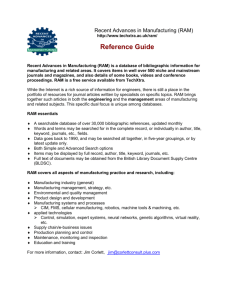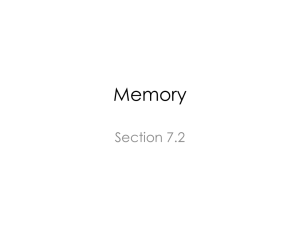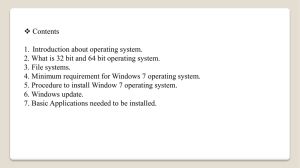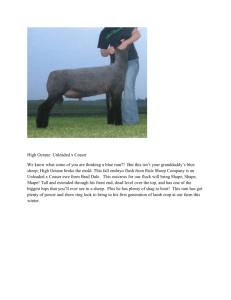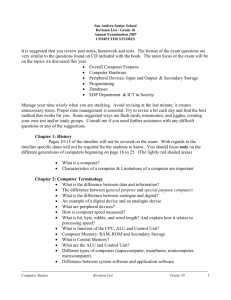HP Mini White Paper
advertisement
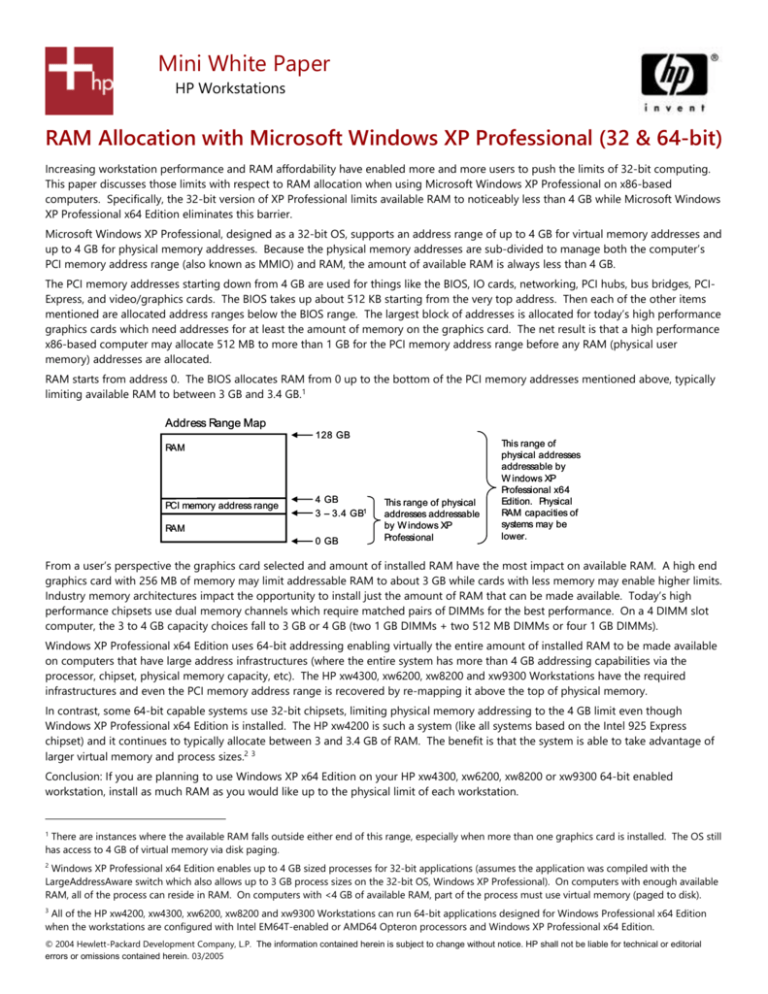
Mini White Paper HP Workstations RAM Allocation with Microsoft Windows XP Professional (32 & 64-bit) Increasing workstation performance and RAM affordability have enabled more and more users to push the limits of 32-bit computing. This paper discusses those limits with respect to RAM allocation when using Microsoft Windows XP Professional on x86-based computers. Specifically, the 32-bit version of XP Professional limits available RAM to noticeably less than 4 GB while Microsoft Windows XP Professional x64 Edition eliminates this barrier. Microsoft Windows XP Professional, designed as a 32-bit OS, supports an address range of up to 4 GB for virtual memory addresses and up to 4 GB for physical memory addresses. Because the physical memory addresses are sub-divided to manage both the computer’s PCI memory address range (also known as MMIO) and RAM, the amount of available RAM is always less than 4 GB. The PCI memory addresses starting down from 4 GB are used for things like the BIOS, IO cards, networking, PCI hubs, bus bridges, PCIExpress, and video/graphics cards. The BIOS takes up about 512 KB starting from the very top address. Then each of the other items mentioned are allocated address ranges below the BIOS range. The largest block of addresses is allocated for today’s high performance graphics cards which need addresses for at least the amount of memory on the graphics card. The net result is that a high performance x86-based computer may allocate 512 MB to more than 1 GB for the PCI memory address range before any RAM (physical user memory) addresses are allocated. RAM starts from address 0. The BIOS allocates RAM from 0 up to the bottom of the PCI memory addresses mentioned above, typically limiting available RAM to between 3 GB and 3.4 GB.1 Address Range Map 128 GB RAM PCI memory address range 4 GB 3 – 3.4 GB1 RAM 0 GB This range of physical addresses addressable by W indows XP Professional This range of physical addresses addressable by W indows XP Professional x64 Edition. Physical RAM capacities of systems may be lower. From a user’s perspective the graphics card selected and amount of installed RAM have the most impact on available RAM. A high end graphics card with 256 MB of memory may limit addressable RAM to about 3 GB while cards with less memory may enable higher limits. Industry memory architectures impact the opportunity to install just the amount of RAM that can be made available. Today’s high performance chipsets use dual memory channels which require matched pairs of DIMMs for the best performance. On a 4 DIMM slot computer, the 3 to 4 GB capacity choices fall to 3 GB or 4 GB (two 1 GB DIMMs + two 512 MB DIMMs or four 1 GB DIMMs). Windows XP Professional x64 Edition uses 64-bit addressing enabling virtually the entire amount of installed RAM to be made available on computers that have large address infrastructures (where the entire system has more than 4 GB addressing capabilities via the processor, chipset, physical memory capacity, etc). The HP xw4300, xw6200, xw8200 and xw9300 Workstations have the required infrastructures and even the PCI memory address range is recovered by re-mapping it above the top of physical memory. In contrast, some 64-bit capable systems use 32-bit chipsets, limiting physical memory addressing to the 4 GB limit even though Windows XP Professional x64 Edition is installed. The HP xw4200 is such a system (like all systems based on the Intel 925 Express chipset) and it continues to typically allocate between 3 and 3.4 GB of RAM. The benefit is that the system is able to take advantage of larger virtual memory and process sizes.2 3 Conclusion: If you are planning to use Windows XP x64 Edition on your HP xw4300, xw6200, xw8200 or xw9300 64-bit enabled workstation, install as much RAM as you would like up to the physical limit of each workstation. There are instances where the available RAM falls outside either end of this range, especially when more than one graphics card is installed. The OS still has access to 4 GB of virtual memory via disk paging. 1 Windows XP Professional x64 Edition enables up to 4 GB sized processes for 32-bit applications (assumes the application was compiled with the LargeAddressAware switch which also allows up to 3 GB process sizes on the 32-bit OS, Windows XP Professional). On computers with enough available RAM, all of the process can reside in RAM. On computers with <4 GB of available RAM, part of the process must use virtual memory (paged to disk). 2 All of the HP xw4200, xw4300, xw6200, xw8200 and xw9300 Workstations can run 64-bit applications designed for Windows Professional x64 Edition when the workstations are configured with Intel EM64T-enabled or AMD64 Opteron processors and Windows XP Professional x64 Edition. 3 © 2004 Hewlett-Packard Development Company, L.P. The information contained herein is subject to change without notice. HP shall not be liable for technical or editorial errors or omissions contained herein. 03/2005