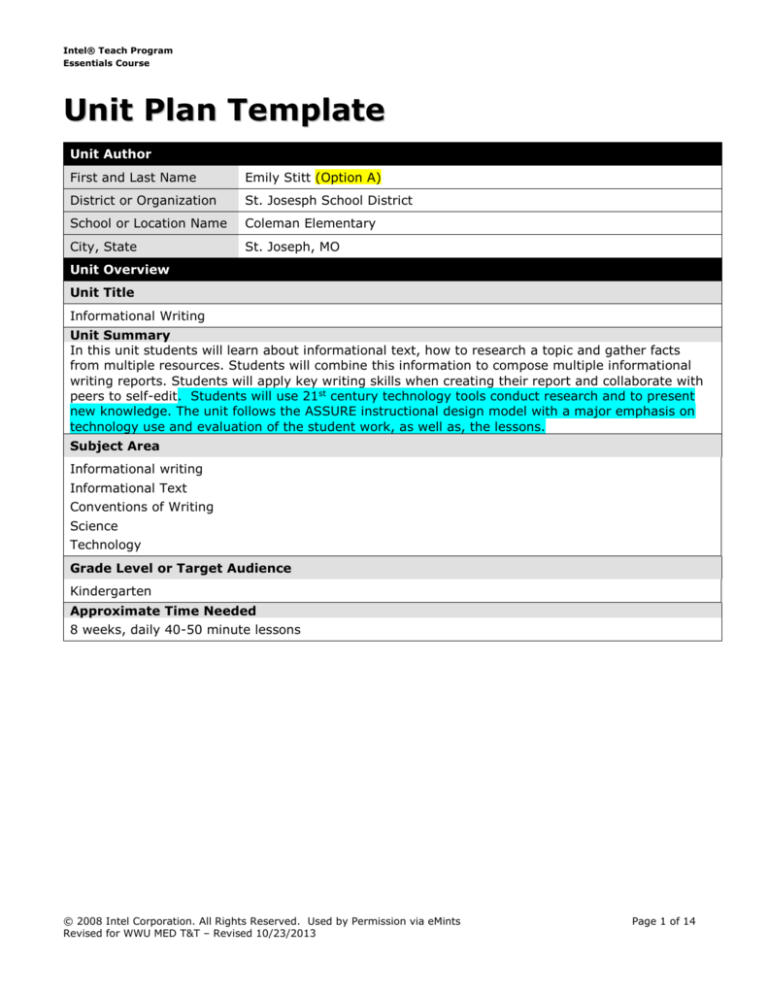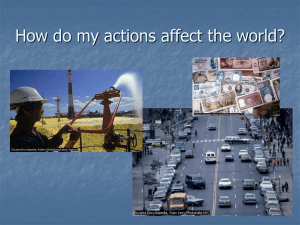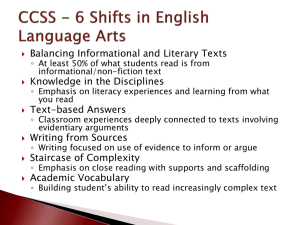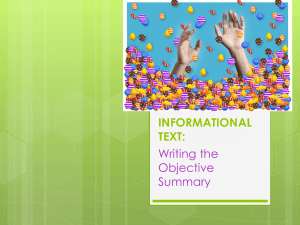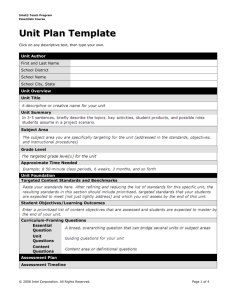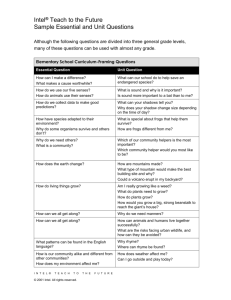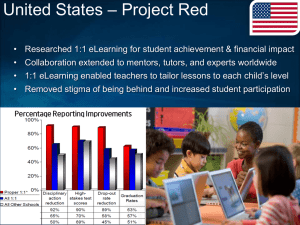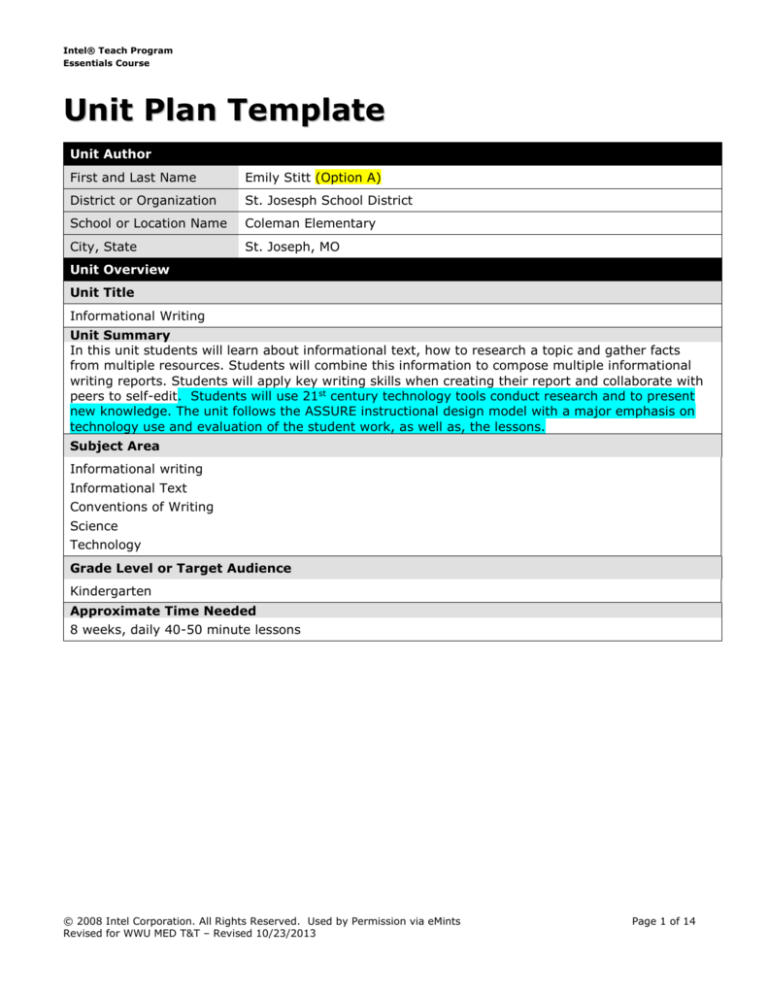
Intel® Teach Program
Essentials Course
Unit Plan Template
Unit Author
First and Last Name
Emily Stitt (Option A)
District or Organization
St. Josesph School District
School or Location Name
Coleman Elementary
City, State
St. Joseph, MO
Unit Overview
Unit Title
Informational Writing
Unit Summary
In this unit students will learn about informational text, how to research a topic and gather facts
from multiple resources. Students will combine this information to compose multiple informational
writing reports. Students will apply key writing skills when creating their report and collaborate with
peers to self-edit. Students will use 21st century technology tools conduct research and to present
new knowledge. The unit follows the ASSURE instructional design model with a major emphasis on
technology use and evaluation of the student work, as well as, the lessons.
Subject Area
Informational writing
Informational Text
Conventions of Writing
Science
Technology
Grade Level or Target Audience
Kindergarten
Approximate Time Needed
8 weeks, daily 40-50 minute lessons
© 2008 Intel Corporation. All Rights Reserved. Used by Permission via eMints
Revised for WWU MED T&T – Revised 10/23/2013
Page 1 of 14
Intel® Teach Program
Essentials Course
Unit Foundation
Targeted Content Standards and Benchmarks (Training/Organizational Benchmarks)
W.K.2 Use a combination of drawing, dictating, and writing to compose informative/explanatory texts
in which they name what they are writing about and supply some information about the topic.
W.K.5 With guidance and support from adults, respond to questions and suggestions from peers and
add details to strengthen writing as needed.
W.K.6 With guidance and support from adults, explore a variety of digital tools to produce and
publish writing, including in collaboration with peers.
W.K.7 Participate in shared research and writing projects.
W.K.8 With guidance and support from adults, recall information from experiences or gather
information from provided sources to answer a question.
RI.K.1 With prompting and support, ask and answer questions about key details in a text.
RI.K.2 With prompting and support, identify the main topic and retell key details of a text.
RI. K.4 With prompting and support, ask and answer questions about unknown words in a text.
RI.K.8 With prompting and support, identify the reasons an author gives to support points in a text
RL.K.10/RI.K.10 Actively engage in group reading activities with purpose and understanding.
RI.K.9 With prompting and support, identify basic similarities in and differences between two texts on
the same topic (e.g., in illustrations, descriptions, or procedures).
SL.K.6 Speak audibly and express thoughts, feelings, and ideas clearly.
L.K.1 Demonstrate command of the conventions of Standard English grammar and usage when
writing or speaking.
L.K.2 Demonstrate command of the conventions of standard English capitalization, punctuation, and
spelling when writing.
L.K.4 Determine or clarify the meaning of unknown and multiple-meaning words and phrases based
on kindergarten reading and content.
SCI.K.3.3.D There is heritable variation within every species of organism
ISTE Standard: 1. Creativity and innovation: Students demonstrate creative thinking, construct
knowledge, and develop innovative products and processes using technology
ISTE Standard: 2. Communication and collaboration: Students use digital media and environments to
communicate and work collaboratively, including at a distance, to support individual learning and
contribute to the learning of others
ISTE Standard: 3. Research and information fluency: Students apply digital tools to gather, evaluate,
and use information
ISTE Standard: 4 Critical Thinking, Problem Solving and Decision Making: Students use critical
thinking skills to plan and conduct research, manage projects, solve problems, and make informed
decisions using appropriate digital tools and resources
ISTE Standard 5: Digital Citizenship: Students understand human, cultural, and societal issues
related to technology and practice legal and ethical behavior - Advocate and practice safe, legal, and
responsible use of information and technology.
ISTE Standard 6: Technology Operations and Concepts: Students demonstrate a sound
understanding of technology concepts, systems, and operations.
Student/Learner Objectives (Learning Outcomes)
Using the Standard English conventions of writing, students will be able to write an
informational statement with a focus on improving one or more areas to the level of
independent application.
Given multiple informational texts, the student will be able to identify similar text features and
© 2008 Intel Corporation. All Rights Reserved. Used by Permission via eMints
Revised for WWU MED T&T – Revised 10/23/2013
Page 2 of 14
Intel® Teach Program
Essentials Course
share their observation with the class (e.g. captions, headers, maps & diagrams).
Given multiple texts, the student will be able to identify the type of text by its features and place
it into the correct category (Literacy or Informational).
Given a premade diagram of the lifecycle of a frog, student will be able to place the pictures in
the correct order and give a verbal explanation of the meaning of the diagram and its purpose.
Given a picture with missing labels, header, and caption, students will be able to fill in the
missing sections with all conventions of standard English (e.g. capitalization, punctuation,
phonemic awareness, spacing, and grammar).
Given a collection of facts and opinions, students will be able to classify the statements and
explain their reasoning with few to no errors.
Given information from a text, students will be able to rephrase the information into their own
words with prompting and support.
Using an informational text, students will ask and answer questions with information gained
specifically from the text and not from prior knowledge.
Using an informational text, students will ask and answer questions with information gained
specifically from the text and be able to write this information using standard English
conventions of writing.
Given information about Internet safety through a BrainPop Jr. Video, students will be able to
recall the key details about Internet safety with assistance from peers and teacher.
Given information from the Internet or Web 2.0 tool, students will be able to recall three details
without error and with minimal support.
Given previous modeling on asking questions, students will be able to write question and
research answers using Web 2.0 tools with support from teacher.
Given predetermined questions and with the support of technology and informational text,
students will be able to gather facts about a topic with minimal support.
Given the information gathered during research, students will be able to apply this information
in writing complete sentences about their animal with minimal support.
Given the Fab 5 Check list, students will be able to edit their own work with support from a peer
and no errors found when completed.
Given a recording devise, student will be able read and record their report with minimal errors
in speaking (e.g. reading all words clearly and fluently).
Given multiple texts about animal families, students will give their opinion on learning about one
family and a clear reason to support with some support on explaining their reasoning.
Using information presented through text and technology, students will be able to list all
characteristics of each animal family in a complete sentence with limited support or error.
Given informational text and technology resources, students will be able to research and write
three facts about an animal from a specific animal family with all facts being from a creditable
resources.
Given digital tools, students will be able to create a word web about one animal family with the
assistance of an older student.
Given on the information collected and recorded in the Animal Family Information book,
students will be able to make connections between two dissimilar animals with minimal error
and support.
© 2008 Intel Corporation. All Rights Reserved. Used by Permission via eMints
Revised for WWU MED T&T – Revised 10/23/2013
Page 3 of 14
Intel® Teach Program
Essentials Course
Curriculum-Framing Questions
Essential
Question
How can technolgy help us to acquire new knowledge about the world in which we
live?
How can asking the right types of questions improve my understanding of
information?
Unit
Questions
How can a good researcher use information, recalled or gathered, to answer a
question?
How do writers use conventions of writing and technology to communicate clear
information about one topic?
How can I ask questions to help me understand key details of information in
different formats?
How can an effective writer use drawings, dictation, and words to provide
information about or explain a topic?
Content
Questions
How can I use drawing and words to name and give information about a topic?
How can a good researcher use information, recalled or gathered, to answer a
question?
© 2008 Intel Corporation. All Rights Reserved. Used by Permission via eMints
Revised for WWU MED T&T – Revised 10/23/2013
Page 4 of 14
Intel® Teach Program
Essentials Course
Assessment Plan
Assessment Timeline
Before unit work begins
Students will
Students will
be assessed
on their ability
to write an
information
fact about a
topic without
any prior
instruction.
be assessed on
their ability to
stretch out
words, spelling
of high
frequency
words, proper
spacing,
capitalization
and
punctuation in
their preopinion
assessment.
Students work on projects,
learning activities, and
complete tasks
Students will
be assessed
after the
completion of
each section
of the writing
pieces on
their ability to
us their
research to
write facts
about their
topic.
Students will
be assessed
on their ability
to stretch out
words, spelling
of high
frequency
words, proper
spacing,
capitalization
and
punctuation in
their preopinion
assessment.
After project work /
learning activities are
completed
Student will be Students will be
assessed on
assessed on
their final
their ability to
research based
stretch out
informational
words, spelling
writing
of high
booklet.
frequency
words, proper
spacing,
capitalization
and punctuation
in their preopinion
assessment.
Assessment Summary
After the completion of each section of the writing assignment, students will receive a checklist of the
writing objective. Students will receive happy faces or sad faces for each key skill. The check list
includes: stretching out all words, spelling high frequency words correctly, proper spacing,
capitalization, and punctuation. Students will set goals, using the checklist, on how to improve or fix
their current or next writing assignment. The teacher completes each checklist and a short 1-2 min
conference takes place with each students.
Unit Details
Prerequisite Skills
Students will need prior experience with writing. Students will need knowledge of how to stretch out
words, letter sounds, spacing, punctuation, high frequency words, and letter writing.
Instructional Procedures
Week 1 Identifying and sorting types of text and identifying key features of Informational text.
Mini lessons include:
- Inductive Thinking Strategy
- Classifying features of non fiction text
- Sorting non fiction and fiction books
- Creating their own diagram and non-fiction text page with heading, caption, and labels.
- Pre Assessment of students knowledge of conventions of writing.
Week 2 Determining the difference between a fact and an opinion.
Mini Lessons Include:
- Difference between fact and opinion
- Advanced Organizer – Expository (Facts or Opinion)
- Putting facts into your own words.
- Begin Science Inquiry Strategy - Ask
- Asking questions before and during research of facts.
© 2008 Intel Corporation. All Rights Reserved. Used by Permission via eMints
Revised for WWU MED T&T – Revised 10/23/2013
Page 5 of 14
Intel® Teach Program
Essentials Course
Week 3 Finding facts by using technology
Mini Lessons Include:
- Internet Safety Lesson (BrainPop Video)
- Continue Science Inquiry Strategy - Investigate
- Answering questions by using technology (iPad app, internet websites)
- Note taking skills
Week 4 Begin research and informational writing
Mini Lessons Include:
- Continue Science Inquiry Strategy – Create, Discuss, Reflect
- Creating informational writing animal booklet
- Conduct research with text and technology (iPad app, internet websites)
- Cooperative Learning Strategy – project oriented (peer editing student work)
- Review lessons on conventions of writing (punctuation, capitalization, spacing, and
stretching out unknown words)
Week 5 Complete informational writing and publish by video recording.
Mini Lessons Include:
- Finish table of content of Animal Booklet
- Publish animal booklet by using technology (Video app on iPad)
- Begin Animal Classification lesson & booklet (online videos)
- Analyze students prior knowledge of animal families.
-Benchmark assessment of students writing
Week 6 & 7 Continue animal classification research
Mini Lessons Include
- Advanced Organizer – Narrative
- Features of 6 different animal families
(Insects, birds, reptiles, mammals, amphibians, and fish)
- Concept Attainment – review of features of animal family
- Conduct research using technology on favorite animal in each group
(internet websites, videos, iPad apps)
- Cooperative Learning Strategy – project oriented (peer editing student work)
Week 8 Create word web of one animal classification family.
Mini Lessons Include:
- Advanced Organizer – Graphic
- Cooperative learning – project oriented
- Work with older students to create word web with technology about one animal family.
(Popplet app)
Week 9 Comparing and making connections
- Synectics – four block
- Comparing two different animals from different animal families
- Comparing one animal to ourselves
Cooperative Learning – project oriented (discuss as group similarities of two animals)
See Attached Informational Writing Unit Daily Lesson
All Technology include in unit are highlighted in green.
If technology is limited or unavailable, all lessons have the option of using informational text
or a different resources, instead of videos or website. Hard copies of graphic organizers can
also be used instead of creating one using technology.
All Instructional Strategies in unit are highlighted in yellow.
Stategies are defined in detail in Additional Unit Information
© 2008 Intel Corporation. All Rights Reserved. Used by Permission via eMints
Revised for WWU MED T&T – Revised 10/23/2013
Page 6 of 14
Intel® Teach Program
Essentials Course
Accommodations for Differentiated Instruction
Special Needs
Students
Nonnative
Speakers
Gifted/Talented
Students
Students who do not meet the prerequisite skills will complete all
assignments with teacher assistance. Student may also have their
writing modified by having the student only write a few of the words and
the teacher write the rest. Students may also focus on one writing
assignment over multiply days. Student will receive additional time to
work on assignment in SPED classroom.
Students who do not meet the prerequisite skills will complete all
assignments with teacher assistance. Student may also have their
writing modified by having the student only write a few of the words and
the teacher write the rest. Students may also focus on one writing
assignment over multiply days. Student will receive additional time to
work on assignment in ELL classroom.
Students who are at a high level of writing will be asked to use multiple
resources for their research and write multiple facts about one topic.
These steps are the next level of informational writing used in 1st and 2nd
grade writing. Student may also be called upon to help other students
with research or directions.
© 2008 Intel Corporation. All Rights Reserved. Used by Permission via eMints
Revised for WWU MED T&T – Revised 10/23/2013
Page 7 of 14
Intel® Teach Program
Essentials Course
Materials and Resources Required For Unit
Technology – Hardware (Click boxes of all equipment needed)
Smart Phone
Digital Camera
Response Devices
Computer(s)
Printer
Video Camera
Mobile Devices
Projection System
Video Conferencing Equip.
Chromebook/Laptop
Scanner
DVD Player
Internet Connection
Audio Tools
(microphone, headsets,
etc.)
Other
Technology – Software (Click boxes of all software needed.)
Database/Spreadsheet
Video Tools
Web Page Development
Desktop Publishing
Internet Web Browser
Word Processing
E-mail Software
Multimedia
Presentation Software
Web 2.0 Tools
Image Editing
Audio Editing
Web 3.0 Tools
Other Online Tools
Websites
Computer Operating
System Required
Mobile Device OS Required
Compatible Web Browsers
Other
Technology
Integration
Teacher may use an overhead projector to model writing or display student’s
work. (Optional) Teacher will create the note taking worksheet and the
informational booklet using word processing. Students will use Web 2.0 tools
and apps to research, create, and present their informational writing.
Examples of Web 2.0 tools are using Internet websites such as San Diego
Zoo or YouTube, to view videos and conduct research. Using Apps such as
Popplet and ABC Mouse Zoo to create advanced organizers and conduct
research. Using technology video tools to record videos, these tools can be a
camera, smartphone, tablet, or camcorder.
© 2008 Intel Corporation. All Rights Reserved. Used by Permission via eMints
Revised for WWU MED T&T – Revised 10/23/2013
Page 8 of 14
Intel® Teach Program
Essentials Course
All About Worksheet
Animal Classification Booklet
Classroom iPad Rules
Fab for Writing Rubric Checklist
Fact and Opinion Sort Worksheet
Facts About Worksheet
Farm House Fact or Opinion Worksheet
Frog Life Cycle Diagram Worksheet
I want to Learn more about Worksheet
Printed Materials
Informational Text Header & Labels
Informational Unit Daily Lesson
Internet Safety Lesson
Life Cycle of a Frog Worksheet
My Informational Animal Report
Note taking Paper
Sorting Text
Student Popplet Sample
Teacher Popplet Sample
Vocabulary Worksheet
Chart Paper (modeling lessons)
Markers
Supplies
Pencils
Informational book at student level
Sound Chart
High Frequency Words Chart
© 2008 Intel Corporation. All Rights Reserved. Used by Permission via eMints
Revised for WWU MED T&T – Revised 10/23/2013
Page 9 of 14
Intel® Teach Program
Essentials Course
http://www.readinga-z.com/books/leveled-books/book/?id=1521
Internet Resources
/ Online Tools /
Mobile Apps
/Specific Software
Needed
http://www.brainpop.com/educators/community/lesson-plan/primary-internetsafety-lesson-plan-identifying-and-using-safe-web-sites/?bp-jr-topic=internetsafety
http://kids.sandiegozoo.org/
http://urbanext.illinois.edu/insects/01.html
http://youtu.be/T5m4NnbPksc
http://www.brainpopjr.com/science/animals/classifyinganimals/
http://www.sheppardsoftware.com/content/animals/kidscorner/classification/kc_
classification_birds.htm
http://kids.nationalgeographic.com/kids/animals/creaturefeature/
http://www.neok12.com/video/Reptiles/zX667942727363536c4f6d0a.htm
http://youtube/aX3uo5OZwzw
ABCmouse Zoo Set 1-3 App
IPad Video App
Popplet App
Other Resources
Additional Unit Information
Included in the Unit File:
- All the printed materials needed for this unit
- Unit daily lesson plans with step-by-step instructions for lesson
- Lesson Plan Self Reflection and Assessment form
Conventions of Standard English in Writing - Kindergarten
Students will independently without prompting demonstrate the following
skills:
Capitalize the first word in a sentence and the pronoun I
Add appropriate punctuation to end of sentences
Write high frequency words
Sound out unknown words and write multiple letters for most
consonant and short-vowel sounds
Using spacing between each word
Write sentence that our grammatically correct
Instructional Design Model
Instructional design model utilized in this unit is the ASSURE Model. At
the beginning and middle of the unit student’s prior knowledge will be
analyzed in order to get an understanding of student writing ability and
© 2008 Intel Corporation. All Rights Reserved. Used by Permission via eMints
Revised for WWU MED T&T – Revised 10/23/2013
Page 10 of 14
Intel® Teach Program
Essentials Course
prior knowledge about animals. State standards, technology and materials
will be clearly stated in every lesson. The lesson objectives will follow the
ABCD’s of writing objectives to provide a clearly observable and measurable
action. The instructional strategies being implemented in each lesson will be
stated and described for optimal understanding. Multiple options for
materials and technology will be given to limit inconvenience in finding
available resources. Each lesson will include a presenting of new
information in a lesson and a student activity for learner participation and
evaluation. Finally, documents will be provided for evaluation of each lesson
success and the overall unit design. This will allow for modifications to be
made to continuously improve the unit.
Student Final Product
- Animal Report & Presentation Video – Assimilation of Knowledge
Students will complete a 5-page report, including a table of content, about
one animal of their choice. Students will conduct research using technology
and informational text. Students will be graded on their conventions of
writing, which includes; spacing, capitalization, punctuation, stretching out
words, spelling known words and writing complete sentences. Students will
be graded after each page of the animal report and a rubric will be attached
to the back of each page. Students will be expected to show improvement
on their conventions of writing skills from the first page to the last.
Students will also build their fluency skills by reading their report to a
partner every day and by recording their report in a video.
Rigor/Relevance Quadrant B – Students are gathering information from
multiple resources and present this information through writing.
- Animal Classification Booklet – Assimilation of Knowledge
Students will complete a 12-page booklet about 6 different animal
classification families. These families include insects, birds, fish, mammals,
reptiles, and amphibians. The booklet includes two pages on each animal
family; one page will be completed as a whole group and the second page
the students will pick one animal from that family to conduct research on.
This research will include 3 facts about the animal.
Students will be graded on their conventions of writing, which includes;
spacing, capitalization, punctuation, stretching out words, spelling known
words and writing complete sentences. Students will be graded after each
page of the animal family booklet and a rubric will be attached to the back
of each page. Students will be expected to show improvement on their
conventions of writing skills from the first page to the last.
Rigor/Relevance Quadrant B – Students are gathering information from
multiple resources and present this information through writing.
-Popplet Word Web – Adaptation of Knowledge to Real World Application
© 2008 Intel Corporation. All Rights Reserved. Used by Permission via eMints
Revised for WWU MED T&T – Revised 10/23/2013
Page 11 of 14
Intel® Teach Program
Essentials Course
After completing their booklet on Animal Classification, students will work
with a student from an older grade to create a word web using the Web 2.0
tool Popplet. The word web will include 3-4 characteristics of an animal
family, 3 examples of animals in the family, and 6-7 pictures.
Students will be graded on their ability to work with other, completing the
word web with all required items, and their creativity in designing their
word web.
Rigor/Relevance Quadrant D – Students are using previously learned
information and applying it in a unique way in which may be applicable in
future career.
Synectics Four Square – Compare and Contrast Knowledge
Students will work with a group to discuss connections between themselves
and other animals. Students will create a four square with four animals and
then complete the following statement: I am like a ________ because…
Students will need to use their knowledge of the animals’ families to find
features, which are similar to them. This task will become more difficult as
the similarities of each animal will become more difficult to distinguish.
Rigor/Relevance Quadrant C – Students are using previously learned
information to synthesize connections between animals and themselves.
Instructional Strategies:
- Inductive Thinking is utilized in this unit in Lesson 1 & 2. To begin the unit
students will be learning about characteristics of Fiction (Informational) and
Non Fiction (Literacy) books. The first lesson identifies each characteristic in
Fiction books, such as, heading, diagrams, labels, bold words, and captions.
Lesson 1 aligns with Inductive Thinking by first examining the features of
fiction books.
The next lesson has the students dividing multiple books into groups as
non-fiction or fiction. Then the class discusses how they figured out which
group to place the books. This lesson works on classifying objects and then
discussing any patterns seen in each group, such as, most non-fiction books
have photographs instead of cartoon characters.
- Advanced Organizer is applied throughout the unit as graphic, expository
and narrative organizers. In lessons 3, 4, and 37-39, graphic organizers are
used to define vocabulary words using pictures and words, create a diagram
of a frogs life cycle and by using technology to create a word web about one
animal classification family.
In lesson 6, expository advanced organizer is used to help review identifying
types of statements. Signs labeled fact or opinion are placed on opposite
sides of the classroom. As the teacher reads off statements, students move to
either side of room to distinguish the type of statement.
© 2008 Intel Corporation. All Rights Reserved. Used by Permission via eMints
Revised for WWU MED T&T – Revised 10/23/2013
Page 12 of 14
Intel® Teach Program
Essentials Course
In lessons 25 and 33, narrative advanced organizers are used to introduce
the type of animal family the lesson will be about for the day. In lesson 25, A
Very Hungry Caterpillar is read before introducing insects. In lesson 33, The
Trouble with Tadpoles, is used to introduce amphibians.
- Science Inquiry is used in lessons 10-11 to develop kindergarteners
understanding of asking questions before and during research to help
organize and focus the investigation.
The investigation part of science inquiry begins in lesson 13-16 when
students begin researching one animal for their animal report. Students focus
questions are; what the animal eats, where it lives, and what it looks like.
Students use technology and information text to investigation facts.
Next, students create an Animal Report using all the information they
collected from their research. After each section of the report is completed,
students conference with the teacher using a writing checklist to discuss and
reflect on how they can improve their writing.
- Cooperative Learning is ongoing through the whole unit. Students thinkpair-share before answering questions during whole group discussions. Also,
after each independent writing assignment, students meet with a preassigned editing partner to read their paper to and to check for mistakes
before meeting with the teacher. This happens when the students create the
Animal Report Booklet and the Animal Classification Booklet. Additionally,
students use cooperative learning to create a word web using technology. Do
to the difficulty of this assignment; students will work with a student from an
older grade to complete the project-based assignment.
- Concept Attainment begins in lessons 29 and continues throughout week 6
and 7 lessons. Concept Attainment is used to review the different animal
classification characteristics. A Power Point presentation is included with this
strategy to make implementing this strategy run smoothly. The presentation
includes six slides, each with 4 clues and the final answer at the end.
Students are to use white boards to record their answer after each clue and
to cross out answers as they change. This allows the students to use their
white board to explain their thinking during the discussion after the reveal.
Each slide goes in order of the lessons and gives the teacher an option of two
or more slides to choose from.
- Synectics currently finishes up the unit as the last two lessons. In these
lessons, students apply their knowledge of the six animal families they just
learned about to find connections between dissimilar animals. Lesson 40 uses
the Four Square method of Synectics by having the teacher model the first
two squares and then a whole group discussion of the third square. In this
© 2008 Intel Corporation. All Rights Reserved. Used by Permission via eMints
Revised for WWU MED T&T – Revised 10/23/2013
Page 13 of 14
Intel® Teach Program
Essentials Course
lesson, students pick four favorite animals and then connect it to a fish. In
the last square, students work in small groups to find one or more
connections between the last animals and a fish. They record their small
group discovery by completing a worksheet with a picture of the similarities
and completing the statement: A fish is like a _______ because…
In lesson 41, the teacher only models the first square and then holds a group
discussion of the second. In this Four Square, the students are making
connections between themselves and the four animals picked. Again the
students will form discussion groups and be assigned one of the two animals
left. They will also complete the Synectics Animal Worksheet with the
sentences: I am like a ___________ because… At the end of lesson 40 and
41, the class will come back together to discuss the finding and review the
focus statement; even dissimilar objects can have connections.
- Blended Learning can be utilizes in this unit by creating videos posted to a
blog or teacher website. These videos would be informational lessons to
inform parents about the current projects going on at school and how the
parents can help continue their child’s learning at home. Video lessons may
include finding informational text around the house or at the library. Students
can then record what they have found and the features they found in the text.
Another video may include identify an animal that is in or around their home
and the animal family it would be classified in. The videos are directed more
towards the parents because at Kindergarten age, students will still need
guidance from an adult to carry out a Blended Learning strategy of learning.
Programs of the Intel® Education Initiative are funded by the Intel Foundation and Intel Corporation.
Copyright © 2007, Intel Corporation. All rights reserved. Intel, the Intel logo, Intel Education Initiative, and Intel Teach Program are
trademarks of Intel Corporation in the U.S. and other countries. *Other names and brands may be claimed as the property of others.
© 2008 Intel Corporation. All Rights Reserved. Used by Permission via eMints
Revised for WWU MED T&T – Revised 10/23/2013
Page 14 of 14