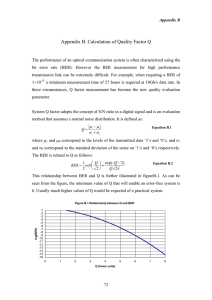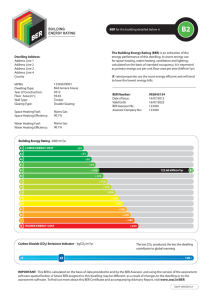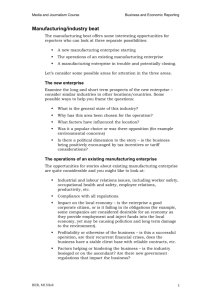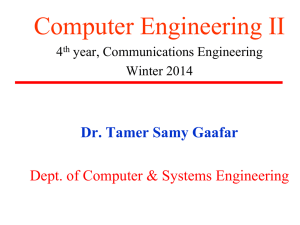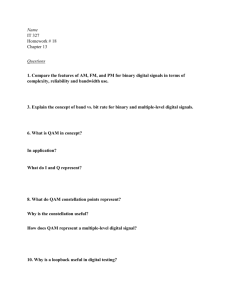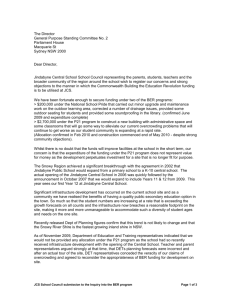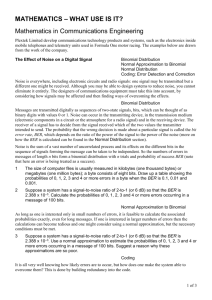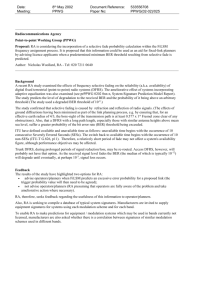Simple CDMA simulation tool user interface guide
advertisement
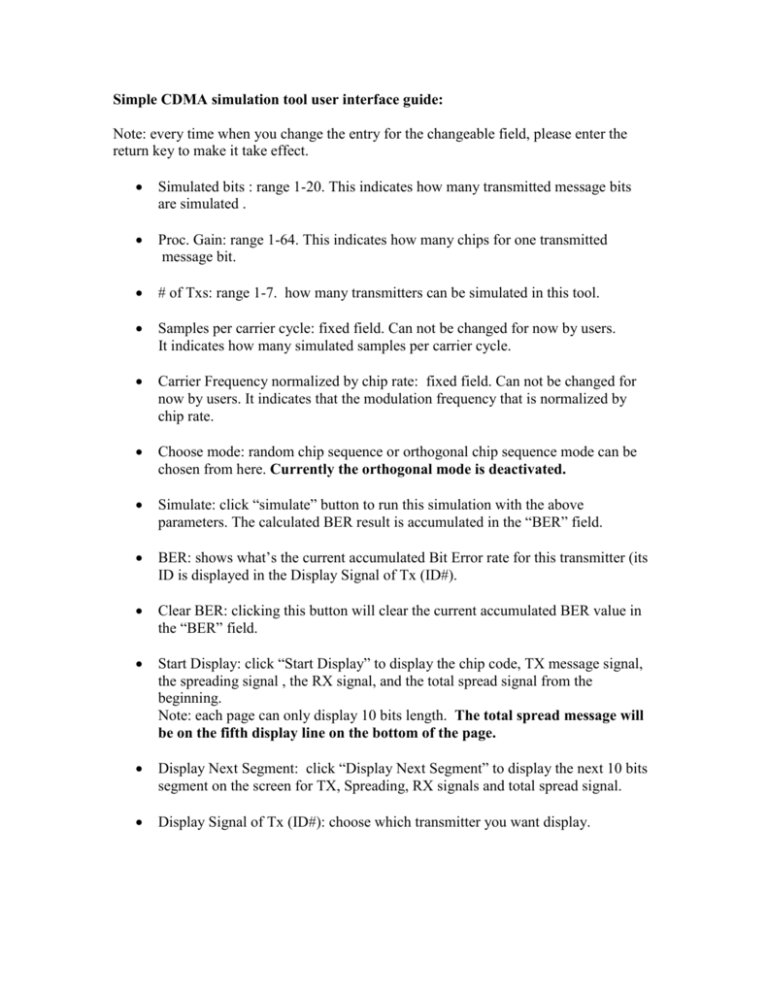
Simple CDMA simulation tool user interface guide: Note: every time when you change the entry for the changeable field, please enter the return key to make it take effect. Simulated bits : range 1-20. This indicates how many transmitted message bits are simulated . Proc. Gain: range 1-64. This indicates how many chips for one transmitted message bit. # of Txs: range 1-7. how many transmitters can be simulated in this tool. Samples per carrier cycle: fixed field. Can not be changed for now by users. It indicates how many simulated samples per carrier cycle. Carrier Frequency normalized by chip rate: fixed field. Can not be changed for now by users. It indicates that the modulation frequency that is normalized by chip rate. Choose mode: random chip sequence or orthogonal chip sequence mode can be chosen from here. Currently the orthogonal mode is deactivated. Simulate: click “simulate” button to run this simulation with the above parameters. The calculated BER result is accumulated in the “BER” field. BER: shows what’s the current accumulated Bit Error rate for this transmitter (its ID is displayed in the Display Signal of Tx (ID#). Clear BER: clicking this button will clear the current accumulated BER value in the “BER” field. Start Display: click “Start Display” to display the chip code, TX message signal, the spreading signal , the RX signal, and the total spread signal from the beginning. Note: each page can only display 10 bits length. The total spread message will be on the fifth display line on the bottom of the page. Display Next Segment: click “Display Next Segment” to display the next 10 bits segment on the screen for TX, Spreading, RX signals and total spread signal. Display Signal of Tx (ID#): choose which transmitter you want display.