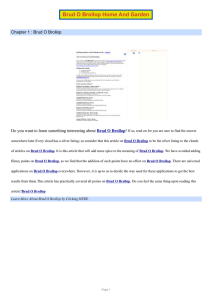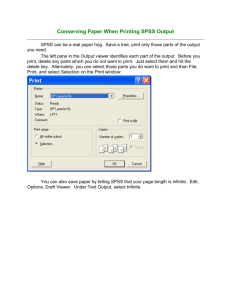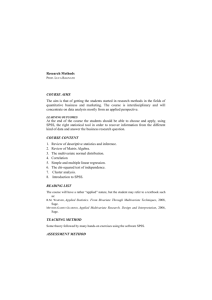Statistical Scavenger Hunt
advertisement
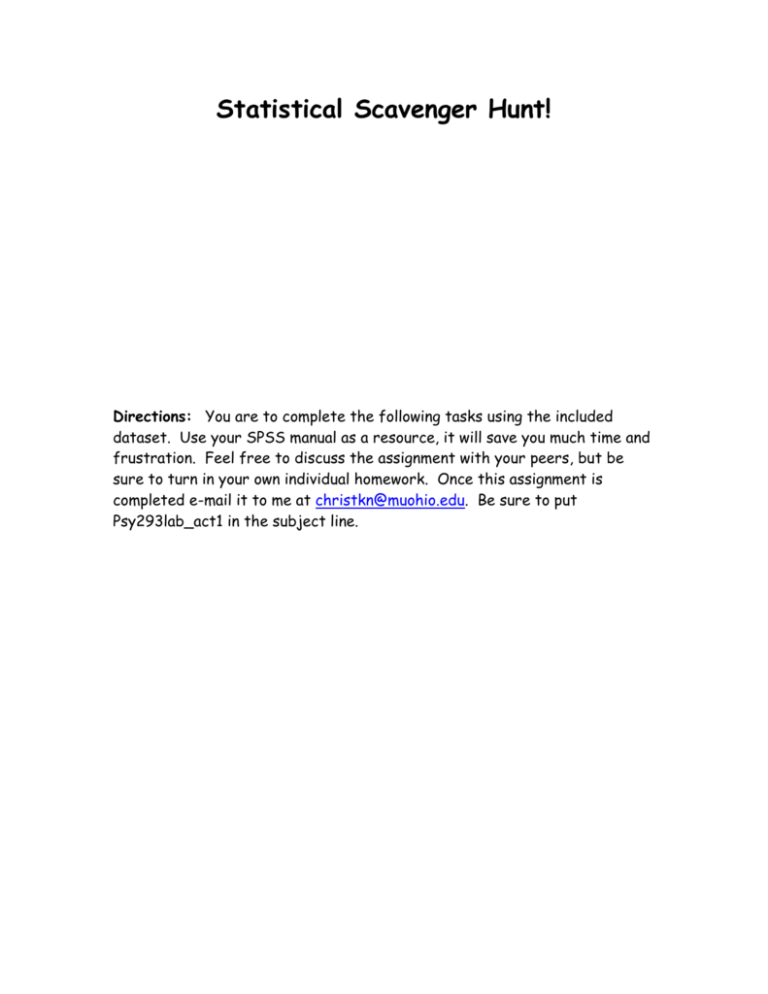
Statistical Scavenger Hunt! Directions: You are to complete the following tasks using the included dataset. Use your SPSS manual as a resource, it will save you much time and frustration. Feel free to discuss the assignment with your peers, but be sure to turn in your own individual homework. Once this assignment is completed e-mail it to me at christkn@muohio.edu. Be sure to put Psy293lab_act1 in the subject line. In this study, we want to know if male adolescents who do not participate in sports are more or less depressed than the average population of adolescent boys. KUDI is an assessment that measure levels of depression. Previous research has indicated that young male adolescents have a mean of 50 on the KUDI. Thirty adolescent males who do not participate in sports were given the KUDI. Their scores are as follows: KUDI 54 65 41 52 47 51 43 66 68 42 54 58 55 59 56 51 63 55 55 58 43 27 62 69 65 59 45 50 78 48 1. In this example, N = 30. Using mathematical language, what is another name for N? 2. What type of a variable is KUDI? 3. Scores on the KUDI always come out as whole numbers. What type of data is this? 4. If you knew that the KUDI scores went from 0 to 200 with 0 meaning no depression and 200 meaning extremely depressed, what type of a scale would you say that the KUDI used? 5. What is our null hypothesis? HINT: We want to see if our data is different from other known data on one parameter. Set up your data in SPSS: i. ii. iii. iv. v. vi. Open up SPSS by double clicking the SPSS icon (or clicking on the start menu and highlighting SPSS). When it asks where you want to get your data, click the option for typing it in yourself. Click on the tab labeled “variable view”, then type in the name of your variable (KUDI). Go back to the first screen by clicking on the “data view” tab. Click on the first cell of the first column and type in the first number of your dataset. Press enter and repeat until you have typed in all of your data. Save this file to the desktop for now (it will run faster then going from a disk). Whenever data is collected for a study, the first step is to look at the data and describe the dataset. This is called “descriptive statistics” and helps the researcher get an idea about the type of data they collected and what types of statistical tests may be appropriate for it. Now let’s look at our data: 1. Find out the mean, standard deviation, min, and max of your sample. HINT: Try using the help menu in SPSS by clicking on help, then topics, then click on the index tab. Type in the word you are looking for (ie. Mean), click on the word when it is displayed, click on the relevant option that then pops up (in this case, ‘in descriptives’), click on ‘display’ and a window will appear describing the function, click on ‘how to’ and it will give you exact steps to conduct the function. SUPER HINT: all of the answers for question 1 are found in the same place. SUPER DUPER HINT: We are analyzing descriptive statistics. 2. Create a histogram of your data with a normal curve. HINT: Try clicking on the ‘graphs’ button on the toolbar. 3. Create a boxplot of your data. HINT: You will want to click on ‘summaries of separate variables’. 4. Create the confidence intervals for your data with 95% confidence. HINT: This time when we analyze our descriptive statistics we will be sure to explore more statistics. Summing it all up: Now that we have our descriptive statistics, we can summarize our data set. 1. Open up a new word file and save it on the desktop. Save it as ‘yourname_act1’. 2. Type up a short summary (1-2 pages including graphs) of your data that includes: i. Have your first paragraph describe the data set and reasons for doing this analysis. Include the answers to questions 1-5 (on the third page of this worksheet). ii. The parameters of your data set (ie. Mean, min, max, and standard deviation). iii. Does your dataset look normal? HINT: use the normal curve to support your statement. iv. Does the mean of your dataset seem to be very different from 50? HINT: use the boxplot and confidence intervals to support your statement. v. Be sure to add in your graphs. You can do this by clicking on your graphs in the SPSS output, right clicking, clicking the ‘copy objects’ option, clicking on your word file, right clicking again, clicking the ‘paste’ option. You can resize and move your chart once it is in word. To resize it move your cursor over the sides of the chart and then click and drag the side. vi. Looking at your data, do you think you will be able to reject the null hypothesis? Why (briefly)? Be sure to save your word file one last time and then send it to me via e-mail. Remember to put PSY293lab_act1 in the subject line. Save your SPSS and word files to a disk for yourself (maybe one bored weekend?). Then click and drag the files from the desktop to the recycling bin.