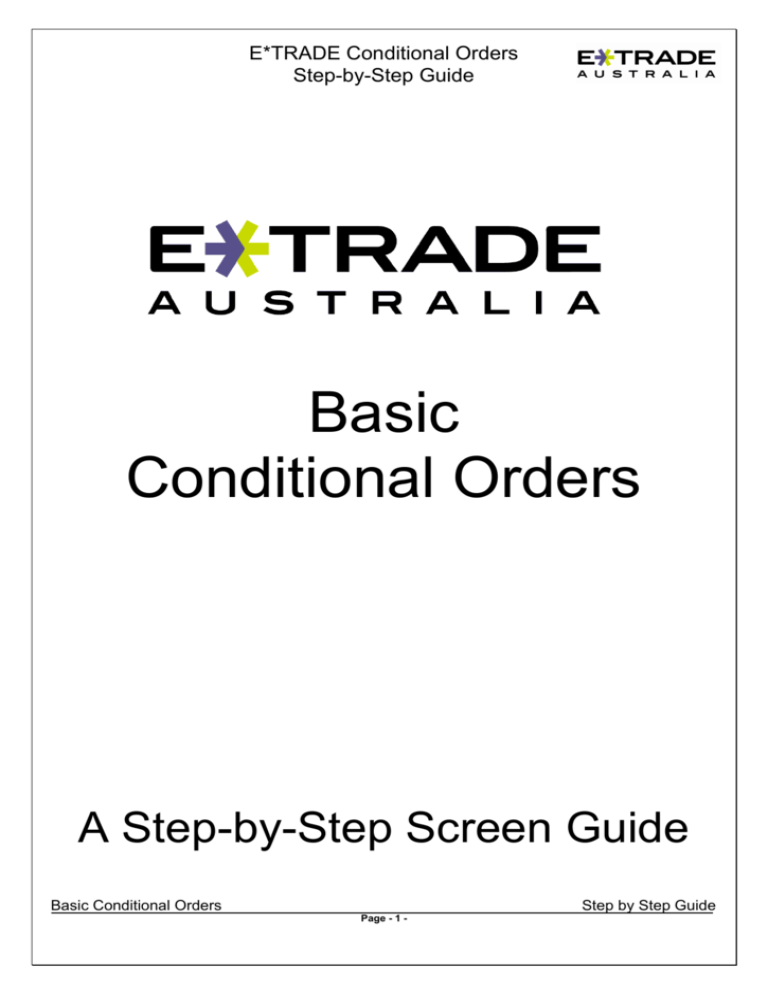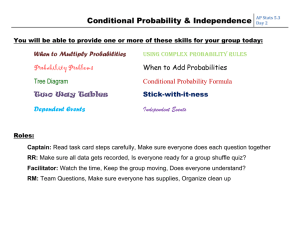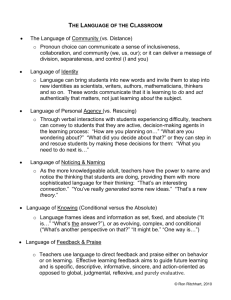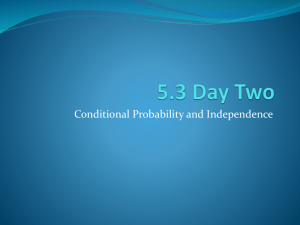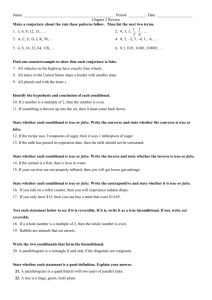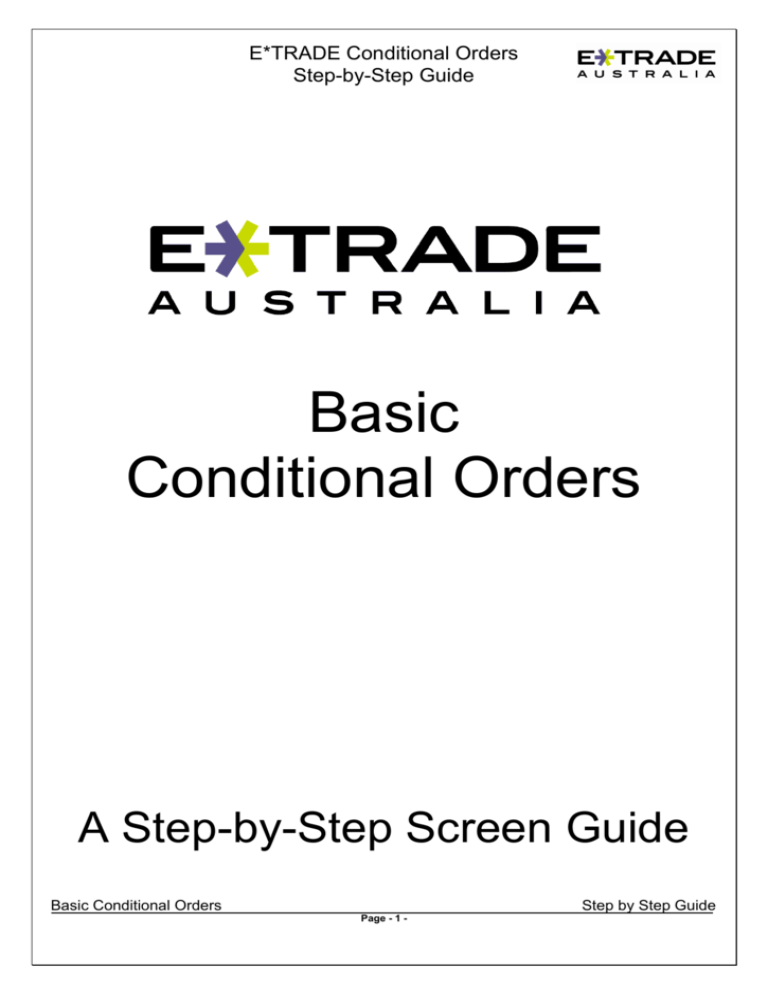
E*TRADE Conditional Orders
Step-by-Step Guide
Basic
Conditional Orders
A Step-by-Step Screen Guide
Basic Conditional Orders
Step by Step Guide
Page - 1 -
E*TRADE Conditional Orders
Step-by-Step Guide
Disclaimer
The E*TRADE Australia service is provided by ETRADE Australia Securities Ltd (trading as
“E*TRADE Australia”) (ACN 078 174 973, AFSL No. 238277, Level 1, 10 Bridge Street, Sydney
NSW 2000 Australia), a Participant of the Australian Stock Exchange Ltd Group.
© 2003 E*TRADE Financial Corporation and E*TRADE Australia. All rights reserved.
E*TRADE Australia does not guarantee any results or investment returns based on the information
you receive and accepts no liability for any losses incurred while trading shares. You should
consider the suitability of the product in relation to your own investment objectives, financial
situation and particular needs before acting upon any information provided in this guide.
E*TRADE Australia does not provide investment advice to online retail clients
Any references to setting, placing and the execution of E*TRADE Conditional Orders is subject to
E*TRADE’s standard and conditional order terms and conditions and subject to E*TRADE vetting
rules. All Conditional orders are subject to E*TRADE’s standard vetting processes before they are
sent to market. E*TRADE does not guarantee that your order will execute.
Basic Conditional Orders
Step by Step Guide
Page - 2 -
E*TRADE Conditional Orders
Step-by-Step Guide
Introduction
This document looks at how to set Conditional orders using E*TRADE’s Conditional Order
Platform. A screen-by-screen demonstration is included on each of the six different kinds of
Conditional Orders.
This will help those who are new to the product, or those looking to expand the range of
Conditional Order types they use.
For information on Conditional Order Strategies, Cube Financial Group Pty Ltd have issused a
publication titled: “Using Conditional Orders: A Strategy Guide”, which you may find helpful.
For further information on Conditional Orders, please visit our comprehensive Online Help located
on the Conditional Orders pages in the E*TRADE website.
The Conditional Order Process
When referring to this User Guide, it is important to understand the steps that occur during the
Conditional Order process.
Setting a Conditional Order
A Conditional Order is “set” by the client – i.e. it is a confirmation by the client that the client
wishes, when the conditions specified in the Conditional Order are met by the market, for a Buy or
Sell order to be sent to the market.
Triggering
When the Conditions specified by a client on a particular ASX Listed Stock occur, the Conditional
Order is “triggered” – that is it becomes active and, subject to vetting, can become a Buy or Sell
order that will be sent to market. The Conditions used to determine when a Conditional Order
should trigger can be based on Price, Traded Volume and Market Delays.
Vetting
When a Conditional Order triggers, as part of the system process the Buy or Sell order is sent for
a vetting by E*TRADE’s internal systems. The vetting involves checking against client’s available
funds and/or stock holdings, as well as checking to ensure if it were sent to the market it would not
result in a disorderly market. Following vetting and approval of the Buy or Sell order to proceed,
the order will be sent to market.
If a Buy or Sell Order following vetted is rejected, the client will be informed.
Placing or Sending an Order to market
Once a Conditional Order triggers and has been vetted and approved, it becomes a Buy or Sell
Order. E*TRADE then places or sends this order on the Stock Exchange Sharemarket, so it can
be traded.
Basic Conditional Orders
Step by Step Guide
Page - 3 -
E*TRADE Conditional Orders
Step-by-Step Guide
Using E*TRADE Conditional Orders
Whether you are an investor or a trader E*TRADE Conditional Orders can help you to better
manage your trading plan and activity in the Share Market. As an investor you can feel more
comfortable with the knowledge your share portfolio is being constantly monitored by E*TRADE
though using Conditional Orders on your stock holdings.
For traders you can use Conditional Orders to gain access to a highly sophisticated market
tracking and automatic order placement system. Plus, Conditional Orders offer a range of order
types suited to the diverse requirements of active traders. Everything is offered from basic Buy or
Sell orders through to advanced, linked Buy then Sell orders which will help you use a disciplined
approach to your trading, by setting linked buy and sell orders.
There are three different kinds of Conditional Order categories:
Basic
The basic order allows you to set a trigger price and traded volume amount, e.g. “If ZZZ rises to
$4.05, and there have been 2000000 shares traded; then buy me 400 ZZZ shares.” Should these
conditions happen, E*TRADE will vet your order (for available funds or sufficient stock holdings)
then place it to market for you. E*TRADE does this automatically for you; you do not need to be in
front of a PC screen at the time to have your order placed to market.
Intermediate
The Intermediate orders incorporate all the features of the basic order plus the ability to set time
delay conditions and percentage price calculations. The addition of a percentage trailing
mechanism means your trigger price is recalculated every day to revise your trigger price and
moves as the share price rises or falls.
The Intermediate trailing orders offer more flexibility and a convenient way to manage your trading
strategy. An example of an Intermediate Conditional Order could be: if If ZZZ rises by 5% above
Yesterday’s Close, and there have been 500000 shares traded, and these conditions occur or are
still valid between the hours of 11:00am and 3.30pm, then buy me 400 ZZZ shares.”
Advanced
Advanced Orders feature linked orders that work together to better manage your trading goals.
The Straddle Sell order lets you set both a trailing stop and a profit target on your shares at the
same time. Both orders are monitored simultaneously, and if one of the orders triggers first and is
placed to market, then the other sell order is automatically cancelled.
The Buy Then Sell order can be used to set a Buy order, which if placed and executed results in
the Sell orders for your new share holding becoming Conditional Orders that are tracked by the
Conditional Order system. The Sell Conditional Orders will not be created for tracking until the Buy
Order executes. Both Sell orders are monitored simultaneously, and if one of the orders triggers
first and is placed to market, then the other Sell order is automatically cancelled.
Basic Conditional Orders
Step by Step Guide
Page - 4 -
E*TRADE Conditional Orders
Step-by-Step Guide
Placing Conditional Orders
Login to E*TRADE at www.etrade.com.au
Login to the E*TRADE website at www.etrade.com.au
Enter your username and password
Basic Conditional Orders
Step by Step Guide
Page - 5 -
E*TRADE Conditional Orders
Step-by-Step Guide
Go to Trading
Click the Trading tab at the top of your screen and select the Conditional Orders sub-tab.
Basic Conditional Orders
Step by Step Guide
Page - 6 -
E*TRADE Conditional Orders
Step-by-Step Guide
Conditional Orders
There are numerous possibilities for setting conditional orders with E*TRADE. Select from the
following list:
Conditional Buy
Conditional Sell
Conditional Buy with Time delay
Conditional Sell with Time delay
Basic Conditional Orders
Step by Step Guide
Page - 7 -
E*TRADE Conditional Orders
Step-by-Step Guide
Trailing Sell Order (Profit Target)
Trailing Sell Order (Trailing Stop)
Trailing Buy Order (Price Rising)
Trailing Buy Order (Price Falling)
Straddle Sell Order (Profit Target and Trailing Stop)
Buy then Sell Order (Complete trading plan)
Then see the screen shots below to learn how to enter these orders or alternatively go to the end
of the manual for a quick reference guide to setting Conditional Orders.
Basic Conditional Orders
Step by Step Guide
Page - 8 -
E*TRADE Conditional Orders
Step-by-Step Guide
Basic – Price and Volume Order (Conditional Buy)
A conditional buy order allows you to buy a share as it is rising in value. You may also specify the
volume that has traded today.
Select Price and Volume Order
Click on Continue
Basic Conditional Orders
Step by Step Guide
Page - 9 -
E*TRADE Conditional Orders
Step-by-Step Guide
Basic – Price and Volume Order (Conditional Buy)
Step 1 - Order Details
Select Account
Select Buy
Type in the number of shares you want to buy e.g. 1000
Type in the code of the share e.g. BHP
Select how you are to be notified e.g. Email
Click Continue
Basic Conditional Orders
Step by Step Guide
Page - 10 -
E*TRADE Conditional Orders
Step-by-Step Guide
Basic – Price and Volume Order (Conditional Buy)
Step 2 - Buy Conditions
Select Trigger Price: Greater than or equal to:
Type in Trigger Price e.g. 31.05 use a decimal point
Select Limit but not greater than: Buy order Optional
Type in Limit e.g. 31.35, use a decimal point Optional (default: No upper limit)
Type in Volume Optional (default: Zero volume)
Click Preview Order
Basic Conditional Orders
Step by Step Guide
Page - 11 -
E*TRADE Conditional Orders
Step-by-Step Guide
Basic – Price and Volume Order (Conditional Buy)
Step 3 – Preview Order Details
Check all the details are correct, enter your Trading Password and then click Place Conditional
Order. This order will be monitored until the specified conditions are met and then executed
directly on the exchange. These conditions are shown on the right hand side of the Preview
Screen. When BHP reaches $31.05 then your Conditional Order will trigger, and subject to
vetting, a BUY order will be sent to the market with a limit price of not greater than $31.35.
Details of the order to be sent are on the left. In the order above we want to buy 1000 BHP
shares. The order once triggered will be Good Until Cancelled, and will be monitored from market
open to market close. Confirmation will be sent by email to the email address as listed.
Basic Conditional Orders
Step by Step Guide
Page - 12 -
E*TRADE Conditional Orders
Step-by-Step Guide
Basic – Price and Volume Order (Conditional Sell)
A conditional sell order allows you to set a Sell order that may help protect your shares. Such
orders can be used to sell your shares if they are dropping in value. You may specify a certain
amount of volume to trade before the order can trigger.
Select Price and Volume Order
Click on Continue
Basic Conditional Orders
Step by Step Guide
Page - 13 -
E*TRADE Conditional Orders
Step-by-Step Guide
Basic – Price and Volume Order (Conditional Sell)
Step 1 - Order Details
Select Account
Select Sell
Type in the number of shares you want to sell e.g. 1000
Type in the code of the share e.g. TLS
Select how you are to be notified e.g. Email
Click Continue
Basic Conditional Orders
Step by Step Guide
Page - 14 -
E*TRADE Conditional Orders
Step-by-Step Guide
Basic – Price and Volume Order (Conditional Sell)
Step 2 - Sell Conditions
Select Trigger Price: Less than or equal to:
Type in Trigger Price e.g. 28.95 use a decimal point
Select Limit but not less than: Optional
Type in Limit Optional (default: No limit)
Type in Volume Optional (default: Zero volume)
Click Preview Order
Basic Conditional Orders
Step by Step Guide
Page - 15 -
E*TRADE Conditional Orders
Step-by-Step Guide
Basic – Price and Volume Order (Conditional Sell)
Step 3 – Preview Order Details
Check all the details are correct, enter your Trading Password and then click Place Conditional
Order. This order will be monitored until the specified conditions are met and then your order will
be vetted by E*TRADE for available stock holdings and placed to market. These conditions are
shown on the right hand side. When NAB reaches $28.95, your Conditional Order will trigger, and
subject to vetting, a SELL order will be sent to the market.
Details of the order to be sent are on the left. In the order above you want to sell 1000 NAB
shares. The order is Good Till Cancelled, once triggered, and the order will be monitored from
market open to market close. Confirmation will be sent by email to the email address as listed.
Basic Conditional Orders
Step by Step Guide
Page - 16 -
E*TRADE Conditional Orders
Step-by-Step Guide
We trust this User Guide has been useful in helping you understand how to set and use Basic
Conditional Orders in your share trading. Remember, if you have any additional questions you
can call our E*TRADE Australia Customer Assistance line on 1300-658-355.
We wish you all successful trading!
Basic Conditional Orders
Step by Step Guide
Page - 17 -