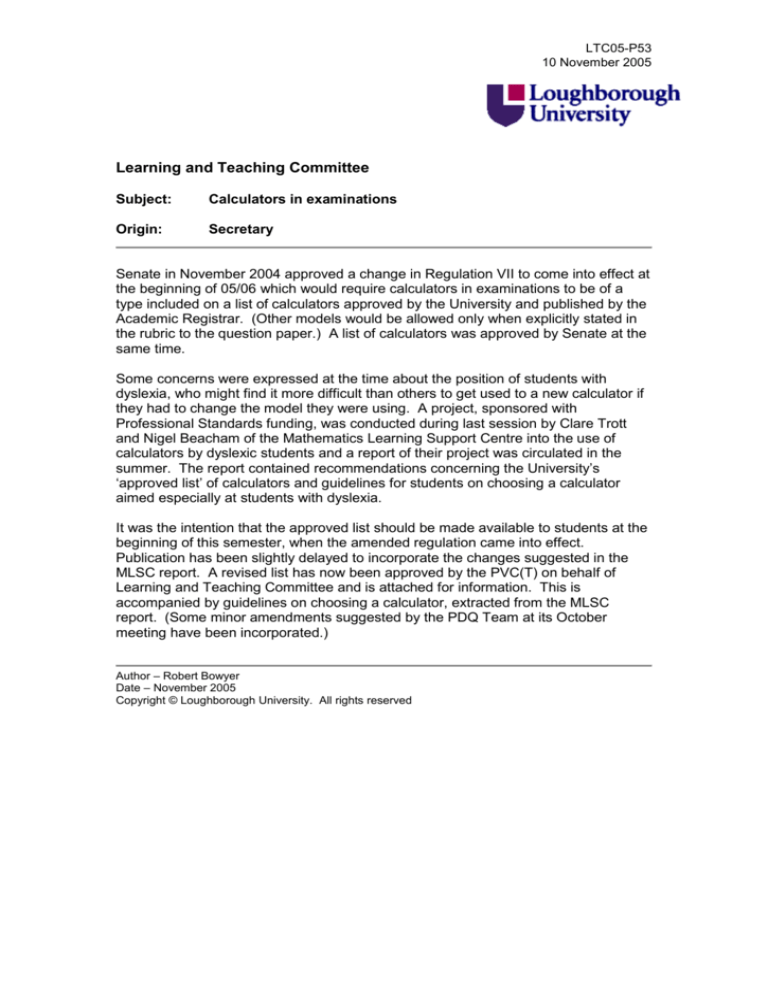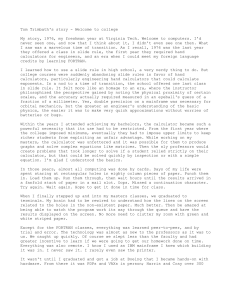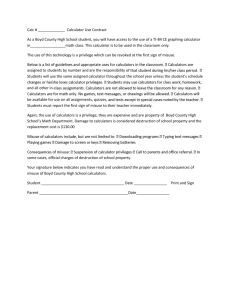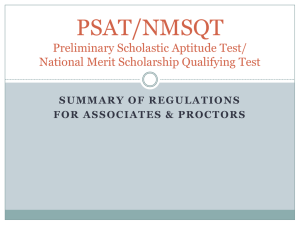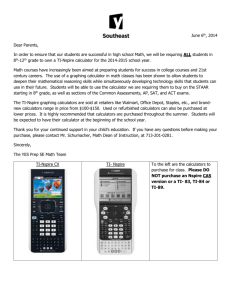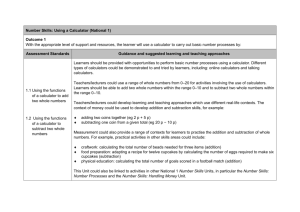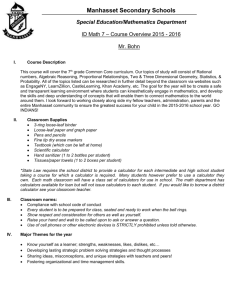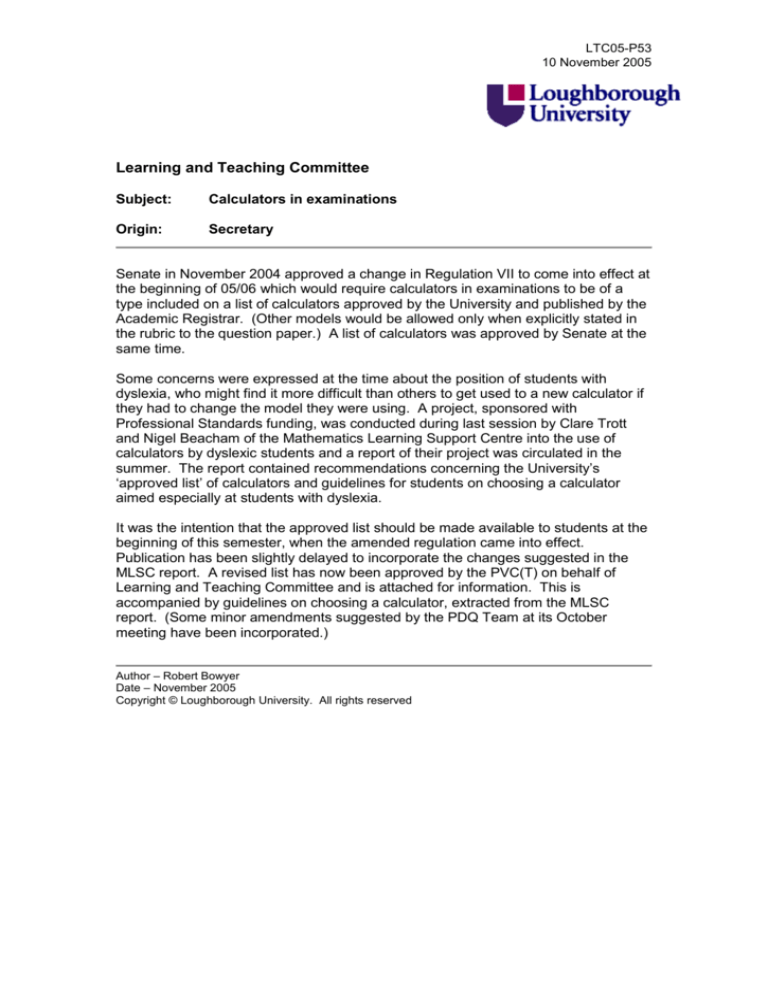
LTC05-P53
10 November 2005
Learning and Teaching Committee
Subject:
Calculators in examinations
Origin:
Secretary
Senate in November 2004 approved a change in Regulation VII to come into effect at
the beginning of 05/06 which would require calculators in examinations to be of a
type included on a list of calculators approved by the University and published by the
Academic Registrar. (Other models would be allowed only when explicitly stated in
the rubric to the question paper.) A list of calculators was approved by Senate at the
same time.
Some concerns were expressed at the time about the position of students with
dyslexia, who might find it more difficult than others to get used to a new calculator if
they had to change the model they were using. A project, sponsored with
Professional Standards funding, was conducted during last session by Clare Trott
and Nigel Beacham of the Mathematics Learning Support Centre into the use of
calculators by dyslexic students and a report of their project was circulated in the
summer. The report contained recommendations concerning the University’s
‘approved list’ of calculators and guidelines for students on choosing a calculator
aimed especially at students with dyslexia.
It was the intention that the approved list should be made available to students at the
beginning of this semester, when the amended regulation came into effect.
Publication has been slightly delayed to incorporate the changes suggested in the
MLSC report. A revised list has now been approved by the PVC(T) on behalf of
Learning and Teaching Committee and is attached for information. This is
accompanied by guidelines on choosing a calculator, extracted from the MLSC
report. (Some minor amendments suggested by the PDQ Team at its October
meeting have been incorporated.)
Author – Robert Bowyer
Date – November 2005
Copyright © Loughborough University. All rights reserved
Approved list of calculators for use in University
examinations
Aurora SC582
Casio FX-82 series (until September 2008; now superseded)
Casio FX-83 series
Casio FX-85 series
# Casio FX-911Z (until September 2008; now superseded)
# Casio FX-991ES
# Sharp EL531
Texas Instruments TI-30 series
# Not recommended for students with dyslexia.
Students with dyslexia or dyspraxia are advised refer to ‘Guidelines on
choosing a scientific calculator’ below.
Further advice is available from the Mathematics Learning Support
Centre
http://learn.lboro.ac.uk/sci/ma/mlsc/
Guidelines on choosing a scientific calculator
The guidelines have been produced especially to help students with dyslexia
or dyspraxia when choosing a scientific calculator from the University
approved list, and for the information of their tutors. They are produced in
general terms and not based on specific models because these frequently
change and become obsolete. There are a number of general considerations
as well as specific guidelines.
General
Dyslexic students should purchase a 2-line calculator with an “Ans”
button. Both these features help short-term memory difficulties.
Dyslexic students should check the algebraic logic because it is helpful
to input mathematics in the order it is written.
Adequate time should be given to dyslexic students to familiarise
themselves with the new calculator so automaticity develops.
Since dyslexia and dyspraxia frequently co-occur it is felt that it is
important that buttons are individual and large so to reduce keying
errors for students that are dyslexic/dyspraxic.
Dyslexic students should purchase a dual powered calculator so there
is a backup power source.
Specific
Factor
Background colour
Background contrast
Button size and shape
Font type and colour
Screen size
Screen appearance
Coloured screens
Symbols
Layout
October 2005
What is beneficial
Dark and opaque backgrounds are preferable to
light, metallic or transparent which cause glare.
Blue appears to be the optimum colour.
Keys clearly visible against backgrounds. Avoid
those that are visually similar (e.g. white numbers
on grey buttons)
Large and regular are preferable
Large fonts that are clear for both primary and
secondary functions. Avoid less prominent colours
(e.g. orange shift functions on grey backgrounds)
Large screens showing full calculation which avoid
the need to scroll to view full calculation
Good contrast between background and digits in
both lines of display and smooth pixel display that
is not grainy. Additionally, screen should not be
reflective.
Green or other appropriate colour depending on
availability. Avoid red.
Advisable to select a calculator with familiar
symbols e.g. ^ or yx which ever is most
recognisable.
Uncluttered. Avoid too many second/third functions