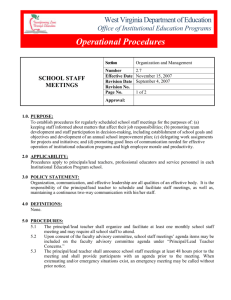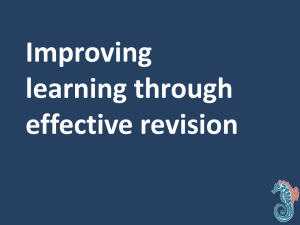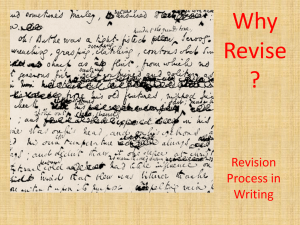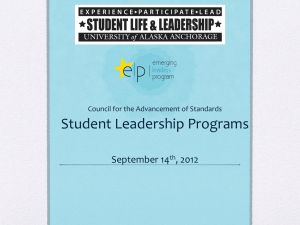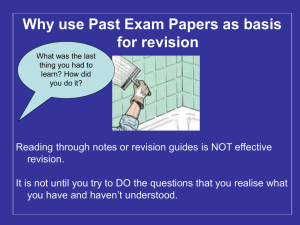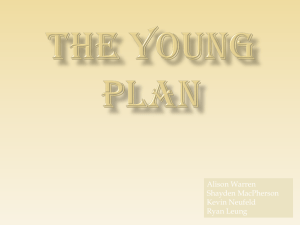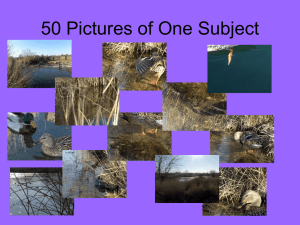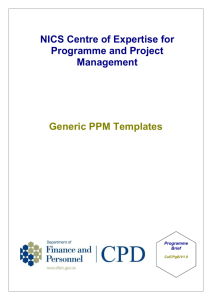Budget Revision Process Overview
advertisement
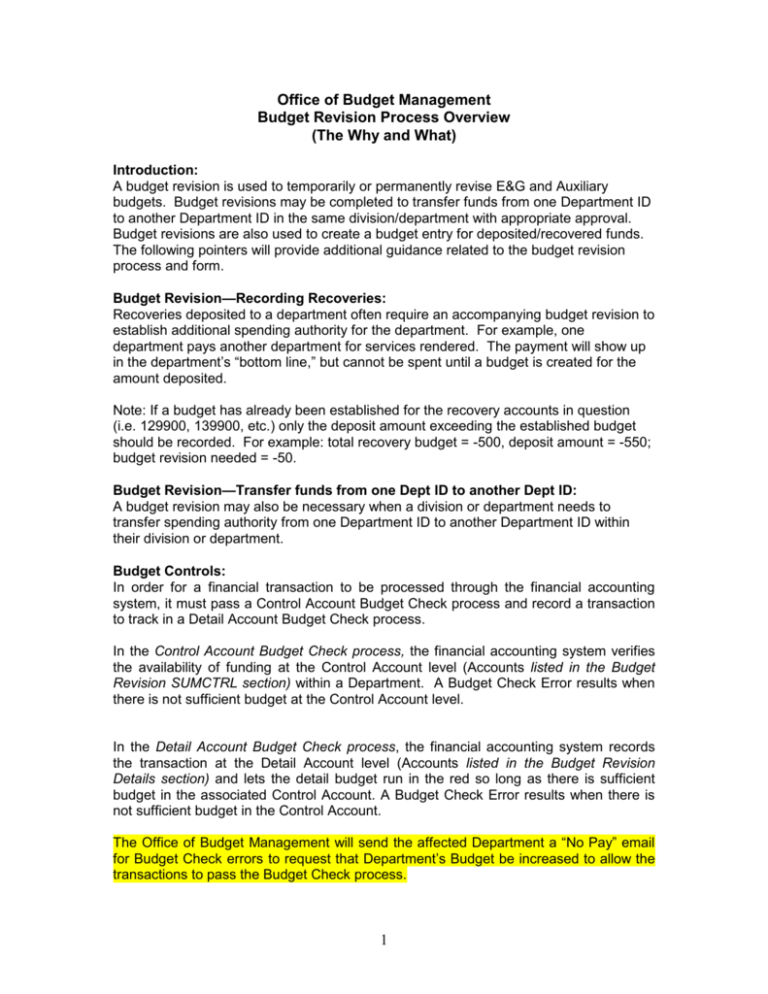
Office of Budget Management Budget Revision Process Overview (The Why and What) Introduction: A budget revision is used to temporarily or permanently revise E&G and Auxiliary budgets. Budget revisions may be completed to transfer funds from one Department ID to another Department ID in the same division/department with appropriate approval. Budget revisions are also used to create a budget entry for deposited/recovered funds. The following pointers will provide additional guidance related to the budget revision process and form. Budget Revision—Recording Recoveries: Recoveries deposited to a department often require an accompanying budget revision to establish additional spending authority for the department. For example, one department pays another department for services rendered. The payment will show up in the department’s “bottom line,” but cannot be spent until a budget is created for the amount deposited. Note: If a budget has already been established for the recovery accounts in question (i.e. 129900, 139900, etc.) only the deposit amount exceeding the established budget should be recorded. For example: total recovery budget = -500, deposit amount = -550; budget revision needed = -50. Budget Revision—Transfer funds from one Dept ID to another Dept ID: A budget revision may also be necessary when a division or department needs to transfer spending authority from one Department ID to another Department ID within their division or department. Budget Controls: In order for a financial transaction to be processed through the financial accounting system, it must pass a Control Account Budget Check process and record a transaction to track in a Detail Account Budget Check process. In the Control Account Budget Check process, the financial accounting system verifies the availability of funding at the Control Account level (Accounts listed in the Budget Revision SUMCTRL section) within a Department. A Budget Check Error results when there is not sufficient budget at the Control Account level. In the Detail Account Budget Check process, the financial accounting system records the transaction at the Detail Account level (Accounts listed in the Budget Revision Details section) and lets the detail budget run in the red so long as there is sufficient budget in the associated Control Account. A Budget Check Error results when there is not sufficient budget in the Control Account. The Office of Budget Management will send the affected Department a “No Pay” email for Budget Check errors to request that Department’s Budget be increased to allow the transactions to pass the Budget Check process. 1 The list of Control Accounts and Detail Account Ranges for each Department ID are displayed in the table shown below: Sum Control Account Code PS NPS PSREC NPSREC ALLREV Description Personal Services Non-personal Services Personal Services Recoveries Non-personal Services Recoveries All Revenue Detail Track Account Code Ranges 110000 to 118900 Non-recovery 120000 to 510000 119000 to 119990 XX9000 to XX99990 010000 to 099999 If there is no budget assigned or funding available at the Control Account Levels within a department, the financial accounting system will not process voucher or journal transactions for that DeptID until a budget revision has been entered into the system. Important details of the Budget Revision Process: Every transaction must be shown at the detail and control account levels. MAC version of the form allows Detail account changes to automatically update the Sum Control accounts. Windows version of the form is not automatic so users must click on Update button to update the Sum Control accounts. Sum Control account transactions will be calculated at the Department ID level. All amounts in the “Amount” column of the Budget Revision Details side of the Budget Revision form will be read as positive unless the number is shown in brackets ($$$$) or preceded by a negative (-) sign. The table below indicates how transactions are to be submitted. Type of Budget Transaction To Increase Amounts Use Following Sign on the Budget Revision Request Form Positive +/ Negative (-) To Decrease Amounts Use Following Sign on the Budget Revision Request Form Positive+/ Negative (-) Personal services detail accounts Non-personal services detail accounts Personal services recovery detail accounts Non-personal services recovery detail accounts + + - + + Revenue detail accounts + - Funds can only be transferred between like funding sources. For example, a department or a division may transfer funding from one E&G Department ID to another E&G Department ID (1xxxxx to a 1xxxxx) or from one Auxiliary Department ID to another Auxiliary Department ID (3xxxxx to a 3xxxxx.) The transfer of spending authority between E&G and Auxiliary fee systems is strictly prohibited. 2 To safeguard Personal Services funding, the Office of Budget Management discourages the transfer of funds between Personal Service and Non-personnel Services accounts. Departments cannot move full-time salaries and fringes to NPS or any other areas without Office of Budget Management permission. Email budget@jmu.edu to request permission. Departments cannot move Nonpersonal Services budget to Personal Services budget without Office of Budget Management permission. Email budget@jmu.edu to request permission. Departments cannot move Federal work study (114600) to any other account codes, but can transfer from one Department ID to another. The Provost’s Office must review and sign all Academic Affairs budget revisions before they are submitted to the Office of Budget Management. Departments must obtain prior approval from the Office of Budget Management to record excess revenue and associated expenses. Email budget@jmu.edu to request permission. Budget Revisions may be used to transfer budgets among non-personal service accounts within the same department. Transfers of this type do not affect the budgetary control of the individual department on the whole. They move funding among detail accounts such as reducing travel to increase office supplies. Permanent realignments of this type can also be addressed annually in the reallocation process during the budget development process. Budget Revisions may be used to transfer budgets among non-personal service accounts between departments (with proper approval).Transfers of this type do affect the budgetary control of each of the departments involved. The department receiving the funds will have an increase. The department providing the funds will have a decrease. 3