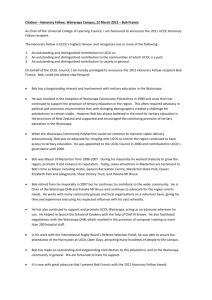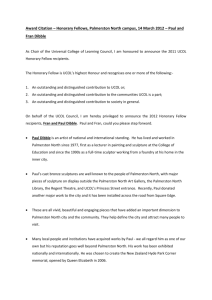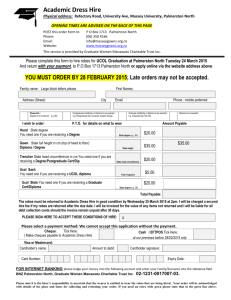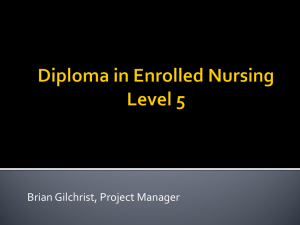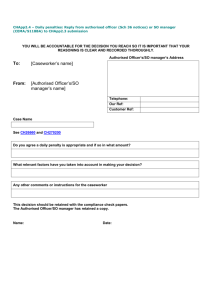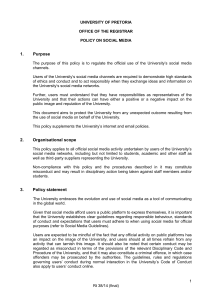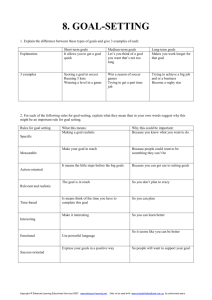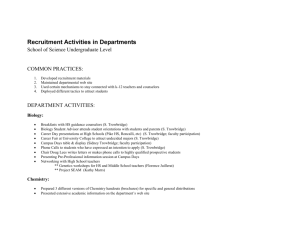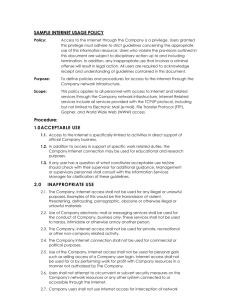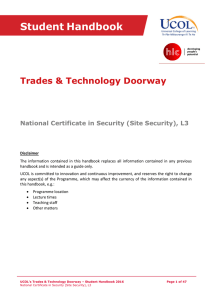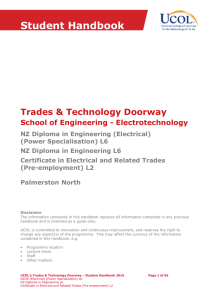Computer Use Policy
advertisement
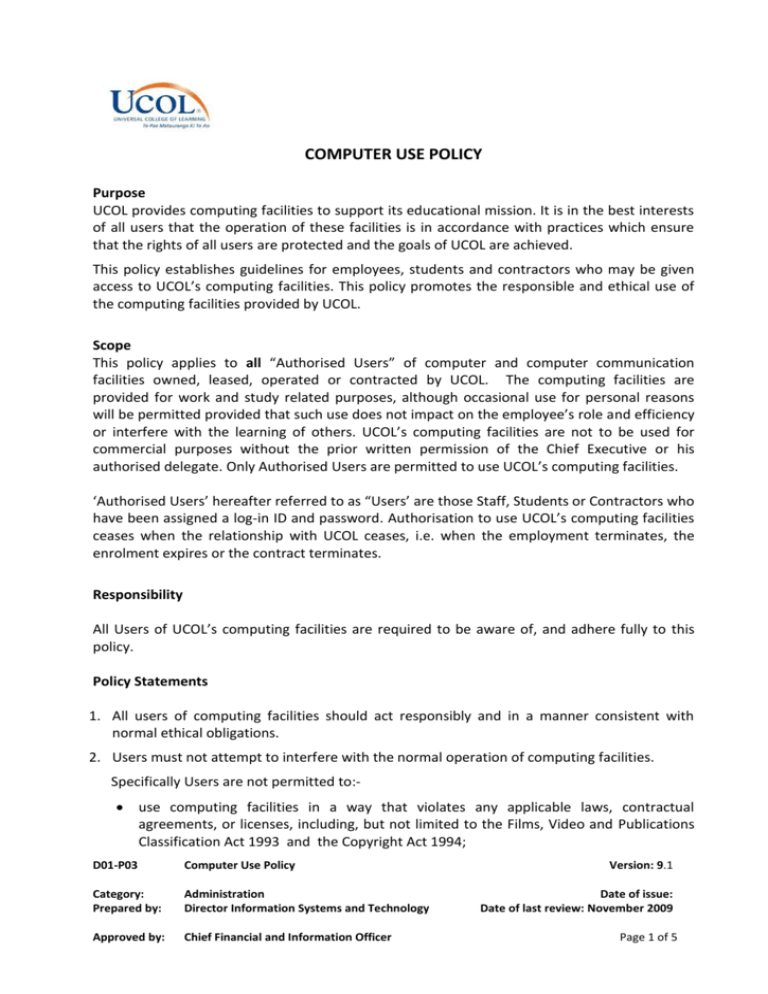
COMPUTER USE POLICY Purpose UCOL provides computing facilities to support its educational mission. It is in the best interests of all users that the operation of these facilities is in accordance with practices which ensure that the rights of all users are protected and the goals of UCOL are achieved. This policy establishes guidelines for employees, students and contractors who may be given access to UCOL’s computing facilities. This policy promotes the responsible and ethical use of the computing facilities provided by UCOL. Scope This policy applies to all “Authorised Users” of computer and computer communication facilities owned, leased, operated or contracted by UCOL. The computing facilities are provided for work and study related purposes, although occasional use for personal reasons will be permitted provided that such use does not impact on the employee’s role and efficiency or interfere with the learning of others. UCOL’s computing facilities are not to be used for commercial purposes without the prior written permission of the Chief Executive or his authorised delegate. Only Authorised Users are permitted to use UCOL’s computing facilities. ‘Authorised Users’ hereafter referred to as “Users’ are those Staff, Students or Contractors who have been assigned a log-in ID and password. Authorisation to use UCOL’s computing facilities ceases when the relationship with UCOL ceases, i.e. when the employment terminates, the enrolment expires or the contract terminates. Responsibility All Users of UCOL’s computing facilities are required to be aware of, and adhere fully to this policy. Policy Statements 1. All users of computing facilities should act responsibly and in a manner consistent with normal ethical obligations. 2. Users must not attempt to interfere with the normal operation of computing facilities. Specifically Users are not permitted to: use computing facilities in a way that violates any applicable laws, contractual agreements, or licenses, including, but not limited to the Films, Video and Publications Classification Act 1993 and the Copyright Act 1994; D01-P03 Computer Use Policy Category: Prepared by: Administration Director Information Systems and Technology Approved by: Chief Financial and Information Officer Version: 9.1 Date of issue: Date of last review: November 2009 Page 1 of 5 use computing facilities and resources in a way that may misrepresent UCOL, or violate any other UCOL policy; use computing facilities and resources in a manner considered harmful or harassing to another person. Access, copy or store inappropriate or objectionable material using UCOL computing facilities. 3. Users must respect the rights of other users to security of files, confidentiality of data and the ownership of their own work. Users are not permitted to: use the computer access privileges of others; and/or access, copy, or modify the files of others without their explicit permission; and/or copy of software or data illegally; and/or harass others in any way or interfere with their legitimate use of computing facilities. 4. Users must not use computers in an unacceptable way. The following are examples of unacceptable use which have been provided as a guide to interpreting this section and the principles above: copying of licensed or Copyrighted software not permitted by law or by contract; purposefully accessing and/or transferring Inappropriate, offensive or Objectionable material from the Internet; for example, racist or sexually explicit content; sending harassing or libellous electronic mail; sending electronic mail fraudulently, for example, by misrepresenting the identity of the sender; utilising a loophole in a computer's operating system or knowledge of a privileged password to damage a computer system or to gain access to a system or resource which they are not authorised to use; using UCOL computing facilities for commercial purposes without prior arrangement; knowingly allowing another person to use your log-in ID and the password to your computer or account; reading someone else's electronic mail without their permission; using UCOL facilities to gain unauthorised access to computer facilities off-campus; and Intentionally using an abnormally large amount of resources, such as processing time, disk space or bandwidth without prior permission. Software Only software authorised by the Information Technology Department may be run on UCOL equipment. This authorisation will only be given to properly licensed software that is to be used in support of UCOL’s Mission and Charter. All Users are expected to abide fully by the conditions specified in the license. Hardware D01-P03A Computer Use Policy Approved by: Chief Financial and Information Officer Version 9.1 Page 2 of 5 The unauthorised installation, removal or modification of computer equipment is strictly prohibited. Disk Space Authorised users are allocated disk space on the network servers for their own use (H Drive). This drive is to be used for storing work or study related material only. Personal material such as music, photographs or video clips should be stored either on a memory stick or, in the case of staff, it may be temporarily stored on the C drive. Users are expected to minimise unnecessary storage and erase material no longer required or known to be stored as an original version elsewhere. In addition, faculties will be provided with a lecturer resource area (I Drive) and a student resource area (G drive). All users will also be given a mail account together with disk space on the mail server. This space will be limited to 30 Mbytes and is not expandable. Users wishing to store mail permanently should use their home directory (H drive) for this purpose. The data on the H, I & G drives will be backed up to tape on a daily basis with files being available for restore up to 10 working days after deletion from the server. All staff mail is archived and can be recovered upon request. Student Mail is only backed up for disaster recovery purposes and no individual file restore service is available. Termination of account Log-on access, together with filespace and e-mail allocations, will be removed from the fileservers ninety days after a staff member ceases to be employed by UCOL or fourteen days following the completion of a programme. Managers, Deans and Heads of School may request access to an account, or the redirection of incoming e-mails, during the grace period prior to removal of the account. All files contained in the users home directory will be erased and incoming e-mails returned to sender when the account is terminated. Monitoring Staff, Student and Contractor use of computers will be monitored and breaches of this policy may result in formal disciplinary action being taken. Disciplinary Actions Violation of the principles described in this policy may result in disciplinary action. Such action will be taken as outlined in the Student Discipline Statute or the Staff Disciplinary Procedure HO1_RO2A. Not withstanding the above, where such a violation is believed to have contravened the Crimes Act or the Films, Videos or Publications Act, the matter will be referred to the Police. This Computer Use policy does not diminish the authority and responsibility of the IT Department to take immediate and appropriate action in the case of possible abuse of computing facilities. Where IT takes such action they will do so with due regard for: the protection of UCOL’s computing infrastructure and data systems UCOL’s obligations under law as a public institution the risk to UCOL’s reputation D01-P03A Computer Use Policy Approved by: Chief Financial and Information Officer Version 9.1 Page 3 of 5 the protection of users’ work the Student Discipline Statute the Staff Disciplinary Procedure All usage records will be made available during investigation of criminal computer use. Definitions Computer Account The facility to log on to, or connect to UCOLs’ network or a standalone UCOL PC using a username provided by the Information Technology Department. The Computer Account may enable users to gain access to email, internet, printing and network storage depending upon what has been requested and approved by a person duly authorised to request the account be created or modified. Internet A world wide collection interconnected computers. Software Computer operating systems and programmes capable of running on UCOL’s computing facilities. Computing Facilities Computer equipment, such as networking devices, fileservers, desktop & laptop computers and printers. G Drive Student resource area I Drive Lecturer resource area H Drive Personal Resources area (business related) Inappropriate Material Inappropriate material is deemed to be that which, if viewed on a UCOL owned or leased computer or viewed using a UCOL registered account, may be considered to be contrary to UCOL’s Mission or Charter or likely to damage its reputation or standing in the community or which may be construed by an objective third party as being offensive. Objectionable Material Objectionable Material is as defined in the Films, Videos and Publications Classification Act 1993. Relevant Legislation Human Rights Act 1993 Privacy Act 1993 D01-P03A Computer Use Policy Approved by: Chief Financial and Information Officer Version 9.1 Page 4 of 5 Employment Relations Act 2000 Films, Videos and Publications Classification Act 1993 Copyright Act 1994 Crimes Act 1961 Public Records Act 2005 Related Documentation H01-P05A H01_R02 D01_P05A Harassment Prevention Policy Disciplinary Procedure Information Systems Security Policy D01-P03A Computer Use Policy Approved by: Chief Financial and Information Officer Version 9.1 Page 5 of 5