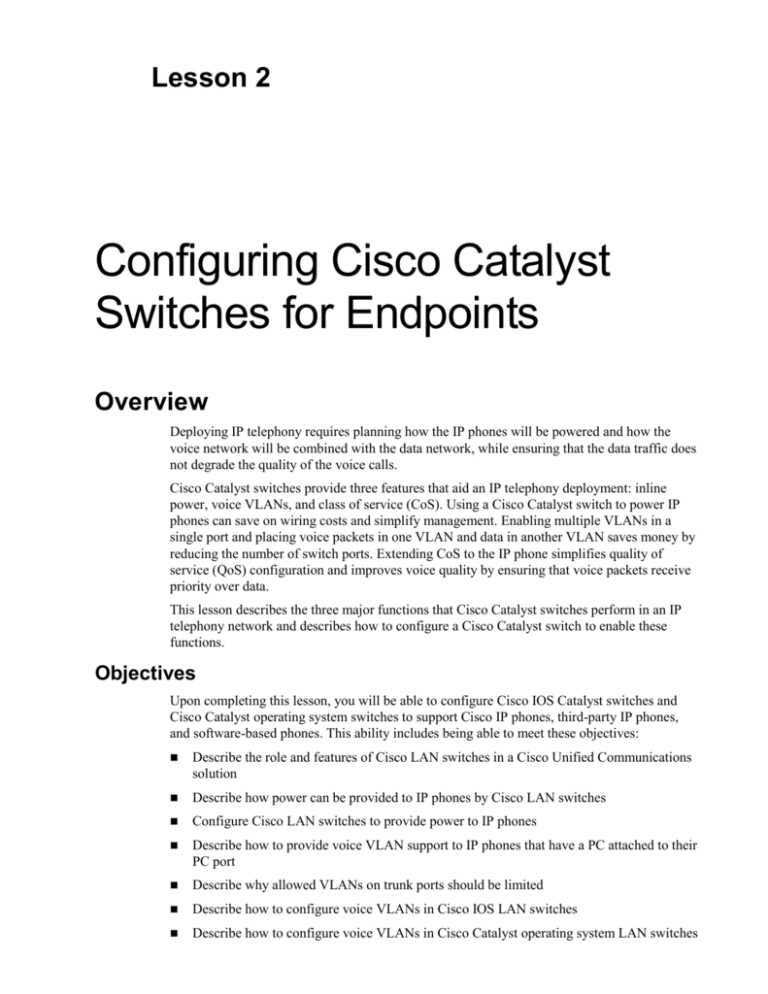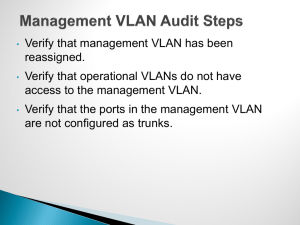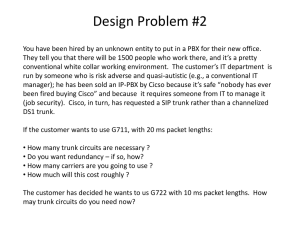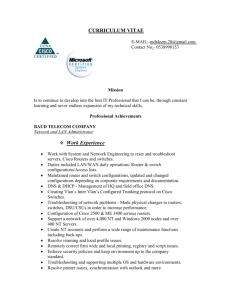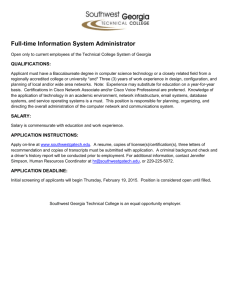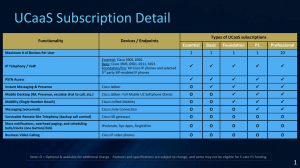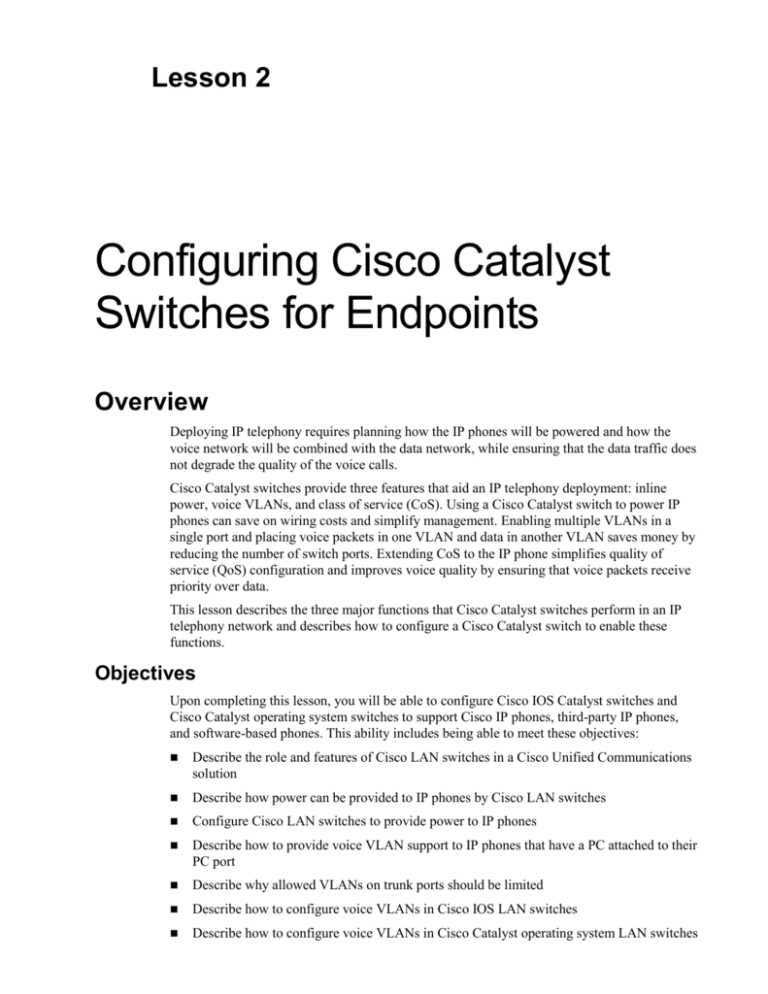
Lesson 2
Configuring Cisco Catalyst
Switches for Endpoints
Overview
Deploying IP telephony requires planning how the IP phones will be powered and how the
voice network will be combined with the data network, while ensuring that the data traffic does
not degrade the quality of the voice calls.
Cisco Catalyst switches provide three features that aid an IP telephony deployment: inline
power, voice VLANs, and class of service (CoS). Using a Cisco Catalyst switch to power IP
phones can save on wiring costs and simplify management. Enabling multiple VLANs in a
single port and placing voice packets in one VLAN and data in another VLAN saves money by
reducing the number of switch ports. Extending CoS to the IP phone simplifies quality of
service (QoS) configuration and improves voice quality by ensuring that voice packets receive
priority over data.
This lesson describes the three major functions that Cisco Catalyst switches perform in an IP
telephony network and describes how to configure a Cisco Catalyst switch to enable these
functions.
Objectives
Upon completing this lesson, you will be able to configure Cisco IOS Catalyst switches and
Cisco Catalyst operating system switches to support Cisco IP phones, third-party IP phones,
and software-based phones. This ability includes being able to meet these objectives:
Describe the role and features of Cisco LAN switches in a Cisco Unified Communications
solution
Describe how power can be provided to IP phones by Cisco LAN switches
Configure Cisco LAN switches to provide power to IP phones
Describe how to provide voice VLAN support to IP phones that have a PC attached to their
PC port
Describe why allowed VLANs on trunk ports should be limited
Describe how to configure voice VLANs in Cisco IOS LAN switches
Describe how to configure voice VLANs in Cisco Catalyst operating system LAN switches
Cisco LAN Switch Essentials
This topic describes the role of Cisco Catalyst switches in the IP telephony infrastructure.
Cisco voice-capable Catalyst switches can provide three primary features to assist you with
your IP telephony deployment:
3-36
Inline power: Inline power capabilities allow a Cisco Catalyst switch to send power
through an Ethernet cable to a Cisco IP phone or other inline power-compatible device
(such as wireless access point) without the need for an external power supply.
Voice VLAN support: You can connect one or more network devices to the back of a
Cisco IP phone because some Cisco IP phones have built-in switches. Voice VLANs allow
you to place the IP phone, and the devices that are attached through the IP phone, on
separate VLANs.
CoS marking: CoS marking is data link layer (Layer 2) marking that is used to prioritize
network traffic. Prioritizing voice traffic is critical in IP telephony networks. If voice traffic
is not given priority, poor voice quality may result when voice frames wait in the switch
queue behind large data frames.
Implementing Cisco Unified Communications IP Telephony Part 1 (CIPT1) v6.0
© 2008 Cisco Systems, Inc.
Applying Switch Features
The table describes when and how to use some of the Cisco Catalyst switch features related to
Cisco IP phones.
Applying Switch Features
Switch Features
PoE
Voice VLAN
QoS / CoS
© 2008 Cisco Systems, Inc. All rights reserved.
When to Use
How to Use
When you require the
reliability, availability and
flexibility of PoE
When you want to connect
a PC to an IP phone and
have both using a single
physical port at the switch
but with separate VLANs
Identify the PoE type
required. PoE is enabled
by default.
When you want to ensure
that voice quality is not
affected by network traffic
congestion
Configure voice VLAN in
addition to access VLAN.
Identify the trust boundary
and the applications.
Configure the QoS base
for your traffic
requirements.
CIPT1 v6.0—3-5
Cisco Catalyst LAN switches provide the following three features to support Cisco IP phones:
Power over Ethernet (PoE): You should use PoE when the reliability, availability, and
flexibility of PoE is required. There are currently two types of PoE delivery: IEEE 802.3afcompliant PoE and a Cisco prestandard version. Before implementing PoE in the Cisco
Unified Communications infrastructure, you should identify the proper PoE type in order to
have PoE support on all switches in the network. PoE is enabled by default. With PoE,
there is no need for power cubes to be connected to IP phones. IP phones have a single
physical connection (Ethernet cable) which is used for providing power and for accessing
the network.
Voice VLAN: To reduce the number of required switch ports, Cisco IP phones provide a
port to IP phones so that the IP phone and PC are connected to a single switch port.
However, PCs and IP phones should usually be in different VLANs (voice vs. data). The
voice VLAN feature of Cisco switches and IP phones allows an IP phone to use a VLAN
other than the attached PC. When the Cisco Catalyst switch is configured for a voice
VLAN, it will instruct the IP phone to use IEEE 802.1Q with the configured voice VLAN
ID for its traffic, while the PC sends untagged traffic.
QoS/CoS: This feature is used to ensure that voice quality is not affected by network traffic
congestion. QoS is configured based on identified network traffic requirements, the trust
boundary, and applications. If the voice VLAN feature is used on the Cisco Catalyst
switch, the switch can instruct the phone to set a certain CoS value for traffic sent from a
PC through an IP phone toward a switch.
© 2008 Cisco Systems, Inc.
Single-Site On-Net Calling
3-37
Cisco Catalyst Family of Switches
The Cisco Catalyst LAN switching portfolio delivers a robust range of security and QoS
capabilities.
The Cisco Catalyst switch portfolio allows organizations to enable new business applications
and integrate new technologies such as wireless and IP telephony into their network
infrastructure. The following are the switches in the Cisco Catalyst family:
Cisco Catalyst modular switching: The Cisco Catalyst 6500 Series delivers a 96-port
10BASE-T/100BASE-T line card, 48-port 10BASE-T/100BASE-T line card, and
10BASE-T/100BASE-T/1000BASE-T line card. The Catalyst 6500 Series offers a modular
PoE daughter card architecture for the 96-port card and the 48-port 10/100/1000 card. The
Cisco Catalyst 4500 Series delivers 48-port 10/100 and 10/100/1000 line cards. All line
cards support both 802.3af and Cisco prestandard inline power. The Cisco Catalyst modular
chassis switches can deliver 15.4W per port for all 48 ports on a module simultaneously.
Note
3-38
Overall power calculation has to be performed when power supply redundancy is desired.
When too many PoE ports are used, power supply redundancy might fail because of too
high load caused by PoE ports.
Cisco Catalyst stackable switching: The Cisco Catalyst 3750 Series offers 48- and
24-port Fast Ethernet switches that comply with 802.3af and Cisco prestandard PoE. The
Cisco Catalyst 3560 Series offers 48- and 24-port Fast Ethernet switches that support both
the industry standard 802.3af and Cisco standard PoE.
Implementing Cisco Unified Communications IP Telephony Part 1 (CIPT1) v6.0
© 2008 Cisco Systems, Inc.
Cisco EtherSwitch modules: The Cisco 36- and 16-port 10/100 EtherSwitch modules for
Cisco 2600, 2800, 3700, and 3800 Series routers offer branch office customers the option
to integrate switching and routing in one platform. These modules can support Cisco
prestandard PoE and provide straightforward configuration, easy deployment, and
integrated management in a single platform. The Cisco 2600 Series requires a separate
external PoE power supply; while the Cisco 2800, 3700, and 3800 Series can integrate the
power supply.
The table lists the Cisco Catalyst PoE options.
Catalyst Switch PoE Options
Cisco
Catalyst
6500
Cisco
Catalyst
4500
Cisco
Catalyst
3750
Cisco
Catalyst
3560
Cisco
EtherSwitch
Module
PoE
Configuration
Options
48-, 96-port
10/100 or
48-port
10/100/1000
48-port
10/100 or
10/100/1000
24-, 48-port
10/100
24-, 48-port
10/100
16-, 36-port
10/100
802.3afCompliant
Yes
Yes
Yes
Yes
No
Cisco
Prestandard
PoE
Yes
Yes
Yes
Yes
Yes
Note
© 2008 Cisco Systems, Inc.
The switches that are listed here also support multiple VLANs per port and CoS.
Single-Site On-Net Calling
3-39
Providing Power to IP Phones
This topic describes the three options for powering Cisco IP phones.
Most Cisco IP phone models are capable of using the following three options for power:
PoE: With PoE, the phone plugs into the data jack that connects to the switch, and the user
PC in turn connects to the IP phone. With power-sourcing equipment (PSE), such as Cisco
Catalyst PoE-capable modular and fixed-configuration switches, power is inserted into the
Ethernet cable, such as an IP phone or IEEE 802.11 wireless access point.
Midspan power injection: Because some switches do not support PoE, a midspan power
source may be used instead. This midspan device sits between the LAN switch and the
powered device and inserts power on the Ethernet cable to the powered device. A major
technical difference between the midspan and inline power mechanism is that power is
delivered on the spare pairs (pins 4, 5, 7, and 8). An example of midspan PSE is a Cisco
Unified IP Phone Power Injector.
Note
Wall power: Wall power needs a DC converter for connecting the IP phone to a wall
outlet.
Note
3-40
More information about the Cisco Unified IP Phone Power Injector can be found in the
document Cisco Unified IP Phone Power Injector at:
http://www.cisco.com/en/US/partner/products/ps6951/index.html.
The wall power supply must be ordered separately from the Cisco IP phone.
Implementing Cisco Unified Communications IP Telephony Part 1 (CIPT1) v6.0
© 2008 Cisco Systems, Inc.
Two Types of PoE Delivery
This subtopic discusses the two types of PoE delivery that Cisco Catalyst switches can provide.
Two Types of PoE Delivery
Cisco original implementation:
Provides -48V DC at up to 6.3 to 7.7 W per port over data pins
1, 2, 3, and 6.
Supports most Cisco devices (Cisco IP phones and wireless access
points).
Uses a Cisco proprietary method of determining if an attached device
requires power. Power is delivered only to devices that require power.
IEEE 802.3af Power over Ethernet:
Specifies 48V DC at up to 15.4W per port over data pins 1, 2, 3, and 6 or
spare pins 4, 5, 7, and 8.
Enables a new range of Ethernet-powered devices because of increased
power.
Standardizes the method of determining if an attached device requires
power. Power is delivered only to devices that require power.
Has several optional elements, including power classification.
© 2008 Cisco Systems, Inc. All rights reserved.
CIPT1 v6.0—3-9
Cisco provides the following two types of inline power delivery:
Cisco original implementation of PoE: Cisco was the first to develop PoE. The original
Cisco prestandard implementation supports the following features:
—
Provides -48V DC at up to 6.3 to 7.7W per port over data pins 1, 2, 3, and 6.
—
Supports most Cisco devices (IP phones and wireless access points).
—
Uses a Cisco proprietary method to determine if an attached device requires power.
Power is delivered only to devices that require power.
802.3af PoE: Since the first deployment of PoE, Cisco has been driving the evolution of
this technology toward standardization by working with the IEEE and member vendors to
create a standards-based means of providing power from an Ethernet switch port. The
802.3af committee has ratified this capability. The 802.3af standard supports the following
features:
—
Specifies –48 V DC at up to 15.4W per port over data pins 1, 2, 3, and 6 or the spare
pins 4, 5, 7, and 8 (a PSE can use one or the other, but not both). Cisco Catalyst
generally provides 802.3af PoE using the data pins.
—
Enables a new range of Ethernet-powered devices that consume additional power.
© 2008 Cisco Systems, Inc.
Single-Site On-Net Calling
3-41
—
Standardizes the method of determining whether an attached device requires power.
Power is delivered only to devices that require power. This type has several optional
elements, such as power classification, where powered devices can optionally
support a signature that defines the maximum power requirement. PSE that supports
power classification reads this signature and budgets the correct amount of power
per powered device, which will likely be significantly less than the maximum
allowed power.
Without power classification, the switch reserves the full 15.4W of power for every device.
This behavior may result in oversubscription of the available power supplies, so that some
devices will not be powered even though there is sufficient power available.
Power classification defines these five classes:
0 (default): 15.4W reserved
1: 4W
2: 7W
3: 15.4W
4: Reserved for future expansion
All Cisco 802.3af-compliant switches support power classification.
The Cisco Power Calculator is an online tool that enables you to calculate the power supply
requirements for a specific PoE configuration. The Cisco Power Calculator is available to
registered Cisco.com users at www.cisco.com/go/poe.
3-42
Implementing Cisco Unified Communications IP Telephony Part 1 (CIPT1) v6.0
© 2008 Cisco Systems, Inc.
Cisco Prestandard Device Detection
The figure illustrates how a Cisco Catalyst switch with prestandard PoE support detects a Cisco
IP phone, wireless access point, or other inline power-capable device.
When a switch port that is configured for inline power detects a connected device, the switch
sends an Ethernet Fast Link Pulse (FLP) to the device. The Cisco powered device (IP phone)
loops the FLP back to the switch to indicate its inline power capability. The switch then
delivers –48 V DC PoE (inline) power to the IP phone or other inline power-capable endpoint.
© 2008 Cisco Systems, Inc.
Single-Site On-Net Calling
3-43
IEEE 802.3af Device Detection
The figure illustrates how a Cisco Catalyst 802.3af-compliant switch detects a Cisco IP phone,
wireless access point, or other inline power-capable device.
The PSE (Cisco Catalyst switch) detects a powered device by applying a voltage in the range of
–2.8V to –10V on the cable and then looks for a 25kOhm signature resistor. Compliant
powered devices must support this resistance method. If the appropriate resistance is found, the
Cisco Catalyst switch delivers power.
3-44
Implementing Cisco Unified Communications IP Telephony Part 1 (CIPT1) v6.0
© 2008 Cisco Systems, Inc.
Configuring Cisco LAN Switches to Provide
Power to IP Phones
This topic discusses the configuration of PoE on Cisco Catalyst switches.
Cisco Catalyst Switch: Configuring PoE
Cisco Catalyst Operating System:
CatOS>(enable) set port inlinepower <mod/port> ?
auto
Port inline power auto mode
off
Port inline power off mode
Native Cisco IOS Software:
CSCOIOS(config-if)#
© 2008 Cisco Systems, Inc. All rights reserved.
power inline <auto/never>
CIPT1 v6.0—3-13
Use the set port inlinepower command on a switch that is running Cisco Catalyst operating
system software. The two modes are auto and off. In the off mode, the switch does not power
up the port, even if an unpowered phone is connected. In the auto mode, the switch powers up
the port only if the switching module has discovered the phone. Examples of devices running
the Cisco Catalyst operating system include the Cisco Catalyst 6500, 4500, and 4000 Series.
Use the power inline command on switches that are running native Cisco IOS Software
(examples include the Catalyst 6500, 4500, 3750, and 3560 switches). The powered devicediscovery algorithm is operational in the auto mode. The powered device-discovery algorithm
is disabled in the never mode. Other modes exist for allocating power, depending on the
version of Cisco IOS Software, for example, the ability to allocate power on a per-port basis
with the allocation milliwatt mode.
Note
© 2008 Cisco Systems, Inc.
The Cisco Catalyst 6500 Series can run either Cisco Catalyst operating system software or
native Cisco IOS Software if the switch supervisor engine has a Multilayer Switch Feature
Card (MSFC). Otherwise, these switches can run only Cisco Catalyst software. The Cisco
Catalyst 4500 and 4000 Series can also run Cisco Catalyst software or native Cisco IOS
Software, depending on the supervisor engine. Generally, late-edition supervisor engines
run native Cisco IOS Software; however, the product documentation should be checked to
determine the supervisor engine and the operating system that is supported on a specific
model.
Single-Site On-Net Calling
3-45
Cisco Catalyst Switch: Show Inline Power Status
The figure shows how to display the status of inline power on a Cisco Catalyst switch.
Cisco Catalyst Switch: Show
Inline Power Status
show port inline power 7
Default Inline Power allocation per port: 10.000 Watts (0.23 Amps @42V)
Total inline power drawn by module 7: 75.60 Watts (1.80 Amps @42V)
Port
InlinePowered
PowerAllocated
Admin
Oper
Detected
mWatt
mA @42V
-----------------------------------7/1
auto
off
no
0
0
7/2
auto
on
yes
6300
150
7/3
auto
on
yes
6300
150
7/4
auto
off
no
0
0
7/5
auto
off
no
0
0
7/6
auto
off
no
0
0
7/7
auto
off
no
0
0
show power inline
Interface
Admin
-------------FastEthernet9/1 auto
FastEthernet9/2 auto
FastEthernet9/3 auto
Oper
---on
on
off
Power ( mWatt )
--------------6300
6300
0
Device
-----Cisco 6500 IP Phone
Cisco 6500 IP Phone
n/a
© 2008 Cisco Systems, Inc. All rights reserved.
CIPT1 v6.0—3-14
Use the command shown in the figure to display a view of the power allocated on Cisco
Catalyst switches. The switch shows the default allocated power as 10W in addition to the
inline power status of every port. The “Inline Power Syntax Descriptions” table provides a brief
description of the syntax output.
Inline Power Syntax Descriptions
show port inline power
output column
Description
Port
Identifies the port number on the module
Inline Powered
Admin
Identifies the port configuration by using the set inlinepower mod/port
[auto | off] command
Oper
Identifies if the inline power is operational
Power Allocated
3-46
Detected
Identifies if power is detected
mWatt
Identifies the milliwatts supplied on a given port
mA @42V
Identifies the milliamps at 42V supplied on a given port (the actual voltage
is –48V)
Implementing Cisco Unified Communications IP Telephony Part 1 (CIPT1) v6.0
© 2008 Cisco Systems, Inc.
Voice VLAN Support in Cisco IOS LAN Switches
This topic describes voice VLAN support in Cisco IOS LAN switches.
The Cisco IP phone contains an integrated three-port 10/100 switch. The ports provide
dedicated connections to these devices:
Port 0 is an internal 10/100 interface that carries the Cisco IP phone traffic.
Port 1 connects to a PC or other device.
Port 2 connects to the access switch or other network devices. Inline power PSE can be
obtained at port 2.
The voice VLAN feature allows voice traffic from the attached IP phone and data traffic from a
daisy-chained PC to be transmitted on different VLANs. This capability provides flexibility and
simplicity in IP address allocation and the prioritization of voice over data.
If Cisco Discovery Protocol is enabled on the switch port, the switch instructs an attached
Cisco IP phone to treat Layer 2 CoS priority value of the attached PC in one of the following
ways (based on the extended priority configured at the switch port):
Trusted: The IP phone allows the PC to send IEEE 802.3 frames (with no CoS priority
value) as well as IEEE 802.1p frames with any CoS priority value.
Untrusted (default): The IP phone changes the CoS priority value to 0 if 802.1p is used by
the PC.
Configured CoS priority level: The IP phone sets an 802.1p header with a CoS priority
value of x if the PC uses 802.1p with a different CoS priority level than x, or if the PC did
not use 802.1p at all but sent 802.3 frames.
© 2008 Cisco Systems, Inc.
Single-Site On-Net Calling
3-47
The traffic that is sent by the IP phone is trusted. It can be one of the following:
802.1Q: In the voice VLAN, tagged with a Layer 2 CoS priority value
802.1p: In the access VLAN, tagged with a Layer 2 CoS priority value
Untagged: In the access VLAN, untagged with no Layer 2 CoS priority value
If Cisco Discovery Protocol is enabled on the switch port, the switch instructs the IP phone to
use one of the three listed options, based on the voice vlan command.
3-48
Implementing Cisco Unified Communications IP Telephony Part 1 (CIPT1) v6.0
© 2008 Cisco Systems, Inc.
Voice VLAN Support
This subtopic describes the voice VLAN support provided by a Cisco Catalyst switch.
Voice VLAN Support
A Cisco Catalyst switch can be configured to support voice traffic in
various ways:
– Single VLAN access port
– Multi-VLAN access port
– Trunk port
Considerations:
– Security
– Cisco IP phones/non-Cisco IP phones/IP softphones
– Spanning tree
– QoS
© 2008 Cisco Systems, Inc. All rights reserved.
CIPT1 v6.0—3-17
There are various methods of configuring the Cisco Catalyst switch to support voice traffic,
including the following:
Single VLAN access port
Multi-VLAN access port
Trunk port
Various factors have to be taken into considerations, including the following:
Security
Cisco IP phones/other IP phones/IP softphones (IP softphone is used here as a generic term
for all software-based IP phones installed on a workstation.)
Spanning tree
QoS
© 2008 Cisco Systems, Inc.
Single-Site On-Net Calling
3-49
Single VLAN Access Port
This subtopic describes a single VLAN access port and how you can use it to connect to an IP
phone.
A single VLAN access port is the default state when an IP phone is connected to an
unconfigured Cisco Catalyst switch. It is typically used for non-Cisco IP phones, IP softphones,
or when Cisco IP phones or other Cisco voice devices (such as the Cisco VG248 Analog Phone
Gateway) do not support PCs to be connected to them.
When using the port for such a device, the access VLAN ID should be the ID of the voice
VLAN, that is, the VLAN containing the phones. If a softphone is used on a PC, the device
itself, the PC, cannot be in different VLANs per application (phone software versus data
applications). Therefore, the access port is usually configured for the data VLAN and the IP
address (or subnet) of the PC is allowed to access VLANs with voice devices (Cisco Unified
Communications Manager servers, IP phones, and so on).
If a Cisco IP phone has a PC attached, it is not recommended to put both into the same VLAN,
because voice and data services should be separated.
Features of a single VLAN access port include the following:
It can be configured as a secure port.
It allows physical separation of voice and data traffic using different physical ports.
It works with both Cisco and other IP phones.
The IP phone can use 802.1p (with VLAN ID set to 0) for CoS.
Switches other than Cisco switches are typically configured in this way because they do not
usually support the voice VLAN feature.
3-50
Implementing Cisco Unified Communications IP Telephony Part 1 (CIPT1) v6.0
© 2008 Cisco Systems, Inc.
Multi-VLAN Access Port
This subtopic describes a multi-VLAN access port and how it can be use to connect to an IP
phone.
Multi-VLAN access ports are supported by all Cisco Catalyst switches. All data devices
typically reside on data VLANs in the traditional switched scenario. A separate voice VLAN
may be needed when combining the voice network into the data network. Cisco Catalyst
switches using Catalyst Oerating System refer to the voice VLAN as the auxiliary VLAN. The
new voice VLAN can be used to represent Cisco IP phones. Although it is a voice VLAN, in
the future, other types of non-data devices will reside in the voice VLAN.
The placement of non-data devices, such as IP phones, in a voice VLAN makes it easier for
customers to automate the process of deploying IP phones. IP phones will boot and reside in the
voice VLAN if the switch is configured to support them, just as data devices boot and reside in
the access (data) VLAN. The IP phone communicates with the switch via Cisco Discovery
Protocol when it powers up. The switch provides the IP phone with the appropriate VLAN ID.
You can implement multiple VLANs on the same port by configuring an access port. A tagging
mechanism distinguishes among VLANs on the same port. 802.1Q is the IEEE standard for
tagging frames with a VLAN ID number. The IP phone sends tagged 802.1Q frames. The PC
sends untagged frames and the switch puts the frame into the configured access VLAN. When
the switch receives a frame from the network destined for the PC, it removes the access VLAN
tag before forwarding the untagged frame to the PC.
© 2008 Cisco Systems, Inc.
Single-Site On-Net Calling
3-51
These are some advantages of implementing dual VLANs:
3-52
A multi-VLAN access port can be configured as a secure port.
A voice VLAN ID is discovered using Cisco Discovery Protocol or it is configured on the
IP phone.
Dual VLANs allow for the scalability of the network, from an addressing perspective. IP
subnets usually have more than 50 percent (often more than 80 percent) of their IP
addresses allocated. A separate VLAN (separate IP subnet) to carry the voice traffic allows
the introduction of a large number of new devices, such as IP phones, into the network
without extensive modifications to the IP addressing scheme.
Dual VLANs allow for the logical separation of data and voice traffic, which allows the
network to handle these two traffic types individually.
Implementing dual VLANs allows you to connect two devices that are in different VLANs
to a single switch port.
Implementing Cisco Unified Communications IP Telephony Part 1 (CIPT1) v6.0
© 2008 Cisco Systems, Inc.
Trunk Ports
This subtopic describes trunk ports and how you can use them to connect to an IP phone.
Rather than a dual VLAN access port, you can use a trunk port for connecting a switch to an IP
phone. Because a Cisco Catalyst switch supports multi-VLAN access ports, a trunk port is not
commonly used to connect a switch to a Cisco IP phone. However, a trunk port can also be a
way to connect a Cisco IP phone to switch other than Cisco. Some of the first Cisco switches
supported voice VLAN features, allowing the voice VLAN ID to be used by a phone via Cisco
Discovery Protocol only on trunk ports.
When an IEEE 802.1Q trunk port is used, frames of the native VLAN are always transmitted
untagged and should be received untagged. In other words, a PC, which usually does not send
802.1Q frames but rather untagged Ethernet frames, is part of the native VLAN, while the
Cisco IP phone tags its frames with 802.1Q. However, a PC could send and receive tagged
frames and thus access all VLANs configured in the switch.
On trunk ports, tagged frames are permitted by default. Therefore, the only function of this
command is to allow the IP phone to learn the VLAN ID that should be used for its traffic by
Cisco Discovery Protocol (although not required because it can be manually configured at the
phone). Some of the considerations when implementing a trunk port to support Cisco IP phones
are as follows:
On some end-of-life (EOL) Cisco IOS and Catalyst switches, PortFast cannot be enabled
on a trunk port.
The port cannot be configured as a secure port.
The PC can access all VLANs if it supports 802.1Q.
© 2008 Cisco Systems, Inc.
Single-Site On-Net Calling
3-53
Limiting VLANs on Trunk Ports
This topic describes the need to block traffic to the voice VLAN on the PC port.
When a PC is connected to an IP phone, there are two potential security issues:
If the switch port is configured as a trunk, the PC has access to all VLANs.
If the switch port is configured as an access port, the PC has access to the voice VLAN.
The reason for this is that, by default, the IP phone forwards all frames received from the
switch to the PC and vice versa.
You can configure Cisco IP phones to block access by the PC to the voice VLAN. If
configured, the IP phone will not forward frames tagged with the voice VLAN ID. This solves
PC VLAN access issues with dual VLAN access ports, because the PC is limited to using the
access VLAN (untagged frames). Newer IP phones have an additional setting (“span to PC
port”) which allows blocking all frames with an 802.1Q header. This solves PC VLAN access
issues with trunk ports, but this feature is not available on all phones—it is only supported on
type B Cisco IP phones.
3-54
Implementing Cisco Unified Communications IP Telephony Part 1 (CIPT1) v6.0
© 2008 Cisco Systems, Inc.
Limiting VLANs on Trunk Ports at the Switch
This subtopic describes limiting VLANs on trunk ports.
Limiting VLANs on Trunk Ports at the Switch
VLANs allowed on a trunk port can be configured at the switch.
Recommendation is to only allow native VLAN and voice VLAN.
– Blocks PC access to all other VLANs, independent of IP phone
configuration and model
– Access to voice VLAN, can only be prevented by IP phone
configuration but is supported on all IP phone models with PC
ports
– Improves performance
– Improves stability – Minimizes STP issues
© 2008 Cisco Systems, Inc. All rights reserved.
CIPT1 v6.0—3-23
Trunk ports on Cisco Catalyst switches should be configured to allow only the necessary
VLANs. In case of a Cisco IP phone with an attached PC, these are the voice VLAN and the
native VLAN. Denying all other VLANs provides the following advantages:
Increased security: The attached PC cannot access VLANs other than the voice VLAN.
This limitation can also be achieved by IP phone configuration, but only with type B IP
phone models. When using other IP phone models, access to the VLANs can only blocked
at the switch. An attacker could unplug the cable from the IP phone and plug it directly into
the PC in order to bypass the VLAN access control feature of the IP phone. You can stop
this kind of attack by disallowing unnecessary VLANs at the switch.
Increased performance: Reducing the number of VLANs cuts down unnecessary
broadcast traffic.
Increased stability: Limiting the number of VLANs will also minimize potential Spanning
Tree Protocol (STP) issues and increase network stability.
© 2008 Cisco Systems, Inc.
Single-Site On-Net Calling
3-55
Configuring Voice VLANs in Cisco IOS LAN
Switches
This topic describes how to configure voice VLANs on Cisco Catalyst switches using native
Cisco IOS Software.
Configuring Voice VLANs in Access Port
Using Native Cisco IOS Software
Example 1 (single VLAN access port):
Console(config)#interface FastEthernet0/1
Console(config-if)#switchport mode access
Console(config-if)#switchport voice vlan dot1p
Console(config-if)#switchport access vlan 261
Example 2 (multi-VLAN access port):
Console(config)#interface FastEthernet0/1
Console(config-if)#switchport mode access
Console(config-if)#switchport voice vlan 261
Console(config-if)#switchport access vlan 262
© 2008 Cisco Systems, Inc. All rights reserved.
CIPT1 v6.0—3-25
Use the commands shown in the figure to configure voice and data VLANs on the single port
interface of a switch that is running native Cisco IOS Software.
The first example shows the configuration of a single VLAN access port. The switch is
configured to transmit Cisco Discovery Protocol packets to enable the Cisco IP phone to
transmit voice traffic in 802.1p frames, tagged with VLAN ID 0 and a Layer 2 CoS value. The
switch puts the 802.1p voice traffic into the configured access VLAN, VLAN 261, which is
used for voice traffic.
The second example shows a multi-VLAN access port configuration in which the voice traffic
is sent to VLAN 261 and the data is using the access VLAN 262.
Note
3-56
The multi-VLAN access port is the recommended configuration for Cisco IP phones that
have a PC port.
Implementing Cisco Unified Communications IP Telephony Part 1 (CIPT1) v6.0
© 2008 Cisco Systems, Inc.
Catalyst Switch Voice Interface Commands
Command
Description
switchport mode access
Configures the switchport to be an access (non-trunkjng) port.
spanning-tree portfast
Causes a port to enter the spanning-tree forwarding state
immediately, bypassing the listening and learning states. You
can use PortFast on switch ports that are connected to a
single workstation or server (as opposed to another switch or
network device) to allow those devices to connect to the
network immediately.
switchport access vlan
data_VLAN_ID
Configure the interface as a static access port with the access
VLAN ID (262 in this example); the range is 1 to 4094.
switchport voice vlan
{voice_vlan_ID | dot1p |
none | untagged}
When configuring the way in which the Cisco IP phone
transmits voice traffic, note the following syntax information:
© 2008 Cisco Systems, Inc.
Enter a voice VLAN ID to send Cisco Discovery Protocol
v2 packets that configure the Cisco IP phone to transmit
voice traffic in 802.1Q frames, tagged with the voice
VLAN ID and a Layer 2 CoS value (the default is 5). Valid
VLAN IDs are from 1 to 4094. The switch puts the 802.1Q
voice traffic into the voice VLAN.
Enter the dot1p keyword to send Cisco Discovery
Protocol v2 packets that configure the Cisco IP phone to
transmit voice traffic in 802.1p frames, tagged with VLAN
ID 0 and a Layer 2 CoS value (the default is 5 for voice
traffic and 3 for voice control traffic). The switch puts the
802.1p voice traffic into the access VLAN.
Enter the untagged keyword to send Cisco Discovery
Protocol v2 packets that configure the Cisco IP phone to
transmit untagged voice traffic. The switch puts the
untagged voice traffic into the access VLAN.
Enter the none keyword to allow the Cisco IP phone to
use its own configuration and transmit untagged voice
traffic. The switch puts the untagged voice traffic into the
access VLAN.
Single-Site On-Net Calling
3-57
Configuring Trunk Port Using Native Cisco IOS Software
This topic shows how to configure trunk ports on Cisco Catalyst switches using native Cisco
IOS Software.
Configuring Trunk Port
Using Native Cisco IOS Software
Example 3 (trunk port):
FastEthernet0/1
):
Console(config)#interface
Console(config-if)#switchport trunk encapsulation dot1q
Console(config-if)#switchport mode trunk
Console(config-if)#switchport trunk native vlan 262
Console(config-if)#switchport voice vlan 261
Console(config-if)#switchport trunk allowed vlan 261
CIPT1 v6.0—3-26
© 2008 Cisco Systems, Inc. All rights reserved.
Use the commands shown in the figure to configure the trunk interface of a switch that is
running native Cisco IOS Software.
In the example, VLAN 261 is used for voice traffic and VLAN 262, which is also the native
VLAN, is used for data traffic. All other VLANs are blocked from the trunk interface.
Note
The native VLAN does not have to be permitted in the allowed VLAN list.
Catalyst Switch Voice Interface Commands
3-58
Command
Description
switchport mode trunk
Configures the switchport to be a trunk port.
Switchport trunk
encapsulation dot1q
Configures the switchport trunk encapsulation to 802.1Q
instead of leaving it as auto-detect.
switchport trunk native
vlan VLAN-ID
Configures the interface native VLAN. When you use an IEEE
802.1Q trunk port, all frames are tagged except those on the
VLAN configured as the native VLAN for the port. Frames on
the native VLAN are always transmitted untagged and are
normally received untagged.
spanning-tree portfast
trunk
Causes a port to enter the spanning-tree forwarding state
immediately, bypassing the listening and learning states. You
can use the portfast command on switch ports that are
connected to a single workstation or server (as opposed to
another switch or network device) to allow those devices to
connect to the network immediately.
Switchport trunk allowed
vlan VLAN-ID
Specifies the VLANs that are allowed on the trunk port.
Implementing Cisco Unified Communications IP Telephony Part 1 (CIPT1) v6.0
© 2008 Cisco Systems, Inc.
Verifying Voice VLAN Configuration Using Native Cisco IOS
Software
This subtopic describes how to verify voice VLAN configuration on Cisco Catalyst switches
that use native Cisco IOS Software.
Verifying Voice VLAN Configuration
Using Native Cisco IOS Software
Class-1-Switch#sh interfaces fa0/4 switchport
Name: Fa0/4
Switchport: Enabled
Administrative Mode: static access
Operational Mode: static access
Administrative Trunking Encapsulation: negotiate
Operational Trunking Encapsulation: native
Negotiation of Trunking: Off
Access Mode VLAN: 262 (VLAN0262)
Trunking Native Mode VLAN: 1 (default)
Voice VLAN: 261 (VLAN0261)
.
.
.
© 2008 Cisco Systems, Inc. All rights reserved.
CIPT1 v6.0—3-27
You can verify voice VLAN configuration on Cisco Catalyst switches that are running native
Cisco IOS Software by using the show interface mod/port switchport command.
© 2008 Cisco Systems, Inc.
Single-Site On-Net Calling
3-59
Configuring Voice VLANs in Cisco Catalyst
Operating System LAN Switches
This topic shows how to configure voice VLANs on Cisco Catalyst switches using a Cisco
Catalyst operating system.
Configuring Voice VLANs
Using Cisco Catalyst Operating System
Example 1 (single VLAN access port):
Console>(enable) set port auxiliaryvlan 2/1-3 dot1p
Console>(enable) set vlan 262 2/1-3
Console>(enable) set trunk 2/1-3 off
Example 2 (multi-VLAN access port):
Console>(enable) set port auxiliaryvlan 2/1-3 261
Console>(enable) set vlan 262 2/1-3
Console>(enable) set trunk 2/1-3 off
© 2008 Cisco Systems, Inc. All rights reserved.
CIPT1 v6.0—3-29
Use the commands shown in the figure to configure voice and data VLANs on the single port
interface of a switch that is running native Cisco Catalyst operating system software.
The first example shows the configuration of a single VLAN access port. The switch is
configured to transmit Cisco Discovery Protocol packets to enable the Cisco IP phone to
transmit voice traffic in 802.1p frames, tagged with VLAN ID 0 and a Layer 2 CoS value. The
switch puts the 802.1p voice traffic into the configured access VLAN, VLAN 261, which is
used for voice traffic.
The second example shows a multi-VLAN access port configuration, in which the voice traffic
is sent to VLAN 261 (Auxiliary VLAN) and the data uses the access VLAN 262.
Catalyst Switch Catalyst Operating System Interface Commands
Command
Description
set port auxiliaryvlan
Configures voice or auxiliary VLAN for the switchport.
set vlan
Configures the access VLAN (untagged) for the switchport.
In a trunk port, this will configure the native VLAN for the
switchport. When an 802.1Q trunk port is used, all frames are
tagged except those on the VLAN configured as the "native
VLAN" for the port. Frames on the native VLAN are always
transmitted untagged and are normally received untagged.
set trunk
3-60
Configures trunk ports and adds VLANs to the allowed VLAN
list for existing trunks.
Implementing Cisco Unified Communications IP Telephony Part 1 (CIPT1) v6.0
© 2008 Cisco Systems, Inc.
Configuring Trunk Ports Using Cisco Catalyst Operating
System
This example shows how to configure trunk ports on Cisco Catalyst switches using a native
Cisco Catalyst operating system.
Configuring Trunk Ports
Using Cisco Catalyst Operating System
Example 3 (trunk port):
Console>(enable)
):
Console>(enable)
Console>(enable)
Console>(enable)
Console>(enable)
© 2008 Cisco Systems, Inc. All rights reserved.
set trunk 2/1-3 on
clear trunk 2/1-3 1-4096
set vlan 262 2/1-3
set port auxiliaryvlan 261 2/1-3
set trunk 261 2/1-3
CIPT1 v6.0—3-30
In 802.1Q trunking, all VLAN packets are tagged on the trunk link, except the native VLAN
packets. The native VLAN packets are sent untagged on the trunk link. Therefore, the native
VLAN is used for the data traffic coming in from the workstation attached to the Cisco IP
phone. By default, VLAN 1 is the native VLAN on all switches.
In this example, VLAN 262 is set as the native VLAN and is untagged and will be used by the
data traffic. VLAN 261 is tagged with 802.1Q tagging and will be used by the voice traffic.
In the Cisco Catalyst operating system, you can change the native VLAN by using the set vlan
vlan-id mod/port command, in which mod/port is the trunk port. The set trunk command can
be used to configure trunk ports and to add VLANs to the allowed VLAN list for existing
trunks. The voice VLAN is configured with the set port auxiliaryvlan command.
© 2008 Cisco Systems, Inc.
Single-Site On-Net Calling
3-61
Verifying Voice VLAN Configuration Using Cisco Catalyst
Operating System
The example shows how to verify voice VLAN configuration on Cisco Catalyst switches that
use the Cisco Catalyst operating system.
Verifying Voice VLAN Configuration
Using Cisco Catalyst Operating System
Console> (enable)show port auxiliaryvlan 222
AuxiliaryVlan AuxVlanStatus Mod/Ports
------------- ------------- ---------222
active
1/2,2/1-3
Console> (enable)show port 2/1
...
Port AuxiliaryVlan AuxVlan-Status
----- ------------- -------------2/1 222
active
...
© 2008 Cisco Systems, Inc. All rights reserved.
CIPT1 v6.0—3-31
You can verify the status of the auxiliary VLAN on a port or module in two ways:
3-62
The show port auxiliaryvlan vlan-id command is used to show the status of that auxiliary
VLAN with the module and ports where it is active.
The show port [module[/port]] command is used to show the module, port, and auxiliary
VLAN with the status of the port.
Implementing Cisco Unified Communications IP Telephony Part 1 (CIPT1) v6.0
© 2008 Cisco Systems, Inc.
Summary
This topic summarizes the key points that were discussed in this lesson.
Summary
Cisco LAN switches can supply inline power to IP phones.
Two types of PoE delivery are supported by Cisco LAN switches.
PoE delivery methods can be configured on Cisco LAN switches.
Cisco LAN switches can be configured to support voice traffic in 3
different ways: single VLAN access port, multi-VLAN access port,
and trunk port.
Only required VLANs should be allowed on a trunk port.
Access and trunk ports can be configured to support Cisco IP
phones.
Voice VLAN configuration can be verified using Cisco Catalyst
operating system and Cisco IOS commands and tools.
© 2008 Cisco Systems, Inc. All rights reserved.
CIPT1 v6.0—3-32
References
For additional information, refer to these resources:
Cisco Unified Communications SRND Based on Cisco Unified Communications Manager
6.x
http://www.cisco.com/en/US/products/sw/voicesw/ps556/products_implementation_design
_guide_book09186a008085eb0d.html
Catalyst 3550 Multilayer Switch Software Configuration Guide, Rel. 12.2(25)SEE –
Configuring Voice VLAN
http://www.cisco.com/en/US/partner/docs/switches/lan/catalyst3550/software/release/12.2_
25_see/configuration/guide/swvoip.html
Catalyst 3550 Multilayer Switch Software Configuration Guide, Rel. 12.2(25)SEE –
Configuring CDP
http://www.cisco.com/en/US/partner/docs/switches/lan/catalyst3550/software/release/12.2_
25_see/configuration/guide/swcdp.html
© 2008 Cisco Systems, Inc.
Single-Site On-Net Calling
3-63
3-64
Implementing Cisco Unified Communications IP Telephony Part 1 (CIPT1) v6.0
© 2008 Cisco Systems, Inc.