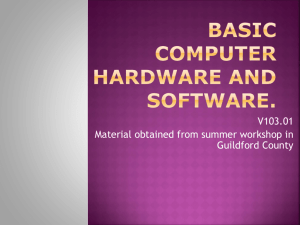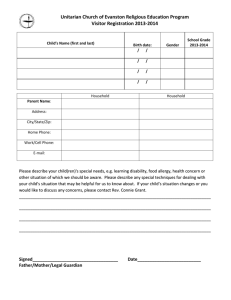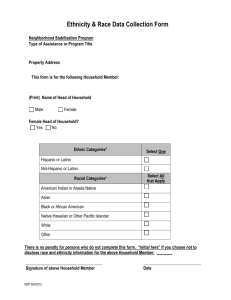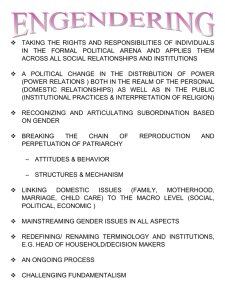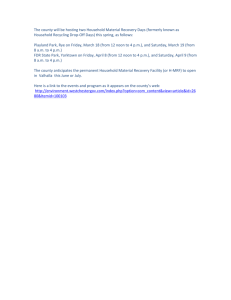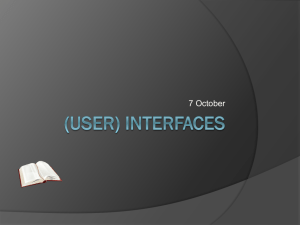Parts of a computer and Input / Output devices
advertisement
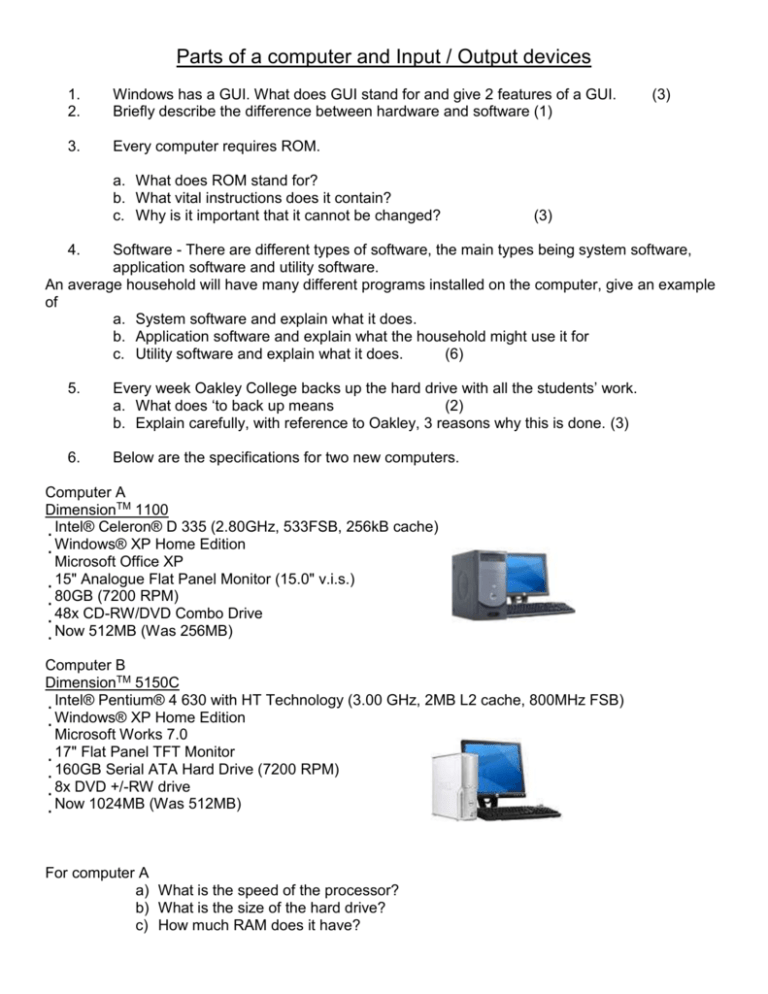
Parts of a computer and Input / Output devices 1. 2. Windows has a GUI. What does GUI stand for and give 2 features of a GUI. Briefly describe the difference between hardware and software (1) 3. Every computer requires ROM. a. What does ROM stand for? b. What vital instructions does it contain? c. Why is it important that it cannot be changed? (3) (3) 4. Software - There are different types of software, the main types being system software, application software and utility software. An average household will have many different programs installed on the computer, give an example of a. System software and explain what it does. b. Application software and explain what the household might use it for c. Utility software and explain what it does. (6) 5. Every week Oakley College backs up the hard drive with all the students’ work. a. What does ‘to back up means (2) b. Explain carefully, with reference to Oakley, 3 reasons why this is done. (3) 6. Below are the specifications for two new computers. Computer A DimensionTM 1100 Intel® Celeron® D 335 (2.80GHz, 533FSB, 256kB cache) Windows® XP Home Edition Microsoft Office XP 15" Analogue Flat Panel Monitor (15.0" v.i.s.) 80GB (7200 RPM) 48x CD-RW/DVD Combo Drive Now 512MB (Was 256MB) Computer B DimensionTM 5150C Intel® Pentium® 4 630 with HT Technology (3.00 GHz, 2MB L2 cache, 800MHz FSB) Windows® XP Home Edition Microsoft Works 7.0 17" Flat Panel TFT Monitor 160GB Serial ATA Hard Drive (7200 RPM) 8x DVD +/-RW drive Now 1024MB (Was 512MB) For computer A a) What is the speed of the processor? b) What is the size of the hard drive? c) How much RAM does it have? For computer B d) What type of screen does it have? e) What operating system is included? f) What application software is included? (6) 7. Compter A costs 500€, while Computer B costs 900€. Despite the price explain why computer B would be a better computer for a digital photographer (who uses very large photographic files) to use. Give 3 reasons. (3) 8. For an average teenager with a music collection and a digital photo album which computer would be best and why? Give three reasons (3) 9. Computer B has double the amount of RAM than computer A, what difference will that make to a computer user. Give 2 differences. (2) 10. Computer B has a much bigger hard drive than Computer A. What is a hard drive used for? (1) Input / Output devices 11. Sort the following list of hardware into: Input devices Output devices Other. OMR----Magnetic stripe reader---TFT monitor----graphics tablet----web cam----- CD drive---- tracker ball----- (8) CPU----- 12. In a school, the office uses many input and output devices. Name three output devices a secretary may use and explain what they would use them for. (3) 13. A school also uses input devices that an average household may not use. Name one input device that schools use to record pupil attendance.(2) 14. Shops use many input and output devices to speed up the process of buying goods and controlling the amount of stock. At the POS (point of sale) where goods are bought and paid for: a) What input devices are used? Name three and explain what they do(6) b) What type of printer is used and why (2) 15. A small business is thinking about buying a new printer for its office. Give three reasons why a laser printer would be better for them. (3) 16. The meteorological office use sensors to monitor the environment. Why do they use sensors to collect data and not humans? Give three reasons. (3) Total /60