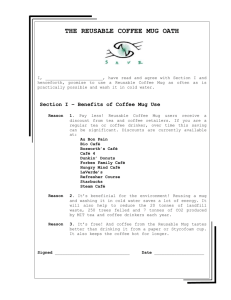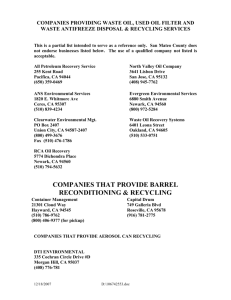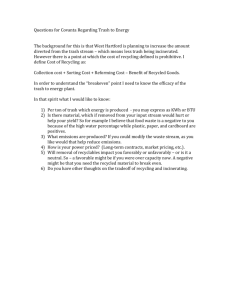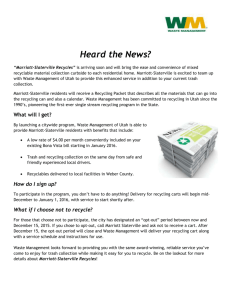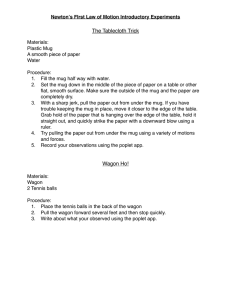Recycling Tips for Your Home & Office
advertisement
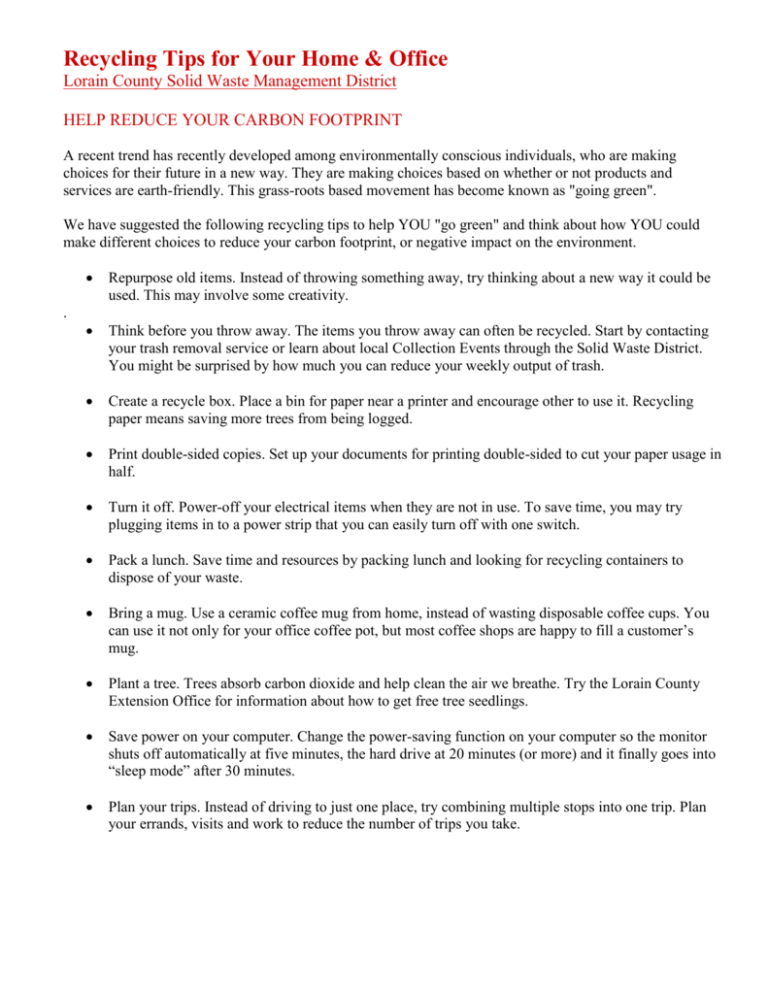
Recycling Tips for Your Home & Office Lorain County Solid Waste Management District HELP REDUCE YOUR CARBON FOOTPRINT A recent trend has recently developed among environmentally conscious individuals, who are making choices for their future in a new way. They are making choices based on whether or not products and services are earth-friendly. This grass-roots based movement has become known as "going green". We have suggested the following recycling tips to help YOU "go green" and think about how YOU could make different choices to reduce your carbon footprint, or negative impact on the environment. Repurpose old items. Instead of throwing something away, try thinking about a new way it could be used. This may involve some creativity. Think before you throw away. The items you throw away can often be recycled. Start by contacting your trash removal service or learn about local Collection Events through the Solid Waste District. You might be surprised by how much you can reduce your weekly output of trash. Create a recycle box. Place a bin for paper near a printer and encourage other to use it. Recycling paper means saving more trees from being logged. Print double-sided copies. Set up your documents for printing double-sided to cut your paper usage in half. Turn it off. Power-off your electrical items when they are not in use. To save time, you may try plugging items in to a power strip that you can easily turn off with one switch. Pack a lunch. Save time and resources by packing lunch and looking for recycling containers to dispose of your waste. Bring a mug. Use a ceramic coffee mug from home, instead of wasting disposable coffee cups. You can use it not only for your office coffee pot, but most coffee shops are happy to fill a customer’s mug. Plant a tree. Trees absorb carbon dioxide and help clean the air we breathe. Try the Lorain County Extension Office for information about how to get free tree seedlings. Save power on your computer. Change the power-saving function on your computer so the monitor shuts off automatically at five minutes, the hard drive at 20 minutes (or more) and it finally goes into “sleep mode” after 30 minutes. Plan your trips. Instead of driving to just one place, try combining multiple stops into one trip. Plan your errands, visits and work to reduce the number of trips you take. .
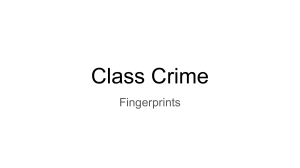


![[2] ................. ............. www.XtremePapers.com](http://s2.studylib.net/store/data/012760739_1-c3fa3e382ee0067f03e44e09ffdf6e52-300x300.png)