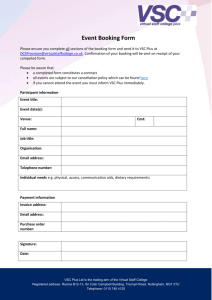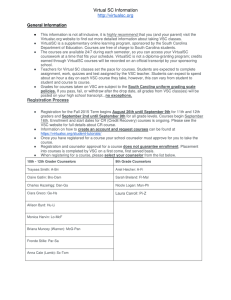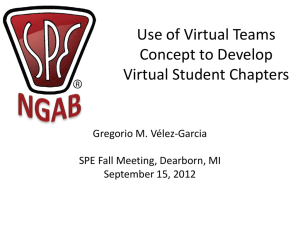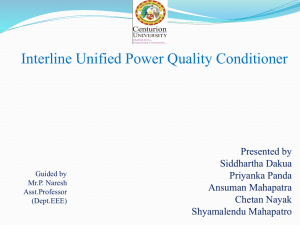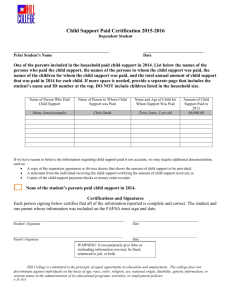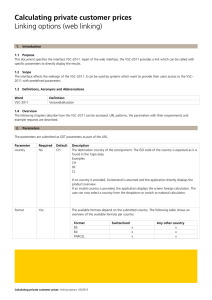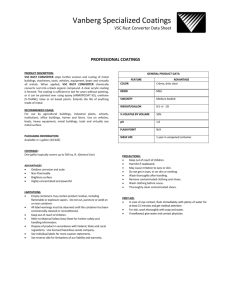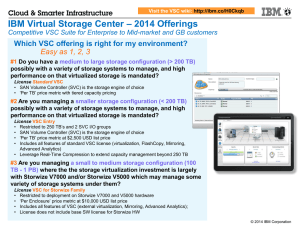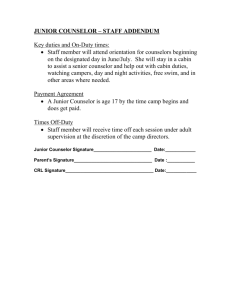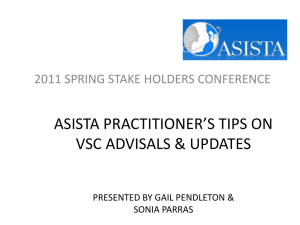SCVS Enrollment Reminder
advertisement
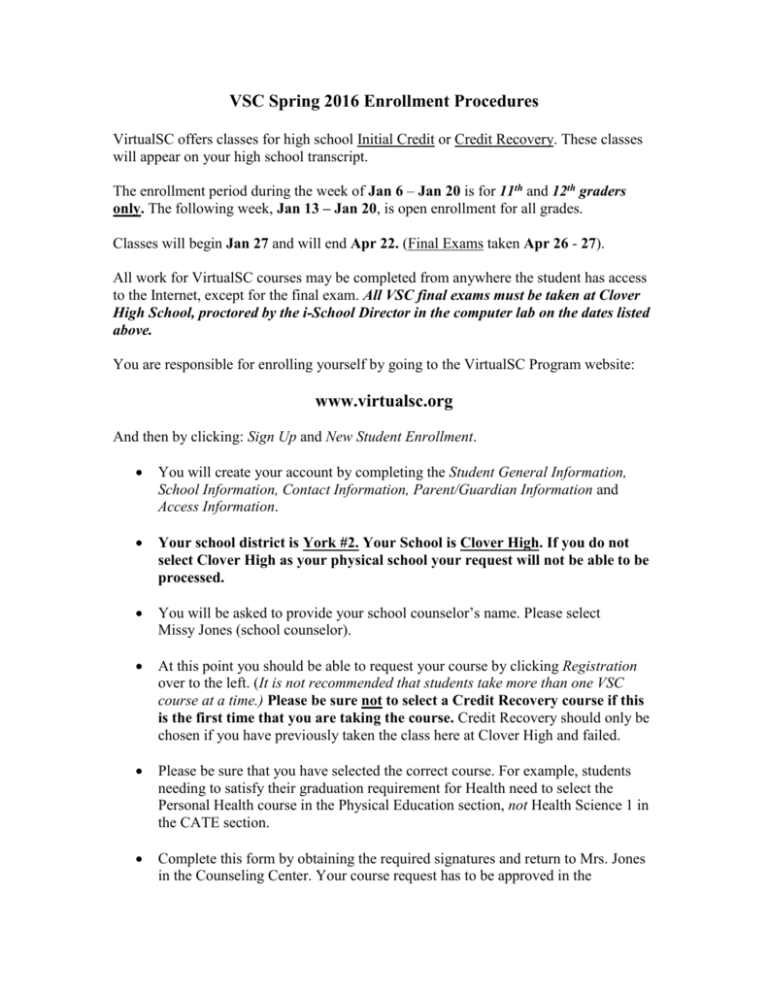
VSC Spring 2016 Enrollment Procedures VirtualSC offers classes for high school Initial Credit or Credit Recovery. These classes will appear on your high school transcript. The enrollment period during the week of Jan 6 – Jan 20 is for 11th and 12th graders only. The following week, Jan 13 – Jan 20, is open enrollment for all grades. Classes will begin Jan 27 and will end Apr 22. (Final Exams taken Apr 26 - 27). All work for VirtualSC courses may be completed from anywhere the student has access to the Internet, except for the final exam. All VSC final exams must be taken at Clover High School, proctored by the i-School Director in the computer lab on the dates listed above. You are responsible for enrolling yourself by going to the VirtualSC Program website: www.virtualsc.org And then by clicking: Sign Up and New Student Enrollment. You will create your account by completing the Student General Information, School Information, Contact Information, Parent/Guardian Information and Access Information. Your school district is York #2. Your School is Clover High. If you do not select Clover High as your physical school your request will not be able to be processed. You will be asked to provide your school counselor’s name. Please select Missy Jones (school counselor). At this point you should be able to request your course by clicking Registration over to the left. (It is not recommended that students take more than one VSC course at a time.) Please be sure not to select a Credit Recovery course if this is the first time that you are taking the course. Credit Recovery should only be chosen if you have previously taken the class here at Clover High and failed. Please be sure that you have selected the correct course. For example, students needing to satisfy their graduation requirement for Health need to select the Personal Health course in the Physical Education section, not Health Science 1 in the CATE section. Complete this form by obtaining the required signatures and return to Mrs. Jones in the Counseling Center. Your course request has to be approved in the VirtualSC system within 72 hours of the request. Mrs. Jones can not approve your request until this form has been turned in. Once your course request is complete you can check your status by clicking Registration Status. Once your class and teacher have been assigned, you will need to log in to your account and click on “Moodle” to access your assignments on the first day of class (Jan 27). Please utilize the tutorials for accessing your class provided on the VirtualSC website. There is no guarantee that you will get a spot in one of the VSC classes. These courses do fill up…there are students from all over the state enrolling in the VSC classes. The sooner you sign up the better. It is your responsibility to make sure that you have followed the proper procedures and have enrolled. We can not do the process for you, but we can help you. This is an independent agreement/contract that you are making with VirtualSC. If you do not begin the course within 5 days of the Jan 27 start date you will automatically be dropped. If you do not stay active in the course, completing a minimum number of assignments each week, you may be dropped from the course and receive a failing grade. It is your responsibility to make sure you are fulfilling all of the requirements. If for any reason you need to drop the course it is your responsibility to contact Mrs. Jones in the Counseling Center. The Counselor must complete the online Withdrawal Form. If you withdraw from the course after Feb 24 you will receive a failing grade for the course on your transcript. Check out the VSC Website for more information. If you have questions or concerns you may contact VSC Student Services at 803-734-8039. Course requested ________________________________________________________ Student Signature ________________________________________________________ Parent Signature _________________________________________________________ Counselor Signature ______________________________________________________