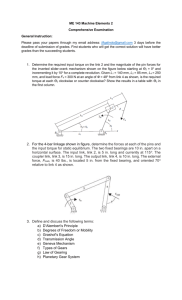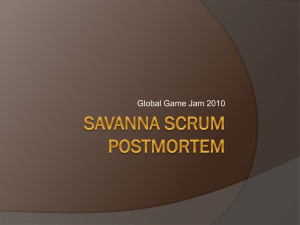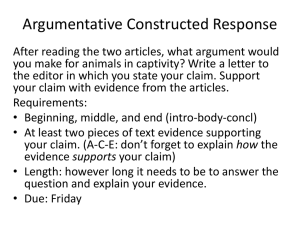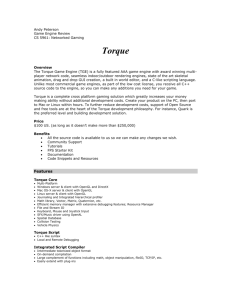Table of Contents
advertisement
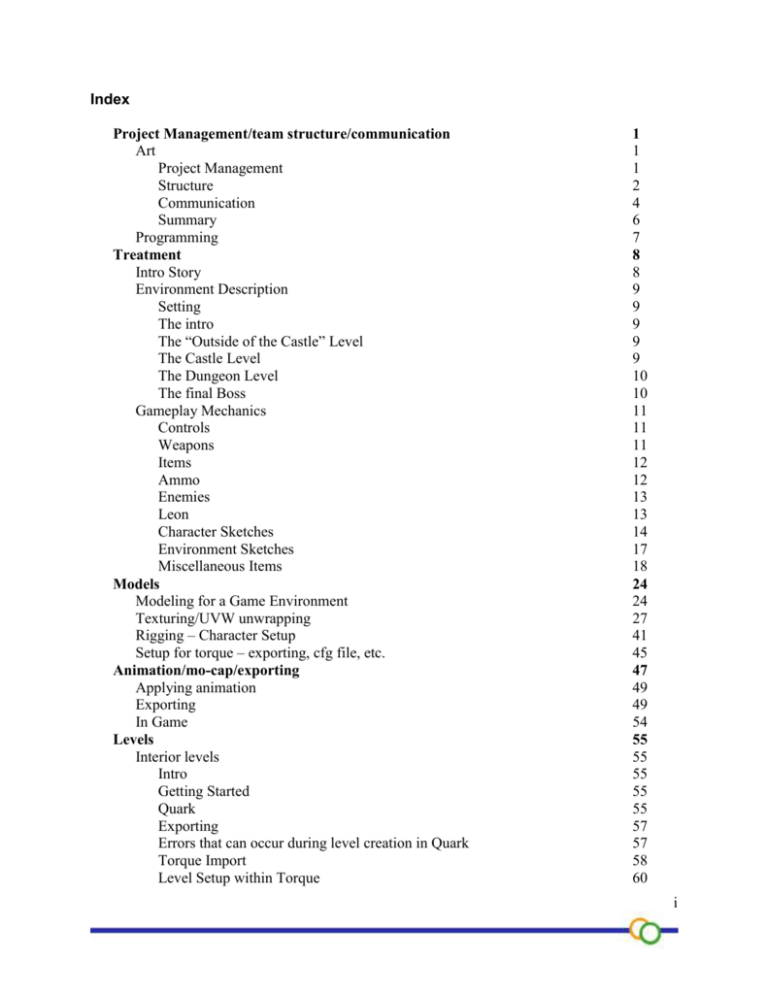
Index Project Management/team structure/communication Art Project Management Structure Communication Summary Programming Treatment Intro Story Environment Description Setting The intro The “Outside of the Castle” Level The Castle Level The Dungeon Level The final Boss Gameplay Mechanics Controls Weapons Items Ammo Enemies Leon Character Sketches Environment Sketches Miscellaneous Items Models Modeling for a Game Environment Texturing/UVW unwrapping Rigging – Character Setup Setup for torque – exporting, cfg file, etc. Animation/mo-cap/exporting Applying animation Exporting In Game Levels Interior levels Intro Getting Started Quark Exporting Errors that can occur during level creation in Quark Torque Import Level Setup within Torque 1 1 1 2 4 6 7 8 8 9 9 9 9 9 10 10 11 11 11 12 12 13 13 14 17 18 24 24 27 41 45 47 49 49 54 55 55 55 55 55 57 57 58 60 i Basic Movement World Editor World Editor Tree World Editor Inspector World Editor Creator Mouse and Keyboard Mission Area Editor Terrain Editor Terrain Terraformer Editor Terrain Texture Editor Transition from one level to the next Exporting DTS files from 3DSMax for weapons, ammunition and props Sound design Possible Errors: ‘More than one bounds node found’ Sound Design Game Style Time Period Game Speed Balance Sound Effects Music Mixing Sound Levels Compile torque Torque Engine Overview Scripting Basics Reserved Key Words Operators Basic Functions Declaring Variables Sectional Scripting Client Server What is a Datablock? What is an Object? Object Hierarchy Declaring a Datablock Creating an Object Object Properties and Functions Player Object Basics Artificial Intelligence (AI) Weapons and Items Sound Adding Sounds to Weapons Environment effects Generating Environmental Surround Images for Torque Using Terragen Section One: Making the Environmental Surround Images 60 60 60 60 60 61 62 63 63 64 64 66 66 70 72 72 72 72 72 72 73 73 75 76 76 76 76 78 78 79 79 79 80 80 80 80 80 81 81 83 84 85 86 90 92 93 ii Section Two: Setting Up Torque to Use the Sky Images Section Three: Matching the Sun Direction to the Sky Images Environmental Reflections from the Sky Images Additional Notes User Interface (UI) General Tips To add Weapon Icons to the in-game UI To add an ammo counter to the in-game UI To change the Main Menu UI To add new Main Menu Screens To add background music to the Main Menu Importing characters Health Items 97 98 100 101 102 102 102 104 106 106 106 108 109 iii