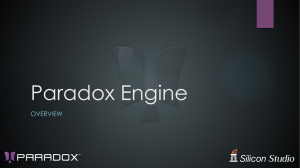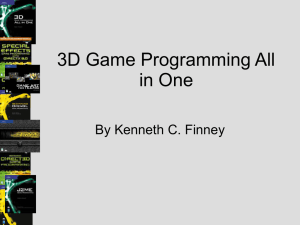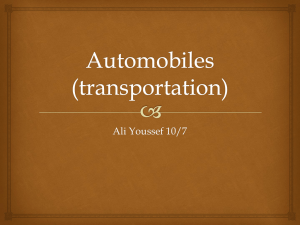Torque
advertisement
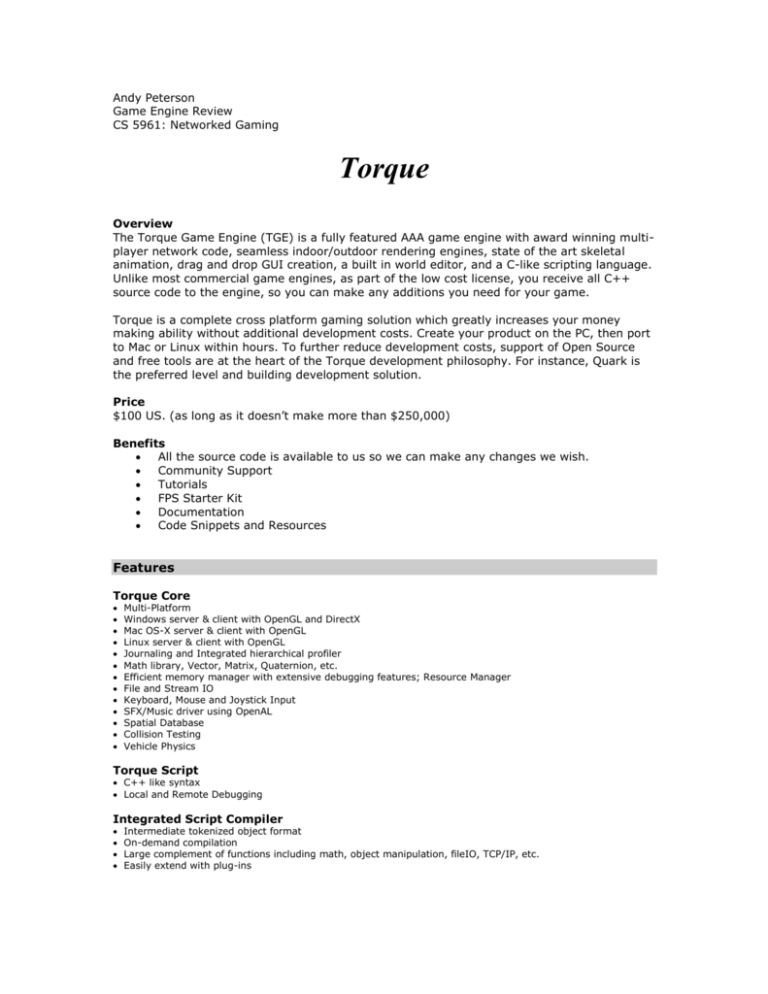
Andy Peterson Game Engine Review CS 5961: Networked Gaming Torque Overview The Torque Game Engine (TGE) is a fully featured AAA game engine with award winning multiplayer network code, seamless indoor/outdoor rendering engines, state of the art skeletal animation, drag and drop GUI creation, a built in world editor, and a C-like scripting language. Unlike most commercial game engines, as part of the low cost license, you receive all C++ source code to the engine, so you can make any additions you need for your game. Torque is a complete cross platform gaming solution which greatly increases your money making ability without additional development costs. Create your product on the PC, then port to Mac or Linux within hours. To further reduce development costs, support of Open Source and free tools are at the heart of the Torque development philosophy. For instance, Quark is the preferred level and building development solution. Price $100 US. (as long as it doesn’t make more than $250,000) Benefits All the source code is available to us so we can make any changes we wish. Community Support Tutorials FPS Starter Kit Documentation Code Snippets and Resources Features Torque Core Multi-Platform Windows server & client with OpenGL and DirectX Mac OS-X server & client with OpenGL Linux server & client with OpenGL Journaling and Integrated hierarchical profiler Math library, Vector, Matrix, Quaternion, etc. Efficient memory manager with extensive debugging features; Resource Manager File and Stream IO Keyboard, Mouse and Joystick Input SFX/Music driver using OpenAL Spatial Database Collision Testing Vehicle Physics Torque Script C++ like syntax Local and Remote Debugging Integrated Script Compiler Intermediate tokenized object format On-demand compilation Large complement of functions including math, object manipulation, fileIO, TCP/IP, etc. Easily extend with plug-ins Tools Complete source code for all tools Milkshape and 3DStudio Max plug-ins, including an exporter and helper objects Quark and WorldCraft converter and lighting Integrated World Editor, GUI Editor, Terrain Editor, Terrain Generator World Editor Integrated world builder WYSIWYG Construct, place, size, scale and rotate objects Multi-level undo/redo Edit object properties Control lighting Script object behaviors Built-in terrain editor Rule based fractal height field generator Rule based fractal terrain texturing GUI Editor Integrated GUI editor WYSIWYG Build fully scriptable interfaces Includes set of default controls Write custom controls Extensive font support Networking Award winning client/server architecture Uses UDP and TCP Packet stream manager Object ghost manager with partial object updates Bit level stream packing String and message packing Uses the optimal Notified Delivery Protocol Rendering Engine Multi-pass texturing Layered volumetric fog Decals Detail texturing Environment mapping Vertex and multi-pass lighting True spherical distance fogging (for terrain, buildings) Spherical distance clipping (for terrain, buildings) Terrain Engine Continuous, seamless, LOD mesh generation (using screen error metrics) Aggregated tile mip-mapping Light mapped for hill and building shadows Dynamically generated blend tiles Altitude based fog banks Seamless integration with the interior engine Interior/Building Engine Portal based interiors Seamless integration with the terrain engine Detail brushes Animated lightmaps Buildings can be instanced, placed, manipulated and yes, scaled, with the world editor Quark and Worldcraft converter Mesh Engine Continuous level of detail based on a progressive mesh algorithm Supports, bone, mesh, texture bitmap, texture coor. and visibilty animation Mesh vertex deformation animation Multi-bone mesh skeletal animation Simple interface to multi-sequence animation manager Damage detail level Collision detail level Projected object shadows (clipped against the environment) 3DStudio Max & MilkShape exporters Water Engine Continuous, seemless, LOD mesh generation (using screen error metrics) for large bodies of water Dynamic waves Multi-pass wave crest and shoreline textures Integration with terrain and interior engines Particle Engine Integrated with scripting engine Animate texture and scale Specify particle mass, drag, starting velocity, etc. Sophisticated particle generators which can emit multiple particle types at once Sound Multi-channel prioritized SFX manager 3D sound support; panning, volume, doppler, cones OpenAL System Requirements C++ Compiler All platforms require an installed C++ compiler in order to build the engine. Windows 98/SE/ME/2000/XP Pentium II 300, 64 MB RAM OpenGL or DirectX Compatible 3D Graphics Accelerator, DirectX compatible Soundcard Supported Compilers: Microsoft VC++ 6.0 and above. Others with community support. MAC OS-X G3 +, 64 MB RAM OpenGL Compatible 3D Graphics Accelerator Supported Compilers: Project Builder (OS-X only) Linux Pentium 500, 128 MB RAM NVIDIA TNT2 or better 3D Graphics Accelerator, Linux-supported sound card XFree86 4.0 or newer with NVIDIA OpenGL drivers glibc 2.2 or newer (e.g.: Redhat 7.x+, Mandrake 8.x+, Debian 3.0+) SDL version 1.2 or newer (1.2.3 or later is recommended) OpenAL Runtime or SDK Installation Mesa3D version 3.4 or newer (3.4.2 or later recommended) Supported Compilers: GNU make and g++ (version 2 or 3)