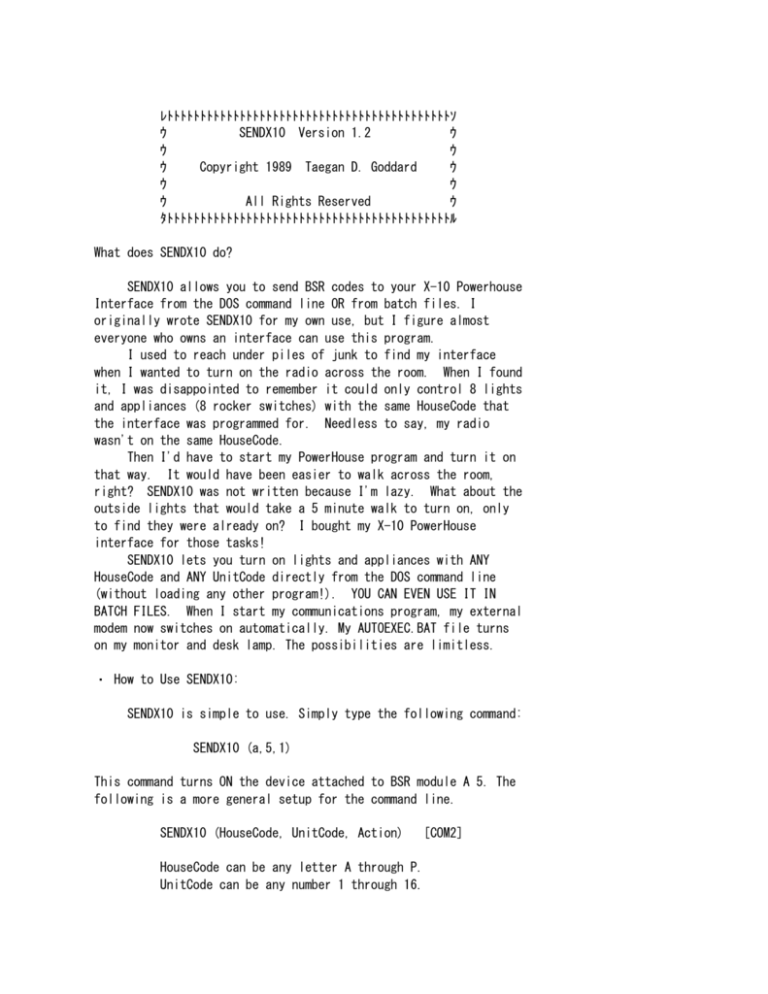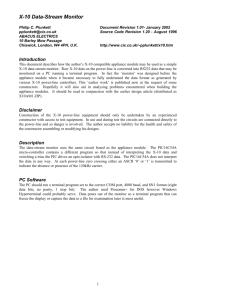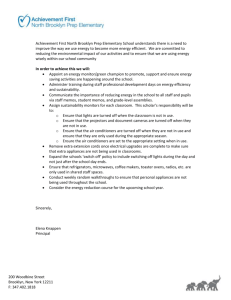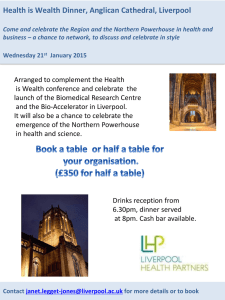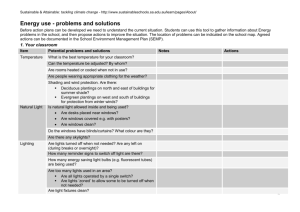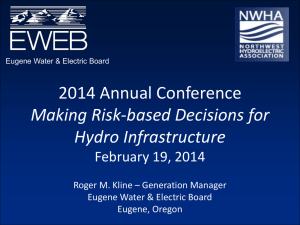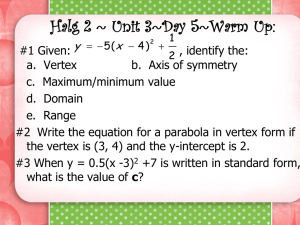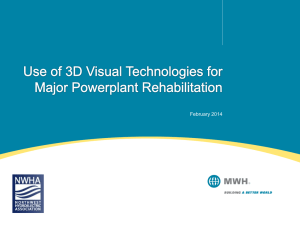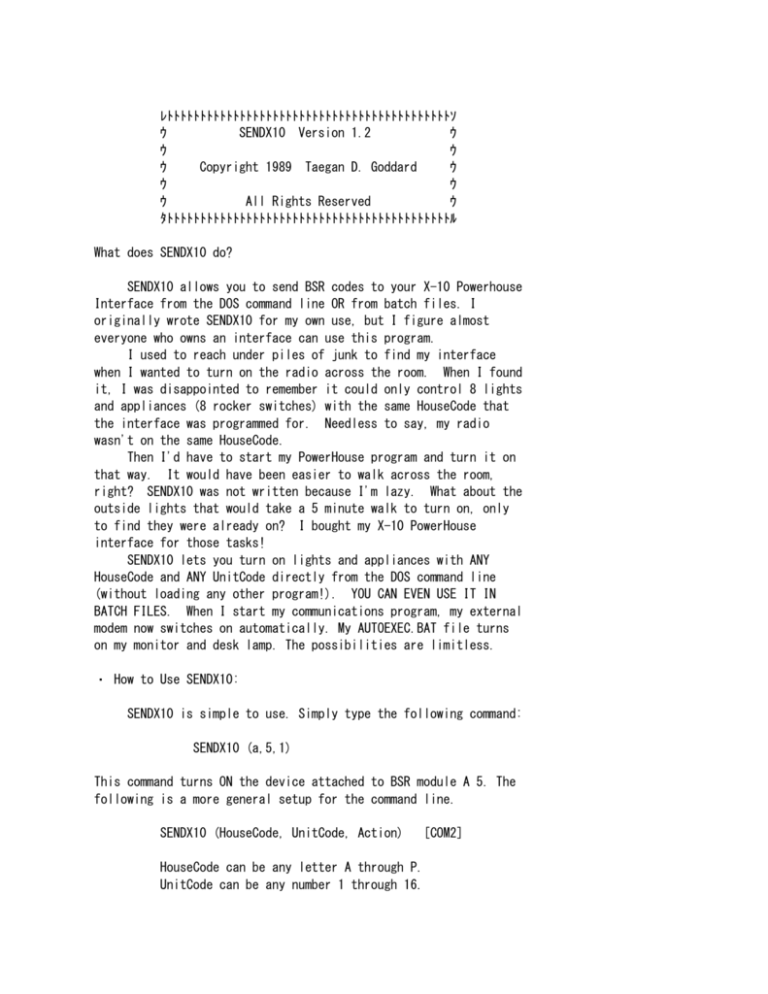
レトトトトトトトトトトトトトトトトトトトトトトトトトトトトトトトトトトトトトトトトトトトソ
ウ
SENDX10 Version 1.2
ウ
ウ
ウ
ウ
Copyright 1989 Taegan D. Goddard
ウ
ウ
ウ
ウ
All Rights Reserved
ウ
タトトトトトトトトトトトトトトトトトトトトトトトトトトトトトトトトトトトトトトトトトトトル
What does SENDX10 do?
SENDX10 allows you to send BSR codes to your X-10 Powerhouse
Interface from the DOS command line OR from batch files. I
originally wrote SENDX10 for my own use, but I figure almost
everyone who owns an interface can use this program.
I used to reach under piles of junk to find my interface
when I wanted to turn on the radio across the room. When I found
it, I was disappointed to remember it could only control 8 lights
and appliances (8 rocker switches) with the same HouseCode that
the interface was programmed for. Needless to say, my radio
wasn't on the same HouseCode.
Then I'd have to start my PowerHouse program and turn it on
that way. It would have been easier to walk across the room,
right? SENDX10 was not written because I'm lazy. What about the
outside lights that would take a 5 minute walk to turn on, only
to find they were already on? I bought my X-10 PowerHouse
interface for those tasks!
SENDX10 lets you turn on lights and appliances with ANY
HouseCode and ANY UnitCode directly from the DOS command line
(without loading any other program!). YOU CAN EVEN USE IT IN
BATCH FILES. When I start my communications program, my external
modem now switches on automatically. My AUTOEXEC.BAT file turns
on my monitor and desk lamp. The possibilities are limitless.
How to Use SENDX10:
SENDX10 is simple to use. Simply type the following command:
SENDX10 (a,5,1)
This command turns ON the device attached to BSR module A 5. The
following is a more general setup for the command line.
SENDX10 (HouseCode, UnitCode, Action)
HouseCode can be any letter A through P.
UnitCode can be any number 1 through 16.
[COM2]
Action is the number 1 to turn a device ON,
and the number 2 to turn it OFF.
COM2 is an optional switch to tell SENDX10 it can find
the interface attached to COM2. COM1 is the
default and is used when no COMx is indicated.
NOTE: The commas and parentheses ARE NEEDED!
Version 1.2 does not support the X-10's DIM capabilities,
although this could be added in a future version if there is a
demand for it. There are many possibilities for future versions,
but my own needs simply required ON/OFF functions. Please
register your copy of SENDX10 to get additional versions!
When SENDX10 encounters an error, it lets you know! The
screen fills with handy tips to help you correct any errors.
What Does SENDX10 cost?
SENDX10 costs only $10, a small price to pay for a very
valuable utility. Additionally, I would like to hear your
comments on this program if you have any, however. Any
suggestions/ideas for future versions? What do you need SENDX10
to do for you? The amount is up to you, if it's worth any at
all.
Please send checks to:
Taegan D. Goddard
35 Woodside Circle
Hartford, CT 06105
I hope you find SENDX10 very useful. I use it constantly!
I really feel I am getting the most out of my X10 interface now.
FOR ALL X-10 POWERHOUSE USERS:
If you send me $15 to the address above, I'll send you a
disk full of X-10 information and public domain programs. The $15
reimburses me for disk charge, copying fee, and compilation time.
This disk is a must for anyone who wants to know more about the
X-10 PowerHouse and home control.
For those of you who don't have an X-10 BSR interface yet, write:
X-10 (USA)
185A LeGrand Ave.
Northvale, NJ 07647
201/784-9700
The last I saw, the price was around $59.00 with cables and
PowerHouse software. Combined with SENDX10 you'll have a great
time computerizing your lights and appliances....
NOTE: I have no connection with the company that makes the X-10
line of home control devices. Full responsibility for
using SENDX10 lies with YOU, the user. I make no warrantees
or guarantees for using this software.