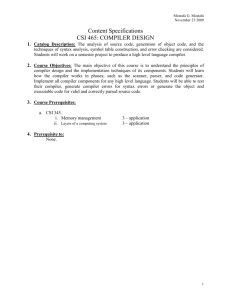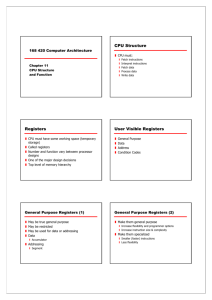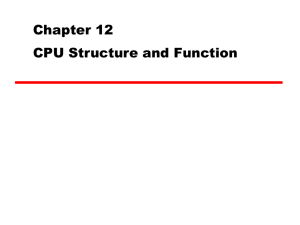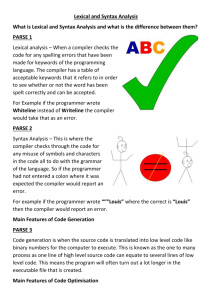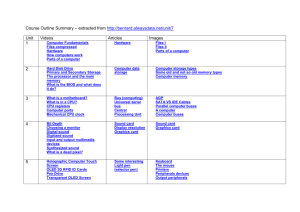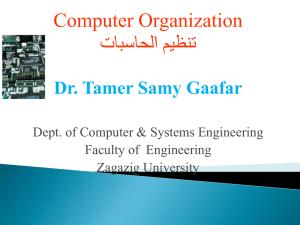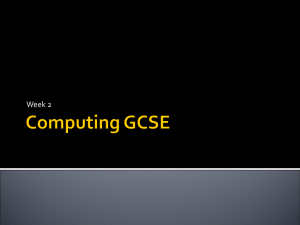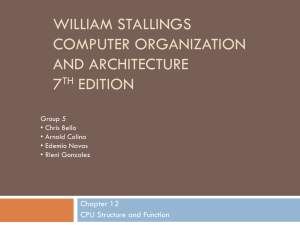MS–Word Part 2 - Edward Bosworth, Ph.D.
advertisement
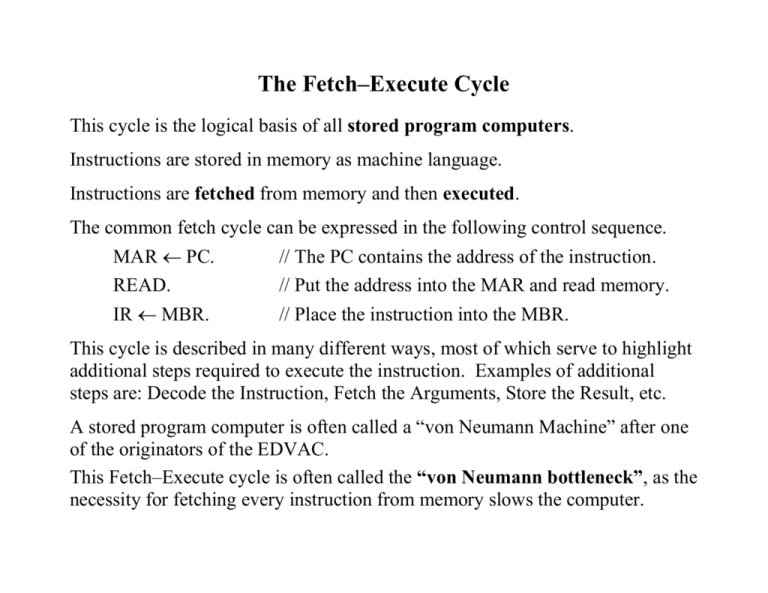
The Fetch–Execute Cycle This cycle is the logical basis of all stored program computers. Instructions are stored in memory as machine language. Instructions are fetched from memory and then executed. The common fetch cycle can be expressed in the following control sequence. MAR PC. READ. // The PC contains the address of the instruction. // Put the address into the MAR and read memory. IR MBR. // Place the instruction into the MBR. This cycle is described in many different ways, most of which serve to highlight additional steps required to execute the instruction. Examples of additional steps are: Decode the Instruction, Fetch the Arguments, Store the Result, etc. A stored program computer is often called a “von Neumann Machine” after one of the originators of the EDVAC. This Fetch–Execute cycle is often called the “von Neumann bottleneck”, as the necessity for fetching every instruction from memory slows the computer. Avoiding the Bottleneck In the simple stored program machine, the following loop is executed. Fetch the next instruction Loop Until Stop Execute the instruction Fetch the next instruction End Loop. The first attempt to break out of this endless cycle was “instruction prefetch”; fetch the next instruction at the same time the current one is executing. As we can easily see, this concept can be extended. Instruction–Level Parallelism: Instruction Prefetch Break up the fetch–execute cycle and do the two in parallel. This dates to the IBM Stretch (1959) The prefetch buffer is implemented in the CPU with on–chip registers. The prefetch buffer is implemented as a single register or a queue. The CDC–6600 buffer had a queue of length 8 (I think). Think of the prefetch buffer as containing the IR (Instruction Register) When the execution of one instruction completes, the next one is already in the buffer and does not need to be fetched. Any program branch (loop structure, conditional branch, etc.) will invalidate the contents of the prefetch buffer, which must be reloaded. Instruction–Level Parallelism: Pipelining Better considered as an “assembly line” Note that the throughput is distinct from the time required for the execution of a single instruction. Here the throughput is five times the single instruction rate. What About Two Pipelines? Code emitted by a compiler tailored for this architecture has the possibility to run twice as fast as code emitted by a generic compiler. Some pairs of instructions are not candidates for dual pipelining. C=A+B D=AC // Need the new value of C here This is called a RAW (Read After Write) dependency, in that the value for C must be written to a register before it can be read for the next operation. Stopping the pipeline for a needed value is called stalling. The Dynamic–Static Interface and Management of Complexity High Level Languages contains some complex constructs that need to be executed by the hardware. The question is how to handle the complexity. We need to view the architecture as being both the hardware to execute the instructions and the compiler that translates the HLL into those instructions. Do we have a sophisticated compiler or complex hardware? The DSI (Dynamic–Static Interface) refers to the division of complexity between the compiler and the hardware. As an example of what a sophisticated compiler can do for us, consider the following two code fragments, based on the previous slide. C=A+B D=AC // The CPU must detect the dependence and stall C=A+B D = A2 + AB // This code is equivalent with no stall necessary. A sophisticated compiler will convert the first code to its logical equivalent. Superscalar Architectures Having 2, 4, or 8 completely independent pipelines on a CPU is very resource–intensive and not directly in response to careful analysis. Often, the execution units are the slowest units by a large margin. It is usually a better use of resources to replicate the execution units. What Is Executed? The Idea of Multilevel Machines. In discussing the fetch–execute cycle, we claimed that each instruction is fetched and executed. We now ask about the type of instruction. In order to answer this question more precisely, we introduce the idea of a multilevel machine and multiple levels of computer languages. We begin this discussion by discussing three levels of languages. High–Level Language English–like statements Z=X+Y Assembly Language Mnemonic codes Load X Add Y Store Z Machine Language Binary numbers (Here shown in hexadecimal form) 0x1100 0x3101 0x2102 The machine language used in this example is the MARIE design (CPSC 2105) The Multilevel Machine Following Andrew Tanenbaum(1), we define a four–level machine. Each level of the machine corresponds to a language level. Machine Language M3 L3 M2 L2 M1 L1 M0 Control Signals Language Type High level language such as C++ or Java Assembly language Binary machine language Microarchitecture level Following Tanenbaum, we define a virtual machine as a hypothetical computer that directly executes language at its level. For example, M3 as a virtual machine directly executes high level language programs. The student should be aware that there is another, very important, use of the term virtual machine, with an entirely different definition. We use that later. (1) Structured Computer Organization (5th Edition) by Andrew S. Tanenbaum. ISBN 0 – 13 – 148521 – 0. Dr. Tanenbaum defines six levels. Options for Executing a High Level Language Program There are three options for executing a L3 program. Each has been tried. Direct Execution. This has been tried with the FORTH and LISP languages. This is much less flexible than the other two approaches, much more difficult to implement, and less efficient. Translation Translate the L3 program to a lower level language, such as L2 or L1. The lower level languages are much more based on the computer hardware, and easier to execute. For a HLL, this step is called compilation. Interpretation Write a program in a lower level language, either L2 or L1, that takes the L3 program as input data and causes the computer to achieve the desired effect. Example: The JVM (Java Virtual Machine) is a virtual machine that appears to execute the Java program directly. In actual fact, it translates the Java code into byte code and interprets that byte code. Levels from the “Bottom Up” The lowest levels of the computer were not shown on the above diagram. These are the digital logic level and the analog devices upon which the level is based. The microarchitecture level, the first real level, shows all of the components of the CPU (ALU, Control Unit, internal busses, user registers, control registers), the set of control signals, as well as the method of generating these signals. At this level, the registers are connected to the ALU to form a data path, over which the data flow: registers to ALU, then ALU back to a register. At this level, the basic design question is how to build the control unit. The ISA (Instruction Set Architecture), the next level up, describes the binary machine language instructions, their mnemonic representations, and the general purpose registers that can be accessed by a machine language program. The Higher Level Language level, the top level, represents the view of the Instruction Set Architecture as seen through the compiler or interpreter for the higher level language. How Does the Control Unit Work? The binary form of the instruction is now in the IR (Instruction Register). The control unit decodes that instruction and generates the control signals necessary for the CPU to act as directed by the machine language instruction. The two major design categories here are hard–wired and microprogrammed. Hardwired: The control signals are generated as an output of a set of basic logic gates, the input of which derives from the binary bits in the Instruction Register. Microprogrammed: The control signals are generated by a microprogram that is stored in Control Read Only Memory. The microcontroller fetches a control word from the CROM and places it into the MBR, from which control signals are emitted. The microcontroller can almost be seen as a very simple computer within a more complex computer. This simplicity was part of the original motivation. How to Handle Complexity in a HLL Modern computer design practice is driven by the fact that almost all programs, including Operating Systems, are written in a HLL (High Level Language). For interpreted programs, the interpreter itself is written in a HLL. Almost everything executing on a modern computer is thus the output of a compiler. We now adjust the ISA to handle compiler output. But where do we put the complexity associated with processing a modern HLL? We could have a straightforward compiler that emitted complex machine language instructions for execution at the microarchitecture level. This approach requires a very sophisticated control unit, which is hard to design. We could have a very complex compiler (still easy to write) that emitted more machine language instructions, each of which was very simple. This approach allows a very simple control unit, which is easy to design and test. A hard–wired control unit for the complex ISA of the first approach was found to be very difficult to design and test. For that reason, a simpler micro–control unit was designed and microprogrammed. Modern Design Realities Some assumptions that drive current design practice include: 1. The fact that most programs are written in high–level compiled languages. 2. The fact that all modern compilers are designed to emit fairly simple machine language instructions, assuming a simple ISA. 3. The fact that a simpler instruction set implies a smaller control unit, thus freeing chip area for more registers and on–chip cache. 4. The fact that current CPU clock cycle times (0.25 – 0.50 nanoseconds) are much faster than memory devices, either cache or primary memory. 5. The considerable experience in writing sophisticated compilers that can handle very complex constructs and emit very efficient machine code. NOTE: The appearance of a new memory technology with significantly enhanced performance would require a completely new design approach. This would be welcome, but quite a challenge. Modern Design Principles 1. Implement the microarchitecture level to provide direct hardware execution of the more common instructions with micro–routines for the more complex instructions. Fortunately, the more complex instructions are rare. 2. Use pipelining and maximize the rate at which instructions are issued. 3. Minimize the number of instruction formats and make them simpler, so that the instructions are more easily and quickly decoded by the control unit. 4. Provide plenty of registers and the largest possible on–chip cache memory. A large number of registers helps the compiler generate efficient code. 5. Minimize the number of instructions that reference memory. Preferred practice is called “Load/Store” in which the only operations to reference primary memory are: register loads from memory register stores into memory. This implies that many operations, such as addition and logical AND, operate only on the contents of CPU general–purpose registers.