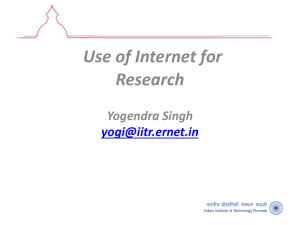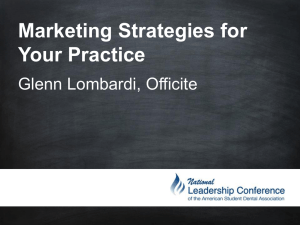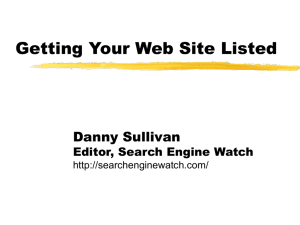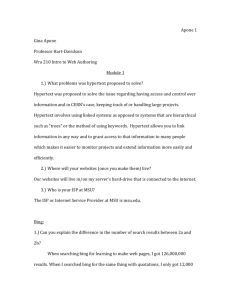Web Resources Tutorial (Handout)
advertisement
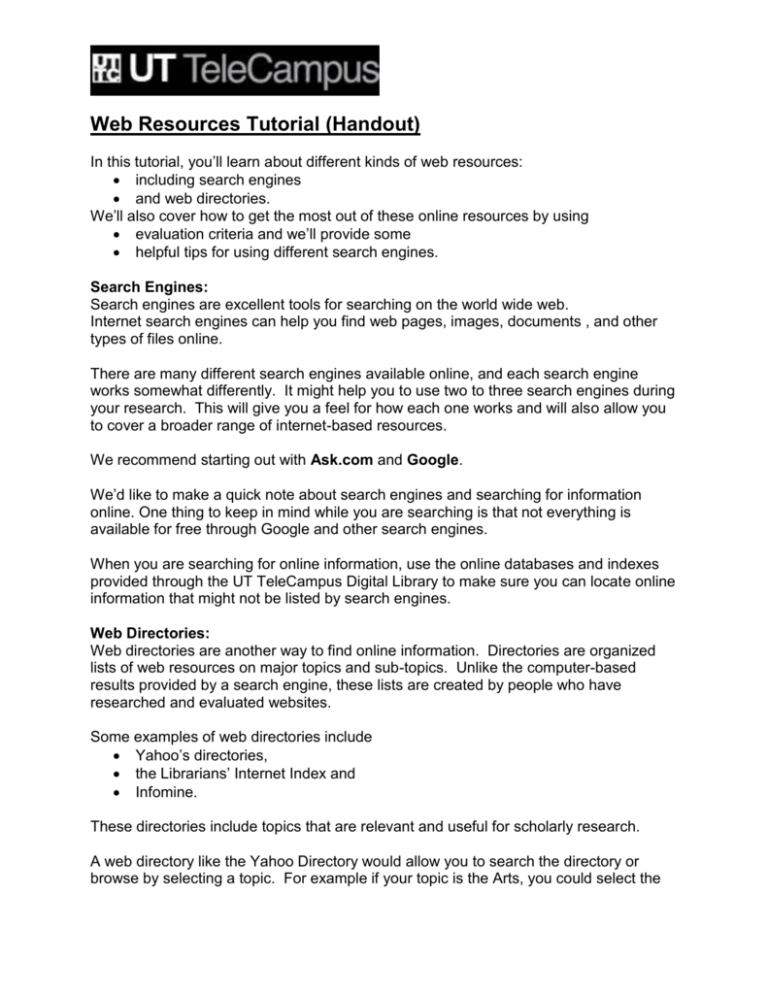
Web Resources Tutorial (Handout) In this tutorial, you’ll learn about different kinds of web resources: including search engines and web directories. We’ll also cover how to get the most out of these online resources by using evaluation criteria and we’ll provide some helpful tips for using different search engines. Search Engines: Search engines are excellent tools for searching on the world wide web. Internet search engines can help you find web pages, images, documents , and other types of files online. There are many different search engines available online, and each search engine works somewhat differently. It might help you to use two to three search engines during your research. This will give you a feel for how each one works and will also allow you to cover a broader range of internet-based resources. We recommend starting out with Ask.com and Google. We’d like to make a quick note about search engines and searching for information online. One thing to keep in mind while you are searching is that not everything is available for free through Google and other search engines. When you are searching for online information, use the online databases and indexes provided through the UT TeleCampus Digital Library to make sure you can locate online information that might not be listed by search engines. Web Directories: Web directories are another way to find online information. Directories are organized lists of web resources on major topics and sub-topics. Unlike the computer-based results provided by a search engine, these lists are created by people who have researched and evaluated websites. Some examples of web directories include Yahoo’s directories, the Librarians’ Internet Index and Infomine. These directories include topics that are relevant and useful for scholarly research. A web directory like the Yahoo Directory would allow you to search the directory or browse by selecting a topic. For example if your topic is the Arts, you could select the link for “Arts and Humanities” from the main directory page, and then browse the subtopics in the directory, which include topics like “Art History”, “Performing Arts” and “Visual Arts”. Other web directories offer similar browse and search capabilities too, and it’s always a good idea to look in several different directories when you are doing online research. Evaluation Criteria: Now that we have covered some useful ways to find web sites and internet resources on your topic, we must determine whether your results are appropriate to use as a source for your research. In this section of the tutorial we will discuss four criteria you can use to evaluate the web sites you find in your online searches. Consider the following when reviewing online sources: 1. authority of the internet resource: who wrote it? Who is the host or publisher for this site? What are their qualifications? Are they an expert or a professional in this field? 2. objectivity of the information: Why was the site created? Is the information based on fact or opinion? Is there a visible bias in the information? 3. accuracy of the information: Is the information true? Can you tell where the source got their information? For example, is there a list of references or a bibliography? Can you confirm the information from this source by looking elsewhere? 4. currency of the information: when was the web page published or last updated? Is it timely enough for your research? By taking the time to evaluate your online resources with these criteria, you can ensure the quality and reliability of your research and information. Helpful Hints for Online Searching: Now we’re going to cover some tips and tricks for getting more out of your searches in search engines. You can find out helpful hints for most search engines by checking the “advanced search,” “advanced,” or “help” pages for those search engines. For our examples we will be using the Google search engine. You can use Google to search within one specific website. For example, you could search for movie reviews on the New York Times website by by searching for: “your keywords” site: “website” “movie review” site: www.nytimes.com Similarly, you can specify that you only want results from a particular type of web domain. For example, if you only wanted to search for statistical information on government websites you could put search for: “your keywords” site: “domain type” “statistics” site: .gov [click] your keywords, Followed by the word “site” and a colon [click] followed by the domain type, which is “.gov”. From the “Advanced search” page on Google, you have several other options for improving your search. For example, Google allows you to specify results. From the in a particular language, in a specific file format (like PowerPoint or Word files) and within specific date ranges. Google also has a feature on the advanced page that allows you to enter the address of a website you have found, and request “similar pages” to this one, or pages that link to that web address. In this tutorial you have learned about search engines and web directories that can be useful in your online searching. the importance of looking for online materials through the library’s resources to find scholarly information that isn’t listed in search engines or directories. criteria for evaluating web sites so that you will be able to judge the quality of information in the web sites you find. some helpful tips for getting more out of your online searches. Now that you have a better knowledge of what tools are available online for your research, and you are more familiar with how to use them, you will be able to get much more out of online searching. Questions? Problems? http://www.lib.utsystem.edu/students/ask.html