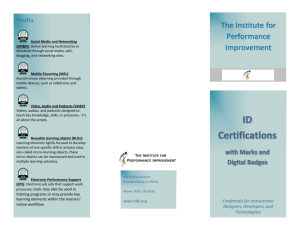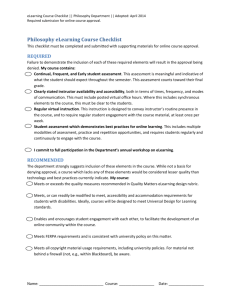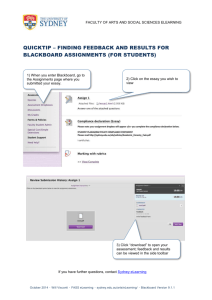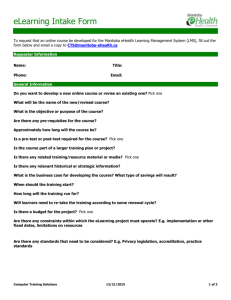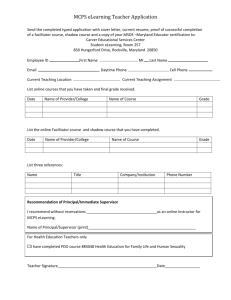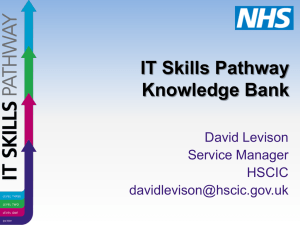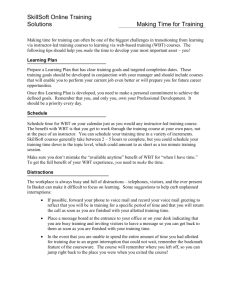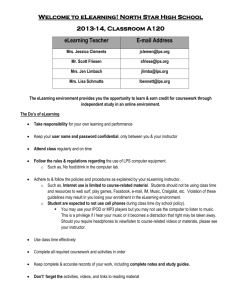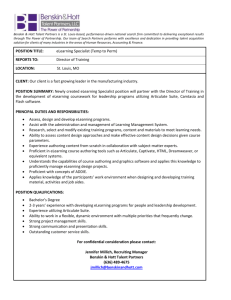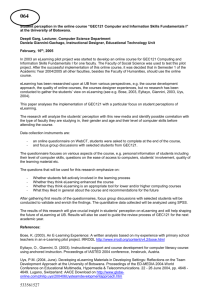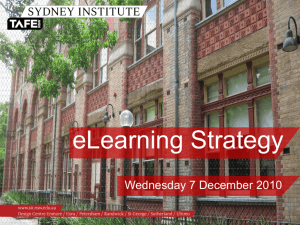Checklist for WBT Startup
advertisement
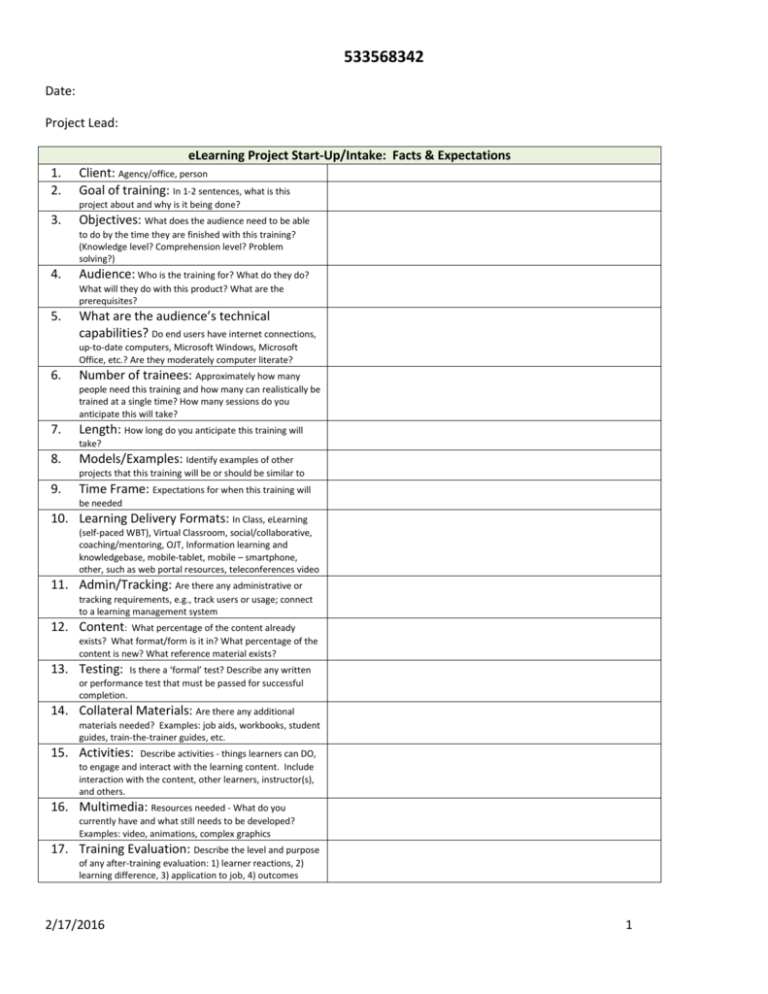
533568342 Date: Project Lead: eLearning Project Start-Up/Intake: Facts & Expectations 1. 2. Client: Agency/office, person Goal of training: In 1-2 sentences, what is this project about and why is it being done? 3. Objectives: What does the audience need to be able to do by the time they are finished with this training? (Knowledge level? Comprehension level? Problem solving?) 4. Audience: Who is the training for? What do they do? What will they do with this product? What are the prerequisites? 5. What are the audience’s technical capabilities? Do end users have internet connections, up-to-date computers, Microsoft Windows, Microsoft Office, etc.? Are they moderately computer literate? 6. Number of trainees: Approximately how many people need this training and how many can realistically be trained at a single time? How many sessions do you anticipate this will take? 7. Length: How long do you anticipate this training will take? 8. Models/Examples: Identify examples of other projects that this training will be or should be similar to 9. Time Frame: Expectations for when this training will be needed 10. Learning Delivery Formats: In Class, eLearning (self-paced WBT), Virtual Classroom, social/collaborative, coaching/mentoring, OJT, Information learning and knowledgebase, mobile-tablet, mobile – smartphone, other, such as web portal resources, teleconferences video 11. Admin/Tracking: Are there any administrative or tracking requirements, e.g., track users or usage; connect to a learning management system 12. Content: What percentage of the content already exists? What format/form is it in? What percentage of the content is new? What reference material exists? 13. Testing: Is there a ‘formal’ test? Describe any written or performance test that must be passed for successful completion. 14. Collateral Materials: Are there any additional materials needed? Examples: job aids, workbooks, student guides, train-the-trainer guides, etc. 15. Activities: Describe activities - things learners can DO, to engage and interact with the learning content. Include interaction with the content, other learners, instructor(s), and others. 16. Multimedia: Resources needed - What do you currently have and what still needs to be developed? Examples: video, animations, complex graphics 17. Training Evaluation: Describe the level and purpose of any after-training evaluation: 1) learner reactions, 2) learning difference, 3) application to job, 4) outcomes 2/17/2016 1 533568342 eLearning Project Start-Up/Intake: Facts & Expectations 18. Processes outside of design/development: Who is running the show? Who is involved and how? How many layers of review and approval are expected? 19. Training Needs Assessment/Analysis: Has a training needs assessment been done to determine what is needed and why? What is the scope and level of training needed? 20. Head’s up: Constraints, politics, issues, risks and things to watch out for 21. Confirm: Is Training “the fix?” What are those in the target audience doing (or not doing) that they will be able to do after training? Are there barriers to this performance that are not addressable through training? 22. Confirm: Is Training “the RIGHT fix?” Are there other things that can be done that will bring about the desired performance without training? This could include job aids, new processes/procedures/policies, or mechanical/environmental change. 23. Post Launch Server Porting: Will the training need to be moved to a client, or other server, after it is completed? Where will the training content reside in its final state? Are there templates or standards for that server that must be adhered to? 24. Budget: Is there a set amount or a range that is expected for this to fall in? 25. Converting in-person/instructor led to WBT/blended: Describe the existing course and review/list the positive features. 26. Re: Converting to WBT/blended: Who will be responsible for prioritizing what gets moved to which eLearning method or is designated “supplemental” or taken out all together? Notes: 2/17/2016 2