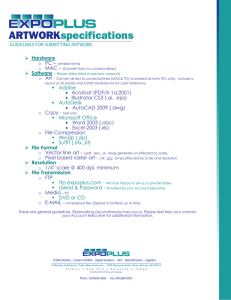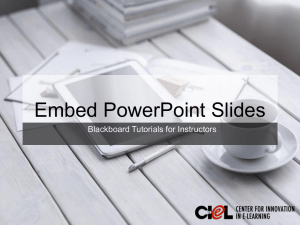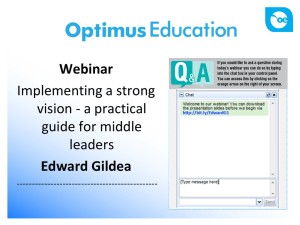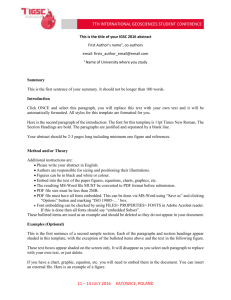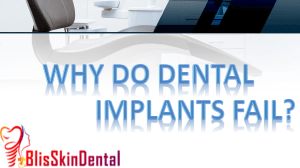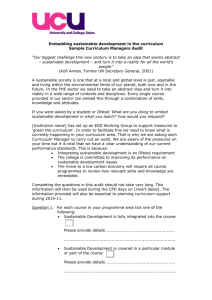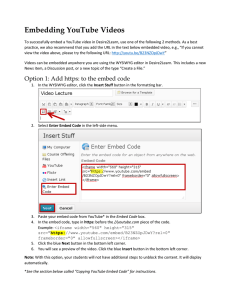Embedding Foreign Language Fonts in Word 2007
advertisement
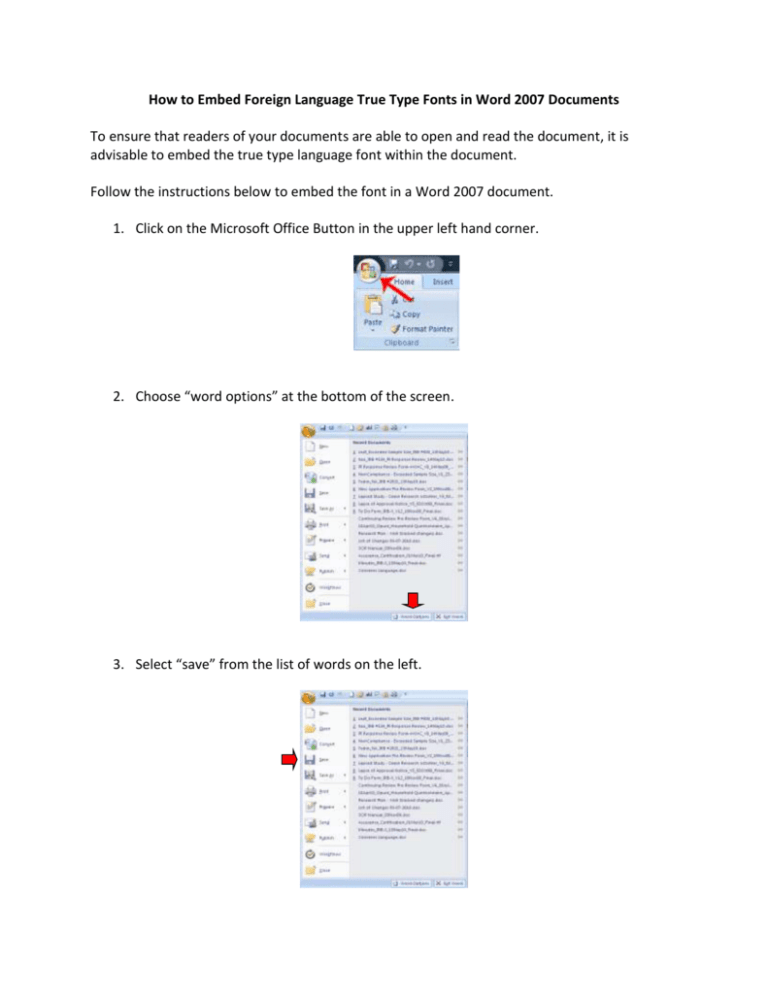
How to Embed Foreign Language True Type Fonts in Word 2007 Documents To ensure that readers of your documents are able to open and read the document, it is advisable to embed the true type language font within the document. Follow the instructions below to embed the font in a Word 2007 document. 1. Click on the Microsoft Office Button in the upper left hand corner. 2. Choose “word options” at the bottom of the screen. 3. Select “save” from the list of words on the left. 4. The following box will open. Under “Preserve fidelity when sharing this document”, select the document you are currently working in. 5. Check the box for “Embed fonts in file”, and “Embed only the characters used in the document”. 6. When you save the document in the language that you choose, the fonts will be embedded.