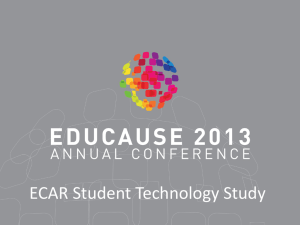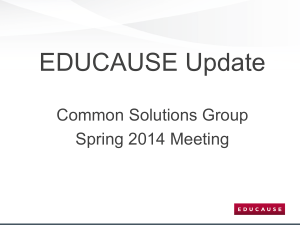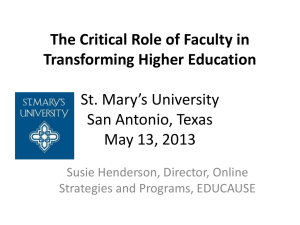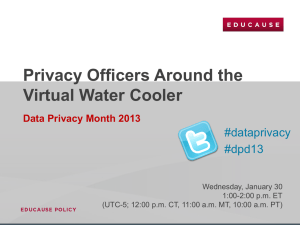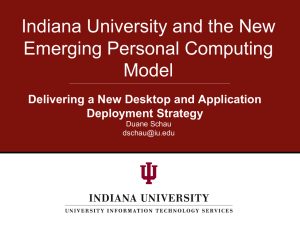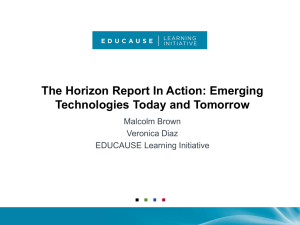Cathy Pierson - ECS Web - University of Oklahoma
advertisement
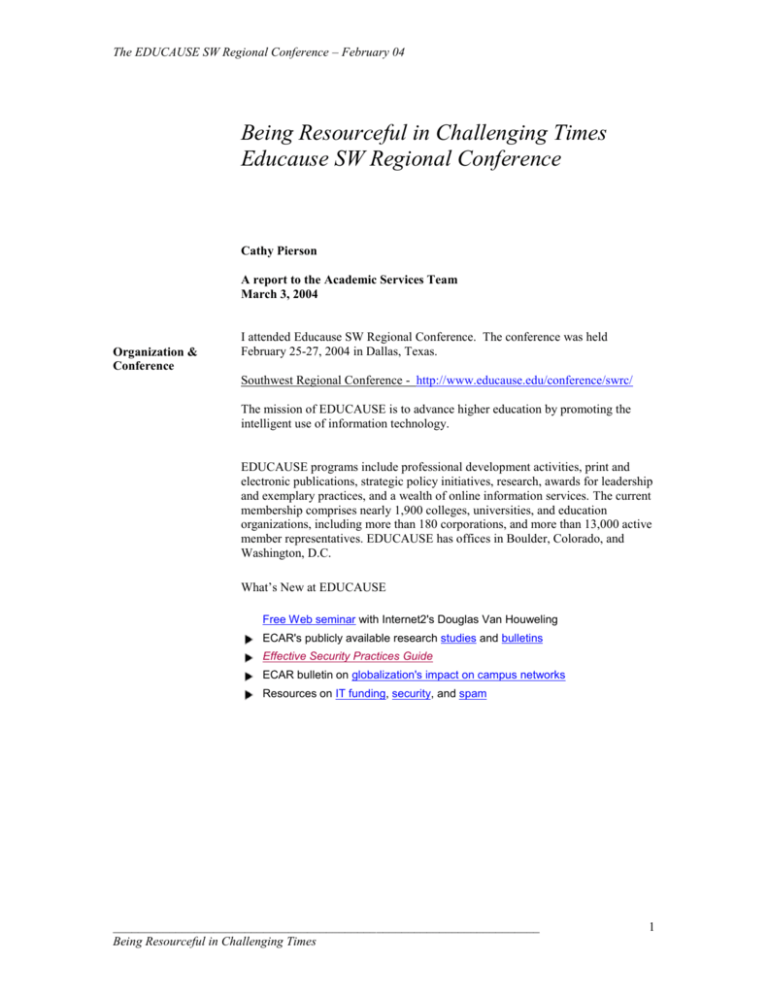
The EDUCAUSE SW Regional Conference – February 04 Being Resourceful in Challenging Times Educause SW Regional Conference Cathy Pierson A report to the Academic Services Team March 3, 2004 Organization & Conference I attended Educause SW Regional Conference. The conference was held February 25-27, 2004 in Dallas, Texas. Southwest Regional Conference - http://www.educause.edu/conference/swrc/ The mission of EDUCAUSE is to advance higher education by promoting the intelligent use of information technology. EDUCAUSE programs include professional development activities, print and electronic publications, strategic policy initiatives, research, awards for leadership and exemplary practices, and a wealth of online information services. The current membership comprises nearly 1,900 colleges, universities, and education organizations, including more than 180 corporations, and more than 13,000 active member representatives. EDUCAUSE has offices in Boulder, Colorado, and Washington, D.C. What’s New at EDUCAUSE Free Web seminar with Internet2's Douglas Van Houweling ECAR's publicly available research studies and bulletins Effective Security Practices Guide ECAR bulletin on globalization's impact on campus networks Resources on IT funding, security, and spam ____________________________________________________________________ Being Resourceful in Challenging Times 1 The EDUCAUSE SW Regional Conference – February 04 Sessions #1 Overview General Session Wed. 1pm The Condition of the Community: IT Leadership in Higher Education Richard N. Katz, Vice President, EDUCAUSE Abstract In the summer of 2003, the EDUCAUSE Center for Applied Research (ECAR) undertook an unprecedented study of information technology professionals and leaders. This presentation presents the results of this study of nearly 2,000 members of our community focusing on leadership style, the innovation environment, labor mobility, mentoring, leadership continuity, and other issues. Key Concepts: Archtypical CIO Sr. most IT leader Aspirants Non-aspirants Central IT <->local IT Key Findings – Leadership Continuity Rich deep interesting community True calling – very rewarding Aging & leaving soon IT leaders are good at leadership Mentoring is very effective – more transformational abilities emerge CIO’s in general are being redefined Next generation is in their 30’s and it appears their will be shortages in leadership in the next 10 years. CIOs in industry are seeing more salary cuts and less direct involvement in operating decisions. 2nd level experts are making decisions. “Technology is woven into the fabric of all services” #2 Dealing with the Dark Side: Managing Malware Menace By Jenifer Jarriel, VP for IT & CIO Baylor College of Medicine (BCM) Abstract An increasing number of worms, viruses, hoaxes, and spam continue to bombard university and other organization networks, resulting in billion dollar productivity loss. In response, Baylor College of Medicine's IT department developed a comprehensive program involving people, processes, policies/procedures, and technology. The program accommodates the decentralized nature of a university by leveraging department and enterprise IT resources and has diminished the frequency and impact of malware on the college's IT infrastructure. IT Asset Management & Planning Initiative Jan 03 - $4 Billion world wide in costs due to Slammer Worm; SoBig $300 Million world wide o Out of 9000 PCs – 2100 were cleaned & remediated o Helpdesk calls – Average 100 calls daily -> rose to 750 calls o BCM costs of $2.4 Million Aug 03 – BCM lost connectivity – cost $100, 000 in remediation o 75 new viruses – average institution cost $18,000 04 – 64% of all email is SPAM IT Asset Management & Planning Initiative Support diverse platforms of PCs, Macs & Unix boxes Policy Development o Anti Virus – Norton Products ____________________________________________________________________ Being Resourceful in Challenging Times 2 The EDUCAUSE SW Regional Conference – February 04 o o Policies for Remediation of Infected Systems Policies for Patch Management Review patches in 24 hours – implement in 74 hours o Policies for Virtual Domains (anyone can create their own ones) o Policies for Web Server management Disaster Recovery Plan Network Scanning Issues Computer Life Cycle – 4 yrs for desktops Enterprise Active Directory Phase 1 – Costs - $769,000 for Patch & Asset Management Implementation Phase 2 – Analysis of software & hardware Upgrades for Central Departments (depts. have to budget for this) Phase 3 – Upgrade machines Summary of Funding Minimum of $ 4-5 Million Over 4 year time frame Cost savings: o Reduced downtime o Quicker resolution time o Quicker setup times o Reduced costs during virus outbreaks 75% cost savings using standardized machines configurations 5000 PCs need patches – savings of $34,000 with a patch management system # 3 Cost-Effective Monitoring of Classroom Technology at UNT By Maurice Leatherbury, Executive Director IT and Academic Computing, University of North Texas - 31,000 students - 332 classrooms Equipment Podium & Monitoring System in 185 classrooms Abstract The University of North Texas has equipped its 178 general purpose classrooms with a standard configuration of classroom equipment. A locally developed system (demonstrated during the presentation) monitors the status of the equipment in real time, providing fast response to problems as well as increasing equipment security. 1996 Provost report on Classrooms indicated ‘poor support’. Problem: o Chained equipment; obsolete projectors o 180 classrooms with none unless cart system delivered daily Planning group studied – fund at central levels Approved new service – CSS – Classroom Support Services o Evolved out of the Microcomputer Maintenance Shop CSS funded through a Technology Fee o $1.70/per credit hour = $1.2 million 8 fulltime and 5 part time; staffed 7am to Midnight Issues: o Build a work order system & inventory o Standardize equipment o Build a simple standard equipment rack o Build a remote Monitoring System o Fix/Adjust Room Lighting in classrooms Took 4 years to rollout Equipment Cart – Podium (all the same) - $7700 for equipment (does not include Cart Framework) AMX standard ____________________________________________________________________ Being Resourceful in Challenging Times 3 The EDUCAUSE SW Regional Conference – February 04 Computer w/ DVD Data jacks for laptop VCR NEC GT 1150 Project CSS Remote Monitoring Software Program o Developed in house using Visual Basic 6 o Computer Stats Software ghosted every night- multicast Programs running Date/version last HD image Network connectivity status Screen saver on/off Last reboot Change of disk space use o Projector stats Model # On/off status Lamp hours used Temperature Error states (cover open etc.) o Alert Conditions – Projector -> Computer -> Network Contact: Jim Curry – jimc@unt.edu - No web cams! – No Theft!! #4 Pedagogical Value of PowerPoint By Trinity University Good Handout on Pedagogical Recommendations Abstract Trinity University is conducting a qualitative investigation to assess the pedagogical value of PowerPoint in the classroom. PowerPoint has been criticized as a tool that "routinely disrupts, dominates, and trivializes content" (Tufte, 2003), yet many educators consider it vital to their classroom activities. This study will survey students about their perception of the value of PowerPoint and also identify other indicators of outcomes (for example, grades and evaluations). PowerPoint is second in use next to Email Passive Consumers of PowerPoint Wanted evidence of learning o Irrelevant content & visuals affects students exams o Hard to make interconnected ideas between slides o Simplifies complex ideas Interesting Note: After the NASA Challenger disaster – NASA gathered evidence to review; material submitted was often PowerPoint slides instead of technical reports. Deploying a Portal Solution: An IT and Academic Unit Perspective By Harry Abstract This talk presents both an IT and academic view of portal deployment. It discusses the decisions and lessons learned from deploying a portal system and the results of an academic unit to create custom channels within that deployment . Koehnemann, Associate Professor, Arizona State University East http://myasuportal.asu.edu Presentation slides http://latitude.ease.asu.edu Portal Definition Access to Common services A starting point for user ____________________________________________________________________ Being Resourceful in Challenging Times 4 The EDUCAUSE SW Regional Conference – February 04 have excellent visuals & charts of project management & lessons learned Frequent gateway Single authentication Personalized o Allows end-user customization o Add/remove/organize channel structure Multiple applications/Channels Reproduce campus experience in a Virtual Setting uPortal – built by Higher Ed (Andrew Mellon foundation) Low cost entry Open source – many channels are free Vendor Support (UniCom, SCT) Uses Apache-Tomcat Good Visuals or Info in presentation on: ASU initial channel selection lists Lessons Learned Integration Technologies Flow charts ASU Portal – able to seamlessly open the Blackboard Welcome Page info of user’s course listing in a channel Outlook – problematic – doesn’t allow single sign-on yet. # 5 Blackboard Inc., An EDUCAUSE Platinum Partner The Networked Learning Environment Abstract By taking a holistic view of the educational enterprise, Blackboard and many of its pioneering clients are architecting an open, standards-based, networked learning environment that seamlessly integrates diverse functions of the educational enterprise. Please join us to learn more about how these innovations will impact learner outcomes and institutional strategic advantage, and for the unveiling of an exciting new offering within the Blackboard e-Education suite. Blackboard had a poor rollout of Release 6.0!! 6.1 Fixes 6.0 – Feb 04 release Stable 6.0 WYSIWYG Spell checker Quick Edit (avoid several page links to get to editing window) Login Module enhancement Quarter 2 Course Creation Wizard Internal Messaging Glossary Report Card Module Shibboleth Support (internet 2) Discussion: Add value to Classroom Experience Blackboard moving to more pedagogical support – rather than ‘how to’ Pier to pier mentoring concepts; simulation learning Publishers using Course Cartridge – now using web services ____________________________________________________________________ Being Resourceful in Challenging Times 5 The EDUCAUSE SW Regional Conference – February 04 #6 PKI: A Technology Whose Time Has Come in Higher Education By Mark Franklin, PKI Lab Project Leader, Dartmouth College Abstract Public key infrastructure (PKI) technology addresses many of higher education's increasingly urgent needs for cyber security. This session presents a vision for PKI that enables strong and universal digital authentication, signing, and encryption applications in higher education and describes Dartmouth's production deployment as a practical example of PKI at work. PKI – 2 factor authentication – public <>private for managing user passwords Admin perspective – admin passwords have lots of points of failure Costs $25 – $200 for USB tokens Excellent for Digital Signature Forms authentication OU uses: o electronic forms – PAFs o Blackboard Tests o Software Downloads o Wireless Network Connections For slides: Mark.J.Franklin@dartmouth.edu Poster Sessions Poster Session : Checkin 4.0: A Computer Lab and Facilities Management System at the University of North Texas Check-in application monitors and reports use of the univ. computer labs o Check-out equipment to users(projectors, cameras etc.) o Report downed equipment o View usage & available resources for labs – w/ usage stats Source code & web interface for Check-in4.0 was written in Perl5; database is my SQL; housed on 2 linux servers (Redhat 8.0) UNT may release Check-in 4.0 to the public under GNU General Public License – contact Elizabeth Hinkle-Turner or Blake Elkins Broyles Poster Session : Designing an Effective Organization Poster Session : Dynamic Online Security Risk Assessments Poster Session : Enhance Your Recruitment Through University-Wide Data Collaboration Speaker(s) Melanee Hamilton, Associate Director of Marketing and Communications, University of Oklahoma Jeff Wall, Database Team Lead, University of Oklahoma Abstract University of Oklahoma's Targeting Outstanding Prospective Students (TOPS) is a Web-based, data-driven recruitment application powered by Oracle and Macromedia Cold Fusion MX. This poster presentation illustrates the benefits of this highly successful internal collaboration, and will cover development and implementation, including cost and feature scope. Poster Session : Technology for Art's Sake: Interactive Pocket PC Portal into Art Poster Session : The Academic Skills Campus: An Online Study Skills Environment Poster Session : The HbL4U Project: Improving Science Instruction Through ____________________________________________________________________ Being Resourceful in Challenging Times 6 The EDUCAUSE SW Regional Conference – February 04 Online Community OSU Project - FREE– Hypothesis-based Learning – integrated science lessons, collaboration Offers Teaching Tips to improve pedagogical skills http://www.HbL4u.org hgayla@okstate.edu 800-452-2787 Poster Session : The Need to Meet Accreditation Standards: A Systems Analysis of Technology Integration in Teacher Education #7 Digital Diversity: Multi-institutional Access to Distributed Course Resources By Barry R. Ribbeck, Director, Systems Integration, University of Texas Health Science Center at Houston Abstract Enabling student access to shared course resources across a multi-institutional consortium is challenging at best. This session presents a case study in the use of Shibboleth (open source software that supports Web-based, inter-institutional authorization) and the Blackboard course management system and offers suggestions to campuses facing similar challenges. This presentation is offered in collaboration with the NSF Middleware Initiative-EDIT Consortium of Internet2, EDUCAUSE, and SURA. http://bb.uth.tmc.edu Share faculty & students between among multi universities/schools Ability to have students take courses at other universities using single authentication using LDAP -> Shibboleth (no further log ons) Accept credit (get pass/fail grades) Useful in the Houston area because so many universities are close to each other #8 Effective Teaching with PowerPoint Learning Theory Approach Events of Instruction – Gagne’s 1. Gain Attention 2. Inform Learner of Objectives (not just a goal) 3. Recall prior learning 4. Present the content – using visuals, examples, questioning (most lessons start here!) 5. Provide learning guidance – summarize; make it meaningful 6. Elicit Performance – ask learner to perform 7. Provide Feedback – reinforcement; transfer Active Learning Techniques Final Session Finding Consensus on File Sharing: Legal, Producer, and Consumer Perspectives on the P2P Phenomenon Sponsored by Ruckus Network Library has computers in the stacks Abstract Higher education is working with the entertainment industry to find win-win solutions that are both viable and legal online alternatives to illegal peer-to-peer file sharing. This panel will provide a discussion of P2P file-sharing issues as they affect and play out in higher education today. Perspectives will include those of a CIO/librarian, an intellectual property attorney, a practicing musician, and a student. Issues: Recording co. behind the times – making people by CDs with songs they don’t want; profits more important Business environment not good for artists or consumer iTunes Philosophy has it right DIG – Digital Instant Gratification! Students don’t equate sharing with stealing Morality aspects of country are shifting ____________________________________________________________________ Being Resourceful in Challenging Times 7