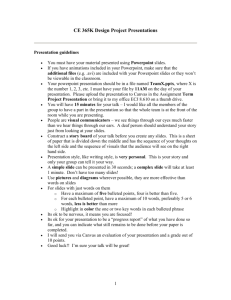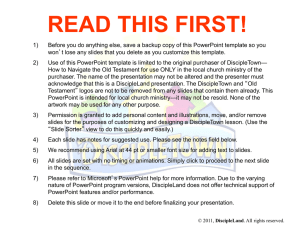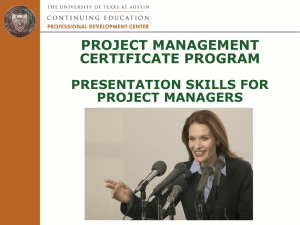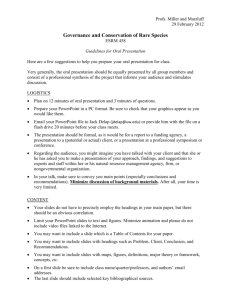untitled - Cengage Learning
advertisement
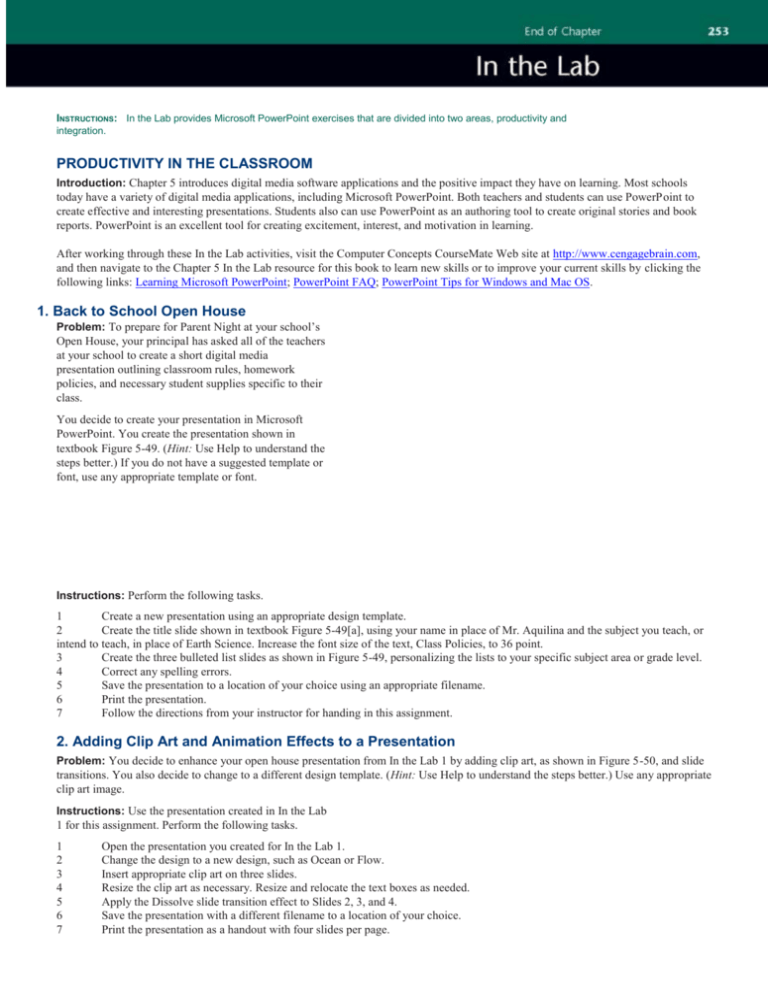
INSTRUCTIONS: In the Lab provides Microsoft PowerPoint exercises that are divided into two areas, productivity and integration. PRODUCTIVITY IN THE CLASSROOM Introduction: Chapter 5 introduces digital media software applications and the positive impact they have on learning. Most schools today have a variety of digital media applications, including Microsoft PowerPoint. Both teachers and students can use PowerPoint to create effective and interesting presentations. Students also can use PowerPoint as an authoring tool to create original stories and book reports. PowerPoint is an excellent tool for creating excitement, interest, and motivation in learning. After working through these In the Lab activities, visit the Computer Concepts CourseMate Web site at http://www.cengagebrain.com, and then navigate to the Chapter 5 In the Lab resource for this book to learn new skills or to improve your current skills by clicking the following links: Learning Microsoft PowerPoint; PowerPoint FAQ; PowerPoint Tips for Windows and Mac OS. 1. Back to School Open House Problem: To prepare for Parent Night at your school’s Open House, your principal has asked all of the teachers at your school to create a short digital media presentation outlining classroom rules, homework policies, and necessary student supplies specific to their class. You decide to create your presentation in Microsoft PowerPoint. You create the presentation shown in textbook Figure 5-49. (Hint: Use Help to understand the steps better.) If you do not have a suggested template or font, use any appropriate template or font. Instructions: Perform the following tasks. 1 Create a new presentation using an appropriate design template. 2 Create the title slide shown in textbook Figure 5-49[a], using your name in place of Mr. Aquilina and the subject you teach, or intend to teach, in place of Earth Science. Increase the font size of the text, Class Policies, to 36 point. 3 Create the three bulleted list slides as shown in Figure 5-49, personalizing the lists to your specific subject area or grade level. 4 Correct any spelling errors. 5 Save the presentation to a location of your choice using an appropriate filename. 6 Print the presentation. 7 Follow the directions from your instructor for handing in this assignment. 2. Adding Clip Art and Animation Effects to a Presentation Problem: You decide to enhance your open house presentation from In the Lab 1 by adding clip art, as shown in Figure 5-50, and slide transitions. You also decide to change to a different design template. (Hint: Use Help to understand the steps better.) Use any appropriate clip art image. Instructions: Use the presentation created in In the Lab 1 for this assignment. Perform the following tasks. 1 2 3 4 5 6 7 Open the presentation you created for In the Lab 1. Change the design to a new design, such as Ocean or Flow. Insert appropriate clip art on three slides. Resize the clip art as necessary. Resize and relocate the text boxes as needed. Apply the Dissolve slide transition effect to Slides 2, 3, and 4. Save the presentation with a different filename to a location of your choice. Print the presentation as a handout with four slides per page. 8 Follow directions from your instructor for handing in the Figure 5-50 assignment. 3. Classroom Presentation Problem: On the first day of school, you want to welcome your students to class and have them participate in an introduction activity. You decide to create a PowerPoint presentation to introduce yourself and provide examples of the type of information they might want to share in the activity. Instructions: Create a PowerPoint presentation similar to the presentation illustrated in textbook Figure 5-50. Use an appropriate template, attractive font style, size, and clip art images. Include the current date, your name, and e-mail address on the title slide. After you have created the presentation, save it to a location of your choice using an appropriate filename. Print the presentation and then follow your instructor’s directions for handing in the assignment. INTEGRATION IN THE CLASSROOM 1. Your fourth grade students are learning about the life cycle of a butterfly. The students will work in groups to create a research project about one species of butterfly. They will start by gathering the following information: species scientific name, common name, range, four interesting facts, stages in the life cycle, eating habits and favorite flowers or plants, one predator, and one defense against predators. Students also will locate at least two images of the butterfly. Then, they will create a digital media presentation using PowerPoint that contains a title slide and at least four additional slides. Students will use bulleted lists to present their findings. They also will include at least two images of their butterfly in their presentation, as well as other suitable clip art. Select a species of butterfly and create a sample presentation. Enter the appropriate information to demonstrate the project for the students. Include the name of the butterfly you select, your name, and the current date on your title slide. 2. Your middle school geography class is studying different countries. For a culminating project, each student selects a country and researches its economy, land formations, temperature and climate, population, and places of interest or historic significance. The students then create PowerPoint presentations to share their research with the class. The presentation should consist of a title slide and at least three other slides containing bulleted lists and images. Students need to include sound, transitions, graphic images, and Internet hypertext links in their presentations. The last slide of each presentation should list references. Prepare a PowerPoint presentation to present as an example for your students. Create a title slide and at least three additional slides with bulleted lists, graphic images, sounds, and transitions. Include your name, the current date, and the name of the country on the title slide. Include a list of references on the last slide. 3. William Shakespeare continues to influence modern theater. You want your high school drama students to understand the contributions of the past to theater and drama today. Students will be divided into four groups. Each group will research one of the following topics: the style and construction of the Globe Theater, forms of entertainment, customs of the theater, and costuming during the time of Shakespeare. Groups will create PowerPoint presentations to present their findings. The presentation should consist of a title slide, slides with bulleted lists, and images. Students also may include Internet hyperlinks. Remind students the hyperlink will only work if the computer they are using for their presentation has an active Internet connection. Prepare a presentation to present to the students as an example. Create a title slide and at least three additional slides with bulleted lists and graphic images. Include your name, the current date, and the topic on the title slide.