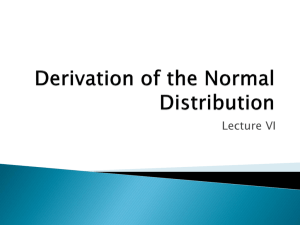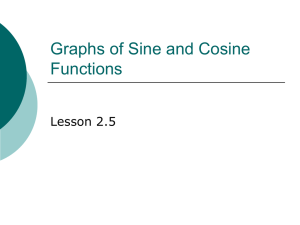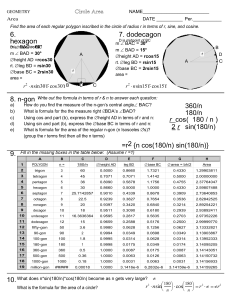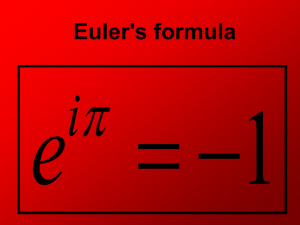matlab truss problem
advertisement
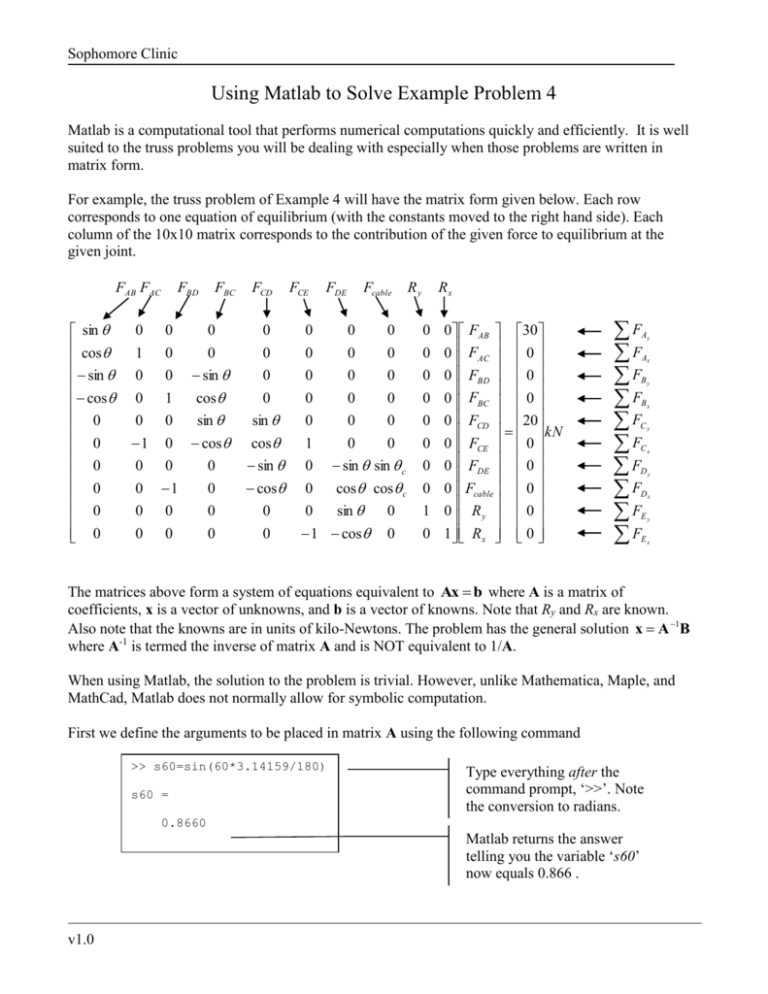
Sophomore Clinic Using Matlab to Solve Example Problem 4 Matlab is a computational tool that performs numerical computations quickly and efficiently. It is well suited to the truss problems you will be dealing with especially when those problems are written in matrix form. For example, the truss problem of Example 4 will have the matrix form given below. Each row corresponds to one equation of equilibrium (with the constants moved to the right hand side). Each column of the 10x10 matrix corresponds to the contribution of the given force to equilibrium at the given joint. FAB FAC sin cos sin cos 0 0 0 0 0 0 FBD FBC FCD FCE FDE Fcable 0 1 0 0 0 0 0 0 0 0 0 0 0 0 0 0 sin 0 0 0 0 0 1 cos 0 0 0 0 0 0 sin sin 0 0 0 1 0 0 0 cos 0 cos sin 1 0 0 0 sin sin c 0 1 0 cos 0 cos cos c 0 0 0 0 0 sin 0 0 0 0 1 cos 0 0 Ry Rx 0 0 FAB 30 0 0 FAC 0 0 0 FBD 0 0 0 FBC 0 0 0 FCD 20 kN 0 0 FCE 0 0 0 FDE 0 0 0 Fcable 0 1 0 R y 0 0 1 Rx 0 F F F F F F F F F F Ay Ax By Bx Cy Cx Dy Dx Ey Ex The matrices above form a system of equations equivalent to Ax b where A is a matrix of coefficients, x is a vector of unknowns, and b is a vector of knowns. Note that Ry and Rx are known. Also note that the knowns are in units of kilo-Newtons. The problem has the general solution x A 1B where A-1 is termed the inverse of matrix A and is NOT equivalent to 1/A. When using Matlab, the solution to the problem is trivial. However, unlike Mathematica, Maple, and MathCad, Matlab does not normally allow for symbolic computation. First we define the arguments to be placed in matrix A using the following command >> s60=sin(60*3.14159/180) s60 = Type everything after the command prompt, ‘>>’. Note the conversion to radians. 0.8660 >> v1.0 Matlab returns the answer telling you the variable ‘s60’ now equals 0.866 . Sophomore Clinic We should also define ‘c60’ for the cosine of sixty degrees, and‘s30’ and ‘c30’ for the sine and cosine of thirty degrees. (not shown). Next we define the matrix A using square brackets ‘[]’. Note the input can be broken arbitrarily across several lines. The semicolon – ‘;’ – represents the end of a row in the matrix. The comma – ‘,’ – denotes the next column. >> A= [s60,0,0,0,0,0,0,0,0,0;c60,1,0,0,0,0,0,0,0,0;-s60,0,0,-s60,0,0,0,0,0,0; -c60,0,1,c60,0,0,0,0,0,0;0,0,0,s60,s60,0,0,0,0,0;0,-1,0,-c60,c60,1,0,0,0,0; 0,0,0,0,-s60,0,-s60,s30,0,0;0,0,-1,0,-c60,0,c60,c30,0,0;0,0,0,0,0,0,s60,0,1,0; 0,0,0,0,0,-1,-c60,0,0,1] A = 0.8660 0.5000 -0.8660 -0.5000 0 0 0 0 0 0 0 1.0000 0 0 0 -1.0000 0 0 0 0 0 0 0 1.0000 0 0 0 -1.0000 0 0 0 0 -0.8660 0.5000 0.8660 -0.5000 0 0 0 0 0 0 0 0 0.8660 0.5000 -0.8660 -0.5000 0 0 0 0 0 0 0 1.0000 0 0 0 -1.0000 Before solving the problem we must define the matrix b (see box at right). The nonzero terms correspond to the external xand y-forces being applied at the corresponding joints. The final step is to solve the problem with the command below. We invoke the inverse command, inv, to find x A 1B . The final result is the matrix of unkowns, x, containing our forces listed by rows in order according to our matrix form (FAB = 34.6 kN, through Rx = -69.3 kN). They have units equivalent to b, kilo-Newtons. >> x=inv(A)*b x = 34.6410 -17.3205 34.6411 -34.6410 57.7351 -63.5087 -11.5470 80.0001 10.0000 -69.2822 >> v1.0 0 0 0 0 0 0 -0.8660 0.5000 0.8660 -0.5000 0 0 0 0 0 0 0.5000 0.8660 0 0 0 0 0 0 0 0 0 0 1.0000 0 0 0 0 0 0 0 0 0 0 1.0000 >> b=[30;0;0;0;20;0;0;0;0;0] b = 30 0 0 0 20 0 0 0 0 0