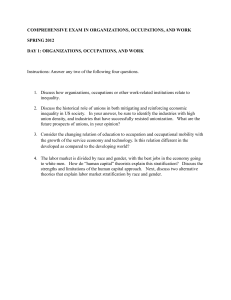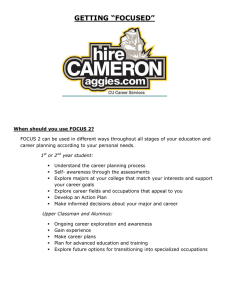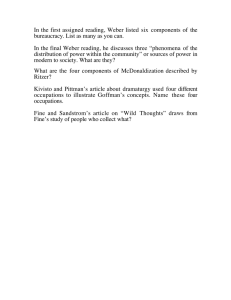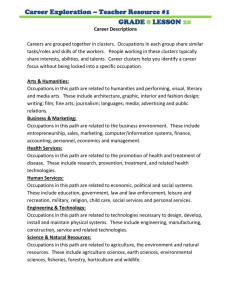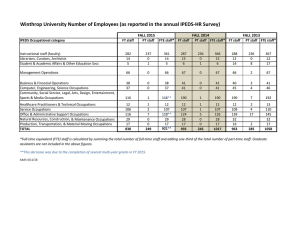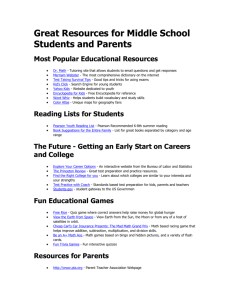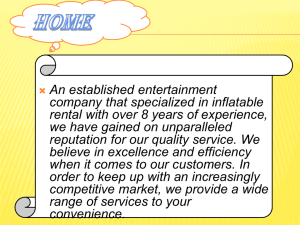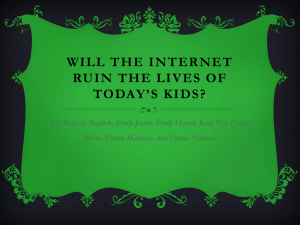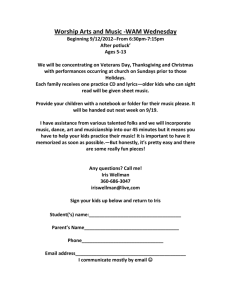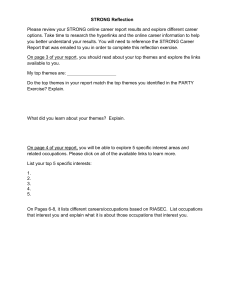Email To Friends - College Career Life Planning
advertisement
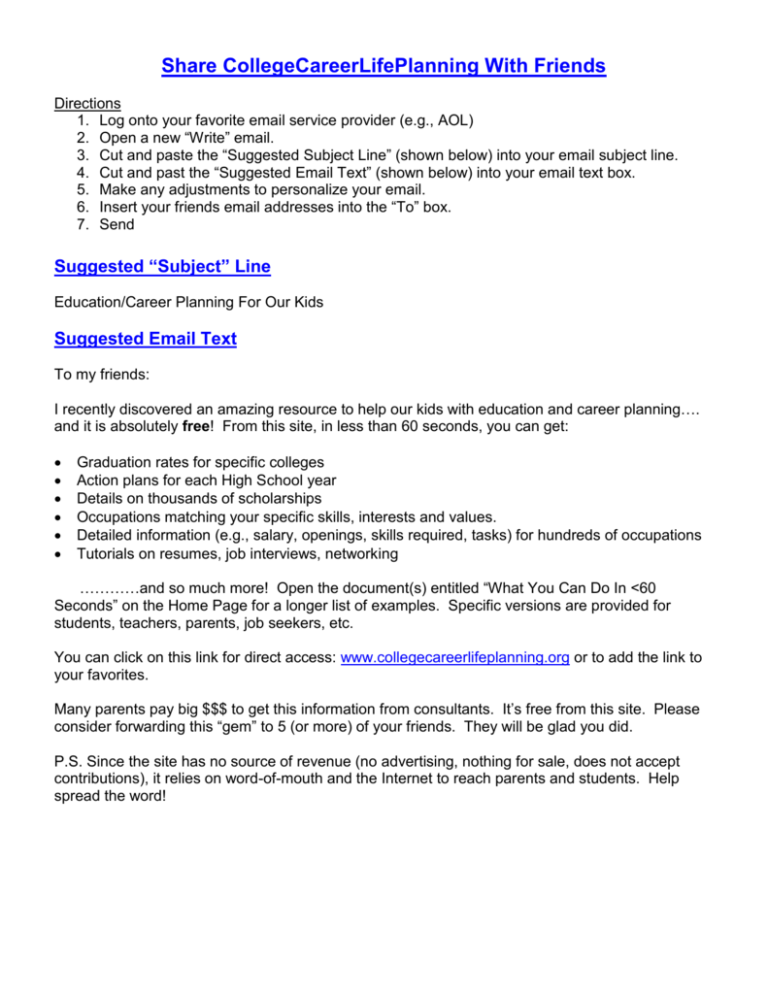
Share CollegeCareerLifePlanning With Friends Directions 1. Log onto your favorite email service provider (e.g., AOL) 2. Open a new “Write” email. 3. Cut and paste the “Suggested Subject Line” (shown below) into your email subject line. 4. Cut and past the “Suggested Email Text” (shown below) into your email text box. 5. Make any adjustments to personalize your email. 6. Insert your friends email addresses into the “To” box. 7. Send Suggested “Subject” Line Education/Career Planning For Our Kids Suggested Email Text To my friends: I recently discovered an amazing resource to help our kids with education and career planning…. and it is absolutely free! From this site, in less than 60 seconds, you can get: Graduation rates for specific colleges Action plans for each High School year Details on thousands of scholarships Occupations matching your specific skills, interests and values. Detailed information (e.g., salary, openings, skills required, tasks) for hundreds of occupations Tutorials on resumes, job interviews, networking …………and so much more! Open the document(s) entitled “What You Can Do In <60 Seconds” on the Home Page for a longer list of examples. Specific versions are provided for students, teachers, parents, job seekers, etc. You can click on this link for direct access: www.collegecareerlifeplanning.org or to add the link to your favorites. Many parents pay big $$$ to get this information from consultants. It’s free from this site. Please consider forwarding this “gem” to 5 (or more) of your friends. They will be glad you did. P.S. Since the site has no source of revenue (no advertising, nothing for sale, does not accept contributions), it relies on word-of-mouth and the Internet to reach parents and students. Help spread the word!