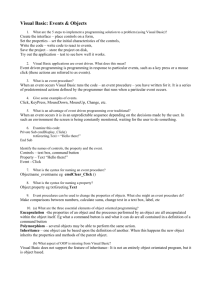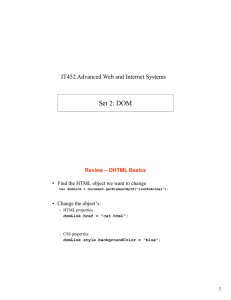Chapter6_ExerciseAnswers
advertisement
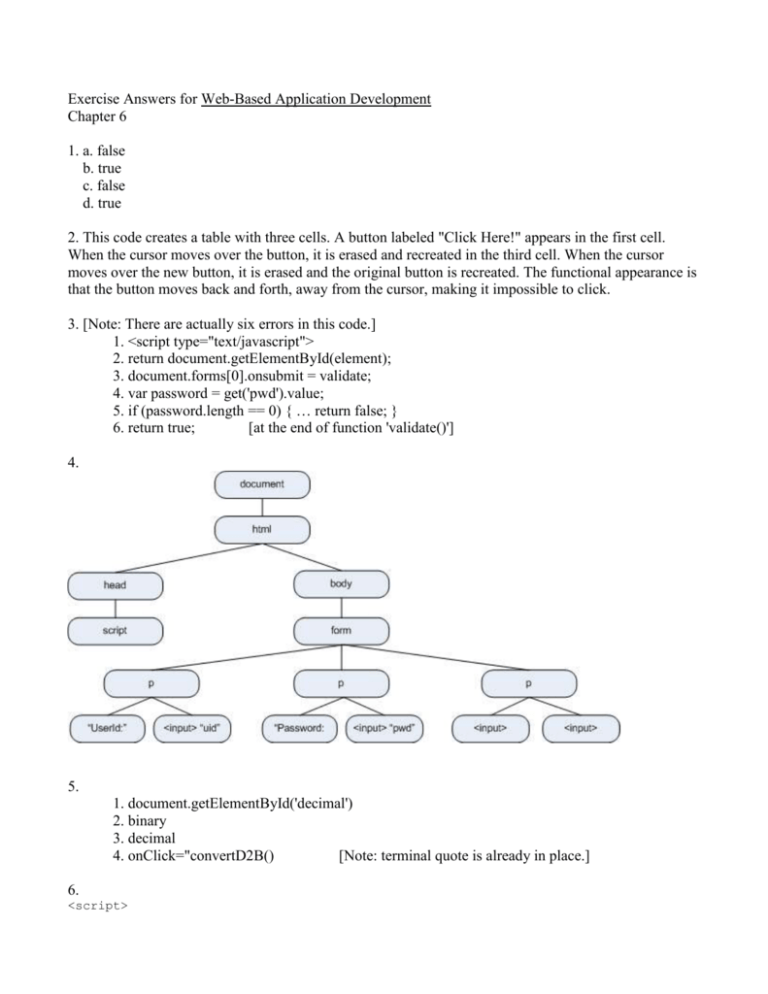
Exercise Answers for Web-Based Application Development
Chapter 6
1. a. false
b. true
c. false
d. true
2. This code creates a table with three cells. A button labeled "Click Here!" appears in the first cell.
When the cursor moves over the button, it is erased and recreated in the third cell. When the cursor
moves over the new button, it is erased and the original button is recreated. The functional appearance is
that the button moves back and forth, away from the cursor, making it impossible to click.
3. [Note: There are actually six errors in this code.]
1. <script type="text/javascript">
2. return document.getElementById(element);
3. document.forms[0].onsubmit = validate;
4. var password = get('pwd').value;
5. if (password.length == 0) { … return false; }
6. return true;
[at the end of function 'validate()']
4.
5.
1. document.getElementById('decimal')
2. binary
3. decimal
4. onClick="convertD2B()
[Note: terminal quote is already in place.]
6.
<script>
function convertD2B() {
var dec = document.getElementById('decimal').value
// this test uses a regular expression to ensure that
// ...the input includes digits only
if (! /^[0-9]+$/.test(dec)) {
alert('decimal value may include digits only')
return
}
binary = ''
while (dec > 0) {
binary = dec%2 + binary
dec = Math.floor(dec/2) // integer division
}
document.getElementById('d2binary').innerHTML = binary
}
function convertB2D() {
var bin = document.getElementById('binary').value
// this test uses a regular expression to ensure that
// ...the input includes binary digits only
if (! /^[0-1]+$/.test(bin)) {
alert('binary value may include digits 0 and 1 only')
return
}
decimal = 0
base = 1
while (bin > 0) {
decimal += (bin%2 == 1 ? base : 0)
base *= 2
bin = Math.floor(bin/10) // right-shift binary pattern
}
document.getElementById('b2decimal').innerHTML = decimal
}
</script>
<form>
<p><label>Decimal:
<input id="decimal" class="numeric" type="text"></label>
<input value="Convert" onclick="convertD2B()" type="button">
<br />&nbsp;Binary: <span id="d2binary"></span></p>
<hr />
<p><label>Binary:
<input id="binary" class="numeric" type="text"></label>
<input value="Convert" onclick="convertB2D()" type="button">
<br />&nbsp;Decimal: <span id="b2decimal"></span></p>
</form>
7. The user will see three alerts.
8. These two functions should be changed:
function showRoster(position) {
var ctrl = document.getElementById("ctrl-" + position);
var roster = document.getElementById("roster-" + position);
if (rosterOpen[position]) {
ctrl.src = "images/plus.jpg";
roster.innerHTML = "";
}
else {
ctrl.src = "images/minus.jpg";
getRoster(position, roster);
}
rosterOpen[position] = !rosterOpen[position];
}
function getRoster(position, roster) {
if (xmlreq == null) {
return;
}
xmlreq.open('GET', 'getroster?position=' + position, false);
xmlreq.onreadystatechange = function() {
if (xmlreq.readyState == 4) {
if (xmlreq.status == 200) {
roster.innerHTML = xmlreq.responseText;
}
}
}
xmlreq.send(null);
}
9.
<html>
<head>
<title>test</title>
</head>
<script type="text/javascript">
var run = false
function activateTicker() {
run = true
tick()
}
function tick() {
var ticker = document.getElementById('ticker')
var text = ticker.value
if (text.length <= 1) {
return
}
head = text.charAt(0)
tail = text.substr(1, text.length - 1)
ticker.value = tail + head
window.setTimeout("if (run) activateTicker()", 100);
}
</script>
<body>
<form>
<p>Message:<input type="text" id="ticker" size="80" /></p>
<p><input type="button" value="Start" onclick="activateTicker()"/></p>
<p><input type="button" value="Stop" onclick="run = false"/></p>
</form>
</body>
</html>
10.
<html>
<head>
<title>Tic Tac Toe</title>
</head>
<script type="text/javascript">
var nextToken = 'X'
var win = false
var EMPTY = ' '
function handle(button) {
if (win || button.value != EMPTY) {
return
}
button.value = nextToken
switchToken()
checkForWin()
}
function reset() {
for (r=1; r<=3; r++) {
for (c=1; c<=3; c++) {
buttonId = 'b' + r + c
button = document.getElementById(buttonId)
button.value = EMPTY
}
}
nextToken = 'X'
win = false
}
function switchToken() {
nextToken = (nextToken == 'X' ? 'O' : 'X')
}
function checkForWin() {
for (r=1; r<=3; r++) {
if (match('b'+r+1, 'b'+r+2, 'b'+r+3)) {
alert('You win!')
}
}
for (c=1; c<=3; c++) {
if (match('b'+1+c, 'b'+2+c, 'b'+3+c)) {
alert('You win!')
win = true
}
}
if (match('b'+1+1, 'b'+2+2, 'b'+3+3)) {
alert('You win!')
win = true
}
if (match('b'+1+3, 'b'+2+2, 'b'+3+1)) {
alert('You win!')
win = true
}
}
// return true iff the buttons have the same value
function match(b1, b2, b3) {
return (get(b1).value != EMPTY
&& get(b1).value == get(b2).value
&& get(b1).value == get(b3).value)
}
// return the DOM element with the given id
function get(id) {
return document.getElementById(id)
}
</script>
<body>
<p>This Tic-Tac-Toe game is implemented in JavaScript. It
is different from the regular game in that each player is
limited to three tokens. The oldest token will automatically
disappear as each new token is played (after the third).</p>
<table border="2" cellpadding="5" >
<tbody>
<tr>
<td><input type="button" id="b11"
<td><input type="button" id="b12"
<td><input type="button" id="b13"
</tr>
<tr>
<td><input type="button" id="b21"
<td><input type="button" id="b22"
<td><input type="button" id="b23"
</tr>
<tr>
<td><input type="button" id="b31"
<td><input type="button" id="b32"
<td><input type="button" id="b33"
</tr>
</tbody>
<table>
value="X" onclick="handle(this)" />
value="O" onclick="handle(this)" />
value="X" onclick="handle(this)" />
value="O" onclick="handle(this)" />
value="X" onclick="handle(this)" />
value="O" onclick="handle(this)" />
value="X" onclick="handle(this)" />
value="O" onclick="handle(this)" />
value="X" onclick="handle(this)" />
<p><input type="button" value="Reset" onclick="reset()" /></p>
</body>
</html>
11.
<html>
<head>
<title>Exercise 6_11</title>
<script type="text/javascript">
window.onload = function() {
try { // for Firefox, IE7, Opera
request = new XMLHttpRequest()
}
catch (exc) {
try { // for IE6
request = new ActiveXObject('MSXML2.XMLHTTP.5.0')
}
catch (e) {
request = false
}
}
}
if (!request) {
alert("Error initializing XMLHttpRequest!");
}
function checkCustNr() {
if (!request) return;
var custnr = document.getElementById("custnr").value;
if (custnr.length != 9) return;
var url = "lookup?custnr=" + escape(custnr);
request.open("GET", url, true);
request.onreadystatechange = updateName;
request.send(null);
}
function updateName() {
if (request.readyState == 4) {
if (request.status == 200) {
var response = request.responseText;
document.getElementById("cust-name").innerHTML = response;
}
else {
alert("Error: status code " + request.status);
}
}
}
</script>
</head>
<body>
<h3>Customer Lookup</h3>
<form name="inputform">
<p><label>Customer Number:
<input type="text" size="9" id="custnr" onkeyup="checkCustNr()" />
</label>
(use 123456789 or 999999999)
</p>
<p>Customer Name:
<span id="cust-name"></span>
</p>
</form>
</body>
</html>
---------- Servlet: ------------package servlet;
import java.io.*;
import javax.servlet.http.*;
public class Exercise6_10 extends HttpServlet {
public void doGet(HttpServletRequest req, HttpServletResponse res)
throws IOException {
String returnString = null;
String custNr = req.getParameter("custnr");
// in a real application, a database lookup would occur here...
if (custNr.equals("123456789")) {
returnString =
"Smith, John A.";
}
else if (custNr.equals("999999999")) {
returnString =
"Doe, Jane Q.";
}
else {
returnString = "Unknown Customer" ;
}
PrintWriter out = res.getWriter();
res.setContentType("text/plain");
out.println(returnString);
out.close();
}
}
12.
<html>
<head>
<title>Exercise 6_12</title>
<script type="text/javascript">
window.onload = function() {
try { // for Firefox, IE7, Opera
request = new XMLHttpRequest()
}
catch (exc) {
try { // for IE6
request = new ActiveXObject('MSXML2.XMLHTTP.5.0')
}
catch (e) {
request = false
}
}
if (!request) {
alert("Error initializing XMLHttpRequest!");
}
}
function get(element) {
return document.getElementById(element)
}
function fetchURL() {
if (!request) return;
var url = get('url').value;
if (url.length == 0) return;
url = escape(url);
request.open("GET", url, true);
request.onreadystatechange = showHTML;
request.send(null);
}
function showHTML() {
if (request.readyState == 4) {
if (request.status == 200) {
var response = request.responseText;
if(get('ashtml').checked) {
get('htmlinsert').innerHTML = ""
get('htmldisplay').value = response
}
else {
get('htmlinsert').innerHTML = response
get('htmldisplay').value = ""
}
}
else {
alert("Error: status code " + request.status);
}
}
}
</script>
</head>
<body>
<h3>URL Presentation</h3>
<form>
<p>URL: <input id="url" type="text" size="50" /></p>
<p><input type="checkbox" id="ashtml" />Display as HTML</p>
<p><input type="button" value="Fetch" onclick="fetchURL()" /></p>
<fieldset style="border:5" ><div id="htmlinsert"></div></fieldset>
<textarea id="htmldisplay" rows="15" cols="80"></textarea>
</form>
</body>
</html>