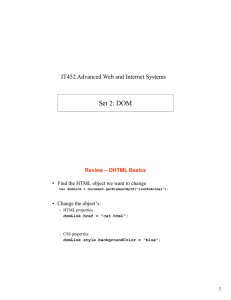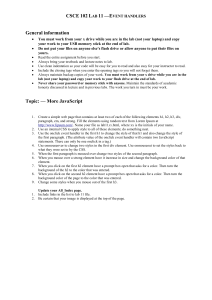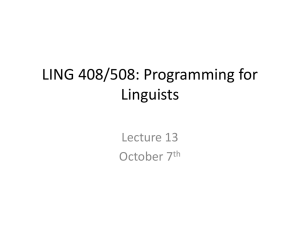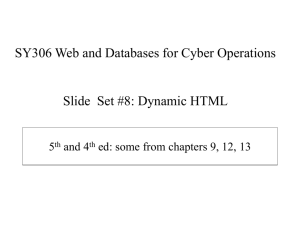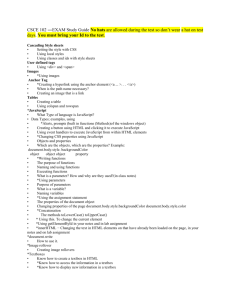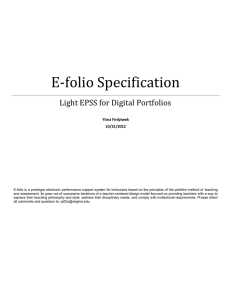Set 2: DOM IT452 Advanced Web and Internet Systems Fall 2009
advertisement
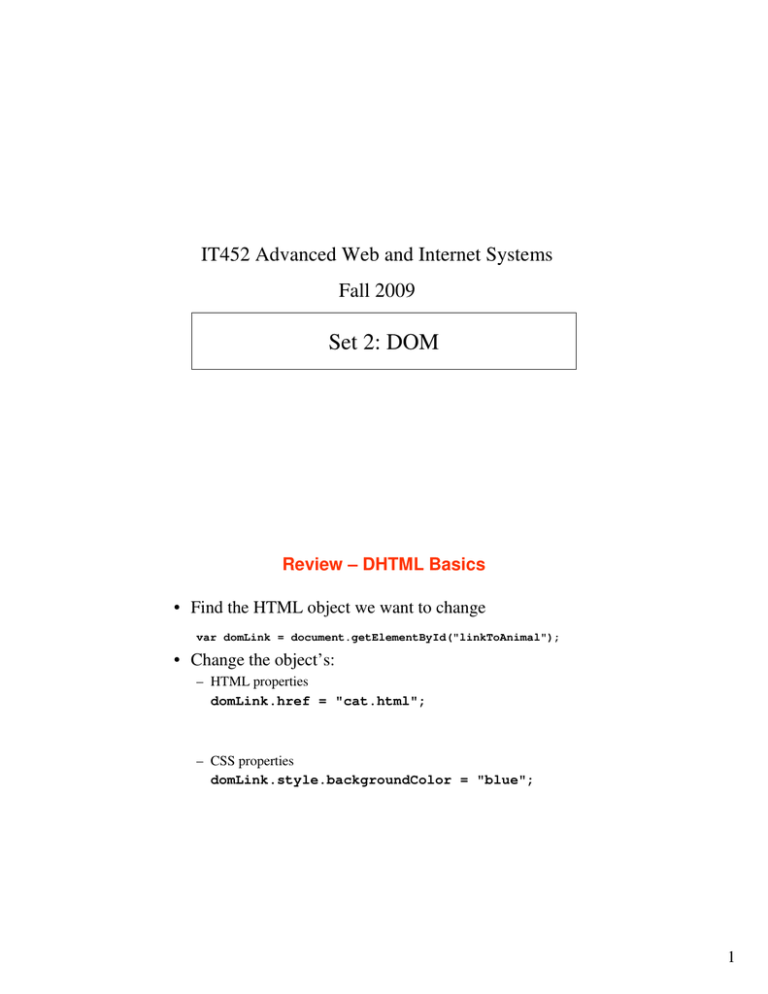
IT452 Advanced Web and Internet Systems
Fall 2009
Set 2: DOM
Review – DHTML Basics
• Find the HTML object we want to change
var domLink = document.getElementById("linkToAnimal");
• Change the object’s:
– HTML properties
domLink.href = "cat.html";
– CSS properties
domLink.style.backgroundColor = "blue";
1
Simple Paint (ex1.html) – Part 1
?xml version = "1.0" encoding="utf-8" ?>
<!DOCTYPE html PUBLIC "-//W3C//DTD XHTML 1.1//EN"
"http://www.w3.org/TR/xhtml11//DTD/xhtml11.dtd">
<html xmlns = "http://www.w3.org/1999/xhtml">
<head>
<title>IT 452 DOM demo</title>
<script type="text/javascript" >
<!-var currentAction = "red";
function doupdate(curNode ) {
curNode.style.backgroundColor = currentAction;
}
// -->
</script>
</head>
Simple Paint (ex1.html) – Part 2
<body>
<h1> IT 452 DOM demo </h1>
<p>Tools:</p>
<ul>
<li onclick="currentAction='red'
">
<li onclick="currentAction='blue' ">
<li onclick="currentAction='insert'">
<li onclick="currentAction='delete'">
<li onclick="currentAction='edit' ">
</ul>
<table border="1">
<tr>
<td onclick="doupdate(this)">
<td onclick="doupdate(this)">
</tr>
<tr>
<td onclick="doupdate(this)">
<td onclick="doupdate(this)">
</tr>
</table>
</body></html>
Set red
Set blue
Insert
Delete
Edit
</li>
</li>
</li>
</li>
</li>
thing 1 </td>
thing 2 </td>
thing 3 </td>
thing 4 </td>
2
What does the DOM tree look like?
ex2.html – add insert/delete/edit
function doupdate(curNode ) {
var parent = curNode.parentNode;
if (currentAction == "insert") {
newThing = document.createElement("td");
parent.insertBefore(newThing, curNode);
newThing.innerHTML = "hello";
}
else if (currentAction == "delete") {
parent.removeChild(curNode);
}
else if (currentAction == "edit") {
curNode.innerHTML = window.prompt("Enter new text", "");
}
else {
curNode.style.backgroundColor = currentAction;
}
}
3
ex3.html – fully functional
function doupdateDyn() {
doupdate(this);
}
function doupdate(curNode ) {
var parent = curNode.parentNode;
if (currentAction == "insert") {
newThing = document.createElement("td");
parent.insertBefore(newThing, curNode);
newThing.innerHTML = "hello";
newThing.onclick
= doupdateDyn;
}
else if (currentAction == "delete") {
parent.removeChild(curNode);
}
else if (currentAction == "edit") {
curNode.innerHTML = window.prompt("Enter new text",
curNode.innerHTML);
}
else {
curNode.style.backgroundColor = currentAction;
}
}
Some tempting ideas (too bad they don’t work)
newThing.onclick = "doupdate(this) "
newThing.onclick = doupdateDyn()
4
ex4.html – more elegant / alternatives
function doupdate(curNode ) {
var parent = curNode.parentNode;
if (currentAction == "insert") {
newThing = document.createElement("td");
parent.insertBefore(newThing, curNode);
newThing.innerHTML = "hello";
newThing.onclick
= function() {doupdate(this)};
}
else if (currentAction == "delete") {
parent.removeChild(curNode);
}
else if (currentAction == "edit") {
curNode.firstChild.nodeValue =
window.prompt("Enter new text", curNode.innerHTML);
}
else {
curNode.style.backgroundColor = currentAction;
}
}
Tips
• Remember JavaScript console
• How many children?
– Use DOM Inspector to see
– From ex5.html:
else if (currentAction == "parent") {
var kids = parent.childNodes;
window.alert("Number children: "+kids.length);
window.alert("Type of first: "+kids[0].nodeType);
}
• See DOM reference links under IT452 page
– Use the API!
5
Ex6.html: iterating over children
else if (currentAction == "rowInfo") {
var kids = parent.childNodes;
for (var i=0; i < kids.length; i++) {
var theKid = kids[i];
window.alert("Kid #"+i+" has type“
+theKid.nodeType);
}
}
6