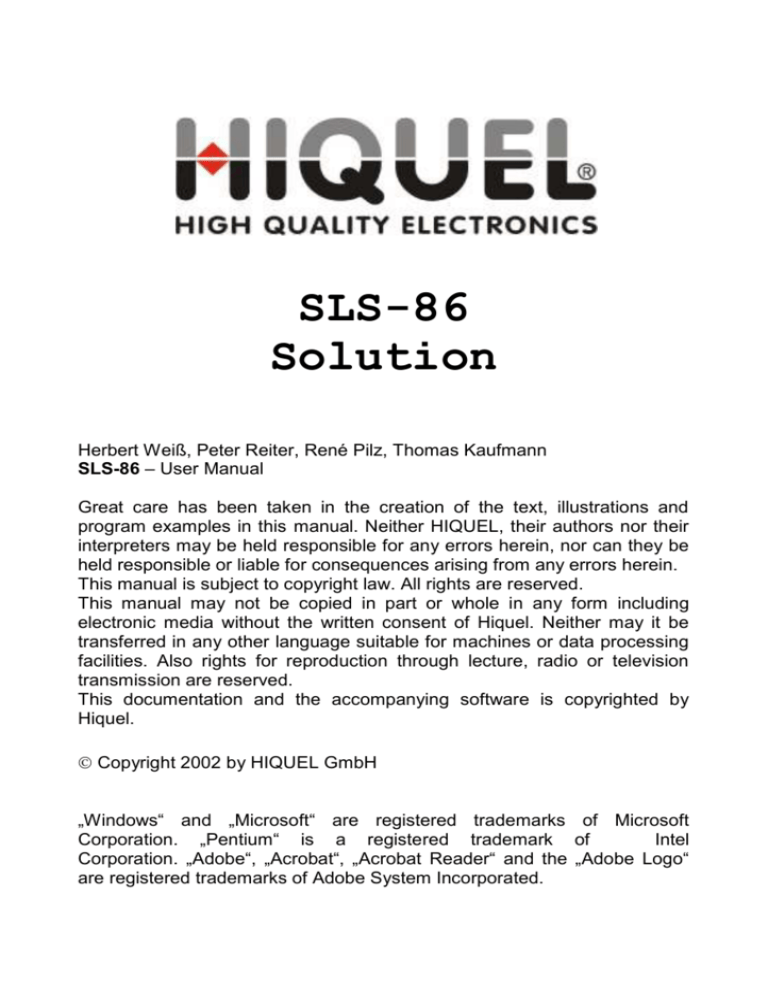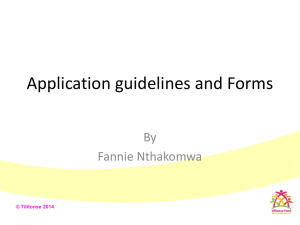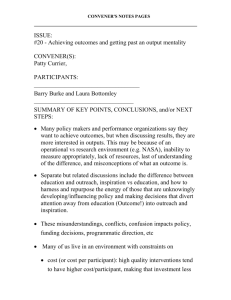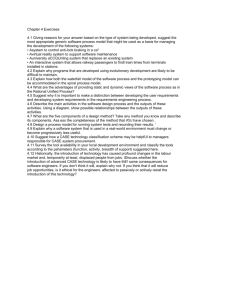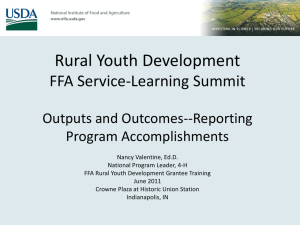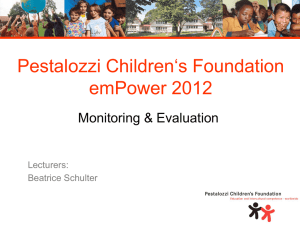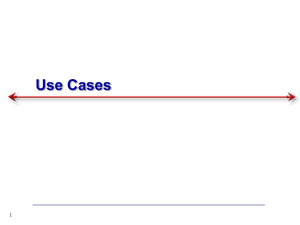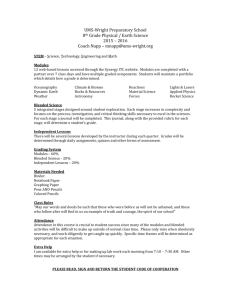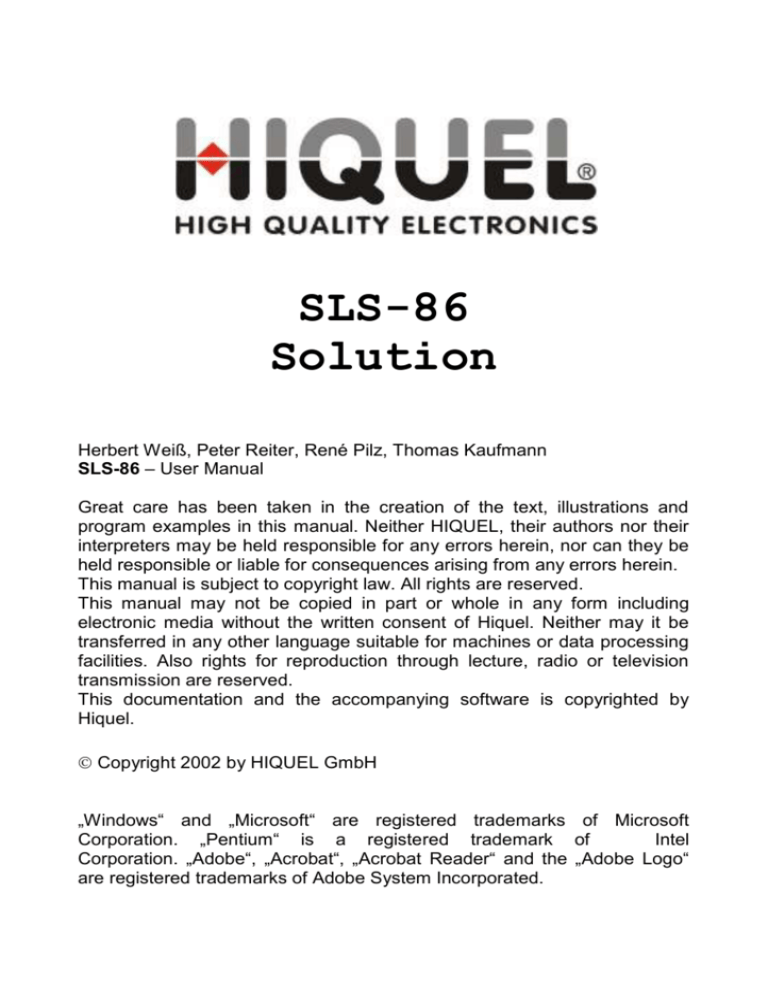
SLS-86
Solution
Herbert Weiß, Peter Reiter, René Pilz, Thomas Kaufmann
SLS-86 – User Manual
Great care has been taken in the creation of the text, illustrations and
program examples in this manual. Neither HIQUEL, their authors nor their
interpreters may be held responsible for any errors herein, nor can they be
held responsible or liable for consequences arising from any errors herein.
This manual is subject to copyright law. All rights are reserved.
This manual may not be copied in part or whole in any form including
electronic media without the written consent of Hiquel. Neither may it be
transferred in any other language suitable for machines or data processing
facilities. Also rights for reproduction through lecture, radio or television
transmission are reserved.
This documentation and the accompanying software is copyrighted by
Hiquel.
Copyright 2002 by HIQUEL GmbH
„Windows“ and „Microsoft“ are registered trademarks of Microsoft
Corporation. „Pentium“ is a registered trademark of
Intel
Corporation. „Adobe“, „Acrobat“, „Acrobat Reader“ and the „Adobe Logo“
are registered trademarks of Adobe System Incorporated.
HIQUEL
Solution SLS-86
All other trademarks mentioned and shown in the text are trademarks of
their owners and are patented that way.
Attention!
You are handling dangerous
electrical current!
Disconnect the supply voltage before making any wiring modifications.
Ensure that the system cannot be switched on accidentally.
Ensure that the device and its surroundings are potential free.
Please refer to the specific installation and mounting instructions.
Qualified personal only should handle the device.
The device has to be mounted in such a way that no unintentional
operation may occur.
All control and supply voltage wiring must be routed so that no
inductive or capacitive interference or any other severe electrical
noise disturbance may interfere with the device.
Supply voltage variation must not exceed the specifications in the
technical details. If so, proper performance of the device can not be
guaranteed.
Emergency installations according to EN60204/IEC204(VDE0113)
must remain active in all modes of the automated installation.
Activation of the emergency installation must not cause an
uncontrolled or undefined start cycle.
The software engineer has to make sure, that no failure functions of
the automated installation may occur when line faults or core faults
arise.
Notwithstanding the above, local regulations must be observed in all
installations.
2
HIQUEL
Solution SLS-86
Index
Content ......................................................................................................... 3
Index
......................................................................................................... 3
Solution SLS-86 ............................................................................................ 5
Preface ......................................................................................................... 6
Module description ........................................................................................ 7
Technical information ................................................................................ 8
Module connections .................................................................................. 9
Base module (SLS-86) ............................................................................ 11
Memory card (SLS-86-SIM) ................................................................... 14
Programming cable (SLS-86-CONN) ...................................................... 14
Digital – extension module (SLS-D) ........................................................ 15
PTC – extension module (SLS-PTC) ...................................................... 18
PT100 – extension module (SLS-PT100) ............................................... 21
PT1000 – extension module (SLS-PT1000) ........................................... 24
Current input – extension module (SLS-AI) ............................................ 27
Voltage input – extension module (SLS-AU) .......................................... 30
Bus terminator (SLS-86-BUS) ................................................................. 33
Installation ................................................................................................... 34
Module size SLS-86 ................................................................................ 34
Module size SLS - extension modules .................................................... 35
DIN rail mounting .................................................................................... 36
Software installation .................................................................................... 37
P.C. – System requirements ................................................................... 37
Installation ............................................................................................... 37
SoftwirePLUS the program ......................................................................... 41
General .................................................................................................... 41
Hardware configuration screen ............................................................... 42
Work space ............................................................................................. 43
Functions ................................................................................................. 44
Macro functions in the hardware configuration ....................................... 44
Program elements ................................................................................... 45
Description of the program elements ...................................................... 46
Normally closed contact .......................................................................... 46
Normally open contact ............................................................................ 46
Host-switch .............................................................................................. 46
Digital output ........................................................................................... 47
Reset input .............................................................................................. 47
Timer – On delay ..................................................................................... 48
3
HIQUEL
Solution SLS-86
Timer – Off delay ..................................................................................... 48
Timer – On- and Off delay....................................................................... 49
Timer – On pulse ..................................................................................... 49
Timer – Off pulse ..................................................................................... 50
Timer – On- and Off pulse....................................................................... 50
Timer – recycling – pause first ................................................................ 50
Timer – recycling – impulse first.............................................................. 51
Host relay ................................................................................................ 51
Marker ..................................................................................................... 51
Impulse marker – rising edge .................................................................. 52
Impulse marker – falling edge ................................................................. 52
Impulse marker – rising and falling edge ................................................ 52
Counters .................................................................................................. 53
Counter - Input C+................................................................................... 53
Counter – input C- ................................................................................... 53
Counter – input CC+ ............................................................................... 54
Counter – input CC- ................................................................................ 54
1xDOL: (Direct On Line starter macro) ................................................... 55
2xDOL: (Direct On Line starter macro) ................................................... 56
3xDOL: (Direct On Line starter macro) ................................................... 57
FWD / REV: (Reversing contactor macro) .............................................. 58
STAR - DELTA: (Star-Delta starter macro) ............................................. 59
Real-time-clock........................................................................................ 60
Connections ............................................................................................ 61
Program data output data dialogue ......................................................... 61
First steps ................................................................................................... 62
Application example ................................................................................ 62
Please note that although all Windows and workspace menus in the
following example are in German text, the text will automatically
change to whichever language you select when starting to create
your project. ................................................................................... 62
Step 1: Create a project and define its name .......................................... 62
Step 2: Place elements into the working space ...................................... 64
Step 3: Connecting various elements ..................................................... 66
Step 4: Delete elements .......................................................................... 67
Step 5: Create path 1 .............................................................................. 68
Step 6: Create path 2 .............................................................................. 69
Step 7: Configure timing functions .......................................................... 70
Step 8: Allocate potentiometer ................................................................ 70
Step 9: Timing diagram ........................................................................... 71
Step 10: Draw results of the combined timing and marker functions` .... 71
Step 11: Download .................................................................................. 72
4
HIQUEL
Solution SLS-86
Solution SLS-86
Safety precautions
Danger to life through electrical current!
Only skilled personal trained in electro-engineering should perform the
described steps in the following chapters. Please observe the country
specific rules and standards. Do not perform any electrical work while the
device is connected to power.
Pay attention to following rules
Switch off the automated installation.
Disable any automatic restart system
Electrically isolate the installation
Cover any non-isolated areas
5
HIQUEL
Solution SLS-86
Preface
The Hiquel Solution SLS (Smart Logic System) is a device from the new
generation of HIQUEL products. SLS is designed to bridge the gap
between low end control modules and specialised mini PLC’s.
For this reason SLS will replace:
time relays
counting functions
time measuring functions
electronic systems
and
complex or annual real time switching systems
Simply draw a circuit diagram for your application on your PC and SLS will
be ready to execute the tasks in a wide range of applications including the
following:
Heating systems, control systems for lights, doors, roller shutters, car
park barriers, blower and ventilation systems, revolving doors,
automated machines and installations, presses, punches, belt
conveyors, vibration conveyors, sorters, pumps, compressors, etc.
6
HIQUEL
Solution SLS-86
Module description
This chapter deals with the various SLS components.
Main module
SLS-86-R, SLS-86-S
4 digital inputs
4 digital + analogue inputs
6 digital outputs
Memory card
SLS-86-SIM
Read-Only-Memory (ROM) 8kb for SLS-86
Programming cable
SLS-86-CONN
Connection between PC (RS232) and SLS-86
Digital extension module
SLS-DR-C, SLS-DR-D, SLS-DT-C, SLS-DT-D, SLS-DS-C, SLS-DS-D
4 digital inputs
4 digital outputs (relay, transistor PNP, Solid-State)
PTC extension module
SLS-PTC-C, SLS-PTC-D
4 PTC (DIN 44081)
4 digital outputs (transistor PNP)
PT 100 extension module
SLS-PT100-C, SLS-PT100-D
2PT100 (-50°C to +300°C)
4 digital outputs (transistor PNP)
PT 1000 extension module
SLS-PT1000-C, SLS-PT1000-D
4PT1000 (-50°C to +300°C)
4 digital outputs (transistor PNP)
Voltage input extension module
SLS-AI-C, SLS AI-D
4 analogue inputs (0-20mA or 4-20mA)
1 analogue output (0-10V)
4 digital outputs (transistor PNP)
Current input extension module
SLS-AU-C, SLS-AU-D
4 analogue inputs (0-10V)
1 analogue output (0-10V)
4 digital outputs (transistor PNP)
Bus terminator
SLS-86-BUS (for extension modules)
7
HIQUEL
Solution SLS-86
Technical information
Housing
DIN rail mounting
Safety
Wiring
Supply voltage
Memory card
Programming port
Connection between modules among
each other
LED-display
Cycling time
Timers
Timer resolution
Counter
Marker
Special functions (program macros)
Programming software
Programming software platform
Wiring diagram
67,5 x 85 x 70mm and 45 x 85 x 70mm
35mm rail (EN 50022)
EN 60947-1/A2, housing IP50, terminals IP20
max. 2x1,5mm² per terminal
24VDC +/-10%
8kByte SIMM Card
external RS232 for connection with the PC
decentral with CAT5 connectors; central with
side connection
LEDs for digital in- and outputs, supply voltage
OK, failure and information
constant 100ms
11 time functions; 32 timers; Real-Time-Clock
with calendar;
0,1s to 109min, two time ranges can be
adjusted by potentiometer
32 counters, (8 non-volatile), Standard
counters, 8 adjustable set points for each
counter
64 Markers (functions: 16 x standard;
16 x rising edge, 16 x falling edge, 16 x rising
and falling edge)
Local starter, remote starter (1, 2, & 3 DOL
STARTER, STAR-DELTA STARTER,
REVERSING CONTACTOR)
Wiring diagram, SoftwirePLUS, Standards
EN61082-2, 89/336/..., 73/23/...
Windows95/98 or Windows NT/2000
Automatic wiring diagram check, printing
options for the wiring diagram, a cross
reference list and a connection diagram
8
HIQUEL
Solution SLS-86
Module connections
Extension modules must be connected in a series configuration. Although it
is physically possible to branch to a parallel bus, this should not be tried.
Central and decentral modules can be mixed, but attention must be given
to the connection options of the modules.
Central Connection
Central modules are placed side by side on DIN rail and connected with
recessed back-to-back connectors. It is possible to connect up to 31
extension modules with the SLS-86. This makes up to 250 inputs/outputs.
The maximum length of a central connection system, without bus
terminator (Busabschluss) is 1 metre.
Decentral Connection
Decentral modules are connected by CAT5 cable and connectors.
Connection between SLS-86 and the first extension module is also with the
CAT5 cable. The maximum distance between two modules must not be
more than 100 metres. The maximum overall distance of all SLS-modules
in one system must not exceed 600 metres. A bus terminator must be used
on the output port of the last module.
9
HIQUEL
Solution SLS-86
Mixed connection
It is also possible to mix central and de-central modules in one system.
(Example: SLS-86-R; SLS-DT-D; SLS-AU-D; SLS-PTC-C; SLS-PTC-D)
Although decentral modules have CAT5 ports on the front-plate they can
also be side connected with recessed back-to-back connectors in the same
way as the central modules. Therefore a decentral module can be directly
connected with the SLS-86. The connection to an additional decentral
module can be made with CAT5 cable. In this case you have the
opportunity to connect a central module directly, but you must ensure that
the last module is decentral, in order to fit a bus terminator. Also ensure
that the distance between the individual modules is not more than 100
metres, that the overall length of the system does not exceed 600 metres
and that the last module in the system has a bus terminator fitted. In
addition ensure that the total system is connected in a series configuration.
10
HIQUEL
Solution SLS-86
Base module (SLS-86)
8 digital inputs
6 digital outputs
2 external potentiometers
Description
Although the Base module is the central controller in a SLS system it can
also be run separately, stand-alone using just its 8 inputs and 6 outputs..
Fig: Front view of the module
A
B
C
D
E
Supply voltage L+: +24Vdc M-: Ground
8 digital inputs L1.Di1(Local 1.Digital input 1)to L1.Di4 and
L2.Di1 to L2.Di4 (4 inputs are dual digital/analogue)
3 digital outputs L1.Do1 to L1.Do3(Local 1.Digital output 3
terminal L1.C is the common connection for the digital outputs
L1.Do1 to L1.Do3
3 digital outputs L2.Do1 to L2.Do3
terminal L2.C is the common connection for the digital outputs
L2.Do1 to L2.Do3
Modular socket to connect programming cable (SLS-86-CONN)
11
HIQUEL
Solution SLS-86
F
G
H
I
J
CAT5 socket for bus connection
Slot to insert memory card (SLS-86-SIM)
2 potentiometers for timer adjustment
LED-display for digital input status
LED-display for digital output status
K
L
LED-display: supply voltage is OK
LED-display: module failure or program failure
Example
Type selection
SLS-86- .
R
S
Main module
Relay output
Solid State output
12
HIQUEL
Solution SLS-86
Technical information (SLS-86)
Supply voltage
24VDC +/- 10%
Power consumption
10W
Operating temperature
-15°C to +55°C
50% to 90% rH non condensing
Storage temperature
-25°C to +70°C non condensing
Inputs
L1.Di1 to L1.Di4
L2.Di1 to L2.Di4
Outputs L1.Do1 to L1.Do3
L2.Do1 to L2.Do3
Relay output
Ue/Ie AC-15
Ue/Ie DC-13
Life
Solid State output
Ue DC-13 Photomos
Input resistance: 44k
230VAC max. 5A
120V/1,5A 240V/1A
24V/1A
1x107 mechanical, 1x105 electrical
60VDC/2A
Data memory without power supply
Non-volatile markers and counters
Time/Date
min. 30 days
min. 30 days
Terminals
wiring
screw-type
tightening torque
max. 2 x 1,5mm²
Pozidrive 1
1,0Nm
13
HIQUEL
Solution SLS-86
Memory card (SLS-86-SIM)
Description
SLS uses a memory card which is
visually identical to the SIM card of
a mobile phone (don’t mix up).
Insert the card front side into the
SLS-86.
Type selection
SLS-86-SIM
SIM - memory card 8kB
Programming cable (SLS-86-CONN)
Description
Programming SLS-86 takes place
on the PC. SLS-86-CONN is
required to transmit the program or
to test the status. Connect the cable
to the PC using the RS232 (COM)
port and to the SLS-86 with the
RJ45 connection.
Type selection
SLS-86-CONN
Programming
2,5m length
cable
PC/SLS-86
14
HIQUEL
Solution SLS-86
Digital – extension module (SLS-D)
4 digital inputs
4 digital outputs
1 external potentiometer
Description
The digital extension module complements the available inputs/outputs of
SLS-86. Up to 31 digital extension modules can be connected with SLS-86.
Fig: Front view of the digital extension module
A
B
C
D
E
F
G
H
I
Supply voltage L+: +24Vdc M-: Ground
4 digital inputs Di1 to Di4; C- is the common ground
4 digital outputs Do1 to Do4
Terminal C1-4 is the common connection for the digital outputs Do1
to Do4
CAT5 socket to connect decentral(D) modules to the bus.
Central(C) modules are connected by recessed back-to-back
connectors.
LED-display: Supply voltage is OK
LED-display: module failure or program failure
Potentiometer for time adjustment
LED-display for digital input status
LED-display for digital output status
15
HIQUEL
Solution SLS-86
Example
Type selection
SLS-D . R
T
S
.
C
D
Digital extension module
Relay output
Transistor output (PNP)
Solid State output
central extension module
decentral extension module
16
HIQUEL
Solution SLS-86
Technical information (SLS-D)
Supply voltage
24VDC +/-10%
Power consumption
3W
Operating temperature
-15°C to + 55°C
50% to 90% rH non condensing
Storage temperature
-25°C to +70°C non condensing
Inputs Di1 to Di4
Input resistance
min. 3kOhm
Outputs Do1 to Do4
Relay output
Ue/Ie AC-15
Ue/Ie DC-13
Life
230VAC max. 5A
120V/1,5A 240V/1A
24V/1A
1x107 mechanical, 1x105 electrical
Transistor output
(PNP) 24VDC/800mA
short circuit proof
Solid State output
Ue DC-13 Photomos
60VDC/2A
Terminals
wiring
screw-type
tightening torque
max. 2 x 1,5mm²
Pozidrive 1
1,0Nm
17
HIQUEL
Solution SLS-86
PTC – extension module (SLS-PTC)
4 analogue inputs (PTC)
4 digital outputs
1 external potentiometer
Description
With the PTC extension module you are able to record and analyse 4 PTC
loops, each with up to 6 PTC´s in series according to DIN44081. You can
connect up to 31 PTC – extension modules with the SLS-86.
Fig: Front view of the PTC - module
A
B
C
D
E
F
G
I
Supply voltage L+: +24Vdc M-: Ground
4 PTC - inputs 1T1, 2T1; 3T1, 4T1; CT2 is the common connection
for the PTC sensors
4 digital outputs Do1 to Do4. Terminal C1-4 is the common
connection for the digital outputs Do1 to Do4
CAT5 socket to connect decentral(D) modules with the bus.
Central(C) modules are connected by recessed back-to-back
connectors.
LED-display: supply voltage OK
LED-display: module failure or program failure
Potentiometer for time adjustment
LED-display for digital output status
18
HIQUEL
Solution SLS-86
Example
Type selection
SLS-PTC- .
C
D
PTC extension module
central extension module
decentral extension module
19
HIQUEL
Solution SLS-86
Technical information (SLS-PTC)
Supply voltage
24VDC +/-10%
Power consumption
3W
Operating temperature
-15°C to +55°C
50% to 90% rH non condensing
Storage temperature
-25°C to +70°C non condensing
Inputs 1T1 to 1T4
Sensor
max. Overall resistor
Triggering threshold
Reset threshold
Short-circuit detection
PTC Sensor DIN44081
1500Ohm (6 Sensors)
3100Ohm +/-10%
1650Ohm +/-10%
0 – 20Ohm
Outputs
Transistor output (PNP)
Terminals
wiring
screw-type
tightening torque
24VDC/800mA
short circuit proof
max. 2 x 1,5mm²
Pozidrive 1
1,0Nm
20
HIQUEL
Solution SLS-86
PT100 – extension module (SLS-PT100)
2 analogue inputs (PT100)
4 digital outputs
1 external potentiometer
Description
With the PT100 extension module you are able to connect up to 2 PT100
sensors of 2-, 3- or 4 wire types. Up to 31 PT100 extension modules can
be connected with the SLS-86.
Fig: Front view of the PT100 module
A
B
C
D
E
F
G
I
Supply voltage L+: +24Vdc M-: Ground
5 inputs 1 to 5 for 2 PT100
4 digital outputs Do1 to Do4
terminal C1-4 is the common connection for the digital outputs Do1
to Do4
CAT5 socket to connect decentral(D) modules with the bus.
Central(C) modules are connected by recessed back-to-back
connectors
LED-display: supply voltage OK
LED-display: module failure or program failure
Potentiometer for time adjustment
LED-display for digital output status
21
HIQUEL
Solution SLS-86
Example
Type selection
SLS-PT100-
.
C
D
PT100 extension module
central extension module
decentral extension module
22
HIQUEL
Solution SLS-86
Technical information (SLS-PT100)
Supply voltage
24VDC +/-10%
Power consumption
3W
Operating temperature
-15°C to +55°C
50% to 90% rH non condensing
Storage temperature
-25°C to +70°C non condensing
PT100 – Inputs
number
Measuring range
Accuracy
2
-50°C to +300°C
+/-0,1°C
Outputs Do1 to Do4
Transistor output (PNP)
Terminals
wiring
screw-type
tightening torque
24VDC max. 800mA
short circuit proof
max. 2 x 1,5mm²
Pozidrive 1
1,0Nm
23
HIQUEL
Solution SLS-86
PT1000 – extension module (SLS-PT1000)
4 analogue inputs (PT1000)
4 digital outputs
1 external potentiometer
Description
With the PT1000 extension module you are able to connect up to 4 PT1000
sensors of 2 wire format. Up to 31 PT1000-extension modules can be
connected with the SLS-86.
Fig: Front view of the PT1000 module
A
B
C
D
E
F
G
I
Supply voltage L+: +24Vdc M-: Ground
5 inputs, 1 to 5, for up to 4 x PT1000
4 digital outputs Do1 to Do4
Terminal C1-4 is the common connection for the digital outputs
Do1 to Do4
CAT5 socket for the connection of decentral(D) modules with the
bus. Central(C) modules are connected with recessed back-to-back
connectors
LED-display: supply voltage OK
LED-display: module failure or program failure
Potentiometer for time adjustment
LED-display for digital output status
24
HIQUEL
Solution SLS-86
Example (SLS-PT1000)
Type selection
SLS-PT1000-
.
C
D
PT1000 extension module
central extension module
decentral extension module
25
HIQUEL
Solution SLS-86
Technical information (SLS-PT1000)
Supply voltage
24VDC +/-10%
Power consumption
3W
Operating temperature
-15°C to +55°C
50% to 90% rH non condensing
Storage temperature
-25°C to +70°C non condensing
PT1000 – inputs
Number
Measuring range
Accuracy
4
-50°C to +300°C
+/-0,1°C
Outputs Do1 to Do4
Transistor output (PNP)
Terminals
wiring
screws-type
tightening torque
24VDC max. 800mA
short circuit proof
max. 2 x 1,5mm²
Pozidrive 1
1,0Nm
26
HIQUEL
Solution SLS-86
Current input – extension module (SLS-AI)
4 analogue inputs (current signal)
4 digital outputs
1 analogue output (voltage signal)
1 external potentiometer
Description
With the current input extension module you are able to connect and
analyse up to 4 current sources of 0 to 20mA or 4 to 20mA. Up to 31
current input extension modules can be connected with the SLS-86.
Fig: Front view of the AI module
A
B
C
Supply voltage L+: +24Vdc M-: Ground
4 current inputs Ai1 to Ai4; Ao1 is the voltage output from 0 to
10VDC
4 digital outputs Do1 to Do4
Terminal C1-4 is the common connection for the digital outputs Do1
to Do4
27
HIQUEL
D
E
F
G
I
Solution SLS-86
CAT5 socket for the connection of decentral(D) modules with the
bus. Central(C) modules are connected with recessed back-toback connectors
LED-display: supply voltage is OK
LED-display: module failure or program failure
Potentiometer for time adjustment
LED-display for digital output status
Example
Type selection
SLS-AI-
.
C
D
Current input extension module
central extension module
decentral extension module
28
HIQUEL
Solution SLS-86
Technical information (SLS-AI)
Supply voltage
24VDC +/-10%
Power consumption
3W
Operating temperature
-15°C to +55°C
50% to 90% rH non condensing
Storage temperature
-25°C to +70°C non condensing
Inputs Ai1 to Ai4
Input resistance
Resolution
Repeat accuracy
precision
250Ohm
10 Bit
+/- 0,1%
+/- 0,5%
Output
Output Ao1
Current output
Repeat accuracy
precision
0 to 10VDC
2mA
+/-0,1%
+/-0,5%
Outputs Do1 to Do4
Transistor output (PNP)
Terminals
wiring
screw-type
tightening torque
24VDC max. 800mA
short circuit proof
max. 2 x 1,5mm²
Pozidrive 1
1,0Nm
29
HIQUEL
Solution SLS-86
Voltage input – extension module (SLS-AU)
4 analogue inputs (voltage signal)
4 digital outputs
1 analogue output (voltage signal)
1 external potentiometer
Description
With the voltage input extension module you are able to connect and
analyse up to 4 voltage sources of 0 to 10V. Up to 31 voltage input –
extension modules can be connected with SLS-86.
Fig: Front view of the AU - module
A
B
C
D
Supply voltage L+: +24Vdc M-: Ground
4 voltage inputs Ai1 to Ai4; Ao1 is the voltage output from 0 to
10VDC
4 digital outputs Do1 to Do4
Terminal C1-4 is the common connection for the digital outputs Do1
to Do4
CAT5 socket for the connection of decentral(D) modules with the
bus. Central(C) modules are connected with recessed back-to-back
connectors.
30
HIQUEL
E
F
G
I
Solution SLS-86
LED-display: supply voltage OK
LED-display: module failure or program failure
Potentiometer for time adjustment
LED-display for digital output status
Example
Type selection
SLS-AU-
.
C
D
voltage input – extension module
central extension module
decentral extension module
31
HIQUEL
Solution SLS-86
Technical information (SLS-AU)
Supply voltage
24VDC +/-10%
Power consumption
3W
Operating temperature
-15°C to +55°C
50% to 90% rH not condensing
Storage temperature
-25°C to +70°C not condensing
Inputs Ai1 to Ai4
Input resistance
Resolution
Repeat accuracy
Precision
54 kOhm
10 Bit
+/-0,1%
+/-0,5%
Output
Output Ao1
Current output
Repeat accuracy
Precision
0 to 10VDC output
2mA
+/-0,1%
+/-0,5%
Output Do1 to Do4
Transistor output (PNP)
Terminals
wiring
24VDC max. 800mA
short circuit proof
max. 2 x 1,5mm²
screw-type
tightening torque
Pozidrive 1
1,0Nm
32
HIQUEL
Solution SLS-86
Bus terminator (SLS-86-BUS)
Description
The bus terminator has to be installed with the last module in a decentral or
partly decentral application.
Type selection
SLS-86-BUS
bus terminator (RJ45 8/8)
33
HIQUEL
Solution SLS-86
Installation
This chapter deals with the dimensions and the correct mounting of the
SLS-86 and its extension modules.
Module size SLS-86
The SLS-86 module is 67,5mm wide, 85mm high and 70mm deep and
suitable for mounting on a 35mm rail according to DIN/EN 50022.
70
Fig: Front view of the SLS-86 with dimensions
85
Fig: Side view of the SLS-86
34
HIQUEL
Solution SLS-86
Module size SLS - extension modules
The SLS – extension modules are 45mm wide, 85mm high, 70mm deep
and suitable for mounting on a 35mm rail according to DIN/EN 50022.
70
Fig: Front view of the SLS module with dimensions
85
Fig: Side view of the SLS – extension module
35
HIQUEL
Solution SLS-86
DIN rail mounting
A
B
Fig: mounting of the SLS-86 and the SLS-module on the 35mm-rail.
When mounting the SLS-86 on DIN-rail attach the module on the top first
(A) and then fix it by levering open the spring clip with a screw driver and
easing back onto the rail (B).
Advice:
Please use a suitable Pozidrive screwdriver for connecting the terminals
and fasten the terminals with max. 1.0 Nm tightening torque.
Type of screw: Pozidrive No 1.
36
HIQUEL
Solution SLS-86
Software installation
This chapter will guide you through the installation of SoftwirePLUS.
P.C. – System requirements
The following is the recommended specification to provide a proper
installation of the programming software:
Processor:
Operating
system:
RAM:
Minimum:
Recommended:
Pentium 90
Pentium 166
32-bit MS Win95/98 or Win NT Version
3.51/Win2000 or higher
Free memory:
16 MB
(32 MB for Win NT)
20 MB
64 MB
(128 MB for Win NT)
40 MB
Serial port:
1 free RS232 port
1 free RS232 port
Installation
Start Windows, if its necessary.
Shut down all other Windows applications, to avoid conflicts.
Insert the SoftwirePLUS-CD into your CD-ROM drive. The installation
program will start automatically.
If nothing happens for a while, choose „Run“ from the Windows start
menu. Select D:\setup.exe (or other drive letter indicating the CDROM drive in your system).
37
HIQUEL
Solution SLS-86
If you have no other applications running on your system, you can click
„Weiter“. By clicking the button „Abbrechen“ you can cancel the installation.
Please type in your name and the company name.
38
HIQUEL
Solution SLS-86
Please choose your desired directory.
By clicking „Weiter“ you can confirm the standard directory. In order to
choose another directory please click on „Durchsuchen“.
Please choose the program directory in your start menu.
39
HIQUEL
Solution SLS-86
The adjustments will be summarised here.
Click „Weiter“ to start the installation process. This will take a few minutes.
After installing you can close the set-up by clicking „Beenden“. Start
SoftwirePLUS in the start menu. „Start“ – „Program“ – „SoftwirePLUS“.
40
HIQUEL
Solution SLS-86
SoftwirePLUS
the program
General
With SoftwirePLUS you can create applications using all the advantages of
the WINDOWS operating system. The control elements within
SoftwirePLUS utilise IEC standard symbols that you are already familiar
with and can therefore easily recognise. As a result the learning effort is
reduced to a minimum.
Please note that SoftwirePLUS executes the circuit from left to the right.
This means that the software starts by reading the status of the control
element of the top left of the PC screen.
41
HIQUEL
Solution SLS-86
Hardware configuration screen
After starting SoftwirePLUS you will initially see the hardware configuration
menu in which the function of all the modules in a system is defined.
The L1 and L2 modules at the top of the screen represent the SLS-86 base
module, divided into two half’s. The default condition of both of these
modules is 4 Digital inputs and 3 Digital outputs (4IN-3OUT). These
functions can be removed and replaced with any of the function macros
listed to the right of the screen NOT starting with Rem.
The R1 to R31 modules represent the 31 extension modules that can be
attached to an SLS-86 base module. The function macros listed on the
right hand side of the screen starting with REM can be loaded into each of
the R modules.
To load a function macro into the L1 or L2 modules you first delete the
4IN-3OUT default. You then click on and ‚drag’and’drop’ one of the macros
to the L module. The Rem macro’s are loaded into the R modules in the
same way, but as the R modules are initially un-allocated it is not
necessary to delete the existing macro first.
SLS-86 Base Module
Drag & Drop
up to 31 extension
modules
Once the hardware configuration has been completed click on OK
42
HIQUEL
Solution SLS-86
Work space
Clicking on OK in the hardware configuration screen takes you to the work
space where you create your program.
D
C
A
B
E
A
Work space: Here you will create your wiring diagram.
B
Symbol Library: Here you select the program element symbol to
insert into your wiring diagram.
C
Tool bar: Here you can click on symbols for load project, save project,
print project, download, simulation etc.
D
Menu: All actions can be performed by using the drop down menu as
well, if preferred.
E
Status line: Here you will see information concerning the active mode,
selected program element and other information.
43
HIQUEL
Solution SLS-86
Functions
In this chapter all function elements which are necessary to create a
application/wiring diagram with SoftwirePLUS are be explained.
Macro functions in the hardware configuration
Macro for 4 in- and 3 outputs
Macro for 3 DOL-starters with
1 free input
Macro for 2 DOL-starters, with 2
free inputs and 1 free output
Macro for 1 DOL-starter, with 3
free inputs and 2 free outputs
Macro for FWD/REV-function, with
2 free inputs and 1 free output
Macro for Star/Delta-starter with 1
Free input
With the remote modules you have
to use the „Rem“ function macros.
The RemPTC, RemPT100,
RemPT1000and RemANALOG
macros are required if you use
special extension modules of
those types
44
HIQUEL
Solution SLS-86
Program elements
Contact (Normally open, normally closed, etc)
Host-contact (contact of another bus or control system)
Relays (outputs, timers, bistable function, reset-input)
Host-relay (output to another bus or control system)
Marker (normal, rising impulse, falling impulse, etc.)
Counters
Local Starters (SLS-86), Remote starter (SLS)
Real-time-clock – N/O and N/C contacts (switching by days,
weeks, months, etc.)
Line tool – draw connection lines between program
elements
Cursor tool
45
HIQUEL
Solution SLS-86
Description of the program elements
The following chapter deals with the separate objects.
Normally closed contact
This element indicates the inverted status on an input, timer, marker or a
normally closed output contact.
By double clicking an object you will get to the allocation dialogue of the
object, to adjust „allocation“ and „description“.
Normally open contact
This element indicates the status of an input, timer, marker or a normally
close output contact.
Host-switch
Not documented at present.
46
HIQUEL
Solution SLS-86
Digital output
With the digital output element you can change the status of a digital output
in the wiring line. As well as the normal output function you will find the
objects: SET-output, RESET-output and TOGGLE-output.
Reset input
With the reset input you can initialise (set to 0) timers, counters or motor
starters. The reset input is used like a digital output. Please note that you
must insert the element you want to reset into your diagram before
inserting a reset input to reset it.
47
HIQUEL
Solution SLS-86
Timer – On delay
With the On-delay timer you can delay the status of any
point of the wiring diagram. This delay can be used as
often as required anywhere in the diagram by allocating
contacts (normally open or normally closed) to it.
(Adjustment – „Zugehörigkeit“)
The allocation dialogues of all time delays feature settings to define the
time, the duration of the delay and the allocation to an external
potentiometer if required. If you allocate the Timer to a potentiometer the
adjustment range of the potentiometer is from 0 to the delay time entered.
Timer – Off delay
With the Off-delay timer you can hold the status of any point for a specified
time.
48
HIQUEL
Solution SLS-86
Timer – On- and Off delay
The On and Off delay is a combination of the two previously described
functions.
Timer – On pulse
With the On-pulse timer a timed output, corresponding to the pre-set time
will be set on the rising impulse (leading edge) of the input.
49
HIQUEL
Solution SLS-86
Timer – Off pulse
With the off-pulse timer a timed output, corresponding to the pre-set time
will be set on the falling impulse (trailing edge) of the input no matter how
long the input is set.
Timer – On- and Off pulse
The on and off pulse timer is a combination of the two functions previously
described.
Timer – recycling – pause first
When this input is activated, the output will be set to Low for time t1 and
High for time t2. This action will continue until the input is de-activated.
After a rising impulse on the input the timer always starts with Low.
50
HIQUEL
Solution SLS-86
Timer – recycling – impulse first
When this input is activated, the output will be set to High for time t1 and
Low for time t2. This action will continue until the input is de-activated. After
a rising impulse on the input the timer always starts with High.
Host relay
Not documented at present.
Marker
In
Out
With all marker types, the result of a ‚ladder rung’ can be transferred and
used in any other ‚ladder rung’. There are 16 markers available.
51
HIQUEL
Solution SLS-86
Impulse marker – rising edge
In
Out
100m s
With every rising impulse (leading edge) the marker will energise for
100mS.
Impulse marker – falling edge
In
Out
100m s
With every falling impulse the marker will energise for 100mS.
Impulse marker – rising and falling edge
In
Out
100m s
100m s
With every rising and falling impulse the marker will energise for 100mS.
52
HIQUEL
Solution SLS-86
Counters
32 counters are available. Counters Z1 to Z4 are non-volatile, therefore
they will retain their count value during a supply failure. Each counter has 8
set points which can be independently allocated to program events.
Counter - Input C+
When a rising impulse (ON signal) is present on the input, the counter
value increases by one. When the counter value reaches a pre-determined
value (set point) a program event can be triggered. When the counter value
reaches the highest set-point the counter will stop incrementing. A reset
input is used to clear the counter value to zero.
Counter – input CWhen a rising impulse is present on the input, the corresponding counter
value decreases by one. The counter value stops at zero, it will not
continue to a negative value.
53
HIQUEL
Solution SLS-86
Counter – input CC+
As long as the input is activated, the corresponding counter increments
every 100mS, therefore with this function you can measure time.
Counter – input CC-
As long as the input is activated, the corresponding counter decrements
every 100mS, therefore with this function you can measure time.
54
HIQUEL
Solution SLS-86
1xDOL: (Direct On Line starter macro)
If a DOL-output
is set or reset,
there must be a
feedback signal
after 50 ms. Two
internal
„flags“
with addresses
Dol 1ON & Dol
1Err
are
automatically
written into the
program in order
to connect an
output
or
a
failure warning.
It is therefore
possible
to
debug failures.
Object
1xDOL
uses Do1 as a
DOL-output,
input
Di1
is
awaiting
a
feedback.
If a 1xDOL Macro is loaded to a 4 input, 3 half SLS-86 local module, there
are 3 inputs and 2 output free for use in the program.
If a 1xDOL Macro is loaded to a 4 input, 4 output extension module, there
are 3 inputs and 3 output free for use in the program
55
HIQUEL
Solution SLS-86
2xDOL: (Direct On Line starter macro)
Compared to the 1xDOL macro described on the previous page, because
the 2xDOL uses Do1 and Do2 there are only two free outputs available. (1
on a half SLS-86 local module) Also as both Di1 and Di2 are awaiting
feedback there are only 2 free inputs available.
56
HIQUEL
Solution SLS-86
3xDOL: (Direct On Line starter macro)
The 3xDOL Macro uses Do1, Do2 and Do3 as outputs and Di1, Di2 and
Di3 as inputs. This leaves one free input and one free output. (no free
outputs on a half SLS-86 local module)
57
HIQUEL
Solution SLS-86
FWD / REV: (Reversing contactor macro)
Similar to the
DOL
macros
described on the
previous
pages
the
FWD/REV
macro
also
requires feedback
on the inputs (Di1
and Di2) (50ms).
If the FWD-output
is activated and
set the „flags“
RevFOn
and
RevFERR which
are automatically
loaded into the
program with the
macro will be
available.
If you switch from
FWD-output
to
REV-output, the
REV-output
will
be set after a
suitable delay is
defined in the allocation dialogue. The two „flags“ (RevRON and
RevRERR) which are also automatically loaded into the program with the
macro will be available for use in the program.
„Flags“ with the extension ON mean a successful execution of the function,
„flags“ with the extension ERR show a failure in your function.
58
HIQUEL
Solution SLS-86
STAR - DELTA: (Star-Delta starter macro)
The
Star-Delta
macro is intended
for Star-Delta-start
applications.
The macro uses 3
outputs (Do1, Do2
and Do3), which
also
require
feedback on the
inputs. When the
Star-delta function
is activated, the
outputs OutMain
and OutStar will be
set.
When the
Star
Time, which is
defined in the in
the
allocation
dialogue, expires
the OutStar-output
will be reset.
The Dwell Time
which
is
also
adjusted in the
allocation dialogue (50ms or 100ms).follows. When the Dwell Time expires,
the OutDelta-output will be set. „Flags“ are also automatically loaded with
this macro and are available for use in the program.
59
HIQUEL
Solution SLS-86
Real-time-clock
Weekday
Calander Week
Day
Month
Year
Date
Time
Time functions of the real-time-clock
can be integrated into the wiring
diagram as normally open or normally
closed contacts. You can define the
switching function as a point in time
(switch on at X time/day/date etc)) or
as a time interval (switch on between X
and Y times/days/dates etc)
The switching time or time interval
setting is selected in the output
allocation dialogue.
RTC time function ranges
Weekdays
Calendar week
day
month
year
date
time
Monday - Sunday
1 - 52
1 - 31
January - December
2000- 2099
01.01.00 – 21.12.99
00:00:00 – 23:59:59
60
HIQUEL
Solution SLS-86
Connections
All program elements which are picked from the tool bar or from the menu,
and placed into the work space, must be connected according to the
relevant standards. Each path has to be a closed circuit. If the elements are
not connected you will get a failure message.
Program data output data dialogue
Click the output data dialogue button in order to open the dialogue.
(
)
Echtzeituhr
On starting the dialogue
with an SLS-86 module
connected to the COM
port of the PC you will
see the real-time-clock
adjustments. If you get
the
message:
„a
communication problem
has occurred“, there is a
communication
failure.
Should
this
happen,
choose another port or
check the wiring to your
device.
Output data dialogue options:
Compile: compile the program you have created
Send data: transmit data to the SLS-86
Stop CC: stop program on the SLS-86 from running
Reset and Start CC: reset and restart the program on the SLS-86
Copy from SLS to SIM: copy the program from the SLS-86 RAM to
the memory card (ensure card loaded in cassette)
Copy from SIM to SLS: copy the program from the memory card to
the SLS-86 RAM
Save and release: adjust the memory card
61
HIQUEL
Solution SLS-86
First steps
This chapter describes how to use the work space step by step.
Application example
Please note that although all Windows and workspace menus in the
following example are in German text, the text will automatically
change to whichever language you select when starting to create your
project.
To implement the simple control of a roller shutter door with delay time
between the opening and closing. The following functions shall be
integrated:
The „Open door“ output (Do1) is activated when the „Door closed“
limit switch (Di2) is closed and the „Open Door“ push button (Di1) is
pressed or when the door is closing and the push button (Di1) is
pressed (delay time).
The „Close Door“ output (Do2) is activated when the „Door open“ limit
switch (Di3) is active and the push button (Di1) is pressed.
When the stop push button (Di4) is pressed, the door has to stop
instantly. After releasing the stop push button the door is to roll down
to the door closed limit switch and await for the next activation of the
„open door“ push button.
A step-by-step guide to programme the above specification follows.
Step 1: Create a project and define its name
As a first step click „create new project“.
62
HIQUEL
Solution SLS-86
Fig 2: Start up window
The hardware configuration menu opens.
As the module allocation is correct, please click „OK“ to close the menu
and open the work-space.
63
HIQUEL
Solution SLS-86
When performing these steps a free work space, and a file to store the
project data is created. If a different project name is required open the
„project“ menu and choose „save as“, a window called „save under“ will
open. Type the required name into the text line and click the button „save“.
Fig 3: Save project
Step 2: Place elements into the working space
The project software drawing can now be created by placing the various
elements into the work space. The application specification has four input
values.
Di1....“Operate Door“ push button (Open and Close door)
Di2....“Door closed“ limit switch
Di3....“Door open“ limit switch
Di4....“Stop“ push button
The inputs should be placed into the program first. You may select either a
normally open contact which represents a contact that closes (makes)
when it is operated, or a normally closed contact that opens (breaks) when
it is operated.
Click on the required symbol in the toolbar, choose a „Normally open
contact“ from the drop down menu and place this element on the work
space (drag and drop).
64
HIQUEL
Solution SLS-86
Fig 4: Choosing an element
Depending on the selected element a window (Fig 5) will appear.
Alternatively double-click a recently placed element and the same dialogue
opens. The allocation (description) of the element can now be entered.
Abb. 5: Allocation dialogue
The other inputs have to be executed as normally closed contacts and are
defined as L1.Di2, L1.Di3 and L1.Di4. (Local 1.Digital input 2, Local
1.Digital input 3, Local 1.Digital input 4)
Defining an output as the result of a switching combination is as easy as
placing an input on the work space.
From the toolbar choose the symbol for a relay (see fig 4). A menu appears
from which an „output“ can be selected. This output is then placed on the
work space. The properties of the output (description and allocation) can be
entered.
The 4 outputs are named L1.Do1, L1.Do2, L1.Do3 and L1.Do4.
65
HIQUEL
Solution SLS-86
Step 3: Connecting various elements
The connection of several objects is easy. Select the Line tool from the tool
bar. Then click onto the green connection point of the first object and drag
to the connection of the second object. A line will be drawn connecting the
two points.
Fig 6: Line tool
You should now see the following on your screen:
Fig 6: Work space
This program could be downloaded to the SLS-86 and the outputs would
operate depending on the input status, however in relation to the
application it is meaningless and the specifications are not fulfilled.
66
HIQUEL
Solution SLS-86
Step 4: Delete elements
Fig 7: Delete dialogue
Next replace the four deleted outputs with Marker (internal) relays. The
reasons are a) to use specific properties of the marker logically and b) to be
able to use the properties of the inputs which activate the markers at
multiple places in the program if required.
Consider the application specification. The digital input Di1 is responsible
for both closing and opening the door. Therefore a marker is required which
is reacting to a rising impulse (leading edge)-e.g. push to start, push to
stop. Choose the corresponding symbol from the tool bar. (Click on the
marker symbol, select rising impulse) All other relays are replaced by
‚normal’ markers.
The conditions of the markers must now be combined, starting with the
„open door“ path (refer to fig 8).
Consider the conditions that must be met to open the door – Marker 1 and
Marker 2 must be switched, Marker 3 and Marker 4 must not be switched.
A „self-holding“ or „latching“ contact has to be installed. (Marker 5 in fig.8)
When the above conditions are met Marker 5 will be activated. The
normally open contact of marker 5, in parallel with markers 1 & 2 becomes
a “self-holding” or “latching” contact. This must be integrated in order to
hold the action of the ‘rising impulse’ marker M1 until the ‘Door Closed’ limit
switch Di2 or the ‘Stop’ switch Di4 is activated, thus stopping the door.
67
HIQUEL
Solution SLS-86
Step 5: Create path 1
Example of logic structure:
Marker 1 ................ True
Actual function
Operate (open) door
and
if
Marker 2 ................ True... or Marker 5 True
and
Not Marker 3 ......... True
Door is closed
and
Door is not fully open
and
Not Marker 4 ......... True
and
Stop button is not operated
Equals (energise) Marker 5
.................
Reminder:
.................
M1 = Operate Door (Open /Close)
.................
M2 = Door Closed limit switch
.................
M3 = Door Open limit switch
.................
M4 = Stop button
.................
M5 = see Fig13 on P40
Fig 8: Path 1
Fig 8 shows the result of the previous considerations.
You can easily prove this path;
Temporarily program any free output in series with the normally open
contact of M5 (parallel to NC contacts M3 & M4 and Marker M5), to
simulate the door motor. Download the program to SLS-86 and ‘operate’
the program. – see Step 11 on P72 for downloading instructions.
Once you are satisfied that the path operates as required, delete the output
you added and proceed to step 6.
68
HIQUEL
Solution SLS-86
Step 6: Create path 2
The „close door“ path must now be considered.
When the door is open, normally open contact M3 (open limit switch) will be
closed. Operating the Close/Open input DI1 will close normally open
contact M1, the circuit will be complete through normally closed contacts
M2, M4 & M5, therefore marker M6 will energise. The normally open
contact of M6 in parallel with contacts M3 & M1 will latch M6 until any of the
normally closed contacts M2, M4 or M5 open.
Fig 9: Path 2
You could stop here to prove your circuit as before if required
Now the results of the paths will be used again, first the timing function has
to be considered: In the tool bar click the „relay“ symbol select „delayed“
and choose the „On-delay“ function from the menu, place the time relay
and configure it. The configuration dialogue is similar to the other symbols,
however the timing features are additional (Fig 10)
69
HIQUEL
Solution SLS-86
Step 7: Configure timing functions
Fig 10: Property dialogue for relay with on delay function
To define the delay time there are two possibilities:
Fix the time in the program by typing the figures into the box.
Use a variable time by allocating the timer to one of the external
potentiometers.
Step 8: Allocate potentiometer
Right-click the appropriate symbol in order to get to the allocation dialogue
(Fig 11). Here you can define the time, the duration of the delay and the
allocation to Pot 1 or Pot 2 potentiometer. If you allocate to a potentiometer
the adjusted time is the accumulated value.
Function Diagram
symbol
Fig 11: allocate potentiometer
70
HIQUEL
Solution SLS-86
Step 9: Timing diagram
To check the timer function you can look on the function diagram. Just click
the button on the diagram (Fig 11).
Fig 12: Timing diagram
Step 10: Draw results of the combined timing and
marker functions`
Once the timer is defined and configured it can be integrated into the
circuit. The result is a combination of timing functions with marker functions
(Fig 13).
Fig 13: Result of the combination
71
HIQUEL
Solution SLS-86
Step 11: Download
To execute the program, the program has to be assembled and
downloaded to the SLS-86. Click the button with the file structure to get to
the output data dialogue (Fig 14).
Fig 14: Output data dialogue
If the connection cannot be made, the following message will occur (Fig
15).
Fig 15: communication failure
By clicking the button „Compile“ the code will be generated and by clicking
„Send data“ the code will be transmitted to the device. If there is no failure
message, your program will be ready.
72
HIQUEL
Solution SLS-86
Notes:
HIQUEL GmbH
B ai ris c h K ö l l dorf 2 66 ,
A- 83 4 4 B a d G l e ic h e nb erg
T el: +4 3- ( 0) 3 1 59 - 3 00 1- 0
Fax : + 43- ( 0) 3 15 9- 30 0 1- 4
e- m ai l: hi q ue l @ h iq u e l. c om
ht tp :/ / www. h i q ue l .c om
73