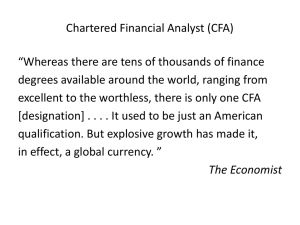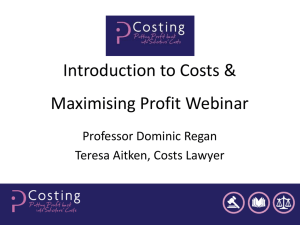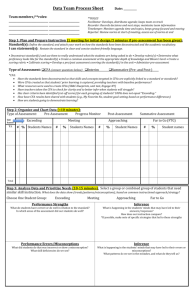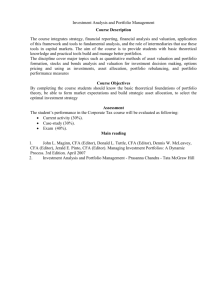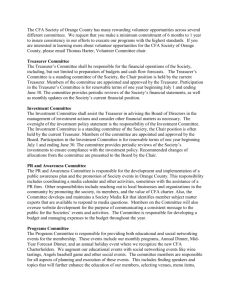CFA Job Aid
advertisement
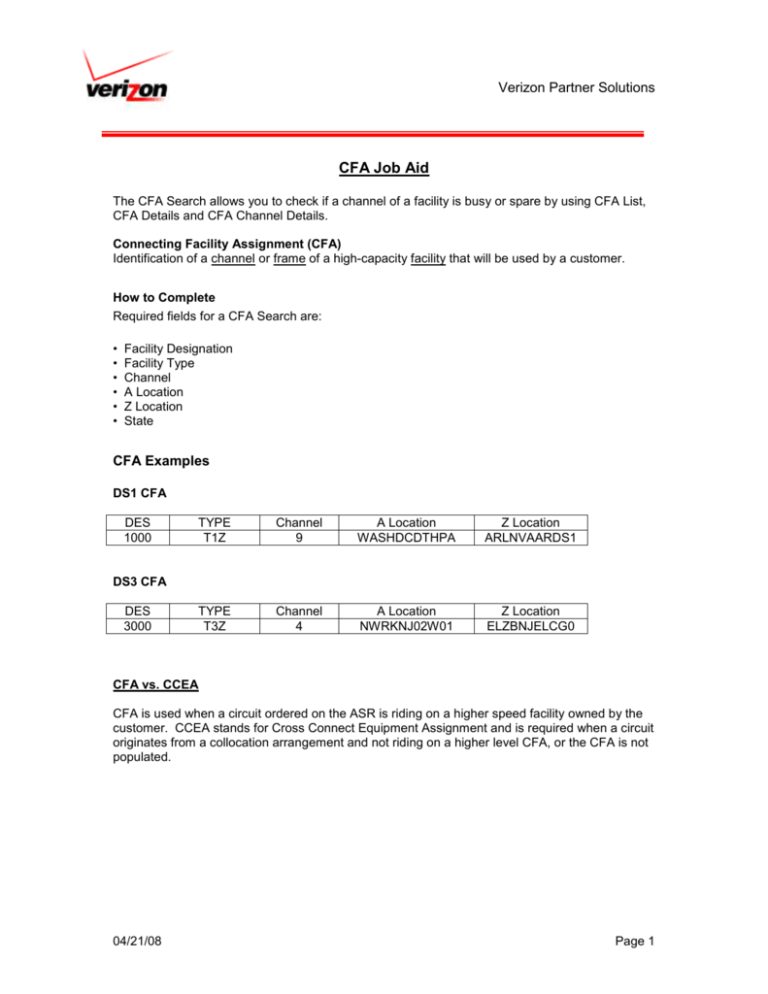
Verizon Partner Solutions CFA Job Aid The CFA Search allows you to check if a channel of a facility is busy or spare by using CFA List, CFA Details and CFA Channel Details. Connecting Facility Assignment (CFA) Identification of a channel or frame of a high-capacity facility that will be used by a customer. How to Complete Required fields for a CFA Search are: • • • • • • Facility Designation Facility Type Channel A Location Z Location State CFA Examples DS1 CFA DES 1000 TYPE T1Z Channel 9 A Location WASHDCDTHPA Z Location ARLNVAARDS1 TYPE T3Z Channel 4 A Location NWRKNJ02W01 Z Location ELZBNJELCG0 DS3 CFA DES 3000 CFA vs. CCEA CFA is used when a circuit ordered on the ASR is riding on a higher speed facility owned by the customer. CCEA stands for Cross Connect Equipment Assignment and is required when a circuit originates from a collocation arrangement and not riding on a higher level CFA, or the CFA is not populated. 04/21/08 Page 1 Verizon Partner Solutions CFA Search Tool The CFA Search tool in Access Ordering allows you to check for spare channels or facility availability by using CFA List (A-Z Locations), CFA Details (facility/system) and CFA Channel Details. In order to use the CFA search tool, all CCNAs and ACNAs must be built into Access Ordering. The CFA Search validation feature allows you to perform several different types of searches. These searches are: CFA List CFA Wildcard (available in Verizon West only) CFA Details CFA Channel Details When to Use The CFA Search should be used when you need to determine which facility and/or channel assignment you are going to use as your CFA on the ASR. Searches are available for all leased facilities in states serviced by Verizon. Please note: You must have the appropriate CCNAs and ACNAs built into Access Ordering before viewing CFA Details. Customers can use the following tools to learn how to and to perform a CFA validation prior to sending in an ASR. Tool URL Access Ordering Web-Based Training (WBT) -CFA Validation http://www22.verizon.com/wholesale/elearning/accessord ering/ Circuit Facility Assignment Search http://www22.verizon.com/wholesale/access/order/form/de tail/?formId=800001&catId=900001 04/21/08 Page 2 Verizon Partner Solutions CFA Validation Steps CFA Search 1. From the Access Ordering Pre-Order & Search Tools Overview, select CFA Search. 2. The CFA validation can be performed by entering the appropriate information. CFA List Search The CFA List search is useful when you are not sure what facility and channel assignment you are going to use on an ASR. 1. Enter the A Location and Z Location CLLI code information in the appropriate fields. 2. Select the state in which the circuit resides from the State drop-down list. 3. Then select the Search button 04/21/08 Page 3 Verizon Partner Solutions CFA Wildcard Search 1. You can enter seven characters of the CLLI code using an asterisk '*' for the seventh character of one of the two CLLI codes. 2. The other CLLI code indicated in the A Location or Z Location must be the ACTL CLLI code. 3. You must enter all eleven characters in the ACTL CLLI code when using a wildcard character. 04/21/08 Page 4 Verizon Partner Solutions CFA Details Search 1. To conduct a CFA Details search, enter the Facility Designation and select the Facility Type from the drop-down list. 2. You must still populate the A Location and Z Location, as well as select the appropriate state from the State drop-down list. CFA Channel Details The Channel Search - Information Display page identifies the search criteria you used and provides the following circuit information: Current Status Circuit ID CKR (only when the channel is assigned) 04/21/08 Page 5 Verizon Partner Solutions CFA Search Errors List Retrieval Errors This is one error you might see when conducting a List search. After you enter the CLLI codes and the State, a message appears stating that no facilities were found for the A and Z locations you entered. This error could be caused by reversing the A and Z CLLI codes, having a typo in a CLLI code, or selecting the incorrect state. To correct the error, select the Previous button, enter the correct information, and select the Search button. 04/21/08 Page 6 Verizon Partner Solutions Another error you might encounter occurs when you do not enter the correct number of characters for the CLLI codes. Remember, the A and Z Locations must be either 8 or 11 characters in length and the fifth and sixth characters must be the abbreviation for the state (unless you are doing a Wildcard Search for a CFA in the Verizon West region). Facility Designation Errors You will receive the error shown here if you do not enter a Facility Designation. Please note the Facility Designation and Facility Type fields work in concert with each other. If you enter data in the one field, you must also have data in the other field. 04/21/08 Page 7 Verizon Partner Solutions Fields Containing Errors When you receive an error message when conducting a CFA Search, you will receive a prompt as to the extent of the error. Generally, the field requiring your attention will be highlighted in red. 04/21/08 Page 8