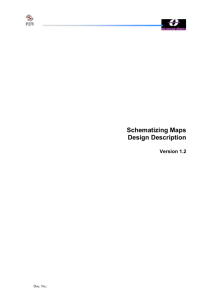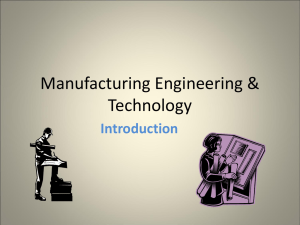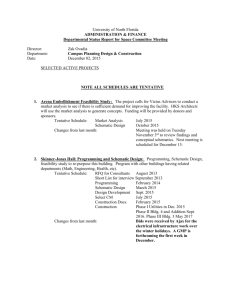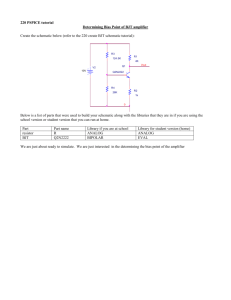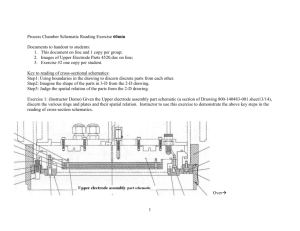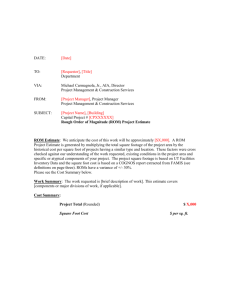4. Requirements Definition
advertisement
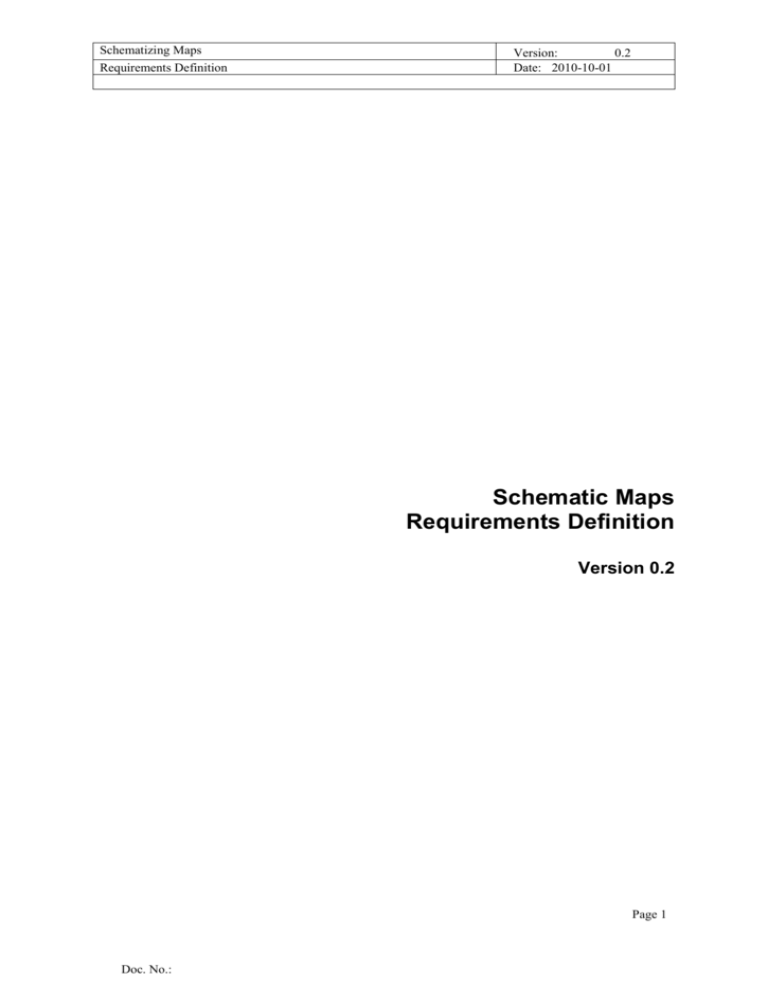
Schematizing Maps Requirements Definition Version: 0.2 Date: 2010-10-01 Schematic Maps Requirements Definition Version 0.2 Page 1 Doc. No.: Schematizing Maps Requirements Definition Version: 0.2 Date: 2010-10-01 Revision History Date Version Description Author 2010-09-26 0.1 Initial Draft Martin Vrkljan 2010-10-01 0.2 Updated section 2.5, 3.14-3.17, 4.3 and 5.4 Zhixiang Gao Page 2 Schematizing Maps Requirements Definition Version: 0.2 Date: 2010-10-01 Table of Contents 1. 2. 3. Introduction 4 1.1 1.2 1.3 1.4 Purpose of this document Intended Audience Scope Definitions and acronyms 1.4.1 Definitions 1.4.2 Acronyms and abbreviations 1.5 References 4 4 4 4 4 4 5 Requirements Description 5 2.1 2.2 2.3 2.4 2.5 2.6 2.7 5 5 5 5 5 6 6 Use Case Models 3.1 4. 6 Use case model “User” 3.1.1 Use case “Load image of a geographical map” 3.1.2 Use case “Draw lines and stations” 3.1.3 Use case “Apply schematizing algorithm” 3.1.4 Use case “Save schematic map as an image” 3.1.5 Use case “Import MDM file” 3.1.6 Use case “Export MDM file” 3.1.7 Use case “Editing on existing schematic map” 6 7 7 7 8 8 8 9 Requirements Definition 4.1 4.2 4.3 5. Introduction General requirements Business requirements User requirements Algorithm requirements Functional requirements Non-functional requirements 9 Requirement Group Definitions Requirement Sources Requirements definitions 4.3.1 Change Log 9 9 9 10 Future Development 11 5.1 5.2 5.3 5.4 11 11 11 11 General Overview Input data import Output data export Extensibility Page 3 1. Introduction 1.1 Purpose of this document The purpose of this document is to define the necessary requirements for the Schematizing Maps project. 1.2 Intended Audience DSD teachers and project supervisors Project proposer and customers Team members 1.3 Scope This document concentrates on requirements and necessary software functionality descriptions. 1.4 Definitions and acronyms 1.4.1 Definitions Keyword Schematizing Maps Schematic map Octilinear 1.4.2 Definitions Project name and also team name. A map displaying landmarks connected by routes which follow certain esthetic constraints, organized to preserves geographical relationships, but not necessarily the geographical distances. It usually serves as a graphical representation of a mental map of geographical locations. An octilinear drawing of a graph is a drawing which constraints edges to horizontal, vertical and diagonal orientation, resulting in eight different directions. Acronyms and abbreviations Acronym or abbreviation API FER GIS IDE JDK MDH MDM SVN Definitions Application Programming Interface Fakultet elektrotehnike i računarstva (University of Zagreb, Croatia) Geographic Information System Integrated Development Environment Java Development Kit Mälardalens Högskola (Malardalen University, Sweden) Million Dollar Map, product own output file format Subversion, an open source version control system 1.5 References Project DSD home page http://www.fer.hr/rasip/dsd/projects/schematizing_maps Project Google group http://groups.google.com/group/dsd-schematizing-maps 2. Requirements Description 2.1 Introduction The customer has asked for an application which could aid a map designer in creating schematic maps. As a team, we have been given a lot of freedom in defining requirements. The customer gave us certain guidelines within which those requirements should be made. 2.2 General requirements We have decided to concentrate on the basic functionalities and create a simple, but robust application, which could be used by amateurs and professionals alike. To describe what the application is required to do in general, we can describe what the user should provide as an input, and what the desired output would be. On an abstract level, all that the application needs from the user are two sets of different entities: the stations and the lines. The stations are fixed locations, while the lines connect those stations and create different routes. On a more realistic level, those stations and lines can represent bus, tram or metro stations and lines, or even possible guidelines for notable landmarks, bicycle routes, or any other information that could be schematized in order to provide an more organized view of geographical locations. Once the user has defined the input data, the output should be a schematic map. A schematic map is a special type of a map which is drawn with a particular set of constraints in mind. The purpose of such a map is to offer a more organized view of geographical paths (routes, lines, etc.) which contains the information of geographical relation of stations and lines, but not necessarily their distance, as we will explain in the following sections. 2.3 Business requirements Business requirements describe the need for building this application. In the next couple of lines we will list which requirements should be met to satisfy the customer's (or potential user's) business. The application should offer easy creation of schematic maps, The application should produce a schematic map in a form that is printable, publishable on digital media, and easily distributable to users of customer's business. 2.4 2.5 User requirements User requirements describe the tasks that the user should be able to perform while using this application. These tasks closely relate to the use case models. The application should enable the user to easily create a schematic map based on his knowledge of the network of stations and lines in question, regardless of his skill as a map designer, The application should provide the user with a quality end result in form of a schematic map, regardless of her knowledge or skill in mathematical algorithms, graph theory or graphical design. Algorithm requirements Algorithm requirements describe the expected behavior of schematizing algorithm and constrains which the algorithm should comply. The schematizing algorithm should roughly support the geographical relationships of stations. A station which is located north from another station should not be positioned south of it on the schematic map. The schematizing algorithm should respect the input topology of the user's drawing; if that drawing represents the input graph, the embeddings of that graph must be preserved in the schematic map. 2.6 Functional requirements Functional requirements define the expected behavior of the application and the operations it can perform in order to enable the user to perform his tasks. The application should enable the user to define the input data by drawing stations and lines that connect them over an image of a geographical map. The application should enable the user a certain amount of control over how the schematic map will look. This should be handled by giving the user an option to work in a basic, fast mode with predefined settings, and the option to work in an advanced mode with the ability to adjust certain settings. The application should enable the user to save the input data and the output result for optional editing in the future. The application should enable the user to save the output result in a form that is printable and publishable on a digital media. 2.7 Non-functional requirements Non-functional requirements describe the constraints and contracts the application should respect. Any requirements on the graphical interfaces, performances, implementation, standards and similar should be listed here. The application should be simple and easy to use, for amateurs and professionals alike, The user interfaces should be simple and unobtrusive. The main use of each interface should be clearly recognized, with only the necessary controls displayed and neatly organized, The final output in form of a schematic map should adhere to certain constraints: ◦ Different lines should be displayed in different, contrasting colors. It must be clear which line continues in which direction and through which stations, ◦ Line segments should be restricted to octilinear orientations: vertical, horizontal, and diagonal. The degree of the diagonal orientation should be treated as an algorithm setting. 3. Use Case Models 3.1 Use case model “User” 3.1.1 Use case “Load image of a geographical map” Initiator: User Goal: Have an image of a geographical map loaded and displayed. Main Scenario: 1. A list of available images on the user's computer is displayed 2. The user selects the image file to be loaded and confirms his choice 3. The application loads the image file and display Extensions: - If the image fails to load, for whatever reason, the application notifies the user. 3.1.2 Use case “Draw lines and stations” Initiator: User Goal: Have a complete drawing of all the lines and stations displayed and ready to be processed. Main Scenario: 1. 2. 3. 4. 5. Necessary controls for drawing lines and stations are displayed to the user The user chooses and selects the object he wants to place on top of the geographical map The user places the selected object on top of the geographical map The application displays every placed object with an appropriate visual representation Steps 2 – 4 are repeated until the user has defined all input data (that is, until the user has drawn the network of lines and stations he wishes to schematize) Extensions: If the user tries to perform an invalid placement of a certain object (for example, placing a station on top of an existing station) the application will notify him. 3.1.3 Use case “Apply schematizing algorithm” Initiator: User Goal: Have the input data processed and the final result displayed in form of a schematic map. Main Scenario: 1. 2. 3. The user clicks the “Generate” button The application processes the input data by applying a schematizing algorithm The application takes the final result and displays it in a form of a schematic map Extensions: The user can choose to generate the map in an advanced mode, in which case he can select additional, custom settings: Custom angle for diagonal lines, Resolution of the grid the schematic map will conform to, Line colors, Possible additional settings If the algorithm cannot find a possible solution for the user's input, it notifies the user about the problem. 3.1.4 Use case “Save schematic map as an image” Initiator: User Goal: Save the generated schematic map as an image file in file system. Main Scenario: 1. 2. The user clicks the “Save as…” button, then chooses saving directory of image, The application generates the image of schematic map and stores it to user chosen directory. Extensions: The user can choose the format of output image (bmp, jpeg, png). 3.1.5 Use case “Import MDM file” Initiator: User Goal: Import MDM file from file system and display schematic map. Main Scenario: 1. 2. The user clicks the “Import” button, then chooses source MDM file from file system, The application reads source MDM file, then generates a schematic map according to this MDM file. Extensions: If an error occurs during importing, it notifies the user about the problem. 3.1.6 Use case “Export MDM file” Initiator: User Goal: Export generated schematic map to file system as a MDM file. Main Scenario: 1. 2. The user clicks the Export” button, then chooses destination directory, The application generates a MDM file according to current schematic map and stores it. Extensions: If an error occurs during exporting, it notifies the user about the problem. Use case “Editing on existing schematic map” 3.1.7 Initiator: User Goal: Have the current schematic map edited and then regenerated. Main Scenario: 1. 2. The user edits on existing schematic map by changing colors, removing stations, adjusting distance between stations and adjusting angle, The application regenerates a schematic map according to user’s modification. Extensions: Some operations of editing are limited by application according to the situation of current schematic map. If application cannot find a possible solution for the user's modification, it notifies the user about the problem. 4. Requirements Definition 4.1 Requirement Group Definitions Identification IDD SA UI FIO 4.2 Requirement Group Rem. Input Data Definition Schematizing Algorithm User Interface File Input/Output Requirement Sources Source Description Customer (Michal Young) defined requirement Required as a consequence of system design (contractor’s requirement) Developers suggestion Ctm Sys Ds 4.3 Requirements definitions Identity IDD-1 Rem. Sta tus Prio rity I 1 Description Input Data Definition Define underlying map Source Ds IDD-1-1 IDD-2 IDD-2-1 IDD-2-2 IDD-2-2-1 I I I I I 1 1 1 1 2 I SA-1 1 I SA-2 2 I SA-2 1 SA-3 SA-4 I H 2 2 I UI-1 1 I UI-2 1 UI-3 I 1 UI-4 I 1 UI-5 I 1 UI-6 UI-7 UI-8 UI-9 I I I I 1 1 2 2 FIO-1 I 1 Load image of a geographical map Define input graph Define route lines Define stations Define station labels Schematizing Algorithm Schematize input graph (basic) - Geographical map - User drawing stations - User drawing lines Schematize input graph (advanced) - User defined angle - User defined resolution - User defined color Adhere to schematic map constraints - Octilinear orientations - Distance between two stations - Geographical relationships of stations - User drawing topology Define custom angle for diagonal line segments Regenerating depends on edited schematic map User Interface Show basic drawing options Select line drawing Select station drawing Show advanced options Select custom diagonal line segments angle Show input graph details display underlying map display lines and stations display station labels Call schematic map generation Show output graph details Show schematized lines and stations Open saved map file Save map file Rename station labels Change route lines colors File Input/Output Define internal file format (MDM) Requirement status: I = initial (this requirement has been identified at the beginning of the project), D = dropped (this requirement has been deleted from the requirement definitions), H = on hold (decision to be implemented or dropped will be made later), A = additional (this requirement was introduced during the project course). 4.3.1 Change Log Identity Acti on Date Comments Ds Sys Ctm Ctm Ds Ctm Ctm Ctm Ctm Ds Ds Ds Ds Sys Ctm Ds Ds Ds Ds Sys Requirement status: D = dropped (this requirement has been deleted from the requirement definitions), H = on hold (decision to be implemented or dropped will be made later), A = added (this requirement was introduced during the project course). R = resurrected (dropped or on hold requirement was reactivated) 5. Future Development 5.1 General Overview Future development of this project should go into extending existing features. The initial application will be a simple one, with only the basic functionalities, but stable and robust, leaving room for incremental improvement and upgrade modules. 5.2 Input data import Importing data from other sources, thus enabling users who already have a set of defined station networks in a different format (shape files, vector drawings, GIS databases, etc.) to use that data to produce schematized maps quickly. 5.3 Output data export Instead of just having a specific file format and a printable image, the output result could be exported to different formats, such as vector graphics for an example. This would enable graphic and map designers to create quality schematic maps by utilizing the functionality of our software and graphic-manipulation functionalities of existing, professional software such as Adobe Illustrator. 5.4 Extensibility Algorithm should developed in order to be able to reuse in other programs in the future. The possibility of migrating to a web based application should be considered during the development.