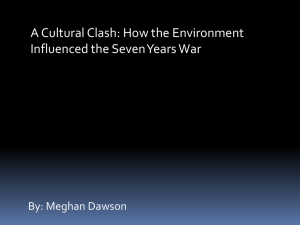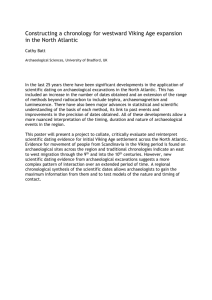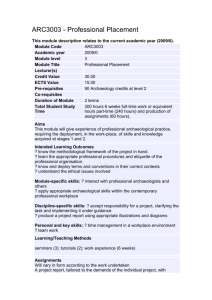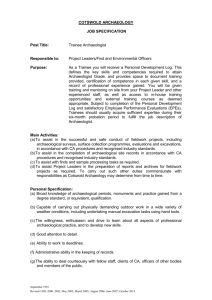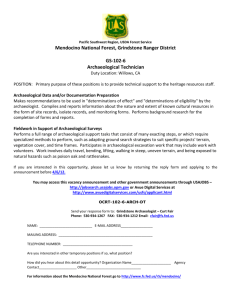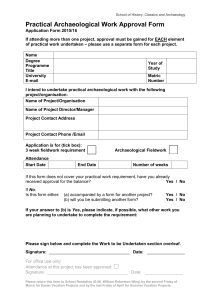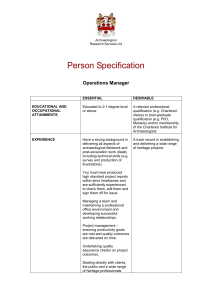Requirements
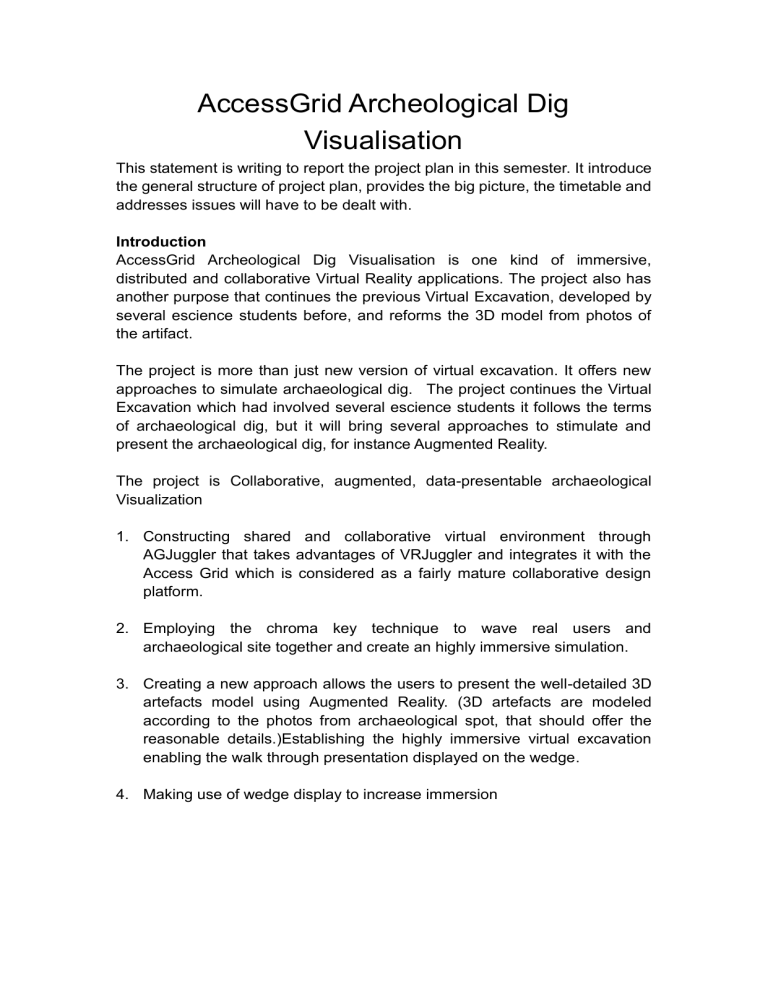
AccessGrid Archeological Dig
Visualisation
This statement is writing to report the project plan in this semester. It introduce the general structure of project plan, provides the big picture, the timetable and addresses issues will have to be dealt with.
Introduction
AccessGrid Archeological Dig Visualisation is one kind of immersive, distributed and collaborative Virtual Reality applications. The project also has another purpose that continues the previous Virtual Excavation, developed by several escience students before, and reforms the 3D model from photos of the artifact.
The project is more than just new version of virtual excavation. It offers new approaches to simulate archaeological dig.
The project continues the Virtual
Excavation which had involved several escience students it follows the terms of archaeological dig, but it will bring several approaches to stimulate and present the archaeological dig, for instance Augmented Reality.
The project is Collaborative, augmented, data-presentable archaeological
Visualization
1. Constructing shared and collaborative virtual environment through
AGJuggler that takes advantages of VRJuggler and integrates it with the
Access Grid which is considered as a fairly mature collaborative design platform.
2. Employing the chroma key technique to wave real users and archaeological site together and create an highly immersive simulation.
3. Creating a new approach allows the users to present the well-detailed 3D artefacts model using Augmented Reality. (3D artefacts are modeled according to the photos from archaeological spot, that should offer the reasonable details.)Establishing the highly immersive virtual excavation enabling the walk through presentation displayed on the wedge.
4. Making use of wedge display to increase immersion
Primary features
There are six main components consisted in my project.
I. Access Grid
A. Access Grid Is a large scale group to group collaborative communication environment. Access Grid node is "designed space" that explicitly contains the high-end audio and visual technology needed to provide a high-quality compelling user experience, creating ideal interactive and networked application base supporting distant visualization with multicasting
II. Augmented Reality
A. Chroma key extracts user from video stream and allows substitution of a virtual background through alpha channel.
B. ARToolkit provides a tangible augmented Reality interface using accurate vision-based tracking approach and defines a new style for user to manipulate and present virtual data.
III. AGJuggler & VRJuggler
A. VRJuggler is an ideal virtual reality application developing environment with cross-platform, run-time flexibility, locally distributed applications & environment and performance monitoring features.
B. AGJuggler takes the advantages of functionalities of VRJuggler and integrates with shared collaborative environment provided by Access
Grid. Finally, it contributes to the richer collaborative experience to geographically distributed users.
IV. Immersive interaction through Wedge
A. The display is ported into the escience ’ s tracked interactive wedge
B. As powerful utilities offered by wedge( e.g. Ultrasound head tracker,3D mouse), hopefully we can bring presenter into the virtual dig enabling walk through type presentations.
V. Immersive interaction through Wedge
A. The display is ported into the escience ’ s tracked interactive wedge
B. As powerful utilities offered by wedge( e.g. Ultrasound head tracker,3D mouse), hopefully we can bring presenter into the virtual dig enabling walk through type presentations.
VI. Reconstructing the archaeological data
A. Image based 3D modeler
1. PhotoModeler and ImageModeler
B. interactive reassemble artefacts from pieces of shreds
C. general site location.
Big Picture for my projec t
This is one possible scenario for my project. As illustrated. There are two end-systems. On the one side, user stands in the middle of Chroma key blue screen and wedge. The camera set on the top of wedge captures the frame that contains blue screen and pattern mark. This frame is processed by vpc with ARToolkit producer and chroma key Filter. After that the frame which includes the virtual object and alpha channel is sent to the multicast address.
On the other side, AGJuggler listens to the same multicast address. Once it receives new frame, it will update the terrain and pass the update state to wedge for rendering. In the mean time, user also can interact with wedge.
Issues and problem
1. Broad topic and limited time
This is most critical issues about my project, I estimate the context and techniques involved in this project are too broad to be fulfilled in one year master project. I think I have to resize appropriate project scope as soon as possible.
2. Access Grid node capability
Limited capability for the Access Grid node also ought to be thought about. For instance, do we need consider each time pass the shared state information through access grid venue server?
3. Interface between AGJuggler and Wedge
AGJuggler is implemented by python and escience Wedge
’s preferable language is Java3D.
4. Archaeological reconstruction from shreds
5. Video resolution vs archaeological details
There is difficult for video resolution to satisfy the archaeological detail level.
6. Distributed virtual reality application ’ s synchronization
This is common problem addressed in the distributed system.
7. Adaptation between 2D human figure captured by chroma-key and 3D archaeological virtual site
Timetable
Week Title Description Dates
1-3 Initiate project Generate the project plan ,blueprint ,timetable and point out the issues
18 July
–5 Aug
4-6
7-9
Form appropriate project scope, and dig further detail
Study on variety of relevant research papers and draw out the final boundary of project. Attempt to explore further and deeper and try to ask why people do it in this way.
8 Aug-26
Aug
Experiment implementation
During this time, I should already understand more context of project. Try to experiment it with concrete implementation. This can help me reach deeper understanding level and know about people concerned in their research papers.
29 Aug
-16 Sep
10-12
13-14
Analyze the feedback or lessons learned from experiment
Conclude the entire project and conduct the last draft report
Once obtain the feedbacks from experiments and supervisors, think about the issues that were raised at beginning. Now I should be able to find solutions and set clearer direction of where my project will go
As one semester’s studying, Now I have already established clear concept and general structure of project. In the report I will state what I have done, what I plan to do, what specific field I should concentrate on.
15-17
Submit report Finalize the report and submit it.
Prepare of project implementation
19 Sep -
7 Oct
10 Oct
-21 Oct
24 Oct
-11 Nov
References
[1] L. Childers, T. Disz, R. Olson, M. E. Papka, R. Stevens,and T. Udeshi,
“ Access Grid: Immersive Group-to-Group Collaborative Visualization ” ,4th
International Immersive Projection Technology Workshop, 2000.
[2]. Carolina Cruz-Neira, Allen Bierbaum, Patrick Hartling, Christopher Just, and Kevin Meinert. VR Juggler – “ An Open Source Platform for Virtual
Reality Applications
”
. In 40th AIAA Aerospace Sciences Meeting and Exhibit
2002, Reno, Nevada, January 2002.
[3] “ AGJuggler: An architecture for virtual reality within a collaboration environment . Master's thesis
”, Purdue University, 2005
[4] Michael Ashikhmin, High Quality Chroma Key http://www.cs.utah.edu/~michael/chroma/
[5] AccessGrid website http://www.accessgrid.org/
[6] ARToolkit . http://www.hitl.washington.edu/research/ shared_space/
[7] Benko, H., Ishak, E., Feiner, S. " Collaborative Visualization of an
Archaeological Excavation ". Workshop on Collaborative Virtual Reality and
Visualization (CVRV 2003). Lake Tahoe, CA. October 26 – 28, 2003