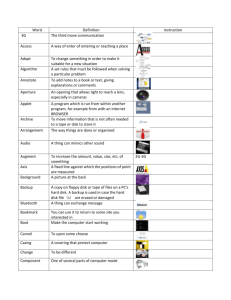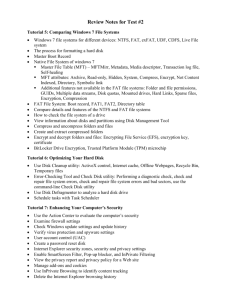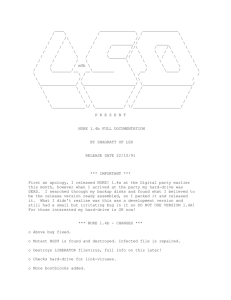gdc - Amiga
advertisement
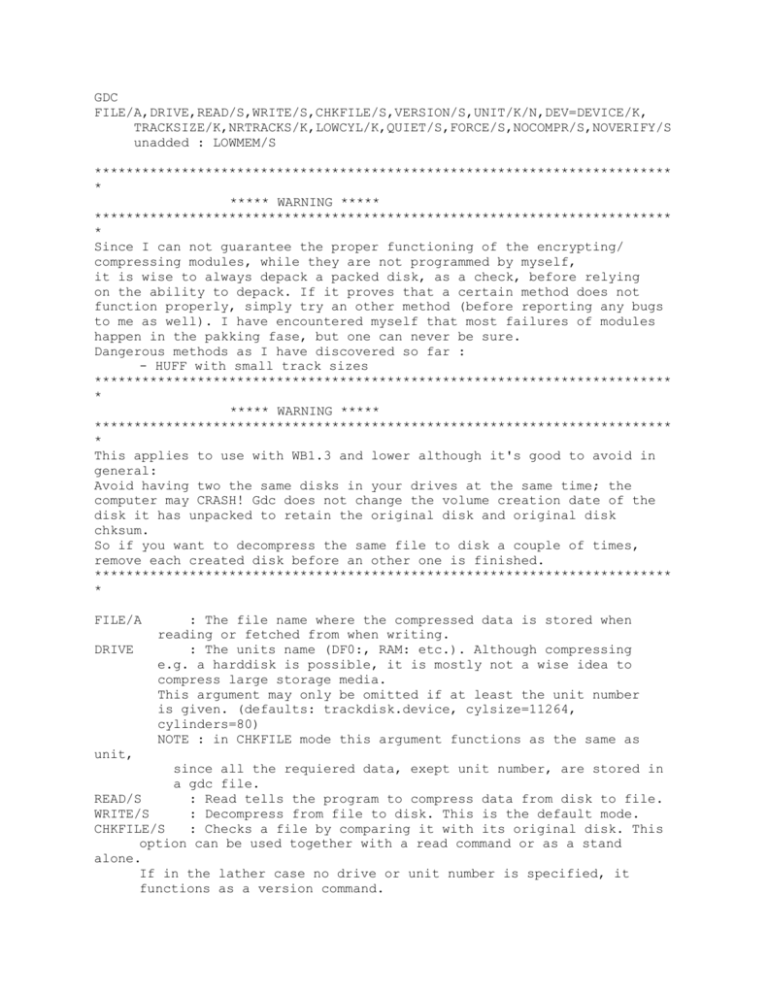
GDC FILE/A,DRIVE,READ/S,WRITE/S,CHKFILE/S,VERSION/S,UNIT/K/N,DEV=DEVICE/K, TRACKSIZE/K,NRTRACKS/K,LOWCYL/K,QUIET/S,FORCE/S,NOCOMPR/S,NOVERIFY/S unadded : LOWMEM/S ************************************************************************* * ***** WARNING ***** ************************************************************************* * Since I can not guarantee the proper functioning of the encrypting/ compressing modules, while they are not programmed by myself, it is wise to always depack a packed disk, as a check, before relying on the ability to depack. If it proves that a certain method does not function properly, simply try an other method (before reporting any bugs to me as well). I have encountered myself that most failures of modules happen in the pakking fase, but one can never be sure. Dangerous methods as I have discovered so far : - HUFF with small track sizes ************************************************************************* * ***** WARNING ***** ************************************************************************* * This applies to use with WB1.3 and lower although it's good to avoid in general: Avoid having two the same disks in your drives at the same time; the computer may CRASH! Gdc does not change the volume creation date of the disk it has unpacked to retain the original disk and original disk chksum. So if you want to decompress the same file to disk a couple of times, remove each created disk before an other one is finished. ************************************************************************* * FILE/A DRIVE : The file name where the compressed data is stored when reading or fetched from when writing. : The units name (DF0:, RAM: etc.). Although compressing e.g. a harddisk is possible, it is mostly not a wise idea to compress large storage media. This argument may only be omitted if at least the unit number is given. (defaults: trackdisk.device, cylsize=11264, cylinders=80) NOTE : in CHKFILE mode this argument functions as the same as unit, since all the requiered data, exept unit number, are stored in a gdc file. READ/S : Read tells the program to compress data from disk to file. WRITE/S : Decompress from file to disk. This is the default mode. CHKFILE/S : Checks a file by comparing it with its original disk. This option can be used together with a read command or as a stand alone. If in the lather case no drive or unit number is specified, it functions as a version command. VERSION/S : Gives additional information on the file or drive operated on. UNIT/K/N : Overules the unit number obtained from the logical name. DEV=DEVICE/K : Alternative device. (default=trackdisk.device) If e.g. PC0: is given as argument, it is not needed to pass the mfm.device as argument. This is merely a argument to overule the device of the unit specified. This option is usefull if you want to use a exec device which is not mounted anywere. TRACKSIZE/K : Size of the track/ cylinder. The program defaults to the size of an entire cylinder, rather than a track. So the name can be misleading. NRTRACKS/K : Number of tracks/ cylinders. Again the program defaults to the number of cylinders instead of tracks (mostly 80 instead of 160). LOWCYL/K : Tells the program to start compressing from this cylinder on. This can be usefull for compressing e.g. only a bootblock or rootblock. (bootblock: [LOWCYL 0] NRTRACKS 1; rootblock : LOWCYL 40 NRTRACKS 1. QUIET/S : Surpress most of the output done by the program. Also eliminates the need to press return for confirmation. Be sure to have the right disk in the right place before executing this command. Although it also surpresses most of the error messages, it is only guarentied to be quiet so when no error occurs. Use the >NIL: redirection to surpress all messages. FORCE/S : In read mode this flags forces a existing file to be overwritten with the compressed disk data. If a file already exists, and the force flag is not set, the program will generate an error message. NOVERIFY/S : In write mode it will not verify the data written to disk, which will result in faster, but less reliable operation. LOWMEM/S : Not yet implemented. The program now defaults to low memory usages. With the current compression method, it is not profitable to use more memory. CMETHOD/S : The four letter parameter for this command tells gdc which compression/ encrypting method to use. current known methods (as of the creation of this doc) for compressing and encrypting: DLTA (sound), HUFF compressing only: NUKE (default), RDCN (also usefull e.g. if NUKE happens to fail), BLZW, CBR0, IMPL, RLEN, SHRI (very good compression, but also very slow) encrypting only : FEAL, IDEA none : NONE PASSWORD/S: If the method specified at CMETHOD supports encrypting, a password may be provided to encrypt or decrypt the data. Note that the password has no effect on other methods. (since the default method is NUKE en-/decrypting is not supported by default. To encrypt and compress data at the same time, the HUFF method is a god alternative. To encrypt only for the maximum amount of safety IDEA is a good choice) contact the programmer at : Marcel van Lohuizen [address removed for privacy reasons -RvD] Delft email ...