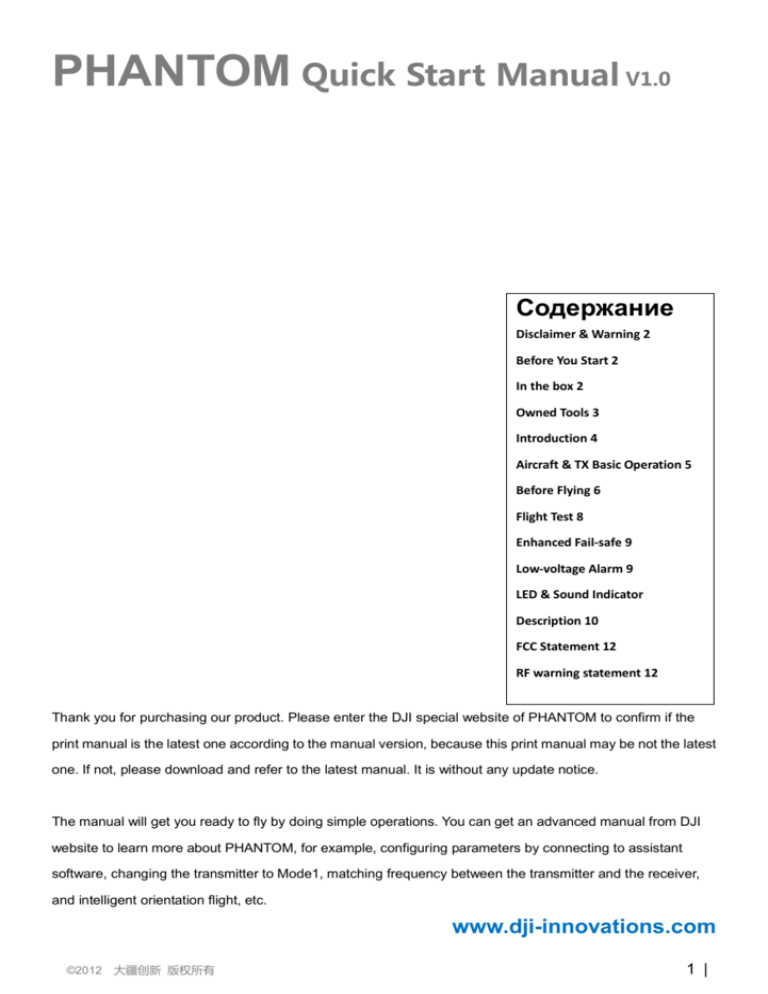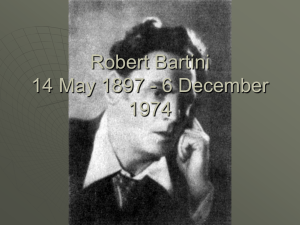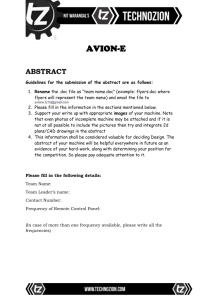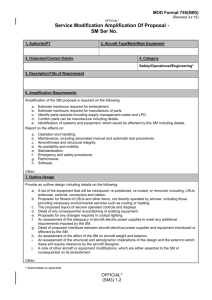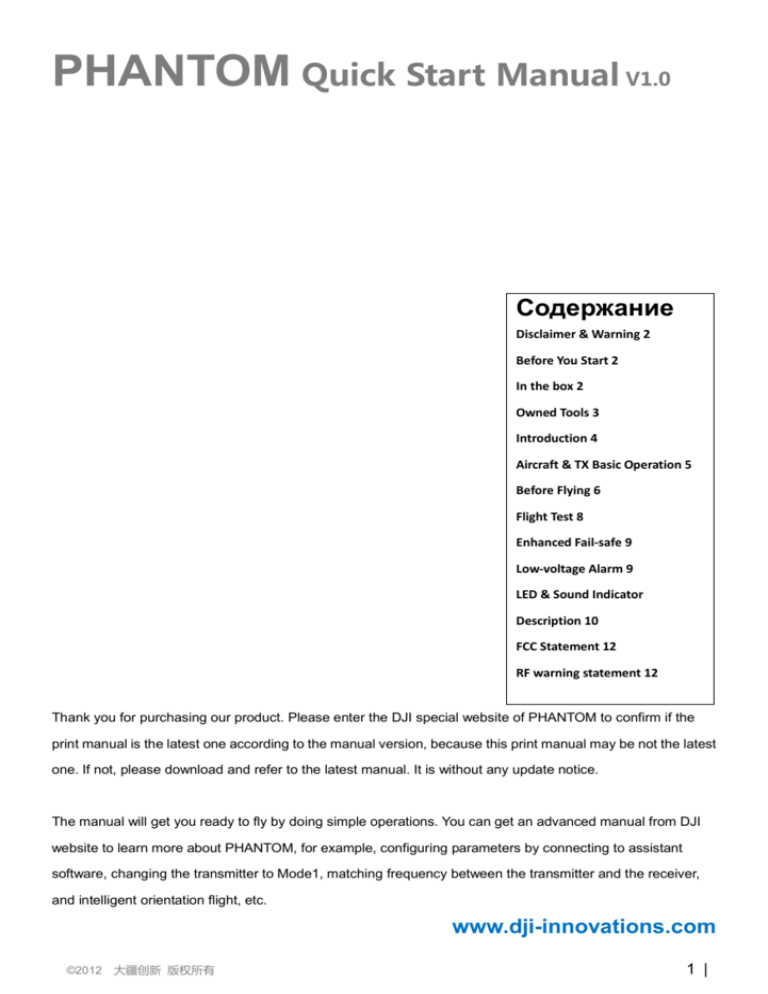
PHANTOM Quick Start Manual V1.0
Содержание
Disclaimer & Warning 2
Before You Start 2
In the box 2
Owned Tools 3
Introduction 4
Aircraft & TX Basic Operation 5
Before Flying 6
Flight Test 8
Enhanced Fail-safe 9
Low-voltage Alarm 9
LED & Sound Indicator
Description 10
FCC Statement 12
RF warning statement 12
Thank you for purchasing our product. Please enter the DJI special website of PHANTOM to confirm if the
print manual is the latest one according to the manual version, because this print manual may be not the latest
one. If not, please download and refer to the latest manual. It is without any update notice.
The manual will get you ready to fly by doing simple operations. You can get an advanced manual from DJI
website to learn more about PHANTOM, for example, configuring parameters by connecting to assistant
software, changing the transmitter to Mode1, matching frequency between the transmitter and the receiver,
and intelligent orientation flight, etc.
www.dji-innovations.com
©2012
大疆创新 版权所有
1 |
Disclaimer & Warning
The PHANTOM is only for the persons who are over 18 years old and have certain aero-modeling knowledge,
as it is an aero-modeling more than an ordinary toy. DJI strongly oppose the persons to use the PHANTOM
without any an aero-modeling experience, to avoid damage and injures, or even casualties. The fast rotating
propellers and aircraft drop will cause serious injury. Therefore, please fly with a high safety consciousness!!!
Please strictly follow these steps to use the PHANTOM. As DJI Innovations has no control over use, setup,
final assembly, modification or misuse, no liability shall be assumed nor accepted for any resulting damage or
injury. By the act of use, setup or assembly, the user accepts all resulting liability. DJI Innovations accepts no
liability for damage(s) or injuries incurred directly or indirectly from the use of this product.
DJI and NAZA-H is registered trademark of DJI Innovations. Names of product, brand, etc., appearing in this
manual are trademarks or registered trademarks of their respective owner companies. This product and
manual are copyrighted by DJI Innovations with all rights reserved. No part of this product or manual shall be
reproduced in any form without the prior written consent or authorization of DJI Innovations. No patent liability
is assumed with respect to the use of the product or information contained herein.
Before You Start
Checking list before every flight!!!
Keep the flight away from objects, such as obstacles, human beings, high-voltage lines, etc.
Do not over load the multi-rotor, i.e. do not carry heavy weight
Check that the propellers and the motors are installed correctly and firmly. Make sure the rotation direction of
each propeller is correct. Keep away from rotating motor and propeller to avoid injure.
Prevent the TX from interface with other wireless device.
Always keep the TX, battery and all other parts are charged fully.
Please always switch on the transmitter first, then power on quad-rotor before takeoff! Power off the quad-rotor
first, and then switch off the transmitter after landing!
CAUTIONS!!!
Avoid any impact by external forces to keep the high accuracy performance of the multi rotor and Tx.
Do not disassemble or modify your multi rotor or transmitter.
Not waterproof and not oil-proof. Please keep the multi rotor and Tx dry.
Make sure the positive and negative poles of the battery are connected correctly, to avoid short circuit.
The battery may cause explosion, chemical burns or ever fire hazard because of misuse. DO NOT expose the
battery to sunlight directly, burn the battery or discard the battery in fire. Always keep the children away.
DO NOT use damaged or leaking battery. Discard it according to the tips of the battery, and use a new one.
Please use the associates approved by DJI.
Please contact our customer service if you have some problems you can’t solve.
©2012 DJI Innovations. All Rights Reserved.
2 |
In the box
Aircraft
Transmitter
Frame for Camera
Propellers(with Nuts)
Battery
Assistant Wrench
Bi-pod
Charger(with Cables)
Owned Tools
Cross Screwdriver
©2012 DJI Innovations. All Rights Reserved.
3 |
Introduction
The PHANTOM is an all-in-one small Quad Copter designed for multi-rotor enthusiasts. Before shipping from
the factory, it has been configured and fully tested, which means you have no configuration to do.
Built-in
NAZA-M Autopilot System
Nut
Aircraf t
Refer to NAZA-M manual for details
GPS & Compass module
R/C Receiver
Power System for Flight
LED Indicator
Bat t er y
Aircraf t Nose
M ot or
Function
Manual/ATTI./GPS ATTI.
Intelligent Orientation Control
Enhanced Fail-Safe
Low-voltage Alarm
Camera
LED Indicat or
Bi -pod
Camera M ount ing Frame
Frame (For Gropo)
Charger
Bat t er y
Charger
AC Input: 100-240V
Charge Circuit:1A/2A/3A
Current Drain for Balancing: 200mA
Circuit Power:20W
Battery
TX
Type: LiPo
Antenna
IOC Switch
Mode Cont rol Siwt ch
Joystick
Joystick
Throttle
Pitch
Yaw
Roll
Power
+
+
LED Indicator
©2012 DJI Innovations. All Rights Reserved.
+
-
+
Working Frequency:2.4GHz ISM
Control Channel Numbers of TX:6
Communication Distance:300m
Receiver Sensitivity(1%PER):>-93dBm
Power Consumption of TX:<20dBm
Working Current /Voltage:52 mA@6V
AA Battery:4 Required
Battery
4 |
Aircraft & TX Basic Operation
Definitions
Stick neutral position and stick released means the stick of TX is pushed to the central position.
Command Stick means the stick of TX is pushed away from the central position.
Aircraft
TX
(
GPS ATTI. /ATTI. Mode
Manual Mode
Throttle stick is for aircraft up& down
Throttle stick is for
control. The aircraft will hold the height
aircraft up& down
automatically if the stick released. The
control
without
throttle stick cannot hold the central
height
hold
position when released.
function.
is the nose direction)
Yaw stick is for aircraft rudder control.
Command stick is responding to the changing angle velocity of
the aircraft, with the maximum rudder angular velocity is
200°/s. Left push the stick, counter clock-wise rotation of the
aircraft, vice versa.
Roll stick is for aircraft left/right control
Command stick is
and Pitch stick is for front/back control.
the changing angle
Command stick is responding to the
velocity (the max
changing angle of the aircraft. Stick
velocity is 150°/s) of
neutral position is for 0˚, its endpoint is
the aircraft.
45˚. The roll and pitch stick holds the
The
central position when released.
keep the front/back
In GPS Mode, the aircraft will hover (hold
/left/right
horizontal position) when sticks released.
In ATTI. Mode, the aircraft will keep attitude
stabilizing
without
horizontal
position
aircraft
will
not
to
rotate, but without
attitude
stabilizing
in 0˚.
(different from hover in GPS Mode)
Use a 3-position switch on the TX as mode control switch. After
connection to the GPS module, GPS ATTI. Mode is available.
Pay attention because the GPS ATTI. Mode is dependent on
GPS ATTI.
ATTI. Manual
the number of GPS satellites acquired by the main controller.
Use a 3-position switch on the TX as Intelligent Orientation
Control (IOC) switch. Flip the switch to OFF in basic flight.
Use IOC function when you are family with basic flight.
OFF Course Lock
Home Point Lock
Download the advanced manual from DJI website to get more details.
You can change the operation mode of the TX according to the advanced manual if necessary.
©2012 DJI Innovations. All Rights Reserved.
5 |
Before Flying
1. Power on the TX
It is recommended to use the
1. Open the battery compartment cover of the TX.
2. Put into the 4 battery in accordance with the + /- pole.
Nickel-Hydrogen charging battery.
Take out the battery after usage.
3. Close the battery compartment cover of the TX.
2. Battery Charging
1. Insert the AC power cord into the charger and AC cord into a
To a wall socket
AC 100-240V
wall socket (100-240V). The charge status LED will flash green.
2. Select the battery type LiPo and the charging current 2A.
Cell 2 LED
Cell 1 LED
Cell 3 LED
Cell 4 LED
3. Connect the battery main charge lead to battery socket and
battery balance wire to balance port.
Battery Socket
4. Start charging. The charge status LED and the 1S/2S/3S cell
LED will glow constant red.
5. When the charge status LED glows constant red, it is charging
in CC mode and LED glows green and red blink is in CV mode.
6. When the cell LED is flashing, it is discharging for balancing.
7. When the battery is fully charged, the charge status LED will
glow constant green. Unplug the battery from the charger.
Ready
Charge
LED
Make sure to use the battery after fully charging.
CC Mode
Status
CV Mode
Finish
When the charger is in CV mode (with green and red LED
blinking), the battery is over 80% charged .If you need to
Cell
Charging
use the battery at once, make sure it is 80% charged.
LED
Discharging
Please use the battery according to the sticker prompted.
3. Assemble the Propeller
4. Mount the Bi-pod if necessary
Make sure the rotation direction of propellers is correct.
©2012 DJI Innovations. All Rights Reserved.
6 |
5. Turn on the TX
1. Lower the throttle stick to the bottom position, and flip the IOC and mode control switch to the top position.
2. Turn on the power switch of the TX,When the linking is successful, the LED indicator on the TX will
change to solid red.
Make sure to keep the throttle stick at the bottom position before the LED change to solid red!!!
6. Power on the aircraft
1. Place the aircraft on the ground
2. Open the battery compartment cover of the aircraft.
3. Put the battery into the compartment with the power cord
is outward.
4. Connect the battery and aircraft by the power lead and
make sure the ESC’s work properly.
5. Keep the sticks of the TX stationary until the system start
and self-check finished, and the LED will blink according
to the control mode.
6. Put the power cable into the battery compartment.
7. Close the battery compartment cover.
Make sure to use the PHANTOM after the four green LED is off!!! Please contact us if the last four green
blinks are abnormal.
7. GPS & Compass Calibration
The GPS module is built-in magnetic field sensor for measuring the geomagnetic field, which is not the same
in different areas. Calibrate the compass at the first flight or fly area is far away from the previous area.
Make sure to keep away from ferromagnetic substance when calibration.
1. Quickly switch the control mode switch from Manual Mode to GPS Atti.
Mode for 6 to 10 times, The LED indicator will turn on constantly yellow.
2. Rotate your multi rotor around the horizontal axis until the LED changes to
constant green, and then go to the next step.
3. Hold your multi rotor vertically and rotate it around its vertical axis, keep
rotating until the LED turns off, meaning the calibration is finished.
4. The LED indicator will show whether the calibration was successful or not.
Aircraft Nose
If the calibration was successful, calibration mode will exit automatically.
If the LED keeps flashing quickly Red, the calibration has failed. Switch the control mode switch one
time to cancel the current calibration, and then re-start from step 1.
If you keep having calibration failure, it might suggest that there is very strong magnetic interference
around the GPS & Compass module, please avoid flying in this area.
©2012 DJI Innovations. All Rights Reserved.
7 |
Flight Test
1. If in GPS ATTI. Mode, place the aircraft in the open space without buildings or trees. Take off the
aircraft after 6 or more GPS satellites are found (
blinks once or no blinking). If in ATTI. Mode or
Manual Mode (it is not recommended for newcomer), you can skip this step.
2. Place the aircraft 3 meters away from you and others, especially children, to avoid accidentally injure.
3. Start-up
Push both sticks to the left bottom or right bottom, to start the motors.
Release the yaw, roll and pitch sticks and keep them at the neutral position avoiding the aircraft to tilt
to one side. At the same time push the throttle stick from the bottom quickly, because the motors will
stop if not to push the throttle stick from the bottom in time and you need to execute start-up
procedure again. When the aircraft is on the point of leaving the ground, continue to push the throttle
stick upwards to rapidly take off from the ground, pay attention not to push the stick excessively.
Pay attention to the aircraft movement at any time when flying, and use the sticks to adjust the
motion status. Keep the yaw, roll and pitch and throttle sticks at the neutral position to hover the
aircraft at the height you need.
4. Nose down the aircraft slowly. Push the sticks to the left bottom or right bottom to stop the motors after
landing. (Push the throttle stick under 10%, and after landing 3s the motors will stop automatically)
5. Please always power off the quad-rotor first , then switch off the transmitter after landing.
FLYING NOTES!!
!
Please always switch on the transmitter first, then power on the quad-rotor before takeoff!
If in GPS ATTI. Mode, keep the aircraft flying in the open space without obstruction. Pay attention to
the GPS satellite status indicator LED. If the GPS signal is bad (red LED blink twice or three times),
switch to ATTI. Mode. You may use the GPA ATTI. Mode again after the GPS signal back to normal
If the multi rotor LED flashes quickly Red then this indicates battery voltage is low, please land ASAP.
Once the system enters the second-level low-voltage alarm, the aircraft will drop height automatically.
DO NOT flying in ferromagnetic substance area, to avoid strong magnetic interference with the GPS.
It is recommended to land the aircraft slowly, to prevent the aircraft from damage when landing.
If the TX indicates low-battery alarm, please land ASAP. Because the TX abnormal work may cause
the aircraft out of control or even crash.
After powering on and before the motors start, if the multi rotor LED double blinks yellow or green
without Tx stick movement, you should power cycle the multi rotor.
The multi rotor will automatically land (or return home if in GPS mode) if the fail-safe mode is active.
We recommend that you take off the multi rotor in ATTI. Mode. Manual mode is very sensitive.
If the LED lights Red, please hover the aircraft until it turns off, so as to have better flight performance.
©2012 DJI Innovations. All Rights Reserved.
8 |
Enhanced Fail-safe
Enhanced Fail-safe will be triggered when the MC loses the control signal, there are following situations.
Signal lost between the transmitter and receiver, e.g. multi-rotor is out of the communication range, or
transmitter is down, and so on.
One or more connections of A, E, T, R, U channels between main controller and receiver loses. If this
happens before take-off, motors will not work if you push the throttle stick; if this happens during the
flight, LED yellow light will flash to warn in addition to the failed-safe method.
The multi rotor will automatically land if the fail-safe mode is active, or return home if in GPS mode.
Before takeoff, current position will be saved as home point by MC automatically when you push the
throttle stick first time after 6 or more GPS satellites are found (red LED blinks once or no blink) 8 seconds.
Make sure to save the home location before takeoff and keep it in mind clearly for safe reasons.
When switch to Manual Mode or Atti. Mode, MC will disengage enhanced failed-safe mode, you can
re-gain control of multi-rotor.
The following schematic shown is introduction for Go-Home and Landing.
Home Location
If GPS satellite found >= 6 ,
at the first you pull the throttle stick,
then record Home Location
Ground
Multi rotor
1
Stay hover
Signal lost
Tx
Tx
2
3
Current location higher than 20m
Ready to
Go-Home
Go back first
20m
Signal lost > 3s
Tx
Hover 15s ,
Then land.
Current location lower than 20m
Tx
Tx
4
5
6
The aircraft will not go home if the GPS signal is not good; or the distance between the Home Location
and multi-rotor is less than 25m and the altitude is lower than 20m relative to the Home Location.
Low-Voltage Alarm
Low-voltage alarm is to indicate that the battery cannot provide enough power for the aircraft, in order to warn
you to land the aircraft ASAP. There are both first level and second level protections. It is not for fun, you should
land your aircraft ASAP to prevent your aircraft from crash or other harmful consequences!!!
All two level protections will only have LED warning in Manual Mode, no any automatic actions.
In ATTI. and GPS Mode.
The first level protection have LED warning
The second level protection the aircraft will land automatically having LED warning. Meanwhile the center
point of throttle stick will move up slowly to 90% of endpoint, you should land ASAP to prevent your
aircraft from crash! When the center point is at 90% of endpoint, multi-rotor will still ascend slowly if you
continue to pull the throttle stick, and the control of Pitch, Roll and Yaw are the same as before.
©2012 DJI Innovations. All Rights Reserved.
9 |
LED & Sound Indicator Description
LED Indicator Description
Control Mode (with GPS module)
Manual Mode
ATTI. Mode
GPS ATTI. Mode
GPS Satellite number < 5
GPS Satellite number = 5
GPS Satellite number = 6
GPS Satellite number > 6
NO
Flight Attitude is bad
Control Mode (without GPS module)
Manual Mode
NO
ATTI. Mode
When
appears, please hover the aircraft until disappears, so as to have better flight performance.
Sparking indications of Atti.
and GPS Atti.
are:
Before motors start: Single blink, all sticks (except throttle stick) return to center; Double
blinks, stick(s) (except throttle stick) not at center.
After motors start and throttle stick is over 10% in 3 seconds: Single blink, all sticks return to
center; Double blinks, stick(s) not at center.
Compass Calibration
Begin horizontal calibration
Begin vertical calibration
Calibration or others error
Others
Tx signal lost
Low voltage / Other errors
System start and self-check
©2012 DJI Innovations. All Rights Reserved.
10 |
ESC Sound Introduction
ESC State
NO
Sound
1
Ready
♪1234567
2
Throttle stick is not at bottom
BBBBBB…
3
Input signal abnormal
B--------B--------B…
4
Input voltage abnormal
BB---BB---BB---BB…
TX State Introduction
NO
TX State
1
The throttle stick isn’t in the lowest position after turning on.
2
Linking between the TX and the RX
3
Normal Operation
4
Low-battery Alarm(Need to change the battery)
Introduction
B--------BB
BB…………
Specifications
NO
Parameters
Range
1
Operating Temperature
-10°C ~ 50°C
2
Power Consumption
3.12W
3
Take-off Weight
<1000g
4
Hovering Accuracy (GPS Mode)
Vertical: ± 0.8m. Horizontal: ± 2.5m
5
Max Yaw Angular Velocity
200°/s
6
Max Tilt Angle
45°
7
Max Ascent / Descent Speed
±6m/s
8
Max Flight Velocity
10m/s
9
Diagonal Wheelbase
350mm
©2012 DJI Innovations. All Rights Reserved.
11 |
FCC Statement
This equipment has been tested and found to comply with the limits for a Class B digital device, pursuant
to part 15 of the FCC rules. These limits are designed to provide reasonable protection
against harmful interference in a residential installation. This equipment generates, uses and can radiate
radio frequency energy and, if not installed and used in accordance with the instructions,
may cause harmful interference to radio communications. However, there is no guarantee that
interference will not occur in a particular installation. If this equipment does cause harmful interference to
radio or television reception, which can be determined by turning the equipment off and on, the user is
encouraged to try to correct the interference by one or more of the following measures:
-Reorient or relocate the receiving antenna.
-Increase the separation between the equipment and receiver.
-Connect the equipment into an outlet on a circuit different from that to which the receiver is connected.
-Consult the dealer or an experienced radio/TV technician for help.
To assure continued compliance, any changes or modifications not expressly approved by the party
Responsible for compliance could void the user’s authority to operate this equipment. (Example- use only
shielded interface cables when connecting to computer or peripheral devices).
RF warning statement
The device has been evaluated to meet general RF exposure requirement. The device can be used in
portable exposure condition without restriction.
©2012 DJI Innovations. All Rights Reserved.
12 |