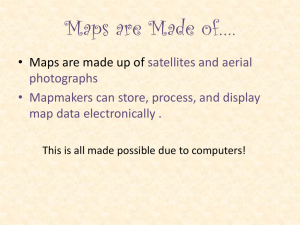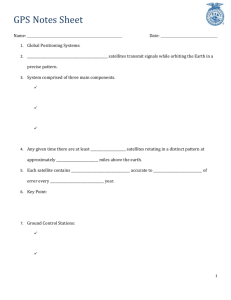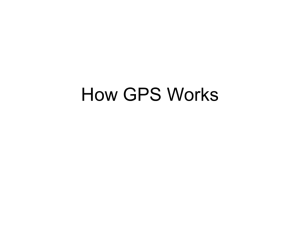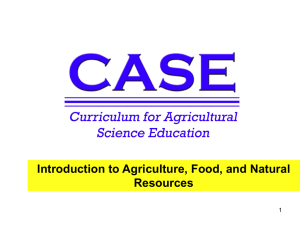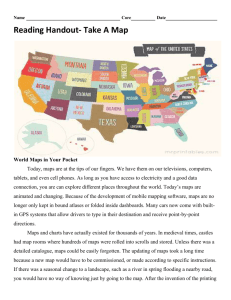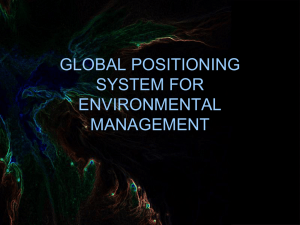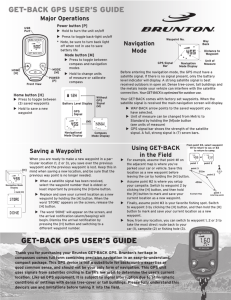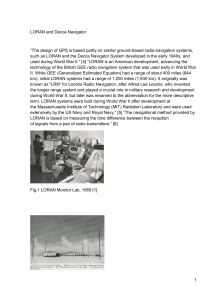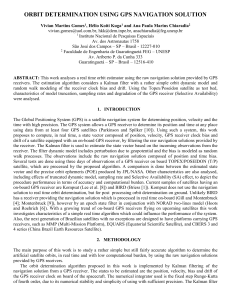Introduction to Global Positioning System (GPS)
advertisement
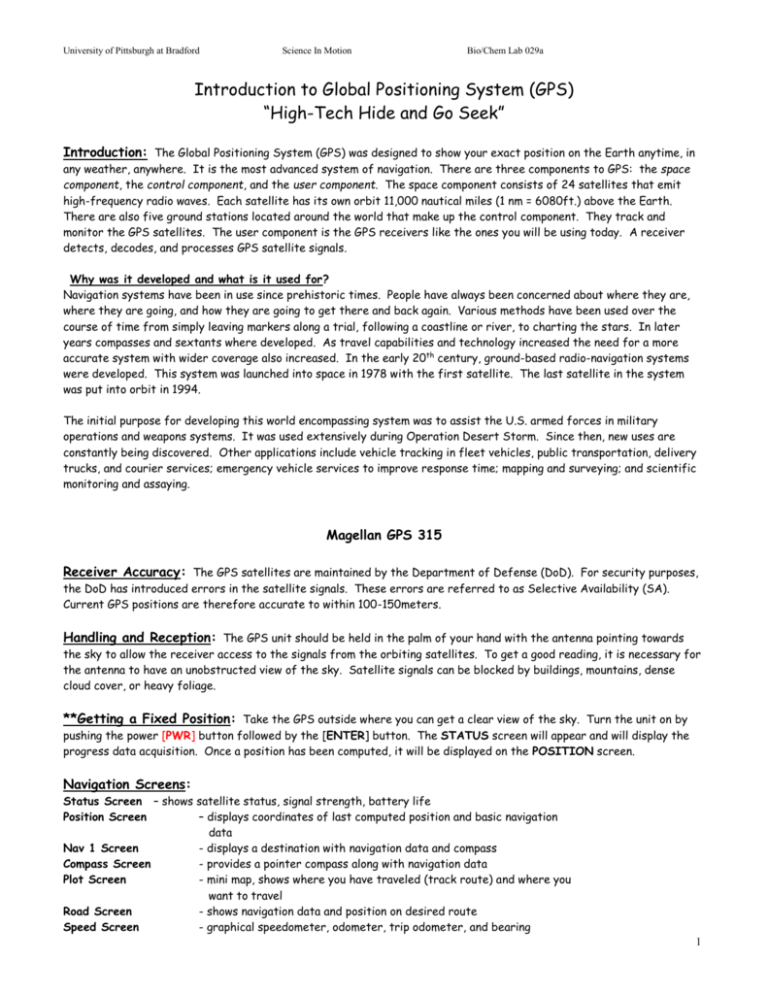
University of Pittsburgh at Bradford Science In Motion Bio/Chem Lab 029a Introduction to Global Positioning System (GPS) “High-Tech Hide and Go Seek” Introduction: The Global Positioning System (GPS) was designed to show your exact position on the Earth anytime, in any weather, anywhere. It is the most advanced system of navigation. There are three components to GPS: the space component, the control component, and the user component. The space component consists of 24 satellites that emit high-frequency radio waves. Each satellite has its own orbit 11,000 nautical miles (1 nm = 6080ft.) above the Earth. There are also five ground stations located around the world that make up the control component. They track and monitor the GPS satellites. The user component is the GPS receivers like the ones you will be using today. A receiver detects, decodes, and processes GPS satellite signals. Why was it developed and what is it used for? Navigation systems have been in use since prehistoric times. People have always been concerned about where they are, where they are going, and how they are going to get there and back again. Various methods have been used over the course of time from simply leaving markers along a trial, following a coastline or river, to charting the stars. In later years compasses and sextants where developed. As travel capabilities and technology increased the need for a more accurate system with wider coverage also increased. In the early 20th century, ground-based radio-navigation systems were developed. This system was launched into space in 1978 with the first satellite. The last satellite in the system was put into orbit in 1994. The initial purpose for developing this world encompassing system was to assist the U.S. armed forces in military operations and weapons systems. It was used extensively during Operation Desert Storm. Since then, new uses are constantly being discovered. Other applications include vehicle tracking in fleet vehicles, public transportation, delivery trucks, and courier services; emergency vehicle services to improve response time; mapping and surveying; and scientific monitoring and assaying. Magellan GPS 315 Receiver Accuracy: The GPS satellites are maintained by the Department of Defense (DoD). For security purposes, the DoD has introduced errors in the satellite signals. These errors are referred to as Selective Availability (SA). Current GPS positions are therefore accurate to within 100-150meters. Handling and Reception: The GPS unit should be held in the palm of your hand with the antenna pointing towards the sky to allow the receiver access to the signals from the orbiting satellites. To get a good reading, it is necessary for the antenna to have an unobstructed view of the sky. Satellite signals can be blocked by buildings, mountains, dense cloud cover, or heavy foliage. **Getting a Fixed Position: Take the GPS outside where you can get a clear view of the sky. Turn the unit on by pushing the power [PWR] button followed by the [ENTER] button. The STATUS screen will appear and will display the progress data acquisition. Once a position has been computed, it will be displayed on the POSITION screen. Navigation Screens: Status Screen – shows satellite status, signal strength, battery life Position Screen – displays coordinates of last computed position and basic navigation data Nav 1 Screen - displays a destination with navigation data and compass Compass Screen - provides a pointer compass along with navigation data Plot Screen - mini map, shows where you have traveled (track route) and where you want to travel Road Screen - shows navigation data and position on desired route Speed Screen - graphical speedometer, odometer, trip odometer, and bearing 1 Lab Activity: 1. 2. 3. With your labeled GPS and flag, find a spot to “hide” your flag. After placing the flag in the ground (red end up), mark a fixed position by placing the GPS directly over the stick. Hit [MARK] [MARK] This should be done within 5 minutes out in the field! Quickly return with your GPS to a central location where instructors will randomly swap the GPSs to different groups. You will now try to find the stick number that matches the number on the back of your GPS. You must create a GOTO in order to do this: a. Press the [GOTO] button b. Select the USER category in the GOTO menu using the large arrow keys, press [ENTER] c. Select your waypoint from the menu (It should have [LMK 1, 2, 3…] ) , press [ENTER] d. Choose a navigation screen (particularly the one that has Ft. listed at the top of the screen) by pressing the [NAV] button. e. Upon finding your flag, return to the central location and hand it to the instructor. f. Experiment using the different navigation screens as time permits. **If you notice the group that now has your original number is having trouble finding the flag, you may want to help them find it as time winds down in the class period. References: 1. The Aerospace Corporation. The Global Positioning System Primer. http://www.aero.org/education/ . Sept. 9, 2002. 2. Magellan GPS 315/320 User Manual 2