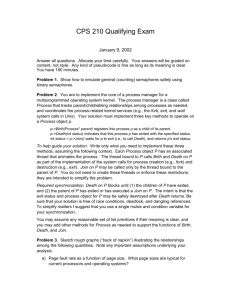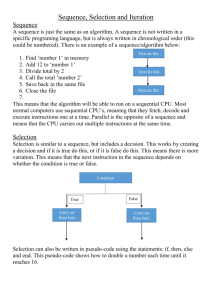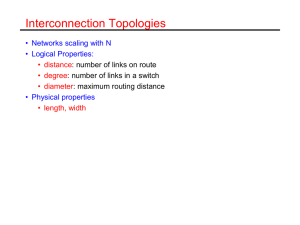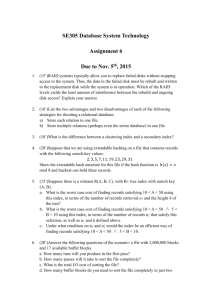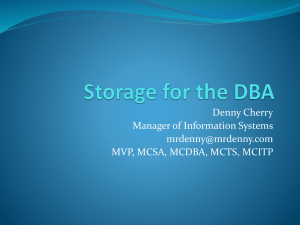To calculate bisection bandwidth
advertisement
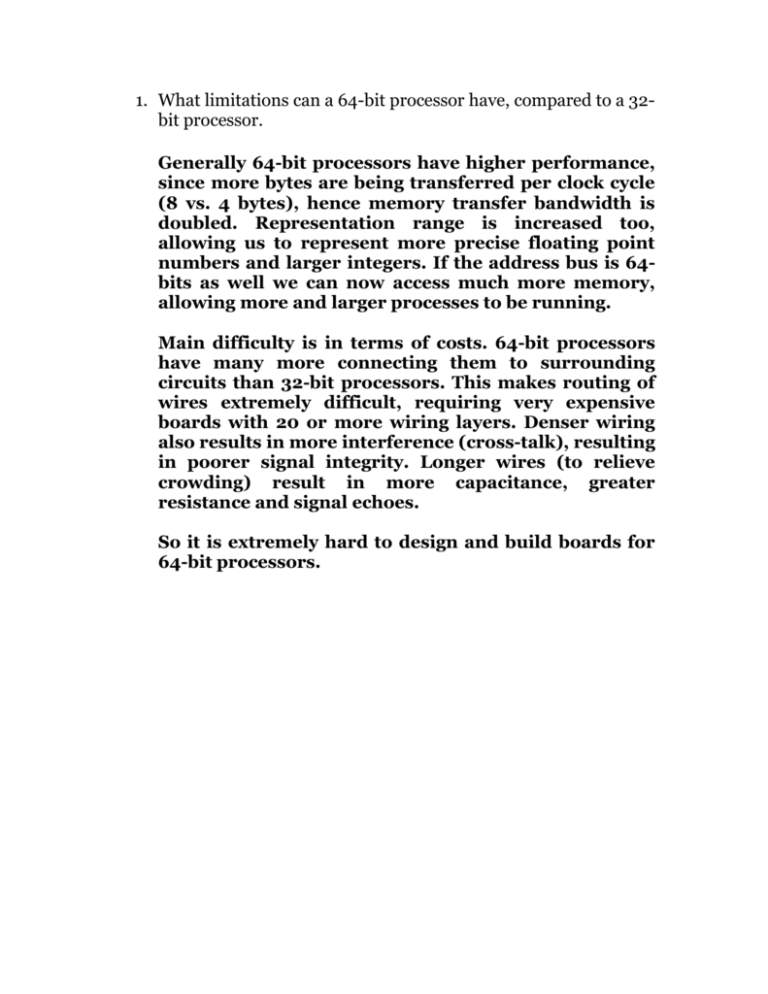
1. What limitations can a 64-bit processor have, compared to a 32bit processor.
Generally 64-bit processors have higher performance,
since more bytes are being transferred per clock cycle
(8 vs. 4 bytes), hence memory transfer bandwidth is
doubled. Representation range is increased too,
allowing us to represent more precise floating point
numbers and larger integers. If the address bus is 64bits as well we can now access much more memory,
allowing more and larger processes to be running.
Main difficulty is in terms of costs. 64-bit processors
have many more connecting them to surrounding
circuits than 32-bit processors. This makes routing of
wires extremely difficult, requiring very expensive
boards with 20 or more wiring layers. Denser wiring
also results in more interference (cross-talk), resulting
in poorer signal integrity. Longer wires (to relieve
crowding) result in more capacitance, greater
resistance and signal echoes.
So it is extremely hard to design and build boards for
64-bit processors.
2. Explain the main differences between a superscalar pipeline
and a vector pipeline.
Superscalar Pipeline
This actually means having multiple pipelines. E.g. the
Intel Pentium had 2 integer pipelines to handle normal
add, sub, mul, div, shl, shr, rol, ror etc, and 1 floating
point pipeline. Main issues in superscalar pipeline is
discovering instruction level parallelism (so that >1
instruction can be issued at a time), preventing
multiple issue hazards (RAW, WAR, WAW) and
retiring instructions in the correct order.
Vector Pipeline
These are special arithmetic pipelines that can work
on arrays (otherwise called “vectors”) rapidly. This is
done by pipelining the various stages of an arithmetic
operation. E.g. for floating point add:
Stage 1: Compare exponents (C)
Stage 2: Shift mantissa of number with larger
exponent left to reduce exponent until both
are the same. (S)
Stage 3: Add mantissas (A)
Stage 4: Normalize result (N)
So if we have the following operation:
for(i=0; i<6; i++)
c[i] = a[i] + b[i];
we will have:
Clock
a[0]+b[0]
a[1]+b[1]
a[2]+b[2]
a[3]+b[3]
a[4]+b[4]
a[5]+b[5]
1
C
2
S
C
3
A
S
C
4
N
A
S
C
5
N
A
S
C
6
7
8
9
N
A
S
C
N
A
S
N
A
N
Executing 6 iterations of this loop takes 9 clock cycles,
as opposed to 6 x 4 = 24 clock cycles without
pipelining.
Note that this is different from our normal idea of
pipelining (fetch, decode, execute, writeback). The
vector pipeline corresponds to the execute stage of our
normal pipeline.
3. What is the difference between “cluster” and “MIMD
distributed memory multiprocessor”?
Essentially the same thing: A cluster can be thought of
as a special case of an MIMD distributed memory
multiprocessor (MIMD-DMM)
In general the difference between a cluster and an
MIMD-DMM is the degree of coupling.
MIMD-DMM are generally tightly coupled machines.
All processing nodes and memories are connected via
custom-built very high speed interconnects (e.g.
omega-nets) that cost a lot to build (challenges include
maintaining signal integrity across long bus lines, fast
low-latency switches etc.). The entire arrangement is
usually in a single enclosure (this keeps wires short,
allows shielding, both of which allow much higher
bandwidth).
Low latency and fast bandwidth allow fine-grained
programs to be run (i.e. programs that do a little bit of
processing, exchange data, do more processing,
exchage data ad infinitum).
Clusters on the other hand usually consists of multiple
PCs connected via commodity LANs. E.g. the Beowulf
cluster consists of many PCs (up to about 128)
connected together via two commodity Ethernet
connections. Special device drivers spread traffic
evenly across both connections to get almost double
bandwidth. Another cluster at an Israeli University
connects 256 PCs through Myrinet, a fast LAN
standard.
Clusters generally will have high latency and low
bandwidth (most LAN are serial devices) and are thus
more suited for course-grained applications (much
processing, exchange a little data,
processing, exchange a little data).
much
more
4. Fig 6.9, Chapter 6.3, CA-AQA 3rd Ed.
A write-update protocol working on a snooping bus for a single
cache block with write-back cache:
Since it is write-back, why when CPU A writes a “1” to “X”, the
contents of memory location X is also updated to a “1”?
Proc Activity
CPU A reads X
CPU B reads X
CPU A writes to
X
CPU B reads X
Bus Activity
Cache miss for
X
cache miss for
X
Writebroadcast for X
A’s Cache
0
B’s Cache
-
Memory
0
0
0
0
1
-
0
1
1
1
Figure 6.9 is for write-broadcast. The steps are as follows:
i)
ii)
iii)
A reads X. Cache miss. Data is brought
from memory.
B reads X, cache miss, data is brought
from memory.
A writes to X. Write is broadcasted to all
who are interested in X, including the
memory system. CPU B’s cache and the
main memory are both updated with X=1.
5. Page 434, Chapter 5.6, CA-AQA 3rd Ed:
Using “blocking” compiler optimization to reduce miss rate:
What after applying “blocking” the code has two extra “for loop”
at the start of the code?
Problem: If a piece of code accesses arrays both rowwise and column-wise in each iteration, it is
impossible to achieve spatial locality. E.g.:
for(i=0; i<n; i++)
for(j=0; j<n; j++)
x[i][j] = y[j][i];
Regardless of whether arrays are stored row-major or
column-major at least one array will suffer cache miss
all the time, regardless of block size. Useless to swap
indices i and j since it will only cause the other matrix
to miss all the time.
Worst case # of memory accesses will be if block size is
1, and all matrices are larger than the total cache size.
Then the number of memory accesses (cache misses)
will be 2n2 (each matrix misses n2 times) for an n2
operation.
Blocking allows us to work on sub-portions of a matrix
at a time, so that the entire sub-portion can fit into the
cache, and this allows us to exploit temporal locality
(since we could not exploit spatial locality).
Let our blocking factor be B (i.e. we will work on this
number of blocks at a time. To re-write the code, we
must:
i)
Insert a new outer loop that cycles through
all sub-blocks (# of sub-blocks is of course
n/B) for i and j.
We need separate outer loops for each inner
loop index to ensure that we cover the entire
range of j for each sub-range of i.
ii)
Modify the existing loop to take into work in
sub-blocks.
Original code:
for(i=0; i<n; i++)
for(j=0; j<n; j++)
x[i][j] = y[j][i];
New Code:
for(ii=0; ii<n; ii+=B)
for(jj=0; jj<n; jj+=B)
for(i=ii; i<min(ii+B, n); i++)
for(j=jj; j<min(jj+B, n); j++)
x[i][j] = y[j][i];
Matrices x and y will miss n2/B times each, and hence
the total number of misses is now 2n2/B, an
improvement of B times.
6. RAID 4 and RAID 5 work almost the same, where the parity is
stored as blocks and associated with a set of data blocks, just
that RAID 4 is storing the parity information on a parity disk
while RAID5 spreads the parity information throughout all the
disk (as shown in Fig 7.19). Why in Fig 7.17, the “corresponding
check disks” column for RAID 4 and RAID 5 are both “1”?
Should it not be “0” for RAID 5?
Difference between RAID 4 and RAID 5:
RAID 4 – One disk is dedicated to storing all parity
checksums.
Disk 1
0
4
8
12
16
Disk 2
1
5
9
13
17
Disk 3
2
6
10
14
18
Disk 4
3
7
11
15
19
Disk 5
P0
P1
P2
P3
P4
Problem: All writes require update to the parity disk.
E.g. Blocks 0, 6 can be written to simultaneously (since
they’re on different disks), but writes to parities P0, P1
must be serialized because they’re on the same disk.
Hence this becomes a bottleneck.
RAID 5 solves this by distributing the parity across all
disks:
Disk 1
0
4
8
12
P4
Disk 2
1
5
9
P3
16
Disk 3
2
6
P2
13
17
Disk 4
3
P1
10
14
18
Disk 5
P0
7
11
15
19
A write to blocks 0, 6 require writes to Disk 1 (for block
0) and Disk 5 (for P0) and Disk 3 and Disk 4 (for 6 and
P1). Since these are all independent, they can be done
simultaneously.
However the number of blocks required for parity still
remains the same, and the parity still effectively
occupies the equivalent of an entire disk. Hence the
number of parity disks is still 1, and not 0.
7. What is bisection bandwidth? How to compute?
To calculate bisection bandwidth:
1. Split network so that both sides have
equal number of nodes
2. Count the number of links crossing the
dividing lines. Multiply by bandwidth of
each line to obtain bisection bandwidth
(or simply count links if individual
bandwidth is not known).
Fully interconnected network:
Take into account all the nodes on side A of the bisection.
Each node must connect with n/2 nodes on the other side of
the bisection (side B) (since the number of nodes is equally
distributed). There are n/2 nodes on side A. Therefore # of
connections crossing the bisection is (n/2) * (n/2) = (n/2)2.
Buses:
It is simpler for buses. Since there is one connection for all
nodes, if we divided all the nodes into two equal groups, the
number of links crossing the bisection will still remain as 1.
Ring:
Again this is trivial. Splitting a ring into two will always
result in two links crossing the bisection. Bisection
bandwidth is therefore 2.
2D Torus
Non-trivial to do analytically, since number of links
crossing depends on how nodes are arranged in the matrix.
The number of connection is always twice the number of
columns or rows (depending on how you divide the nodes)
because of the connection between immediate neighbours
on either side of the bisection, and the connection between
extreme nodes of the same row/column.
Assume a M x N (M = # of rows, N = # of columns) matrix of
nodes:
If nodes can be divided into two equal parts both
horizontally and vertically, we’d divide the nodes so that the
number of links is minimized:
bisection bandwidth = 2 x min(M, N)
If nodes can be divided equally only vertically, bisection
bandwidth is 2M. If it can be divided only horizontally,
bisection bandwidth is 2N.
If it cannot be divided equally either horizontally or
vertically (e.g. 7 x 5 network), bisection bandwidth is
undefined as it is impossible to get equal number of nodes
on each side.
3D HyperCube
From diagrams, we find that the number of links crossing
the bisection bandwidth from each node is 1. Since there are
n/2 nodes on one side, total number of crossings is n/2, and
the bisection bandwidth is n/2.
8. Example on page 325, Prof Yuen asked during the lecture
whether we can replace the array T[i] by using a variable T. Can
we? CA-AQA 3rd Ed
Original Code After Renaming:
for(i=0; i<=100; i++)
{
T[i] = X[i] + c;
X1[i] = X[i] + c;
Z[i] = T[i] + c;
Y[i] = c – T[i];
}
Yes, as T[i] has no more use beyond computing Z[i]
and Y[i], so it can be replaced by a single variable T:
for(i=0; i<=100; i++)
{
T = X[i] + c;
X1[i] = X[i] + c;
Z[i] = T + c;
Y[i] = c – T;
}
Note that you cannot do the same for X1[i], which
actually holds the correct result for X[i] after the
iteration is done. X1[i] is needed to correct the value in
X[i] (which is still holding old values because of the
renaming) after all 100 iterations are over. Neither can
you do this:
for(i=0; i<=100; i++)
{
T = X[i] + c;
X1 = X[i] + c;
Z[i] = T + c;
Y[i] = c – T;
X[i] = X1;
}
This will re-introduce the anti-dependency (which makes
the entire renaming exercise pointless).
9. Explain software pipelining (symbolic loop unrolling) page 329,
chapter 4.4 CA-AQA 3rd Ed.
Main gist: Instead of unrolling the loop, we just simply
take instructions from different iterations and schedule
them together.
E.g.:
for(i=0; i<n; i++)
a[i] = a[i]+6;
In assembly:
a1 = base address of a, r2 = Address of final element
Loop: lw r1, 0(a1)
addi r4, r1, 6
sw r4, 0(a1)
addi a1, a1, 4
; Increment to next element.
; Assumed 1 element = 4 bytes
bne a1, r2, Loop
We can unroll this 3 times:
Iteration i
lw r1, 0(a1)
addi r4, r1, 6
sw r4, 0(a1)
Iteration i+1
lw r1, 4(a1)
addi r4, r1, 6
sw r4, 4(a1)
Iteration i+2
lw r1, 8(a1)
addi r4, r1, 6
sw r4, 8(a1)
Suppose our CPU has 1 load unit, 1 add unit and 1 store
unit. We can pick 1 load, 1 add and 1 store from different
iterations to keep all three units full. We can pick the sw
from Iteration 0, the add from iteration 1 and the lw from
iteration 2 (shaded instructions):
Loop:
sw r4, 0(a1)
add r4, r1, 6
lw r1, 8(a1)
addi a1, a1, 4
bne a1, r2, Loop
; Store a[i]
; Add a[i+1]
; Load a[i+2]
; Increment index
Set up and shut-down code must be inserted for this to
work correctly.
The start-up code consists of all instructions from each
unrolled iteration before the shaded instruction.
The shutdown code consists of all instructions form each
unrolled iteration after the shaded instruction.
Startup:
Loop:
Shutdown:
lw r1, 0(a1)
addi r4, r1, 6
lw r1, 4(a1)
sw r4, 0(a1)
add r4, r1, 6
lw r1, 8(a1)
addi a1, a1, 4
bne a1, r2, Loop
sw r4, 4(a1)
add r4, r1, 6
sw r4, 8(a1)
; Load a[i]
; Add a[i]+6
; Load a[i+1]
; Store a[i]
; Add a[i+1]
; Load a[i+2]
; Increment index
; Store a[i+1]
; Add a[i+2]
; Store a[i+2]