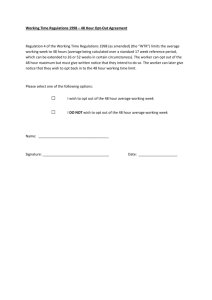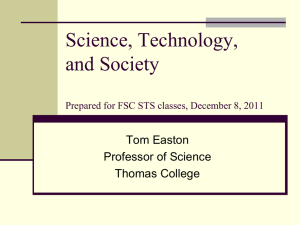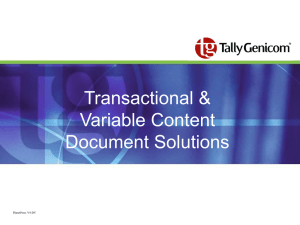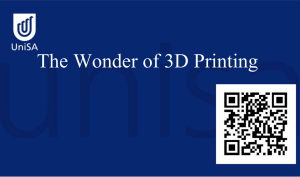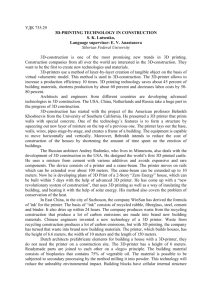Printing Output from the AS/400
advertisement
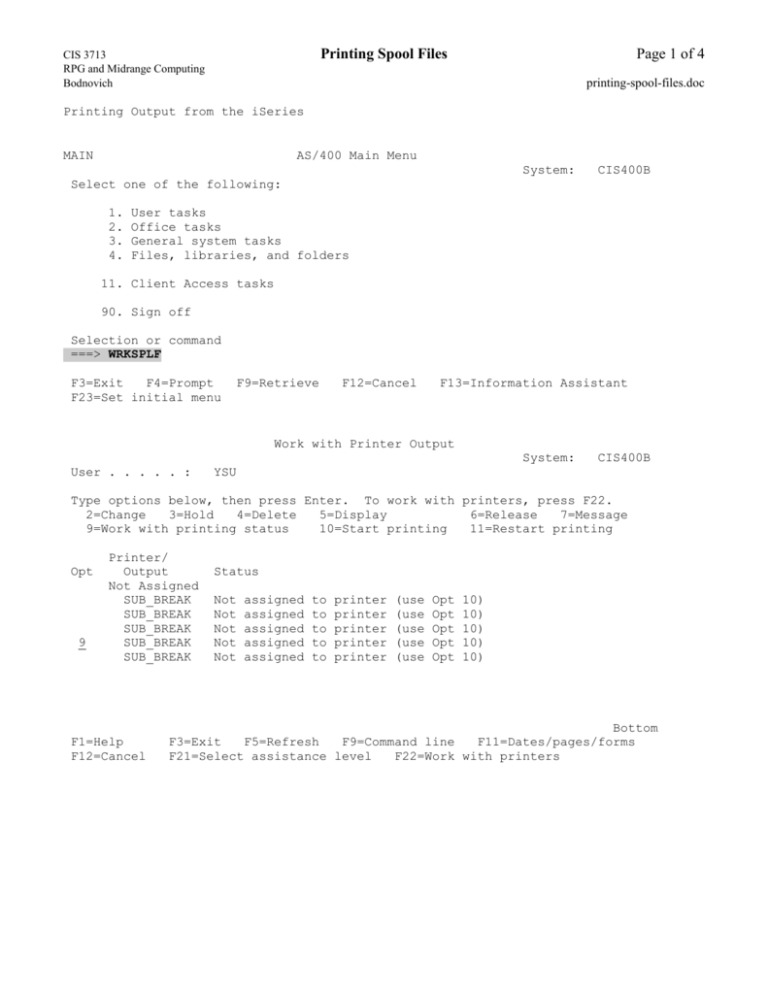
Printing Spool Files CIS 3713 RPG and Midrange Computing Bodnovich Page 1 of 4 printing-spool-files.doc Printing Output from the iSeries MAIN AS/400 Main Menu System: CIS400B Select one of the following: 1. 2. 3. 4. User tasks Office tasks General system tasks Files, libraries, and folders 11. Client Access tasks 90. Sign off Selection or command ===> WRKSPLF F3=Exit F4=Prompt F23=Set initial menu F9=Retrieve F12=Cancel F13=Information Assistant Work with Printer Output System: User . . . . . : CIS400B YSU Type options below, then press Enter. To work with printers, press F22. 2=Change 3=Hold 4=Delete 5=Display 6=Release 7=Message 9=Work with printing status 10=Start printing 11=Restart printing Opt 9 Printer/ Output Not Assigned SUB_BREAK SUB_BREAK SUB_BREAK SUB_BREAK SUB_BREAK F1=Help F12=Cancel Status Not Not Not Not Not assigned assigned assigned assigned assigned to to to to to printer printer printer printer printer (use (use (use (use (use Opt Opt Opt Opt Opt 10) 10) 10) 10) 10) Bottom F3=Exit F5=Refresh F9=Command line F11=Dates/pages/forms F21=Select assistance level F22=Work with printers Printing Spool Files CIS 3713 RPG and Midrange Computing Bodnovich Page 2 of 4 printing-spool-files.doc Work with Printing Status Job . . . User . . Number . Job system . . . . . . . . . name . . . . . . . . : : : : QPADEV000C TOM 026340 S101450F File . . . . . Number . . . User data . . Creation date Creation time . . . . . . . . . . . . . . . : : : : : SUB_BREAK 5 10042006 170421 Type options, press Enter. 2=Change status 5=Display detailed description Opt Status Description This file is not associated with a started printer. Work with All Spooled Files Type options, press Enter. 1=Send 2=Change 3=Hold 4=Delete 5=Display 8=Attributes 9=Work with printing status Opt File LAB1 User TOM Device or Queue QPRINT User Data 6=Release Sts RDY 7=Messages Total Pages 6 Cur Page Copy 1 Bottom Parameters for options 1, 2, 3 or command ===> lpr <press f4> F3=Exit F10=View 3 F11=View 2 F12=Cancel F22=Printers F24=More keys Printing Spool Files CIS 3713 RPG and Midrange Computing Bodnovich Room Meshel Hall 102 Meshel Hall 301 Meshel Hall 301 Meshel Hall 302 Meshel Hall 302 Meshel Hall 303 Meshel Hall 303 Page 3 of 4 printing-spool-files.doc Remote System/ Printer IP Address lpd102a.as.ysu.edu lpd301a.as.ysu.edu lpd301b.as.ysu.edu lpd302a.as.ysu.edu lpd303b.as.ysu.edu lpd303a.as.ysu.edu lpd303b.as.ysu.edu Printer Queue p102a p301a p301b p302a p302b p303a p303b Manufacturer Type and Model *hp4 *hp4 *hp4 *hp4 *hp4 *hp4 *hp4 Send TCP/IP Spooled File (LPR) Type choices, press Enter. Remote system . . . . . . . . . ‘lpd303a.as.ysu.edu’ Printer queue . . . . . . . . . 'p303a' Spooled file . . . . . Job name . . . . . . . User . . . . . . . . Number . . . . . . . Spooled file number . Destination type . . . Job system name . . . Transform SCS to ASCII . . . . . . . . . . . . . . . . . . . . . . . . . . . . . . . . . . . . . . . . F3=Exit F4=Prompt F5=Refresh F13=How to use this display <press enter> LAB1 LAB1 tom 003832 *LAST *OTHER *ONLY *YES Name Name, * Name 000000-999999 1-9999, *ONLY, *LAST *AS400, *PSF2, *OTHER *YES, *NO F10=Additional parameters F24=More keys Bottom F12=Cancel Printing Spool Files CIS 3713 RPG and Midrange Computing Bodnovich Page 4 of 4 printing-spool-files.doc Send TCP/IP Spooled File (LPR) Type choices, press Enter. Remote system . . . . . . . . . > 'lpd303a.as.ysu.edu' Printer queue . . . . . . . . . > 'p303a' Spooled file . . . . . . . . Job name . . . . . . . . . . User . . . . . . . . . . . Number . . . . . . . . . . Spooled file number . . . . Destination type . . . . . . Transform SCS to ASCII . . . Manufacturer type and model . . . . . . . . . . . . . . . . > PROG022 > PROG022 > TOM > 035684 > *LAST *OTHER *YES > *HP4 F3=Exit F4=Prompt F5=Refresh F13=How to use this display Name Name, * Name 000000-999999 1-9999, *ONLY, *LAST *AS400, *PSF2, *OTHER *YES, *NO F10=Additional parameters F24=More keys Bottom F12=Cancel <press enter> Work with Printer Output System: User . . . . . : CIS400B YSU Type options below, then press Enter. To work with printers, press F22. 2=Change 3=Hold 4=Delete 5=Display 6=Release 7=Message 9=Work with printing status 10=Start printing 11=Restart printing Opt 9 Printer/ Output Not Assigned SUB_BREAK SUB_BREAK SUB_BREAK SUB_BREAK SUB_BREAK Status Not Not Not Not Not assigned assigned assigned assigned assigned to to to to to printer printer printer printer printer (use (use (use (use (use Opt Opt Opt Opt Opt 10) 10) 10) 10) 10) Bottom F1=Help F3=Exit F5=Refresh F9=Command line F11=Dates/pages/forms F12=Cancel F21=Select assistance level F22=Work with printers Spooled file LAB1 sent. CIS 3713 RPG and Midrange Computing Bodnovich Printing Spool Files Page 5 of 4 printing-spool-files.doc