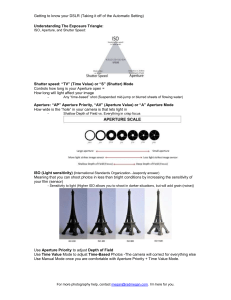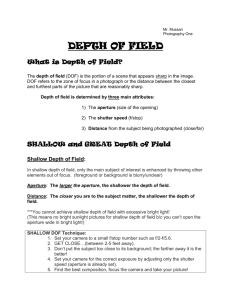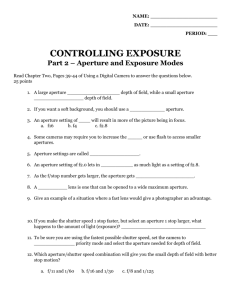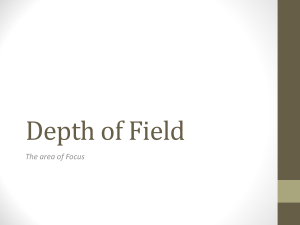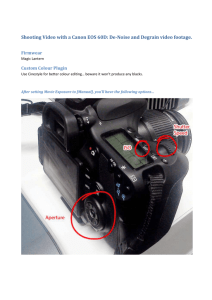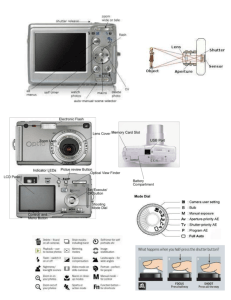Aperture Priority Workshop
advertisement
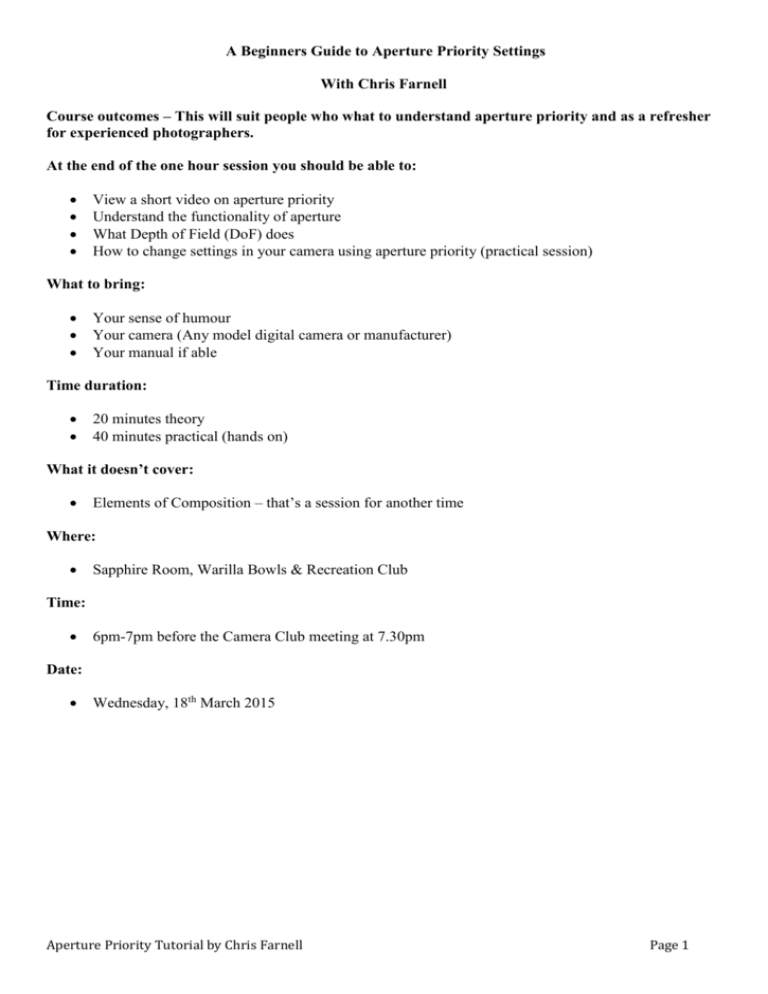
A Beginners Guide to Aperture Priority Settings With Chris Farnell Course outcomes – This will suit people who what to understand aperture priority and as a refresher for experienced photographers. At the end of the one hour session you should be able to: View a short video on aperture priority Understand the functionality of aperture What Depth of Field (DoF) does How to change settings in your camera using aperture priority (practical session) What to bring: Your sense of humour Your camera (Any model digital camera or manufacturer) Your manual if able Time duration: 20 minutes theory 40 minutes practical (hands on) What it doesn’t cover: Elements of Composition – that’s a session for another time Where: Sapphire Room, Warilla Bowls & Recreation Club Time: 6pm-7pm before the Camera Club meeting at 7.30pm Date: Wednesday, 18th March 2015 Aperture Priority Tutorial by Chris Farnell Page 1 Lets begin – Theory The two main elements you use to take an exposure are aperture and shutter speed. The aperture of a lens ranges from wide to narrow, and is measured in f/stops, such as f/4 (wide aperture) to f/22 (narrow aperture). The wider the aperture, the more light is let in to reach your DSLR’s sensor – brightening your shots. The narrower the aperture, the less light is let in – darkening your shots. Shutter speed, on the other hand, dictates the how long your DSLR’s shutter stays open for, and so also controls how much light reaches the sensor. Aperture and shutter speed act in unison to determine your exposure, so a wide f/4 aperture and fast 1/500 second shutter speed lets in the same amount of light as a narrow f/16 aperture and slow 1/30 second shutter speed, giving an identical exposure. However, you may still end up with two very different shots. Wide aperture When taking portraits, always make sure you focus on the eyes to draw people into the shot. A mid-range focal length of 55mm decreases the angle of view, as well as helping to further decrease depth of field (DoF) (see top right). Using a wide aperture of f/3.5 ensures your subject is sharp but the background is blurred, helping them stand out. Aperture Priority Tutorial by Chris Farnell Page 2 Narrow aperture A wide-angle focal length of 18mm increases the angle of view and also increases depth of field (DoF). A narrow aperture of f/16 has made sure the scene is sharp, from the rocks in the foreground to skyscrapers in the background. Use leading lines to draw the eye into your photos. What is depth of field? When you change your lens’s aperture setting, you affect depth of field (DoF). The depth of field refers to the amount of your scene that’s acceptably sharp. Using a wide aperture (such as f/5.6) will result in a ‘shallow’ depth of field (DoF). This is why wide apertures are ideal for shooting portraits and wildlife, as you can blur the backgrounds behind your subjects to really make them stand out in the scene. Using a narrow aperture (such as f/16) results in a greater depth of field. This is why narrow apertures are perfect when shooting landscapes and cityscapes, as you want to ensure your scene is acceptably sharp from the foreground through to the background area. Final tip Use Aperture Priority mode to control your apertures. In this semi-auto mode, your DSLR will then set the shutter speed for a standard exposure. Among the four settings, Aperture Priority seems to be the most used by photographers. Perhaps it’s because wide depth of field is such a fascinating technique to explore. But also because depth of field seems to be a more acceptable way to generally balance exposure than a slow shutter or higher ISO. This mode is more than just about prioritising depth of field over shutter speed. Aperture Priority gives you the advantage of shooting speed, control over technique, and the best exposure all at the same time. Aperture priority mode on your DSLR is one of the things that most photographers have to use at some time or other. But one of the most confounding things about getting your first DLSR is the myriad of decisions you have to make about what that actually means and if it’s the right mode to use. Those mysterious letters on your Mode Setting Menu just make it harder to know if you’re learning how to use your camera ‘right’— isn’t it so much better just to trust the awesome technology used to make that camera, and shoot in P or Program Mode, let the camera make decisions, and focus on making a good composition? Aperture Priority Tutorial by Chris Farnell Page 3 But knowing which mode to use for which shooting situation doesn’t have to stress you out. While learning about photography, there are some basic decisions you can make while shooting in Aperture Mode. This is particularly the case when it comes to aperture and shutter speeds. As you increase the size of your aperture (make the hole that you shoot through bigger) you let more light into your image sensor. As a result you will need a shorter shutter speed. In the opposite way if you increase the length of time your shutter is open you decrease the necessary aperture that you’ll need to get a well exposed shot. Priority Modes Aperture and Shutter Priority modes are really semi-manual (or semi-automatic) modes. They give you some control over your settings but also ensure you have a well exposed image by the camera making some of the decisions on settings. When choosing an Aperture keep in mind that the camera will be choosing faster or longer shutter speeds and that there comes a point where shutter speeds get too long to continue to hand hold your camera (usually around 1/60). Once you get much slower than this level you’ll need to consider using a tripod. Also if you’re photographing a moving subject your shutter speed will impact how it’s captured and a slow shutter speed will mean your subject will be blurred). What is Aperture Mode and Why Use it This is indicated by A or Av in your menu. Aperture Mode is where you can change the size of the lens opening or aperture while making a picture. With one dial, you can either close the aperture to let less light in, or you can open it up to let more light in. Understanding this basic function of aperture helps you to decide how to use Aperture Mode. Aperture Mode is best for fast reactions to a shooting situation. That means if you are after capturing people and things that are constantly moving and changing their position, such as in travel or street photography, shooting in Aperture Mode helps you to capture the changes without too much peering into the camera menu. You can miss a lot of shots fiddling with settings while in situations like this, so it is best to use a shooting mode that allows you to change with one flick of a finger. Aperture Mode is what I nickname my ‘lazy Manual Mode.’ When I am shooting travel stories, I use Aperture Mode to help me quicken the process of changing the exposure of the photos I take. Lets look at our camera settings. Further reading: http://www.digitalcameraworld.com/2013/06/25/first-camera-crash-course-simple-solutions-for-masteringyour-new-dslr/ http://www.lightstalking.com/ http://digital-photography-school.com/ Youtube: https://www.youtube.com/watch?v=YaFSNTegKSk https://www.youtube.com/watch?v=bfs3FPC2aHI Aperture Priority Tutorial by Chris Farnell Page 4 https://www.youtube.com/watch?v=DieOQVj3UKw Aperture Priority Tutorial by Chris Farnell Page 5