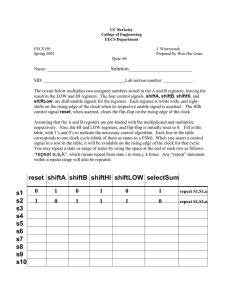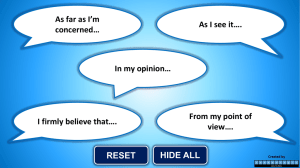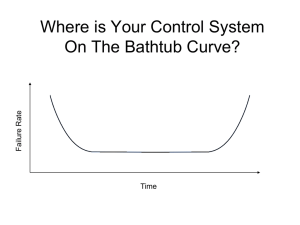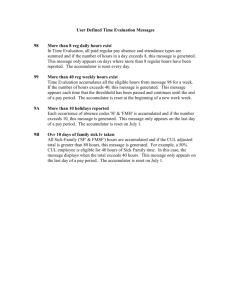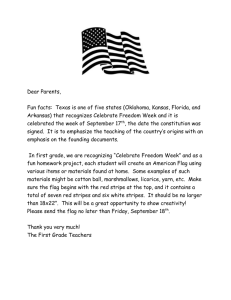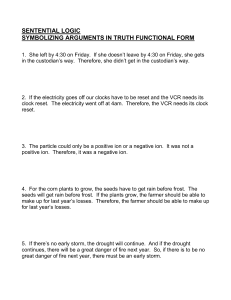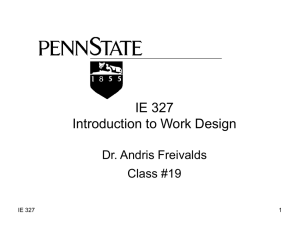EDM-Timeclock-and-Wind-Gauge-info
advertisement
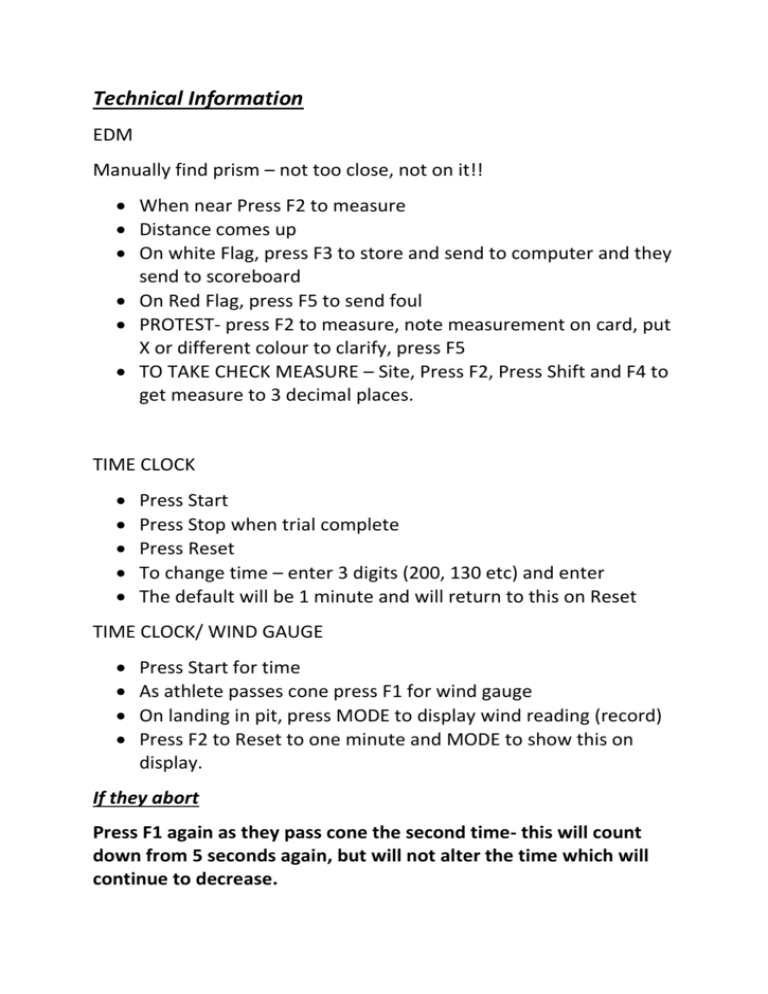
Technical Information EDM Manually find prism – not too close, not on it!! When near Press F2 to measure Distance comes up On white Flag, press F3 to store and send to computer and they send to scoreboard On Red Flag, press F5 to send foul PROTEST- press F2 to measure, note measurement on card, put X or different colour to clarify, press F5 TO TAKE CHECK MEASURE – Site, Press F2, Press Shift and F4 to get measure to 3 decimal places. TIME CLOCK Press Start Press Stop when trial complete Press Reset To change time – enter 3 digits (200, 130 etc) and enter The default will be 1 minute and will return to this on Reset TIME CLOCK/ WIND GAUGE Press Start for time As athlete passes cone press F1 for wind gauge On landing in pit, press MODE to display wind reading (record) Press F2 to Reset to one minute and MODE to show this on display. If they abort Press F1 again as they pass cone the second time- this will count down from 5 seconds again, but will not alter the time which will continue to decrease.