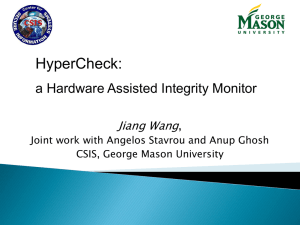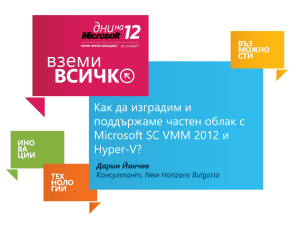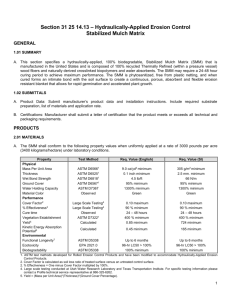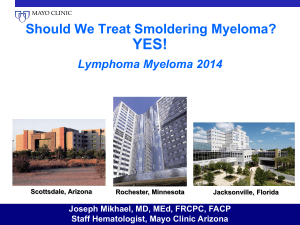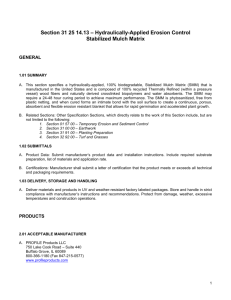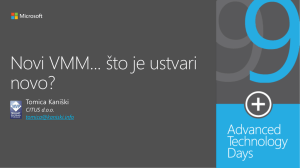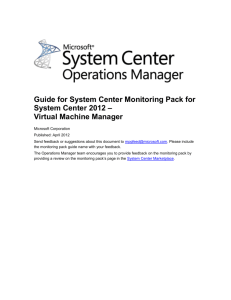smm_report - Information Systems and Internet Security
advertisement
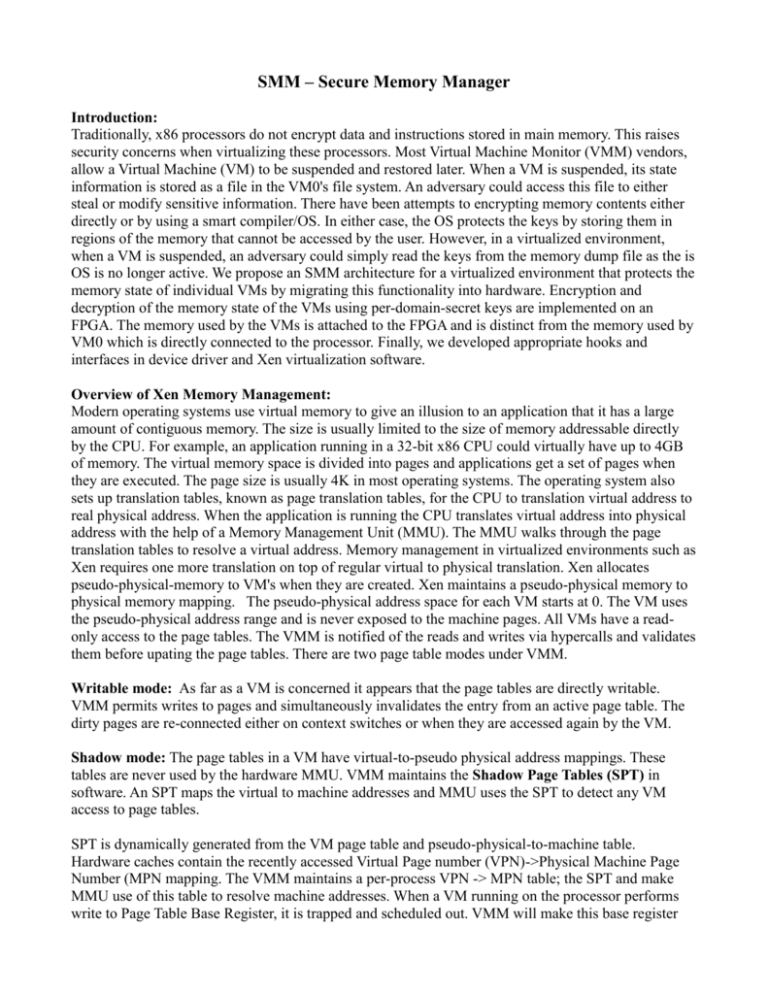
SMM – Secure Memory Manager Introduction: Traditionally, x86 processors do not encrypt data and instructions stored in main memory. This raises security concerns when virtualizing these processors. Most Virtual Machine Monitor (VMM) vendors, allow a Virtual Machine (VM) to be suspended and restored later. When a VM is suspended, its state information is stored as a file in the VM0's file system. An adversary could access this file to either steal or modify sensitive information. There have been attempts to encrypting memory contents either directly or by using a smart compiler/OS. In either case, the OS protects the keys by storing them in regions of the memory that cannot be accessed by the user. However, in a virtualized environment, when a VM is suspended, an adversary could simply read the keys from the memory dump file as the is OS is no longer active. We propose an SMM architecture for a virtualized environment that protects the memory state of individual VMs by migrating this functionality into hardware. Encryption and decryption of the memory state of the VMs using per-domain-secret keys are implemented on an FPGA. The memory used by the VMs is attached to the FPGA and is distinct from the memory used by VM0 which is directly connected to the processor. Finally, we developed appropriate hooks and interfaces in device driver and Xen virtualization software. Overview of Xen Memory Management: Modern operating systems use virtual memory to give an illusion to an application that it has a large amount of contiguous memory. The size is usually limited to the size of memory addressable directly by the CPU. For example, an application running in a 32-bit x86 CPU could virtually have up to 4GB of memory. The virtual memory space is divided into pages and applications get a set of pages when they are executed. The page size is usually 4K in most operating systems. The operating system also sets up translation tables, known as page translation tables, for the CPU to translation virtual address to real physical address. When the application is running the CPU translates virtual address into physical address with the help of a Memory Management Unit (MMU). The MMU walks through the page translation tables to resolve a virtual address. Memory management in virtualized environments such as Xen requires one more translation on top of regular virtual to physical translation. Xen allocates pseudo-physical-memory to VM's when they are created. Xen maintains a pseudo-physical memory to physical memory mapping. The pseudo-physical address space for each VM starts at 0. The VM uses the pseudo-physical address range and is never exposed to the machine pages. All VMs have a readonly access to the page tables. The VMM is notified of the reads and writes via hypercalls and validates them before upating the page tables. There are two page table modes under VMM. Writable mode: As far as a VM is concerned it appears that the page tables are directly writable. VMM permits writes to pages and simultaneously invalidates the entry from an active page table. The dirty pages are re-connected either on context switches or when they are accessed again by the VM. Shadow mode: The page tables in a VM have virtual-to-pseudo physical address mappings. These tables are never used by the hardware MMU. VMM maintains the Shadow Page Tables (SPT) in software. An SPT maps the virtual to machine addresses and MMU uses the SPT to detect any VM access to page tables. SPT is dynamically generated from the VM page table and pseudo-physical-to-machine table. Hardware caches contain the recently accessed Virtual Page number (VPN)->Physical Machine Page Number (MPN mapping. The VMM maintains a per-process VPN -> MPN table; the SPT and make MMU use of this table to resolve machine addresses. When a VM running on the processor performs write to Page Table Base Register, it is trapped and scheduled out. VMM will make this base register point to the active process's SPT. Any updates to the VM page tables by that process also are trapped by the VMM and propagated to the process's SPT. The virtual addresses generated by the CPU while executing the process will be resolved via the process's SPT. In the shadow mode both the VM page table and SPT have to be up-to-date. HAVEN SMM Architecture The SMM is implemented inside an FPGA co-processor which appears as a PCI device to Xen. Figure 1 depicts SMM hardware architecture. The memory controlled by the FPGA device is always encrypted and is allocated only to VMs. VM0 continues to operate from unencrypted memory that is directly accessible by the CPU. Figure 2 depicts how the SMM is connected to CPU. The SMM will track the active VMs and will know what VM is currently scheduled on a processor through VMM hooks. All memory requests by VMs get routed to SMM on the FPGA which then decrypts the corresponding memory block. The secret keys supplied by an encryption decryption table are maintained by the SMM. The VMM operates in the shadow mode through which it detects writes to page tables by VMs. Any writes to page tables by VMs are trapped by the VMM which validates the writes to ensure secure isolation of VMs and notifies the VM whether the write is permitted or denied. Finally, the writes are propagated to the SPT. Figure 1: HAVEN Secure Memory Manager Hardware In the HAVEN SMM architecture, the guest VMs are unaware of the encryption/decryption process. An administrative user can specify the encryption algorithm, the secret key length and other parameters. The SMM will only decrypt memory that is assigned to a VM. If the VMM or the VM0 tries to access memory that belongs to a guest VM, SMM will not decrypt the contents. However, SMM will not prevent access to the secure memory. When VM0 suspends a VM, it will be paused by the VMM and its encrypted memory contents will be dumped to a file. By default this feature will be enabled for all VMs. However an administrative user could override it using security policies. SMM Prototype details: Figure 3 depicts t PCIe Write: The shaded blue region in the above figure PCIe Read DDR2 Read Operation DDR2 Write Operation