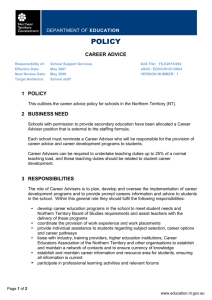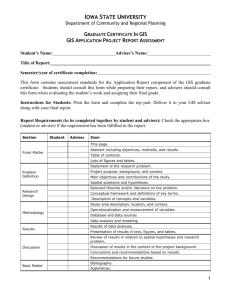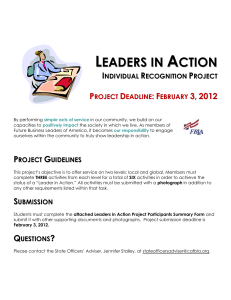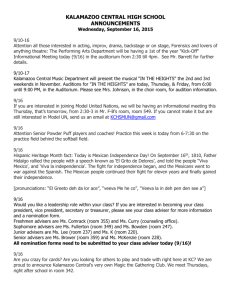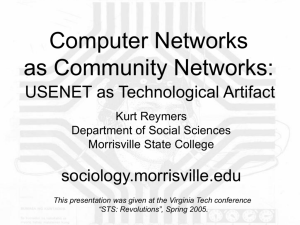Preparation of Papers in Two-Column IEEE Format for
advertisement
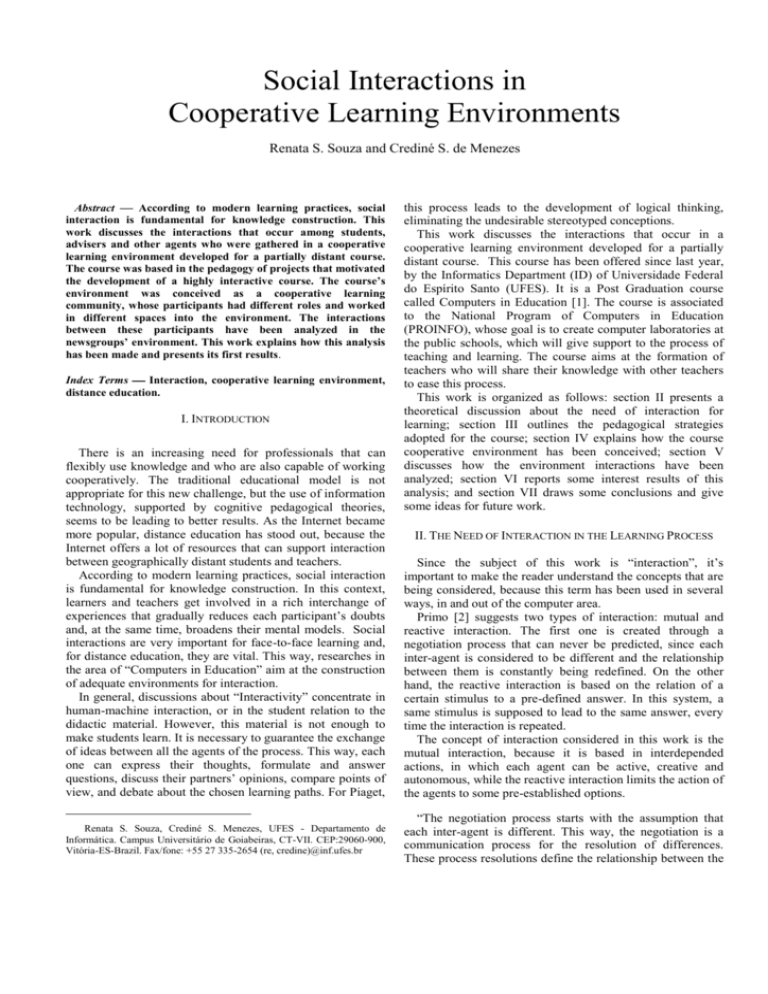
Social Interactions in Cooperative Learning Environments Renata S. Souza and Crediné S. de Menezes Abstract According to modern learning practices, social interaction is fundamental for knowledge construction. This work discusses the interactions that occur among students, advisers and other agents who were gathered in a cooperative learning environment developed for a partially distant course. The course was based in the pedagogy of projects that motivated the development of a highly interactive course. The course’s environment was conceived as a cooperative learning community, whose participants had different roles and worked in different spaces into the environment. The interactions between these participants have been analyzed in the newsgroups’ environment. This work explains how this analysis has been made and presents its first results. Index Terms Interaction, cooperative learning environment, distance education. I. INTRODUCTION There is an increasing need for professionals that can flexibly use knowledge and who are also capable of working cooperatively. The traditional educational model is not appropriate for this new challenge, but the use of information technology, supported by cognitive pedagogical theories, seems to be leading to better results. As the Internet became more popular, distance education has stood out, because the Internet offers a lot of resources that can support interaction between geographically distant students and teachers. According to modern learning practices, social interaction is fundamental for knowledge construction. In this context, learners and teachers get involved in a rich interchange of experiences that gradually reduces each participant’s doubts and, at the same time, broadens their mental models. Social interactions are very important for face-to-face learning and, for distance education, they are vital. This way, researches in the area of “Computers in Education” aim at the construction of adequate environments for interaction. In general, discussions about “Interactivity” concentrate in human-machine interaction, or in the student relation to the didactic material. However, this material is not enough to make students learn. It is necessary to guarantee the exchange of ideas between all the agents of the process. This way, each one can express their thoughts, formulate and answer questions, discuss their partners’ opinions, compare points of view, and debate about the chosen learning paths. For Piaget, Renata S. Souza, Crediné S. Menezes, UFES - Departamento de Informática. Campus Universitário de Goiabeiras, CT-VII. CEP:29060-900, Vitória-ES-Brazil. Fax/fone: +55 27 335-2654 (re, credine)@inf.ufes.br this process leads to the development of logical thinking, eliminating the undesirable stereotyped conceptions. This work discusses the interactions that occur in a cooperative learning environment developed for a partially distant course. This course has been offered since last year, by the Informatics Department (ID) of Universidade Federal do Espírito Santo (UFES). It is a Post Graduation course called Computers in Education [1]. The course is associated to the National Program of Computers in Education (PROINFO), whose goal is to create computer laboratories at the public schools, which will give support to the process of teaching and learning. The course aims at the formation of teachers who will share their knowledge with other teachers to ease this process. This work is organized as follows: section II presents a theoretical discussion about the need of interaction for learning; section III outlines the pedagogical strategies adopted for the course; section IV explains how the course cooperative environment has been conceived; section V discusses how the environment interactions have been analyzed; section VI reports some interest results of this analysis; and section VII draws some conclusions and give some ideas for future work. II. THE NEED OF INTERACTION IN THE LEARNING PROCESS Since the subject of this work is “interaction”, it’s important to make the reader understand the concepts that are being considered, because this term has been used in several ways, in and out of the computer area. Primo [2] suggests two types of interaction: mutual and reactive interaction. The first one is created through a negotiation process that can never be predicted, since each inter-agent is considered to be different and the relationship between them is constantly being redefined. On the other hand, the reactive interaction is based on the relation of a certain stimulus to a pre-defined answer. In this system, a same stimulus is supposed to lead to the same answer, every time the interaction is repeated. The concept of interaction considered in this work is the mutual interaction, because it is based in interdepended actions, in which each agent can be active, creative and autonomous, while the reactive interaction limits the action of the agents to some pre-established options. “The negotiation process starts with the assumption that each inter-agent is different. This way, the negotiation is a communication process for the resolution of differences. These process resolutions define the relationship between the agents. At the same time that each inter-agent needs to protect his self, part of his self is put in risk, when he offers it in the process of social exchange. This “offers” do not define the agents’ relationship alone. This definition will depend on synchronization and reciprocity quality in the interaction. Finally, the negotiation process does not always make the agents become closer to each other. They involve cooperation and competition; communion, diversity and individualism; integration and disintegration. Besides, long term relationships cannot be assumed to reach a final stage, since they are continually being negotiated and renegotiated.” [2] Piaget observed that a child thinks more logically when he discusses with another child, because in front of his peer, he tries to avoid contradiction. Besides that, the objectivity, the desire of proving facts, and the need of giving sense to words and ideas are not only social obligations, but also conditions to logical thinking. The negotiation does not allow the students to develop stereotyped intellectual habits, because they are led to find the relationship between different points of view, constructing a common idea. [3] According to Vygotsky’s social cognitive theory, social interactions and collaboration are essential to the development of mental abilities and thus also learning. For him, the human being is able to construct knowledge alone until a certain level, called level of actual development. However, he can go beyond this level, under the guidance of a more capable peer. The level of potential development is the maximal level of knowledge he can reach with this help, and the distance between the two levels is known as the zone of proximal development [4]. The theory of this Russian psychologist emphasizes the importance of providing rich interchange between amateurs and experts, believing that each one can give a significant contribution for the general understanding, despite their having different levels of knowledge. The 20 students of the course have been divided in 5 groups. Each group has selected a theme of their own preference, and now they have been involved in researches and discussions about this subject in order to build an Internet site that will gather the constructs and results of their project. For the development of the project, the members of each group have organized themselves defining their own activities and schedule. Each group has an adviser, who is one of UFES’s ID professors, who will guide the students in the process of knowledge construction. To support the adviser’s task, there is a group of observers, who are professors in other Universities. Besides, there is a group of assistants who are graduate students at the University, whose role is to answer doubts concerning computer tools that the students of the course might have. Expanding the constructionist notion, Mitchel Resnick comments: "They (the students) might be constructing sand castles, LEGO machines, or computer programs. What’s important is that they are actively engaged in creating something that is meaningful to themselves or to others around them" [5]. This thesis calls the attention to the role that “those who are around” play in the learning process. This thoughts lead to the conclusion that the constructionist theory, combined with the creation of a community, can reach better results than individual initiatives. With this in mind, the course provides interaction between all the participants so that they can construct knowledge together, each one playing their specific role. This way, students, advisers and assistants can get involved in a rich exchange of knowledge, according to Vygotsky’s ideal of gathering amateurs and experts in a significant learning environment. IV. COURSE ENVIRONMENT III. PEDAGOGY STRATEGY The Computers in Education course is being carried out partially at a distance. It is based in the use of computers so that the students can naturally learn how to use the technology. This way, the computer has been introduced in the pedagogical practice since the first moments, causing an immersion of the students into the technology [1]. The course is supposed to show the students that the technology can be more than a tool to support teaching and learning. It can also be an important resource to change the educational practices, making them more efficient end instigating. The pedagogical strategy adopted by the course is the pedagogy of projects. This approach agrees with the ideas of Papert’s constructionism, which affirms that the learner builds knowledge more easily when he is engaged in the construction of something external or, at least, something he can share with others. This leads us to a model of using a cycle of internalization of what is outside, then externalization of what is inside [5]. To create an environment for this learning community, whose members are geographically distant, it has been used an authoring tool called WebCT [6], developed in the University of British Colombia, in Canada. This system has allowed the integration of the necessary resources to provide the course agents with communication, so that they could work together in the construction of a rich and highly interactive atmosphere. The environment’s goal is to give support to the course, considering the adopted pedagogical strategy and the characteristics of a virtual community. When the participant enters the environment, he can see all the spaces that have been built for the groups that take part in the course. There is a space for each one of the 5 project groups, and also for the advisers, for the assistants, for the observers and for visitors. In these spaces, the participants can access the resources they need to interact and construct knowledge. The project groups have, in their space, the following resources: an environment to expose each member’s personal homepage; an environment to expose the site they have been building with the results of the project; a calendar; a glossary; a private email environment; access to the chat environment, which is shared with the other course participants; access to the newsgroup environment; access to the whiteboard tool. It has been configured one newsgroup for each group so that they could interact to structure their work, discuss about relevant subjects, share experiences, expose feelings of victory and frustration, search for solutions to their problems, in other words, work as a team. Besides each group space, it has been created other spaces for discussion of relevant themes for the development of the course, such as: the pedagogical impacts of the use of information technology in education; social and cultural impacts of the pedagogy of projects; computers in education; cooperative learning environments; and citizenship. The debates about these subjects have also been carried out in the newsgroup environment. It has been configured one newsgroup for each theme. Another important space is the one to expose general material about the course, which store html pages that were created as tasks in the course meetings, and the theoretical material used in these same meetings. The participants can also access a link library and a FAQ, which have been in permanent construction during the course. Fig. 1 shows the homepage of the course environment. Taking one group’s newsgroup first, each message was examined and classified according to its objective and content. Look at the following example: “Subject: re: Logo (Dec. 7, 1999, 21:21) Ok girl, I think you have made a nice job. The size doesn’t matter for now. We will discuss your work little by little. Some initial comments: a) when I copied and executed the program, the little turtles appeared over the balls. How can you make the balls disappear? b) how could we have a tree of several levels? c) what’s the difference between balls1 and balls2? Would it be possible to generalize them? d) the programs balls1 and balls2 draw a lot of little balls that haven’t been abstracted. How about that? How can we do that? I’m waiting for your answers. Love, adviser” This message has been classified as: “questions to instigate learning”. Two important considerations concerning all the messages that are presented in this paper: a) the names of the messages’ authors were omitted and substituted by the words student and adviser, to indicate the author’s role; b) the messages were not completely copied, only its relevant parts for the study. When the last message of a newsgroup had been classified, another newsgroup started to be analyzed. The new analysis considered the classification already made in the previous newsgroup, adding new types of interaction when new kinds of messages were found. After the 5 project groups’ newsgroups had been analyzed, the types of interactions were gathered in one document, and subdivided in classes. For example, the types “instructions about how to proceed to develop a task” and “description of a task that caused unexpected results” were grouped in a class called Tasks. Eight classes have been created. They are shown in Table 1. TABLE I Fig. 1. Homepage of Computers in Education course environment V. INTERACTION ANALYSIS Examining each one of the project group’s newsgroups, an analysis has been developed, considering the participants’ interactions, since the beginning of the course, in July of 1999, until last April. The goal of this analysis was to classify the messages of each newsgroup according to types of interactions. Over all, 925 messages have been analyzed. The following methodology has been used for the analysis: CLASSES OF INTERACTIONS Classes Number Examples of types of types Environment 13 “invitation to chat”; “information that Resources the answer is in another newsgroup”. Tasks 27 “remembering about a task that has not been made” “reporting that he/she could make a task that he/she could not make before”. Learning Process 12 “asking for individual report about the Guidance week tasks”; “description of personal experiences and feelings”. Technical matters, 9 “complaint about technical matters”; programming and “explanation about program program commands commands”. Material 10 “attached files”; “suggestion/comment about a book/text/magazine”. Questions and 12 “explanation with example”; answers “questions to instigate learning” Meetings 5 “message to set a meeting”; “report about a meeting” Social 8 “personal message”; “compliment”. Consider the following message: “Subject: re: Beginning (Jul. 21, 1999, 23:02) People, I am suggesting some subjects so that we can be organized: our subject for this month is PHOTO FILMS. 1st week -> types and speed 2nd -> how to put a film 3rd > how to cut and take out a film. We could do: Monday -> reading of subject; Tuesday -> exchanging of summaries; Wednesday -> debating in the chat room (which is very slow); Thursday -> closing; Friday -> publication. Please, add what is missing. (…) Love, student” According to the analysis, this message can be classified as “calendar proposal (month/week tasks schedule)”, which is a type of the Task class. What led it to this classification? First, the verb suggest, used in the first sentence of the message, indicates that the message is a proposal (or suggestion). Then, the suggestion content informs it is a calendar. In the first paragraph, the student suggests his group to divide the month’s subject in sub-themes, which can be researched in each week of the month. He indicates the week and then the sub-theme that can be studied in that period (note the importance of: the word week; the numeric symbols, like 1st and 2nd; the symbol “->”) In the second paragraph, the student worries about the tasks that should be carried out for the development of each sub-theme, relating each task to a week day. He indicates the week day and then the task that should be made that day (note the importance of: the words Monday, Tuesday, Wednesday, Thursday and Friday; the symbol “->”) VI. IMPORTANT ANALYSIS RESULTS The messages’ analysis resulted in the observation of some important aspects concerning the course development. Each group had its own rhythm and, despite having the same final objective and some similar activities, each group carried its tasks out in a different way. Some groups interacted more than others, which could be easily noticed by the number of messages in each newsgroup. This means that either the group had poor communication, or that its members used another communication resource, inside or outside the course environment, to develop their project. There were also differences in the students’ attitude towards the role they should play in the group. Some of them acted simply as information receivers, while others were active, answering the doubts of their peers and suggesting different manners to perform an activity. In general, as soon as the students became more experienced with the available resources, the exchange between them was increased. Despite all the differences, the advisers were concerned about similar aspects during the process. One of the most common worries referred to increasing the interaction between the students, so that the project could really be made as a team work. The following messages were sent by the advisers of two different groups: “Subject: re: Hello girls, what’s going on??? (Nov. 29, 1999, 17:27) student, Don’t do everything alone. Ask for help. Send code fragments. Ask questions and tell us what you want to do. It gets harder if you try to “take this trip” without interacting. []'s adviser” “Subject: Week production (Jul. 23, 1999, 18:11) Girls, watching our newsgroup, I can notice we have hardly been discussing about our project. In fact, we should have made a group conversation and we haven’t. Besides, I didn’t start a debate about what we should publish this week. It is common to notice that the advisers want to motivate the students to write not only about practical doubts, but also about their feelings of victory or frustration. Observe the following example: Subject: re: Hello girls (Dec. 7, 1999, 14:08) student, I want to know what you have been able to do. And also what you haven’t. Look at the discussion that is going on with student2 in the “computers in education” newsgroup. The mediation process is exactly like that. She is learning a lot. The best part is that she writes about her doubts, conquers, and deceptions. It is a very rich process. Let’s try to do the same to enhance our mediation technique (and art). (...) I am still waiting for your messages. Love, adviser One of the most common tasks performed by the advisers was answering students’ doubts concerning the use of computer programs. Although there was a specific newsgroup for this activity, many times, the students used their project’s newsgroup to make those kinds of question. The teachers used different approaches to solve the problems, such as: direct explanation, questions to stimulate exploration, list of instructions, examples and analogies. Let’s follow a sequence of messages: 1) “Subject: re: unlinked pages (Aug. 11, 1999, 07:31) Good morning adviser! After I make the upload of the page that I modified in the composer, the link that I made does not work. It shows a message “not found”, got it? I am working in the composer and all the instructions work, except the link, got it? The pictures and the background don’t appear in the page, why is that? Yesterday, I tried several times and it didn’t work. I will keep trying and maybe the moon eclipse will put things in order. []s student” 2) “Subject: re: unlinked pages (Aug. 11, 1999, 16:39) Hi student One way of creating links is: 1- mark the text to be linked with the mouse 2- click in the ‘Link’ button 3- click in the ‘Select file’ button 4- choose the file to be open when you click that link 5- click ‘Open’ 6- click 'OK' 7-DONE! Now ask for the visualization mode (‘Visualization’ button) to see if it works. Remember that the pictures must be taken apart, in other words, you should upload each one of them separately. Try this and tell me more... Love, adviser” 3) “Subject: re: unlinked pages (Aug. 14, 1999, 17:08) adviser, when I thought I had done everything right, this message was shown again: “Error : File Not Found The requested URL was not found on this server: /multiplicador/student_pres/Fotografia/tiposdefilmes.htm If the indicated error looks like a misconfiguration, please inform webct.inf.ufes.br's webmaster.” What should I do?” 4) “Subject: re: unlinked page (Aug. 15, 1999, 01:54) Hi student (...) About this message, when is it shown? []s.” 5) “Subject: re: unlinked pages (Aug. 16, 1999, 13:59) adviser, the message is shown when I try to open the “types” link in the page. Try to open the page yourself and you will see what happens. See you later, student.” 6) “Subject: re: unlinked pages (Aug. 16, 1999, 14:54) Ok student, now I got it! Look how I solved the problem: 1- the error message referred to a file called 'tiposdefilmes.htm'. I wrote the name down and started searching for it in the project files’ list 2- I entered the EditFiles and I noticed that the given file existed without the extension '.htm' (you’ve probably took it off without noticing it, when you saved the file) 3- I checked the check box that is in the left side of the file and I clicked the 'Rename' button. Then, I rewrote the file’s name with the right extension. P.S.: sometimes, we alter something and the browser doesn’t immediately notice it. In this case, we have to press the ‘Refresh’ button. [] and write always, adviser.” In the first message, the student shows some difficulty to perform a task that generates unexpected results. In the following message, the adviser tries to help her using a list of instructions to explain how to execute the task step-by-step. Following the dialogue, the student presents to the adviser an error message that she is getting when she tries to perform the task. Then, the adviser asks her when that message is shown and she indicates the exact moment. Finally, the teacher decides to take a look on the file manager and identified the error, correcting it and reporting it to the student. This sequence of messages makes it clear that it is possible to solve problems and doubts at a distance, by asynchronously interacting, in a newsgroup tool as the one available in the course environment. VII. CONCLUSIONS The analysis that has been made showed the diversity of types of interactions that occur in a distance cooperative learning environment. Besides, this initiative emphasized the importance of the observation of these interactions as a good tool for evaluating the pros and cons of the environment, the adopted educational practices, and the behavior of students, advisers and other participants. This same analysis can be the base for the development of interesting computer systems that will give better support to mutual interaction. It can consequently be used as a parameter for the development of more accurate courses based on interactivity. It is important to remember that this analysis has not been finished. The work described here are the first results of a preliminary study, based on a non-systematized methodology. Next steps are: i) studying a more appropriate methodology; ii) making a new analysis of the courses’ newsgroups. However, some ideas about useful computer tools have emerged as a result of this first effort. The first one is a system that will give support to interaction classification, since the manual analysis becomes inconvenient for newsgroups where there is a big number of messages. We also intend to develop a tool that can help the user to write messages, according to pre-defined templates created for each type of interaction. The newsgroup proved to be a good communication tool for this course. It is a structured resource that eases the observation of interactions. As a result of the analysis, we also intend to propose modifications that can enhance messages manipulation in a newsgroup environment. REFERENCES [1] T. B. S. Gava, C. S. Menezes “Ambientes Cooperativos para Aprendizagem Orientada à Projeto”, In: Simpósio Brasileiro de Informática na Educação, 10, November, 1999. [2] A. F. T. Primo, “Interação Mútua e Interação reativa: uma proposta de estudo”, In: Congresso da Intercom, 21, September 1998. [3] A. Miniccuci, Dinâmica de Grupo: Teorias e Sistemas, 1st. ed., São Paulo: Atlas, 1982, pp 55-70 [4] A. S. Leite, “Algumas Idéias de Vygotsky”, A Construção do Pensamento Lógico, 1998, pp. 4-5 [5] A. Bruckman, “Moose Crossing: Construction, Community, and Learning in a Networked Virtual World for Kids”, PhD Dissertation, MIT Media Lab, May, 1997 [online] Available: http://asb.www.media.mit.edu/people/asb/thesis/index.html. [captured in July, 1999] [6] M. W. Goldberg, “Communication and Collaboration Tools in World Wide Web Course Tools (WebCT) [online] Available: http://www.webct.com/papers/enable/paper.html. [captured in May, 1999]

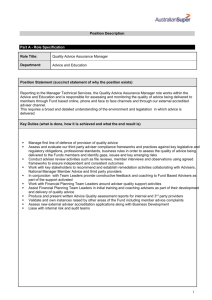
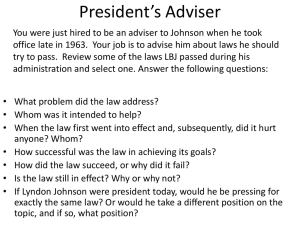
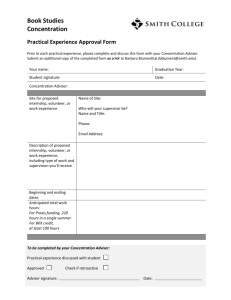
![Literature Option [doc] - Department of French and Italian](http://s3.studylib.net/store/data/006916848_1-f8194c2266edb737cddebfb8fa0250f1-300x300.png)