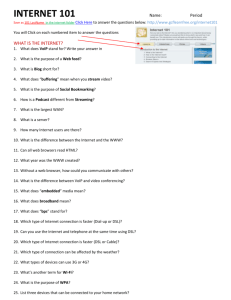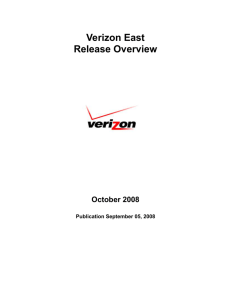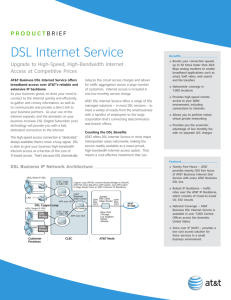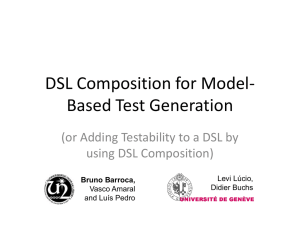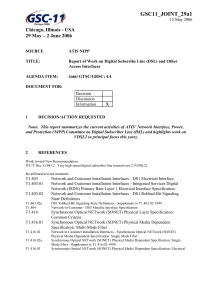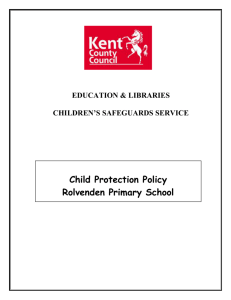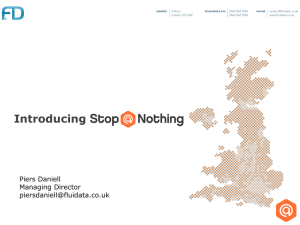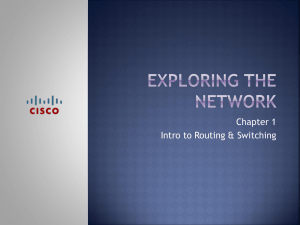033251I Rev
advertisement
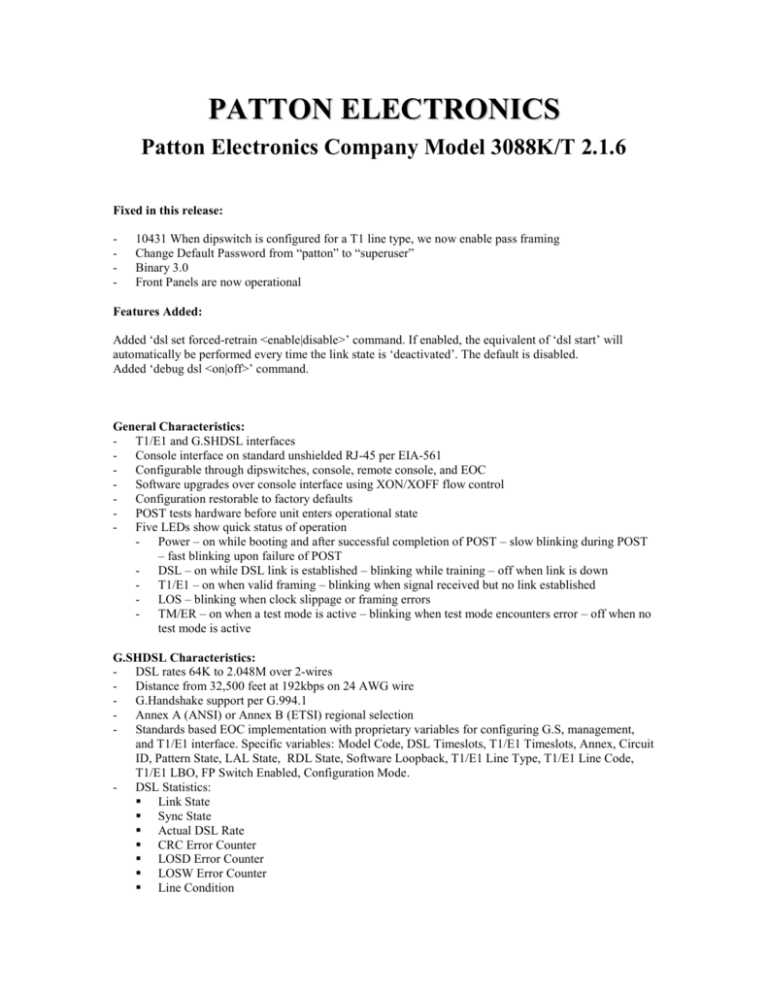
PATTON ELECTRONICS Patton Electronics Company Model 3088K/T 2.1.6 Fixed in this release: - 10431 When dipswitch is configured for a T1 line type, we now enable pass framing Change Default Password from “patton” to “superuser” Binary 3.0 Front Panels are now operational Features Added: Added ‘dsl set forced-retrain <enable|disable>’ command. If enabled, the equivalent of ‘dsl start’ will automatically be performed every time the link state is ‘deactivated’. The default is disabled. Added ‘debug dsl <on|off>’ command. General Characteristics: - T1/E1 and G.SHDSL interfaces - Console interface on standard unshielded RJ-45 per EIA-561 - Configurable through dipswitches, console, remote console, and EOC - Software upgrades over console interface using XON/XOFF flow control - Configuration restorable to factory defaults - POST tests hardware before unit enters operational state - Five LEDs show quick status of operation - Power – on while booting and after successful completion of POST – slow blinking during POST – fast blinking upon failure of POST - DSL – on while DSL link is established – blinking while training – off when link is down - T1/E1 – on when valid framing – blinking when signal received but no link established - LOS – blinking when clock slippage or framing errors - TM/ER – on when a test mode is active – blinking when test mode encounters error – off when no test mode is active G.SHDSL Characteristics: - DSL rates 64K to 2.048M over 2-wires - Distance from 32,500 feet at 192kbps on 24 AWG wire - G.Handshake support per G.994.1 - Annex A (ANSI) or Annex B (ETSI) regional selection - Standards based EOC implementation with proprietary variables for configuring G.S, management, and T1/E1 interface. Specific variables: Model Code, DSL Timeslots, T1/E1 Timeslots, Annex, Circuit ID, Pattern State, LAL State, RDL State, Software Loopback, T1/E1 Line Type, T1/E1 Line Code, T1/E1 LBO, FP Switch Enabled, Configuration Mode. - DSL Statistics: Link State Sync State Actual DSL Rate CRC Error Counter LOSD Error Counter LOSW Error Counter Line Condition - - Tx/Rx FIFO Error Counters Signal to Noise Ratio Test Modes Local Analog Loopback (LAL) and Remote Digital Loopback (RDL) available through software and optional front panel switches. 511 and 511E pattern generators and BER meters available through software and optional front panel switches. RJ-45 option for RJ-11 population T1/E1 Characteristics: - Timeslots individually selectable (e.g. 2, 3, and 10) and mapped to first available DSL timeslots so that DSL runs at minimum rate. This feature is not available through dipswitches. - 3088/K/EUI – T1/E1 Interface presented on a dual BNC and RJ48C interface - 3088/T/EUI – T1/E1 Interface presented on an RJ48C interface - E1 Framing Clear Channel G.704 with and without CRC - E1 Line Coding AMI HDB3 - E1 Line Build Out Pulse – 75 Ω Pulse – 120 Ω - T1 Framing ESF D4 - T1 Line Coding AMI B8ZS - T1 Line Build Out 0.0 dB -7.5 dB -15.0 dB -22.5 dB - Rx Equalizer available for reducing signal distortion introduced in cable. - T1/E1 Statistics Errored Seconds Severely Errored Seconds Severely Errored Frame Seconds Unavailable Seconds Controlled Slip Seconds Path Code Violations Line Errored Seconds Bursty Errored Seconds Degraded Minutes Line Code Violations - T1 f-bit can optionally be transported transparently across DSL link. * Pending Next Release REV C * - T1/E1 alarms can optionally be transported across DSL link. - Transmission distance – 6,000 ft. on 24 AWG twisted pair wire Management: - Password protected CLI through VT100 emulator (19,200 bps / no parity / 1 stop bit / XON-XOFF flow control) - Remote CLI over VT100 through EOC channel for configuration of remote unit - Configuration through Patton proprietary EOC variables Keying System: - Channel management/OEM keys available to force end customers to purchase from a particular Patton distribution partner. Known Issues: - On hardware revision B boards, the network clock mode does not support F-bit and therefore is unsuitable for Robbed Bit Voice Applications. Hardware revision C will fix this. - If Hyper Terminal gives you problems with upgrading code we recommend Tera Term.