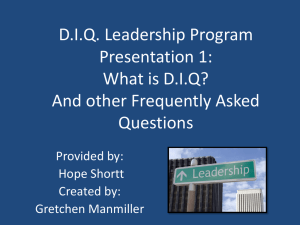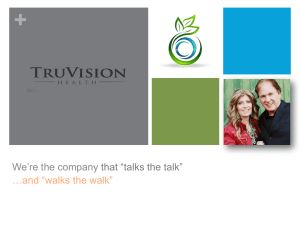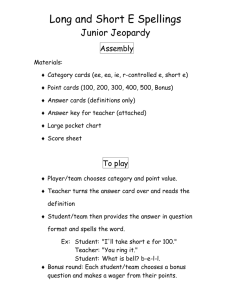Document
advertisement
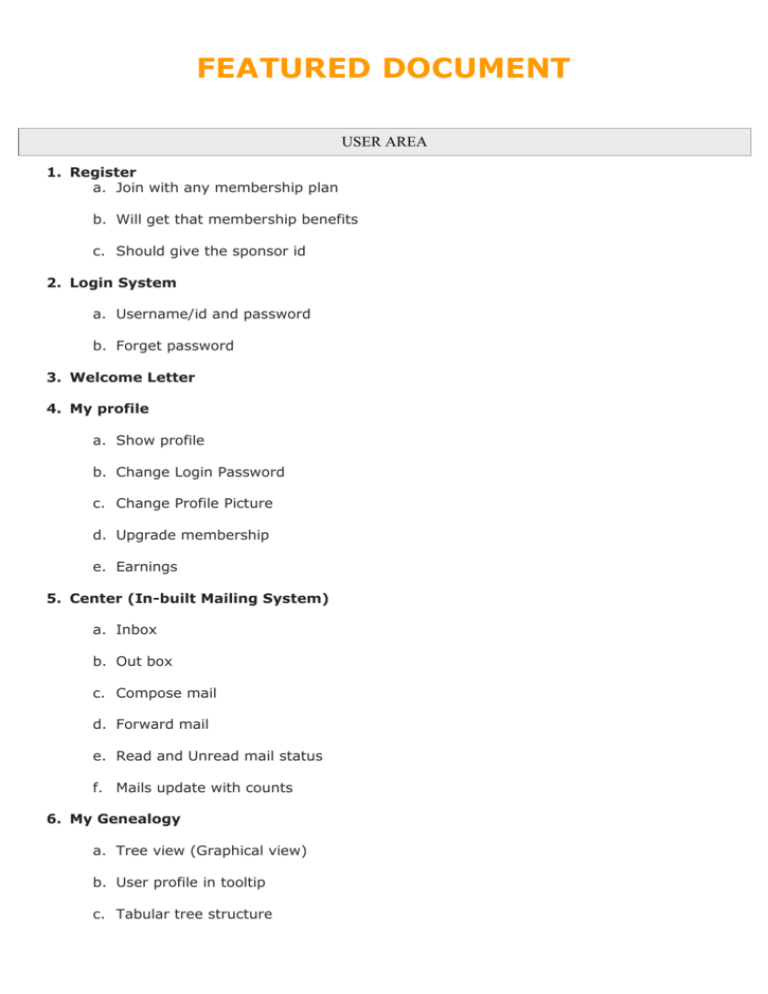
FEATURED DOCUMENT USER AREA 1. Register a. Join with any membership plan b. Will get that membership benefits c. Should give the sponsor id 2. Login System a. Username/id and password b. Forget password 3. Welcome Letter 4. My profile a. Show profile b. Change Login Password c. Change Profile Picture d. Upgrade membership e. Earnings 5. Center (In-built Mailing System) a. Inbox b. Out box c. Compose mail d. Forward mail e. Read and Unread mail status f. Mails update with counts 6. My Genealogy a. Tree view (Graphical view) b. User profile in tooltip c. Tabular tree structure d. User search in tree(Search a down-line profile) 7. Sponsor details 8. Consolidated Income report 9. Leg Details a. Welcome message b. My Referrals c. Download Documents 10. Membership plan a. Upgrade Membership b. Get the membership benefits 11. Members Earning a. Direct Referral bonus b. Indirect Referral bonus c. Direct Purchase bonus d. Indirect Purchase bonus 12. Withdraw bonus a. Members will withdraw the direct referral and indirect referral earnings. b. When purchase the product they will utilize their direct and indirect purchase bonus 13. Product Purchase a. Find with product category b. Members will purchase the products and also get the purchase bonus and utilize their bonus at the time of purchase. ADMIN AREA 1. Admin Login a. Username and password 2. Configuration System a. Network settings b. Site information c. Username and password management 3. Product Management a. Product category management b. Product Details with image c. Add / Edit / Delete options 4. Membership Management a. Add / Edit / Delete the membership b. Manage the referral and purchase bonus percentage 5. User profile tools a. Profiles list b. Edit Profile c. Approve / Reject Profile option d. Profile photo upload option separately e. Profile Search option 6. Genealogy System c. Tree view (Graphical view) d. User profile in tooltip e. Tabular tree structure a. User search in tree(Search a down-line profile) 7. Referral status 8. Payout Management a. Auto settings 9. Sales point a. Admin will get the order from members and order the products b. With the cash on delivery option 10. Sub Administrator a. Add, edit and delete b. Sub admin will get the restricted access 11. Reports a. User profile report b. Date wise payout report c. Payout released / pending report d. Joining report with date criteria e. Blocked ids report f. Activated and not activated report 12. Support center (Mailing system) a. Inbox b. Out box c. Compose mail d. Forward mail e. Read and Unread mail status f. Mails update with counts 13. CMS Management a. About us b. Privacy and Policy c. Welcome letter d. T & C 14. News management a. News on home page with text editor b. News on User home page with text editor 15. Event management 16. FAQ 17. Upload and edit documents 18. Testimonials a. Add, edit and delete 19. Payment Gateway a. PayPal payment gateway b. Cash on delivery 20. Incentive and commission management a. Payment calculation according to the membership plans below