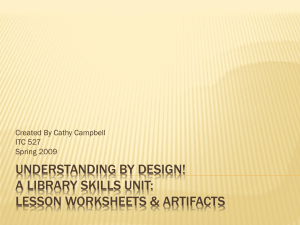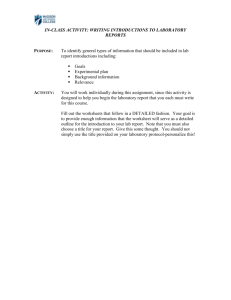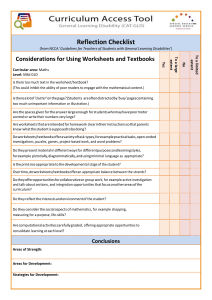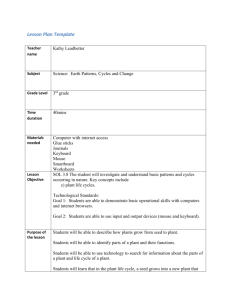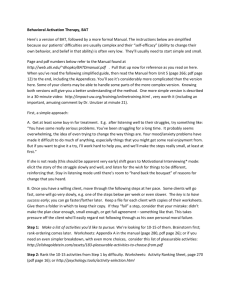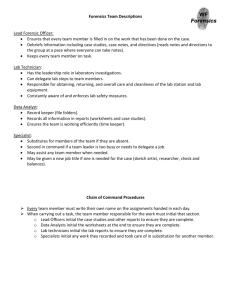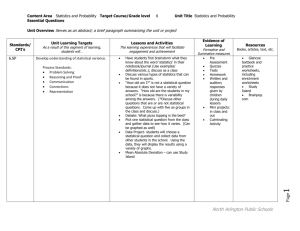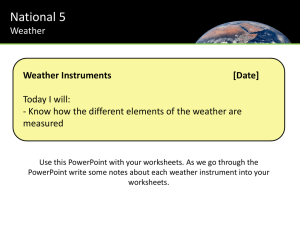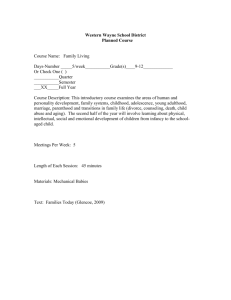Excel Review Part 1
advertisement
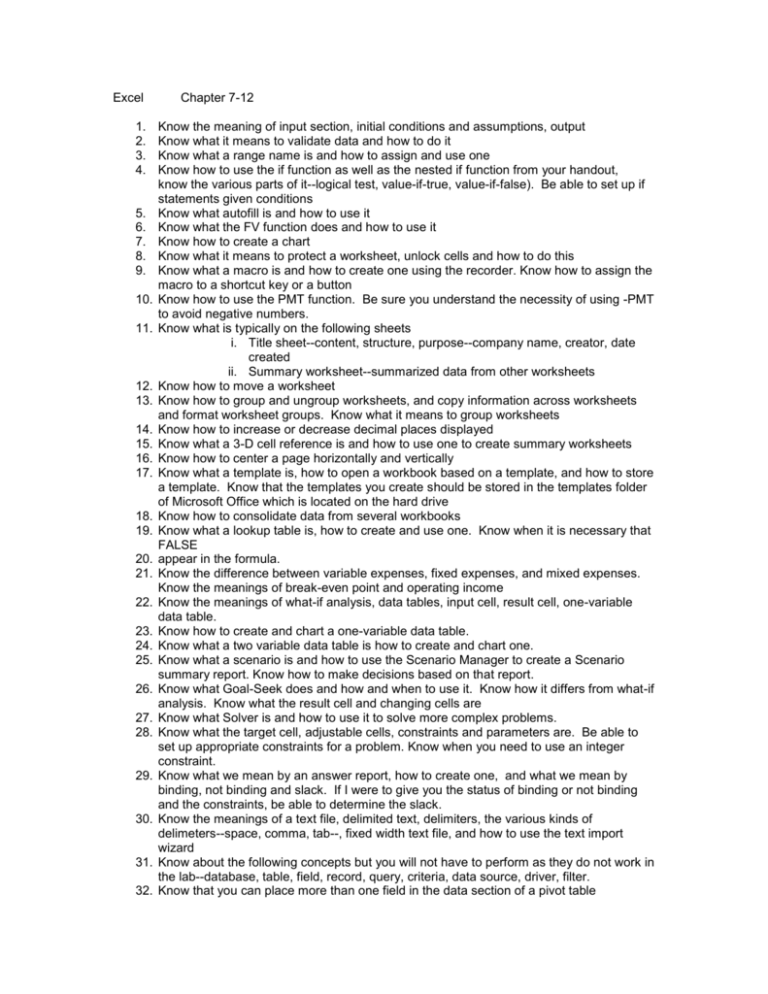
Excel 1. 2. 3. 4. 5. 6. 7. 8. 9. 10. 11. 12. 13. 14. 15. 16. 17. 18. 19. 20. 21. 22. 23. 24. 25. 26. 27. 28. 29. 30. 31. 32. Chapter 7-12 Know the meaning of input section, initial conditions and assumptions, output Know what it means to validate data and how to do it Know what a range name is and how to assign and use one Know how to use the if function as well as the nested if function from your handout, know the various parts of it--logical test, value-if-true, value-if-false). Be able to set up if statements given conditions Know what autofill is and how to use it Know what the FV function does and how to use it Know how to create a chart Know what it means to protect a worksheet, unlock cells and how to do this Know what a macro is and how to create one using the recorder. Know how to assign the macro to a shortcut key or a button Know how to use the PMT function. Be sure you understand the necessity of using -PMT to avoid negative numbers. Know what is typically on the following sheets i. Title sheet--content, structure, purpose--company name, creator, date created ii. Summary worksheet--summarized data from other worksheets Know how to move a worksheet Know how to group and ungroup worksheets, and copy information across worksheets and format worksheet groups. Know what it means to group worksheets Know how to increase or decrease decimal places displayed Know what a 3-D cell reference is and how to use one to create summary worksheets Know how to center a page horizontally and vertically Know what a template is, how to open a workbook based on a template, and how to store a template. Know that the templates you create should be stored in the templates folder of Microsoft Office which is located on the hard drive Know how to consolidate data from several workbooks Know what a lookup table is, how to create and use one. Know when it is necessary that FALSE appear in the formula. Know the difference between variable expenses, fixed expenses, and mixed expenses. Know the meanings of break-even point and operating income Know the meanings of what-if analysis, data tables, input cell, result cell, one-variable data table. Know how to create and chart a one-variable data table. Know what a two variable data table is how to create and chart one. Know what a scenario is and how to use the Scenario Manager to create a Scenario summary report. Know how to make decisions based on that report. Know what Goal-Seek does and how and when to use it. Know how it differs from what-if analysis. Know what the result cell and changing cells are Know what Solver is and how to use it to solve more complex problems. Know what the target cell, adjustable cells, constraints and parameters are. Be able to set up appropriate constraints for a problem. Know when you need to use an integer constraint. Know what we mean by an answer report, how to create one, and what we mean by binding, not binding and slack. If I were to give you the status of binding or not binding and the constraints, be able to determine the slack. Know the meanings of a text file, delimited text, delimiters, the various kinds of delimeters--space, comma, tab--, fixed width text file, and how to use the text import wizard Know about the following concepts but you will not have to perform as they do not work in the lab--database, table, field, record, query, criteria, data source, driver, filter. Know that you can place more than one field in the data section of a pivot table 33. Know what a web query is and how to create one. 34. Know what an interface is 35. Know that you can use the Visual Basic Editor to edit your macros to make minor changes and be familiar with the following parts connected with it--Project Explorer, dockable, object, property, Properties window, module, code window 36. Know that a macro in Visual Basic is called a procedure. Know what a sub procedure is and given a sample sub procedure like on p. 12.15, be able to tell where changes would be made to make changes in worksheets, cells, etc. Know how a statement is commented. On the know how to material that would be a computer generated file, you will be allowed the use of your book but not on the definitions or explaining formulas etc.