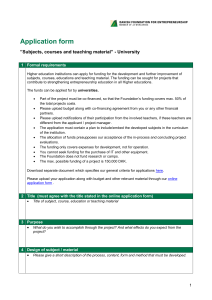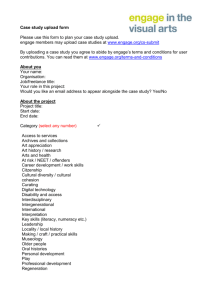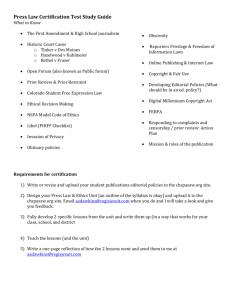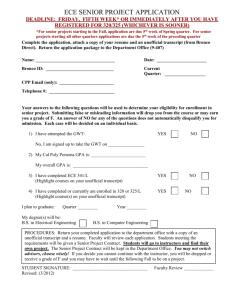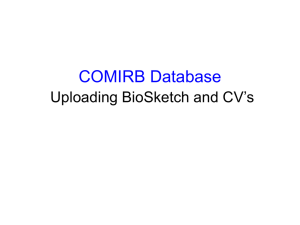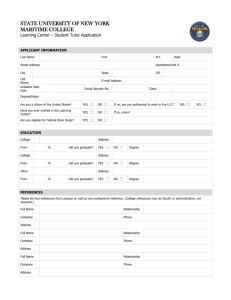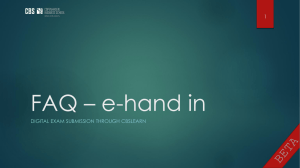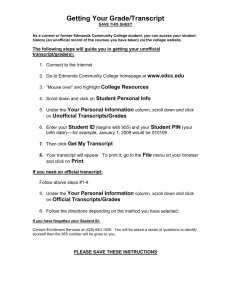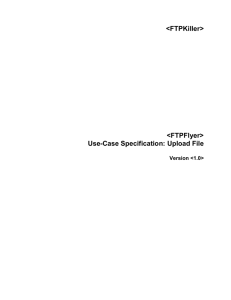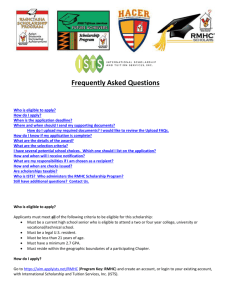Bengal Jobs
advertisement
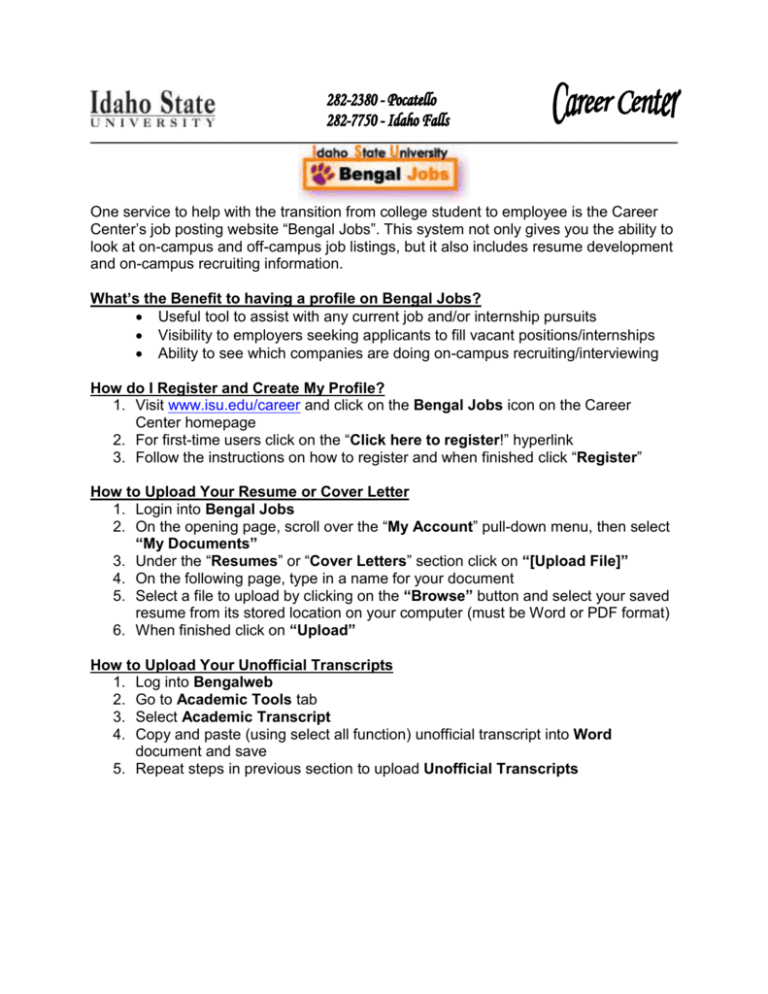
______________________________________________________________________________ One service to help with the transition from college student to employee is the Career Center’s job posting website “Bengal Jobs”. This system not only gives you the ability to look at on-campus and off-campus job listings, but it also includes resume development and on-campus recruiting information. What’s the Benefit to having a profile on Bengal Jobs? Useful tool to assist with any current job and/or internship pursuits Visibility to employers seeking applicants to fill vacant positions/internships Ability to see which companies are doing on-campus recruiting/interviewing How do I Register and Create My Profile? 1. Visit www.isu.edu/career and click on the Bengal Jobs icon on the Career Center homepage 2. For first-time users click on the “Click here to register!” hyperlink 3. Follow the instructions on how to register and when finished click “Register” How to Upload Your Resume or Cover Letter 1. Login into Bengal Jobs 2. On the opening page, scroll over the “My Account” pull-down menu, then select “My Documents” 3. Under the “Resumes” or “Cover Letters” section click on “[Upload File]” 4. On the following page, type in a name for your document 5. Select a file to upload by clicking on the “Browse” button and select your saved resume from its stored location on your computer (must be Word or PDF format) 6. When finished click on “Upload” How to Upload Your Unofficial Transcripts 1. Log into Bengalweb 2. Go to Academic Tools tab 3. Select Academic Transcript 4. Copy and paste (using select all function) unofficial transcript into Word document and save 5. Repeat steps in previous section to upload Unofficial Transcripts