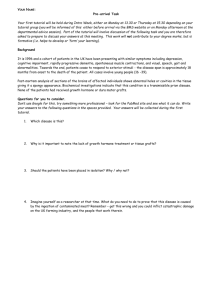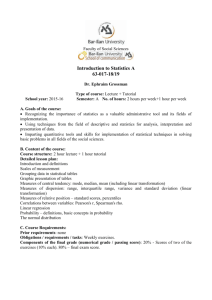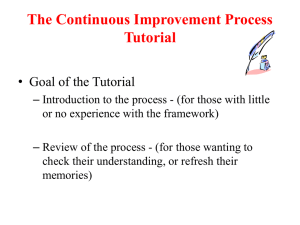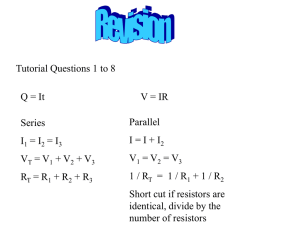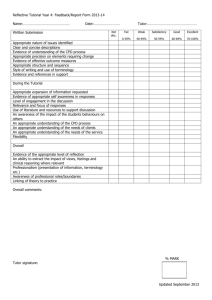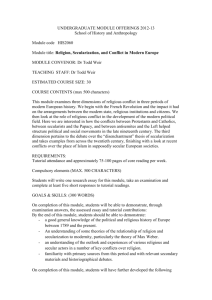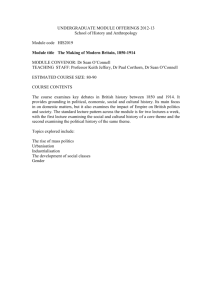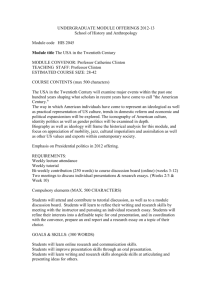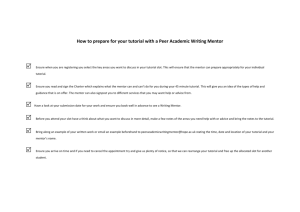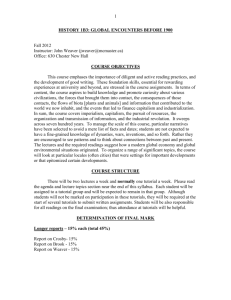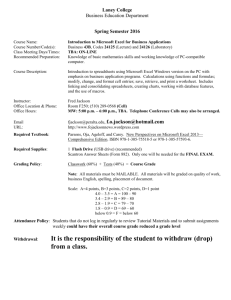ITC122
advertisement
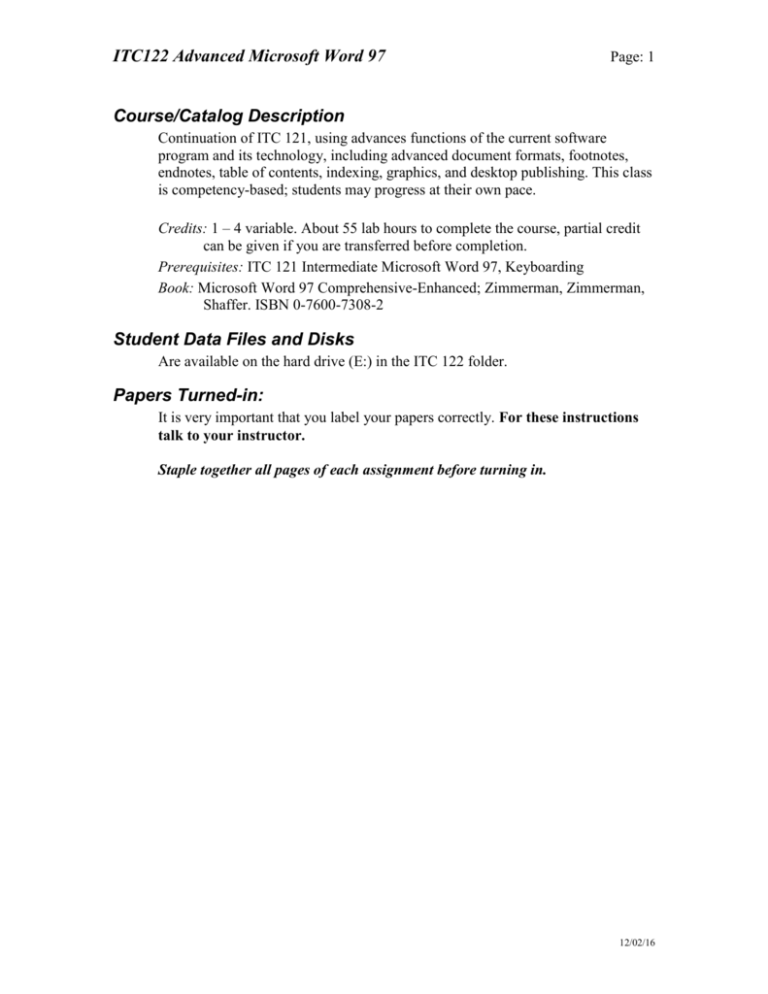
ITC122 Advanced Microsoft Word 97 Page: 1 Course/Catalog Description Continuation of ITC 121, using advances functions of the current software program and its technology, including advanced document formats, footnotes, endnotes, table of contents, indexing, graphics, and desktop publishing. This class is competency-based; students may progress at their own pace. Credits: 1 – 4 variable. About 55 lab hours to complete the course, partial credit can be given if you are transferred before completion. Prerequisites: ITC 121 Intermediate Microsoft Word 97, Keyboarding Book: Microsoft Word 97 Comprehensive-Enhanced; Zimmerman, Zimmerman, Shaffer. ISBN 0-7600-7308-2 Student Data Files and Disks Are available on the hard drive (E:) in the ITC 122 folder. Papers Turned-in: It is very important that you label your papers correctly. For these instructions talk to your instructor. Staple together all pages of each assignment before turning in. 12/02/16 ITC122 Advanced Microsoft Word 97 Page: 2 Work to Complete To do: Tutorial 8 Customizing Word and Automating Your Work pp. 8.3 – 8.54 Competency: Insert fields Insert special characters Record and run macros Edit macros Copy, rename, and delete macros Use macros to create templates Use bookmarks Tutorial 9 Creating On-Screen Forms pp. 9.1 – 9.53 Change page orientation Tutorial 10 Managing Long Documents pp. 10.1 – 10.58 Do and turn-in: Chapter Tutorial Quick Checks(don’t turn-in) Tutorial Assignments ■ Case Problems 1 Case Problems 2 Case Problems 3 Case problems 4 Chapter Tutorial Quick Checks(don’t turn-in) Tutorial Assignments ■ Case Problems 1 Case Problems 2 Case Problems 3 Case problems 4 Create a text box Sort paragraphs Create and modify an index Create a cross-reference Create a concordance file Change numbering style in footnote Create multiple versions of a document Create a document comment ■ Chapter Tutorial Quick Checks(don’t turn-in) Tutorial Assignments Case Problems 1 Case Problems 2 Case Problems 3 Final Written Exam 12/02/16