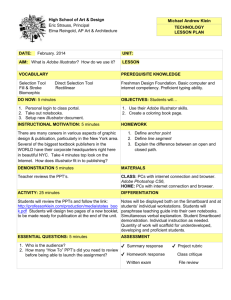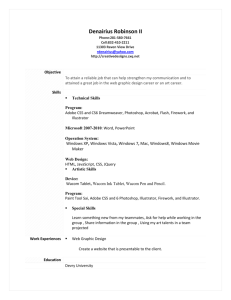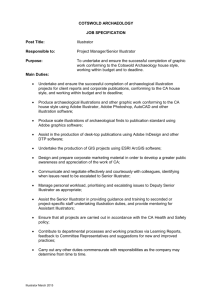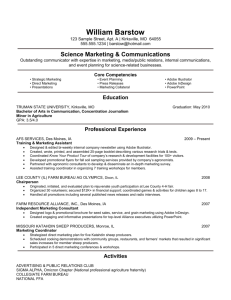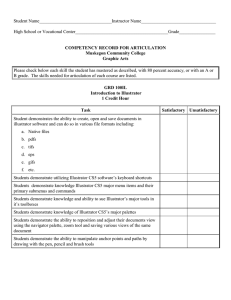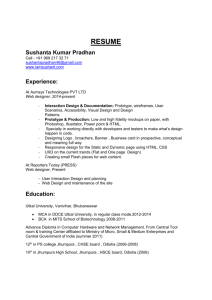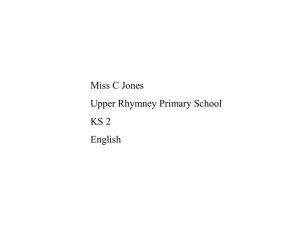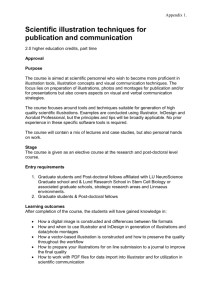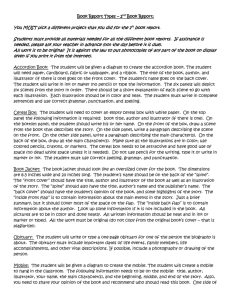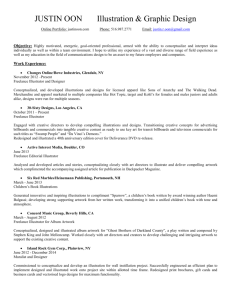Technique - Rogue Community College
advertisement
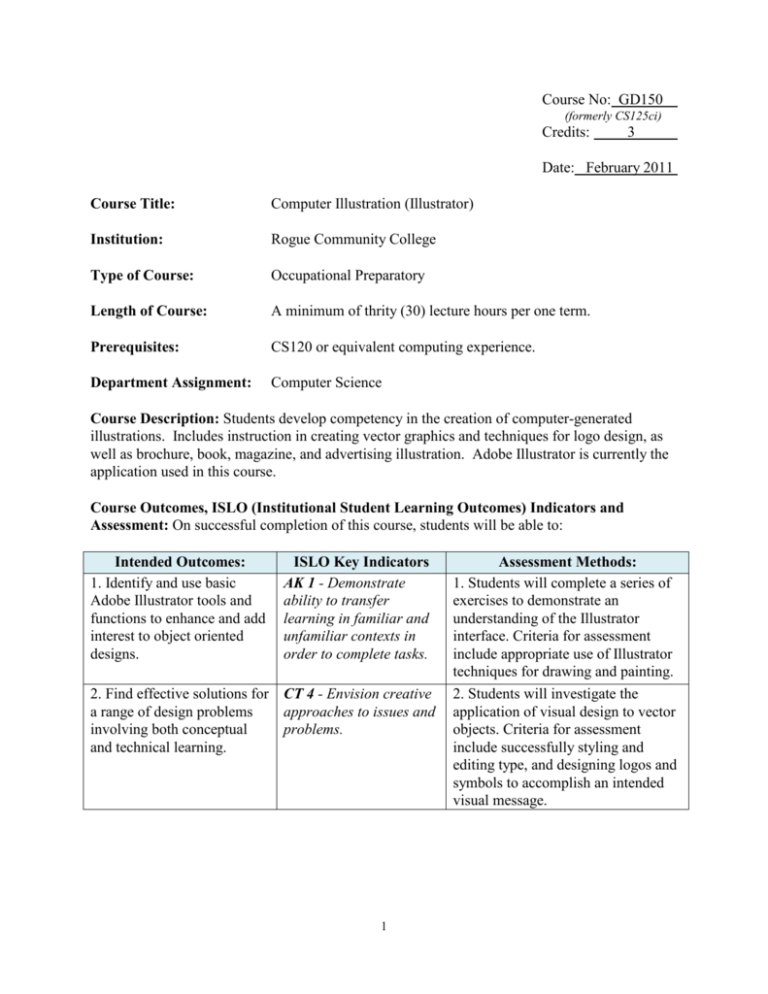
Course No: GD150 (formerly CS125ci) Credits: 3 Date: February 2011 Course Title: Computer Illustration (Illustrator) Institution: Rogue Community College Type of Course: Occupational Preparatory Length of Course: A minimum of thrity (30) lecture hours per one term. Prerequisites: CS120 or equivalent computing experience. Department Assignment: Computer Science Course Description: Students develop competency in the creation of computer-generated illustrations. Includes instruction in creating vector graphics and techniques for logo design, as well as brochure, book, magazine, and advertising illustration. Adobe Illustrator is currently the application used in this course. Course Outcomes, ISLO (Institutional Student Learning Outcomes) Indicators and Assessment: On successful completion of this course, students will be able to: Intended Outcomes: 1. Identify and use basic Adobe Illustrator tools and functions to enhance and add interest to object oriented designs. ISLO Key Indicators AK 1 - Demonstrate ability to transfer learning in familiar and unfamiliar contexts in order to complete tasks. 2. Find effective solutions for CT 4 - Envision creative a range of design problems approaches to issues and involving both conceptual problems. and technical learning. 1 Assessment Methods: 1. Students will complete a series of exercises to demonstrate an understanding of the Illustrator interface. Criteria for assessment include appropriate use of Illustrator techniques for drawing and painting. 2. Students will investigate the application of visual design to vector objects. Criteria for assessment include successfully styling and editing type, and designing logos and symbols to accomplish an intended visual message. Intended Outcomes: 3. Learn team building skills, interpersonal skills, and project modification to meet a client’s needs. ISLO Key Indicators COM 2 - Express ideas clearly in oral, written and visual work. 4. Apply technology to publish digital illustrations for print and screen presentation. AK 1 - Demonstrate ability to transfer learning in familiar and unfamiliar contexts in order to complete tasks. 5. Use Adobe Illustrator in concert with the other primary graphic design applications. AL 5 - Use technological tools to research new information, solve problems, and communicate effectively. Assessment Methods: 3. Student will participate in several group critiques. Criteria for assessment includes the students ability to evaluate his/her work and the work of others, identify problems, and apply standards to correct or improve their solutions 4. Students will produce a variety of digital illustrations and graphics for use in print and electronic media. Criteria for assessment include professional execution of quality digital illustrations and successful delivery for print and screen. 5. Students will use design and technical resources to problem solve and implement new techniques. Criteria for assessment include the effective use of additional digital illustration techniques and applications for successful visual communication. Typical Required and Recommended Text(s): “Before and After: How to Design Cool Stuff” by John McWade “Adobe Illustrator CS5 On Demand” By: Steve Johnson - Perspection, Inc., Adobe Online Help Menus Adobe TV and Adobe Design Workshop and other professional videos will be extensively utilized. Typical Required and Recommended Equipment and Materials: For Online Delivery: Access to the Internet and a personal computer with Adobe Illustrator CS5. For Face to Face: Access to the Internet and a personal computer with Adobe Illustrator CS5 (or access to the college computer labs) and Internet access plus thumb drives, CD’s or DVD’s for backup storage. This course requires some work to be printed on the printer in the computer lab (students may wish to print files at a commercial shop for use in a professional portfolio) and the use of mount board and mounting glue to mount their work for presentation. 2 TYPICAL COURSE OUTLINE: Technique Design Week 1 Illustrator Interface Basic Design Overview Week 2 Working with Objects Week 3 Working with Color Week 4 Applying Fills, Strokes and Gradients Week 5 Working with Points and Paths Week 6 Working with Layers Week 7 Drawing and painting Week 8 Working with Type Week 9 Using Symbols Type, Text and Logo Design Week 10 Working with Images and Graphics Posters and Page Layout Week 11 Final Project Presentation 3 Point, Line Plane and the Elements of Illustration Rhythm and Balance and the Principles of Illustration