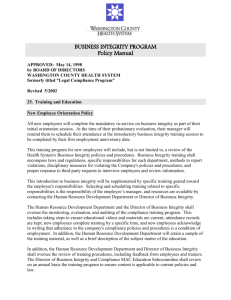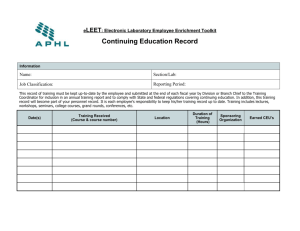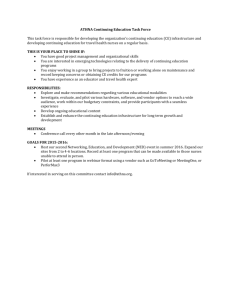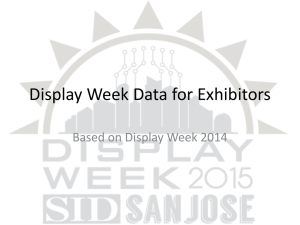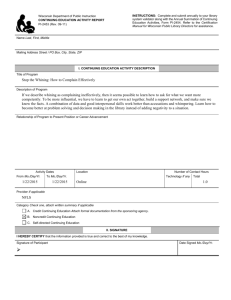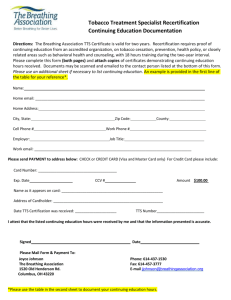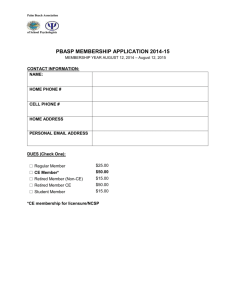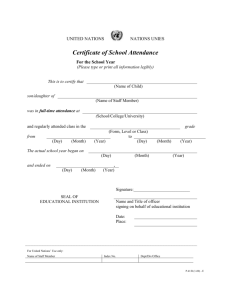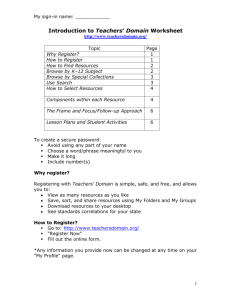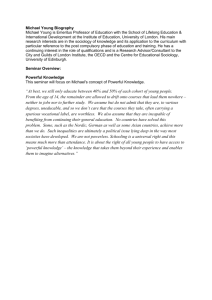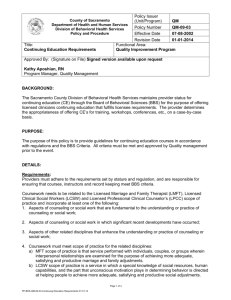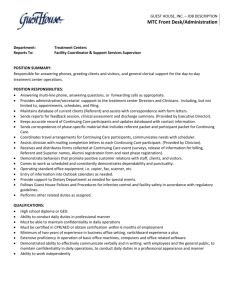monitor responsibilities - A&WMA Annual Conference
advertisement
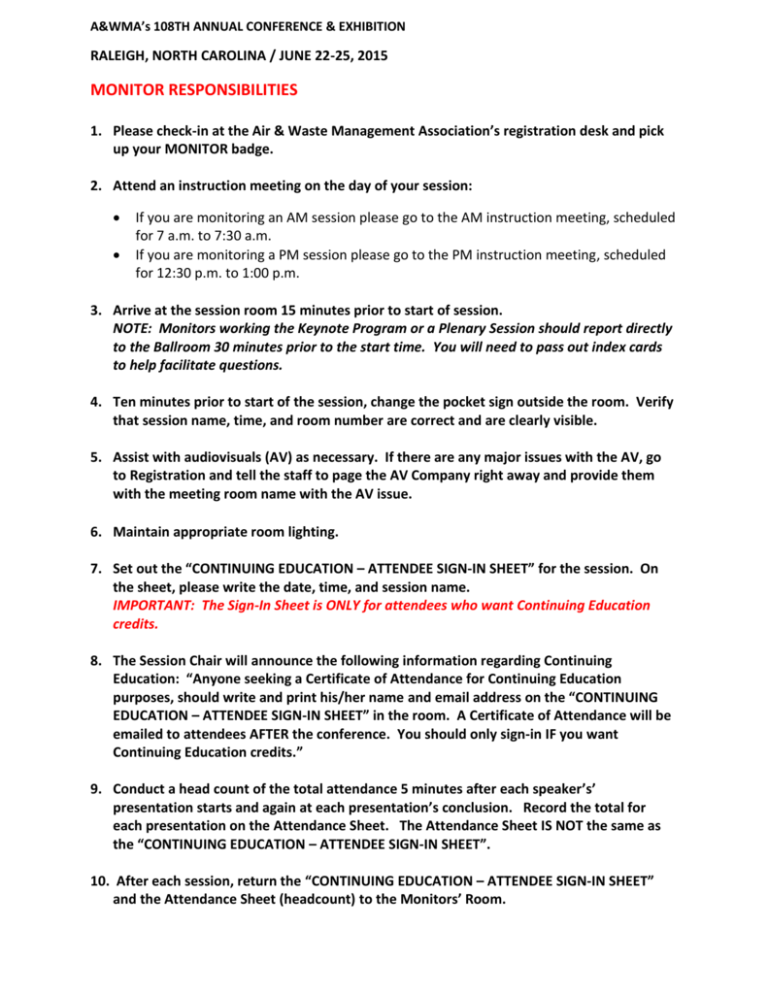
A&WMA’s 108TH ANNUAL CONFERENCE & EXHIBITION RALEIGH, NORTH CAROLINA / JUNE 22-25, 2015 MONITOR RESPONSIBILITIES 1. Please check-in at the Air & Waste Management Association’s registration desk and pick up your MONITOR badge. 2. Attend an instruction meeting on the day of your session: If you are monitoring an AM session please go to the AM instruction meeting, scheduled for 7 a.m. to 7:30 a.m. If you are monitoring a PM session please go to the PM instruction meeting, scheduled for 12:30 p.m. to 1:00 p.m. 3. Arrive at the session room 15 minutes prior to start of session. NOTE: Monitors working the Keynote Program or a Plenary Session should report directly to the Ballroom 30 minutes prior to the start time. You will need to pass out index cards to help facilitate questions. 4. Ten minutes prior to start of the session, change the pocket sign outside the room. Verify that session name, time, and room number are correct and are clearly visible. 5. Assist with audiovisuals (AV) as necessary. If there are any major issues with the AV, go to Registration and tell the staff to page the AV Company right away and provide them with the meeting room name with the AV issue. 6. Maintain appropriate room lighting. 7. Set out the “CONTINUING EDUCATION – ATTENDEE SIGN-IN SHEET” for the session. On the sheet, please write the date, time, and session name. IMPORTANT: The Sign-In Sheet is ONLY for attendees who want Continuing Education credits. 8. The Session Chair will announce the following information regarding Continuing Education: “Anyone seeking a Certificate of Attendance for Continuing Education purposes, should write and print his/her name and email address on the “CONTINUING EDUCATION – ATTENDEE SIGN-IN SHEET” in the room. A Certificate of Attendance will be emailed to attendees AFTER the conference. You should only sign-in IF you want Continuing Education credits.” 9. Conduct a head count of the total attendance 5 minutes after each speaker’s’ presentation starts and again at each presentation’s conclusion. Record the total for each presentation on the Attendance Sheet. The Attendance Sheet IS NOT the same as the “CONTINUING EDUCATION – ATTENDEE SIGN-IN SHEET”. 10. After each session, return the “CONTINUING EDUCATION – ATTENDEE SIGN-IN SHEET” and the Attendance Sheet (headcount) to the Monitors’ Room. A few notes: Audiovisuals - Our standard audiovisual equipment includes a computer, digital projector, screen, microphone, and a laser pointer. Speaker Presentations - Generally presenters prefer to handle the presentations themselves. Occasionally, however, a presenter may prefer to have the monitor do so. Laser pointer - Confirm that the laser pointer remains in the room throughout the session. At the start of the session, it should be at the podium with the slide projector remote control. If you have any questions regarding your Monitor responsibilities at the Convention Center please see Susan Wierman, Monitors’ Chair, or Gloria Henning, Registration Staff. Thank you for volunteering to serve as a Monitor.